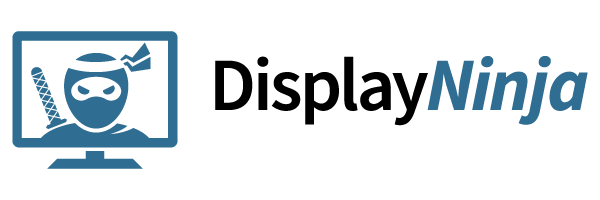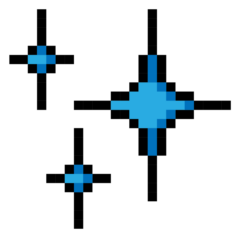The Dell S2722QC was announced in 2021 as a mid-range monitor that features a 4K UHD screen. Its screen can be swiveled or tilted for easy adjustability, and it also happens to be an IPS panel. It has a matte screen finish and also supports both FreeSync and G-Sync Variable Refresh Rate technology to prevent screen tearing when gaming.

out of
Computer Monitors

Dell S2722QC Review
→
Published
True Score
True Score is an AI-powered algorithm of product tests and customer reviews.
Absolutely Fresh

Experts
Consumers
Expert Rankings
(
)
The wide viewing angles, impressive ergonomics, and 4K resolution of the Dell S2722QC had critics praise it for ease of adjustability and sharp text clarity. As a result, they concluded that it would be a great pick for office use. However, they felt that the lack of HDMI 2.1 ports and low contrast ratio made it unappealing to gamers.

We’re reader-supported. Commissions finance our mission. Our ‘True Score‘ system independently powers ratings. Learn more
Product Snapshot
Overview
The Dell S2722QC was announced in 2021 as a mid-range monitor that features a 4K UHD screen. Its screen can be swiveled or tilted for easy adjustability, and it also happens to be an IPS panel. It has a matte screen finish and also supports both FreeSync and G-Sync Variable Refresh Rate technology to prevent screen tearing when gaming.
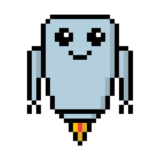
Best For
4K Gaming
Budget
Business
Cheap
Coding
Eye Strain
Work
Consensus
our Verdict

The Dell S2722QC is a professional-looking monitor that experts and consumer reviews hailed as an excellent pick for office use. Product testers from Rtings confirmed that the monitor’s 4K screen resolution delivers excellent text clarity and that its thin top and side bezels make it a perfect alternative for anyone who would like to put together a multi-monitor setup. Images also remained pretty accurate when testers from DisplayNinja viewed the monitor from the sides, and this, coupled with its support for VESA mounting, makes it a great pick for users that would want to position it above eye level. Its easy adjustability also adds to this, as reviewers were pleased with how quickly they were able to swivel, tilt and rotate it for the perfect viewing angle.
However, despite its support for Variable Refresh Rate technology, professional players may be dismayed by its low 60Hz refresh rate and its lack of HDMI 2.1 ports for connecting modern consoles. Its contrast ratio is also low, so it may not be the best for dark room viewing since blacks appear gray.
ReasonS to Buy
- 4K screen resolution delivers high picture quality
- Supports Variable Refresh Rate technology
- Thin top and side frame for multi-monitor setup
- Great ergonomics
- Wide viewing angles
Reason to Avoid
- Low 60Hz refresh rate
- No HDMI 2.1 ports
- Low contrast ratio
Dell S2722QC Specs
 | Available Inputs | 3.5mm, HDMI, USB |
 | Bluelight Filter | Yes |
 | Built-In Speakers | Yes |
 | Built-In Webcam | No |
 | Curved Screen | No |
| Display Type | IPS | |
 | Flicker Free | Yes |
| HDMI Inputs | 2 | |
| HDR Format | HDR10 | |
| High Dynamic Range (HDR) | Yes | |
| Max Resolution | 3840 x 2160 (4k) | |
 | Panel Type | IPS |
| Refresh Rate | 60 Hz | |
 | Response Time | 4 ms |
 | Rotating Screen | Yes |
| Screen size | 27" | |
 | Sync Technology | AMD FreeSync, G-Sync |
All Specs
Test Results
These are the most important criteria to test for Computer Monitors based on our comprehensive Testing Methodology.
| Brightness (nits) | 339 |
| Contrast Ratio (as ratio, x:1) | 1,247 |
| Color Gamut/Accuracy % (DCI P3 xy) | 82.9 |
| Color Gamut/Accuracy % (DCI P3 uv) | 0 |
| Color Gamut % (Adobe RGB Coverage xy) | 78.5 |
| Color Gamut % (sRGB Coverage xy) | 100 |
| Color Gamut % (Rec. 2020 Coverage xy) | 59.6 |
| Color Gamut % (Rec. 709 Coverage xy) | 0 |
| Input Lag (ms) | 9 |
| Response Time (ms) | 8.3 |
| Reflections % (Total Reflections) | 4.6 |
| Horizontal Viewing Angle (Washout Left) | 43 |
| Horizontal Viewing Angle (Washout Right) | 42 |
| Vertical Viewing Angle (Washout Above) | 35 |
| Vertical Viewing Angle (Washout Below) | 34 |
All Tests

Can You Trust What You Read Online?
Fake reviews are taking over tech journalism—45% of sites are faking product tests. Don’t be misled.
Sign up now for exclusive access to Gadget Review’s bombshell investigation and uncover the truth about tech journalism.
Plus, stay ahead with our daily newsletter, packed with insights you can trust.
Product Comparison
 Dell S2722QC Review |  Dell UltraSharp U2720Q Review | |||
|---|---|---|---|---|
True Score | 82 | NR | NR | NR |
Ranking | # 59 / 196 | # / 196 | # / | # / |
Market Context |
The Dell S2722QC was announced in 2021 as a mid-range monitor that features a 4K UHD screen. Its screen can be swiveled or tilted for… |
The Dell S2722QC is a better pick for brightly lit rooms compared to the Dell U2720Q since it has a higher peak brightness level. On… The Dell S2722QC is a better pick for brightly lit rooms compared to the Dell U2720Q since it has a higher peak brightness level. On the flip side, the U2720Q offers a better height and swivel range, as well as a 1.4 DisplayPort which is missing on the S2722QC. |
The Dell S2722QC (this review) was released as an update to the Dell S2721QS (last year’s model). What’s the difference? The S2722QC (this review) features… The Dell S2722QC (this review) was released as an update to the Dell S2721QS (last year’s model). What’s the difference? The S2722QC (this review) features three USB ports that allow for both upstream and downstream functionality, while the S2721QS does not have any USB ports. |
As far as brightness and contrast are concerned, the Dell S2722QC is outmatched by the LG 27UP850 since the latter has a higher brightness rating… As far as brightness and contrast are concerned, the Dell S2722QC is outmatched by the LG 27UP850 since the latter has a higher brightness rating of 400 nits and a higher contrast ratio of 1200:1. However, the S2722QC offers better adjustability since unlike the LG 27UP850, its screen can be swiveled. |
Available Inputs | 3.5mm, HDMI, USB | – | – | – |
Bluelight Filter | Yes | – | – | – |
Built-In Speakers | Yes | – | – | – |
Built-In Webcam | No | – | – | – |
Curved Screen | No | – | – | – |
Display Type | IPS | – | – | – |
Flicker Free | Yes | – | – | – |
HDMI Inputs | 2 | – | – | – |
Dig Deeper |
All Stores
Updated every 24 hours
- Save $120$369.99$249.99
- $319.99$319.99
- Save $234$557.79$323.86
Score Card
E
Expert Score
*.75
We place a 75% weighted value on Expert Test Scores
C
Customer Score
*.25
We place a 25% weighted value on Customer Scores
True Score
Any product with a True Score above 70 is a Mixed Reviews
Expert Scores
Publications with higher Trust Ratings are given more weight.
- 77The Dell S2722QC is very good for most uses. It’s a 4k monitor mainly designed… Read More
By:
Rob Shafer - NRThe Dell S2722QC offers 4K, USB-C, HDR, and integrated speakers for a uniquely affordable price,… Read More
By:
Matthew S. Smith - 92The Dell S2722QC is one of the most cost-effective 4K monitors with USB-C. Check out… Read More
By:
Samuel Breton
Customer Scores
- 86
(
4.3/5
)
1388Ratings
- 92
(
4.6/5
)
258Ratings
- NR
(
NR/5
)
Ratings
- 92
(
4.6/5
)
1463Ratings
Learn More About Computer Monitors
Computer Monitor Buying Guides_