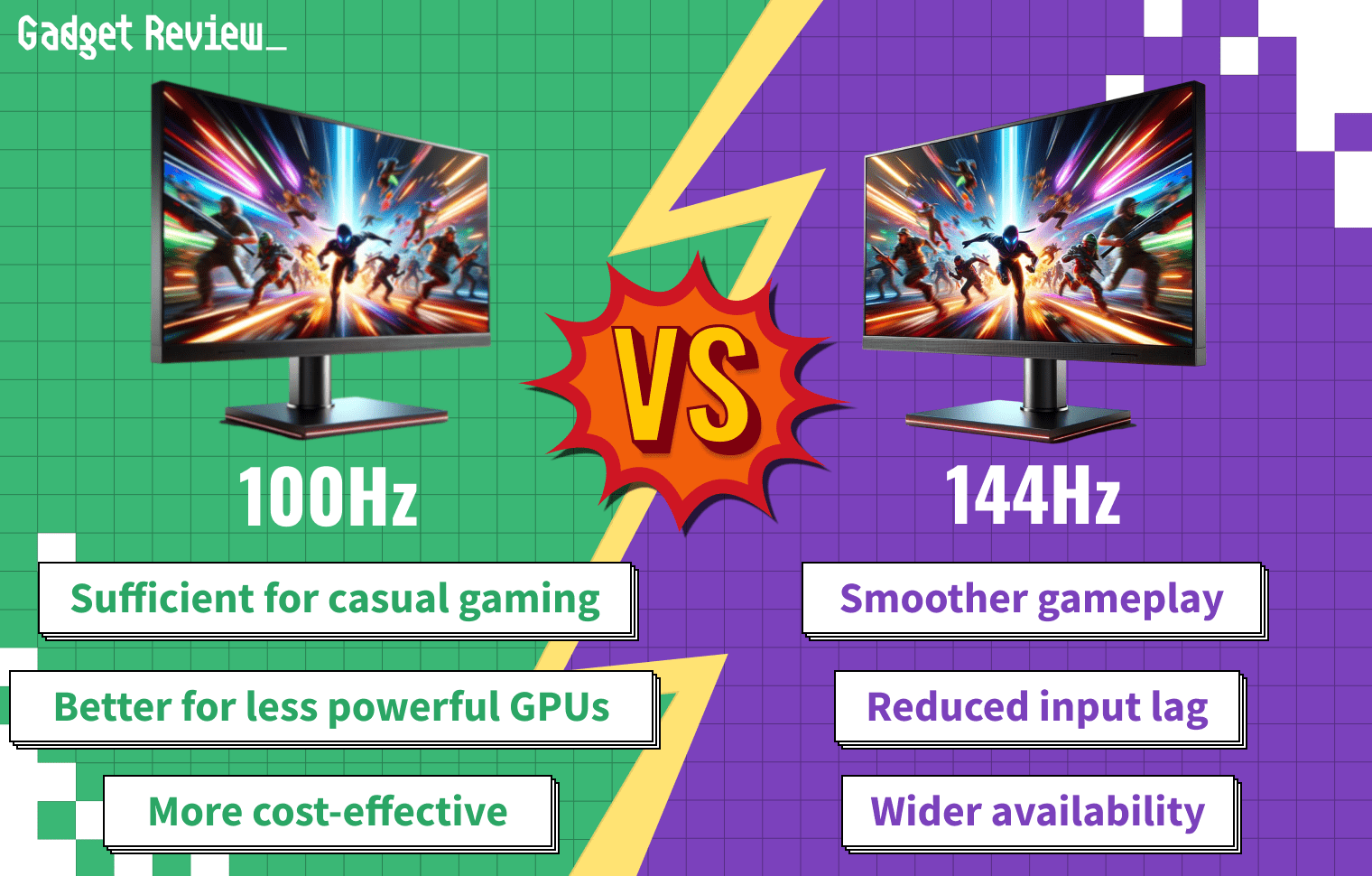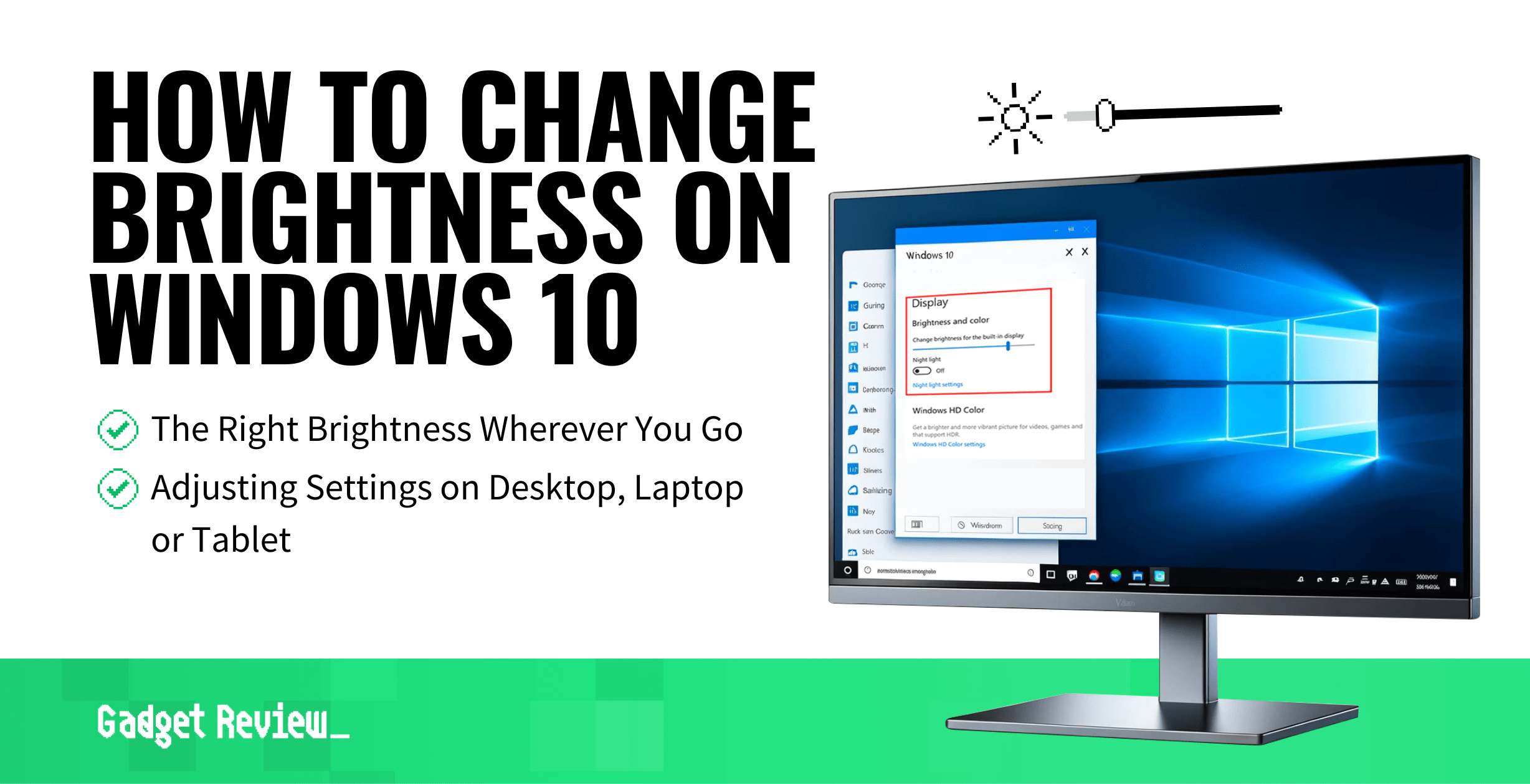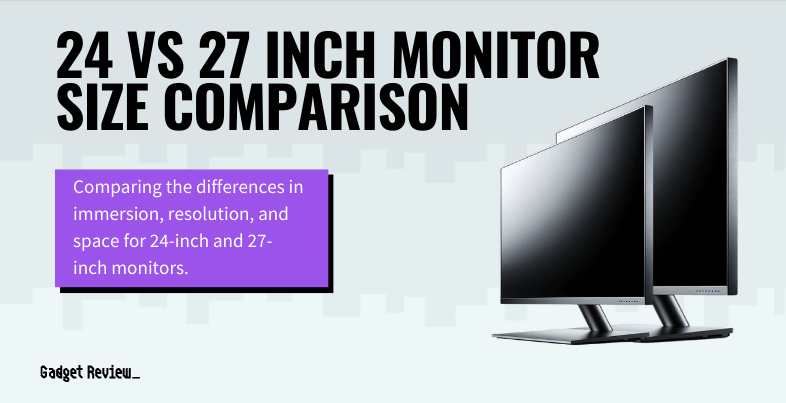If you are shopping around for a new gaming display, you may be wondering one thing. What’s the difference between gaming monitors 100Hz vs 144Hz. You’ll find the best gaming monitors with both of these refresh rates, after all. Keep reading to find out more about input lag, refresh rate, and gaming monitors.
Key Takeaways_
- The metric “Hz” refers to monitor refresh rate, which is an indication of how many times it refreshes the screen every second.
- As such, a 144Hz refresh rate monitor will offer smoother gameplay than a 100Hz refresh rate monitor, though it may not be a noticeable difference. Coupled with FreeSync or FreeSync 2, it’ll be much harder to see any differences at all.
- 100Hz displays tend to be cheaper than 144Hz displays, which is something to consider before making a purchase.
Differences Between Gaming Monitors with 100Hz and 144Hz
The key difference here is in regard to the screen’s refresh rate, which is a metric that illustrates how many times per second a screen can refresh itself. A 144Hz gaming monitor refreshes itself 144 times per second, whereas a 100Hz gaming monitor refreshes its screen 100 times per second. The end result? Smoother gameplay with the 144Hz monitor, though 100Hz is still a fine specification, so the difference will be relatively slight. The difference in gameplay quality is similar to the difference in screen size when considering a 27-inch vs a 24-inch gaming monitor.
Input Lag
A monitor’s refresh rate can severely impact input lag in a variety of ways, with a 144Hz monitor offering an overall smoother gameplay experience over a 100Hz monitor, especially with competitive games or online games. A 144Hz display will take a shorter amount of time to draw frames, giving the controller, CPU, and other aspects of your gaming rig plenty of time to catch up. Generally speaking, the higher the refresh rate, the lower the display lag and input lag. Again, 144Hz vs 100Hz is not a huge difference, so you’d likely be fine with either.
In other words, casual gamers could get by with even a 60Hz monitor, whereas competitive players will want some 144Hz panels. If you want to game with your laptop by using one of the best displays for Macbook Pro, check out our guide so that you can get the best one for you and your games.
Budgetary Concerns
144Hz displays will be slightly more expensive than 100Hz monitors for a number of reasons. First of all, monitors with a refresh rate of 144Hz also tend to feature other impressive specs that will drive up the price, including integration with modern graphics cards, high response times, higher resolutions, and more. Also, 100Hz displays have fallen out of favor in recent years, with fewer being manufactured, so the ones that are made are often sold for cheap. With that said, even a cheap monitor with a high refresh rate can fix a flickering monitor for gaming.
STAT: Global PC monitor shipments amounted to 136.6 million in 2020, up from 126.1 million in 2019. With 26.4 million shipped monitors, Dell was the undisputed market leader, followed by TPV, HP, Lenovo, and Samsung. (source)
GPU Compatibility
Check your GPU before buying a monitor to ensure maximum compatibility. 144Hz monitors may struggle to integrate with older GPUs, whereas 100Hz displays may not have this problem. Be sure to read the specs and instructions thoroughly before making a purchase.