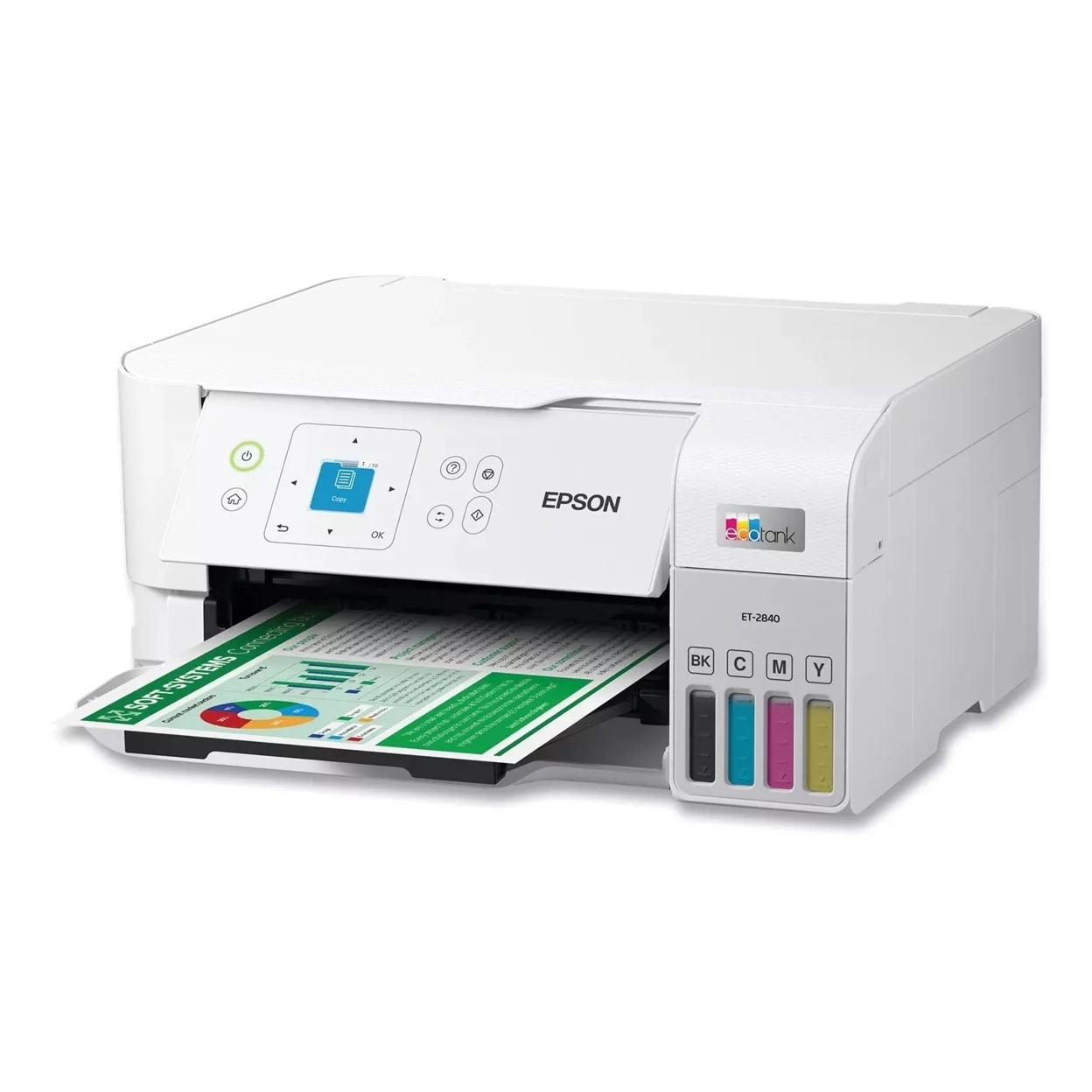TL;DR
Best For Cheap Ink
$ 669.98 at Amazon
$ 179.98 at Amazon
Best For Large Format
$ 589.00 at Amazon
Best For Epson
$ 306.62 at Amazon
Our top pick, the Epson Ecotank ET-8500, scores a solid 86 on our True Score and is loved by both customers and experts for delivering economical, high-quality 11×17 prints with superb color accuracy and low printing costs, making it ideal for professional creatives tackling high-volume projects.
In our guide, we’ve spotlighted the best in 11×17 printing, narrowed down from 26 models and supported by insights from 152,065 trusted reviews. By eliminating 67% of unreliable sources, we ensure you get only the best recommendations, backed by our True Score and Trust Rating system. Beyond being the go-to for large-format needs, the ET-8500 leads in performance across various tasks, making it a versatile powerhouse for creatives and professionals alike.
Top 11×17 Printers For 2025
Prices accurate at the time of publishing

Best Overall

Runner Up

Best Value

Best Budget

Best Mid-Range

Premium Pick
Epson Ecotank ET-8550
Best For Cheap Ink
The Epson Ecotank ET-8550 is ideal for professional creatives needing economical yet high-quality 11×17 prints with low costs per print and high color accuracy. Its great printing speeds make it perfect for high-volume, professional-grade projects.

True Score
86853Experts
893kCustomers
Absolutely Fresh
 SAVE $130$799.99$669.98
SAVE $130$799.99$669.98Read More
Snapshot
Reasons to Buy
- Superior-quality printing
- Great scanning quality
- Low running costs
- Sufficient print speeds
Reasons to Avoid
- Limited scanning features
Specifications

Automatic Document Feeder Yes 
Automatic Two-Sided Printing Yes 
Copier Resolution (B&W) – 
Copier Resolution (Color) – 
Depth 29.8″ 
Duplex Scan Function – 
Energy Star Certified Yes 
Height 16.9″ 
Integrated Fax – 
Max Number of Copies – 
Max Paper Width – 
Mobile Printing Yes 
Number of Ink Cartridges Required 6 
Paper Feeder – 
Print Speed (B&W) 16 ppm 
Print Speed (Color) 12 ppm 
Printer Resolution (B&W) – 
Printer Resolution (Color) Up to 5760 x 1440 
Printer Type All In One, Copier, Printer, Scanner 
Scanner Resolution na 
Scanner Type na 
Tray Capacity 100 
Width 20.6″ 
Wireless Yes All Specs
Test Results
B&W Print Speed (ppm) 15 Color Print Speed (ppm) 9 B&W Printing Costs (¢ per page) 0 Color Printing Costs (¢ per page) 3 Color Accuracy (dE) 6 All Retailers
- $669.98$800Save $130
Availability
In StockFree Shipping
No
Our Verdict
If you’re a small business owner, freelance creative, or photography enthusiast who needs to print large prints, the Epson Ecotank ET-8550 blends excellent performance with value for 11×17 prints. Though it has a premium upfront cost, its cost per print is an impressive 0.4 cents, making it a great option for frequent and casual users who prioritize economical printing without sacrificing quality.
If you need to print high-volume tasks in a timely manner, it offers impressive print speeds of 15.45 ppm for black and white and 8.95 ppm for color. It has an exceptional color accuracy of 6.48 dE, meaning there’s a slight difference between the original image and the print. This ensures that your prints are produced quickly and with vivid and accurate colors.
It’s designed for convenience and reliability, sporting a robust build, duplex printing, and wireless connectivity. Its all-in-one printer capability, with its scanner and copier, plus the automatic document feeder and Energy Star certification, further emphasize its efficiency and eco-friendliness.
Compared to the Epson Ecotank ET-15000, the ET-8550 is a faster printer more suited for high-volume tasks in fast-paced environments. It also has better color accuracy, meaning the ET8550 will produce better high-quality, large-format prints that professional photographers and photo enthusiasts will appreciate.
If you craft, are a student or need a printer for detailed color work or extensive printing tasks, the ET-8550 is a great balance between price and performance. Despite the high initial investment, the ongoing low printing cost, great color accuracy, and fast printing speeds make it a solid option if you value long-term savings and superior print quality.
Read Less

Best Overall

Runner Up

Best Value

Best Budget

Best Mid-Range

Premium Pick
Brother MFC-J4335DW
The Brother MFC-J4335DW is a budget-friendly, all-in-one printer with fast print speeds, ideal for offices or classrooms where high-volume color printing is frequent. Despite its moderate color accuracy, it offers great functionality and convenience, making it a solid choice for everyday printing tasks.

True Score
81805Experts
856kCustomers
Absolutely Fresh
 $179.98
$179.98Read More
Snapshot
Reasons to Buy
- High print quality
- Excellent scan quality
- Low running cost
- Swift color printing
Reasons to Avoid
- Average mono printing speeds
- Mediocre color accuracy
Specifications

Automatic Document Feeder Yes 
Automatic Two-Sided Printing Yes 
Copier Resolution (B&W) 1200 x 600 dpi 
Copier Resolution (Color) 1200 x 1200 dpi 
Depth 14.2″ 
Duplex Scan Function No 
Energy Star Certified Yes 
Height 7.1″ 
Integrated Fax Yes 
Max Number of Copies – 
Max Paper Width 14″ 
Mobile Printing Yes 
Number of Ink Cartridges Required 4 
Paper Feeder Single-sheet bypass tray 
Print Speed (B&W) Up to 20 ppm 
Print Speed (Color) Up to 19 ppm 
Printer Resolution (B&W) Up to 4800 x 1200 
Printer Resolution (Color) Up to 4800 x 1200 
Printer Type All In One, Copier, Printer, Scanner 
Scanner Resolution – 
Scanner Type – 
Tray Capacity – 
Width – 
Wireless Yes All Specs
Test Results
B&W Print Speed (ppm) 14 Color Print Speed (ppm) 5 B&W Printing Costs (¢ per page) 1 Color Printing Costs (¢ per page) 8 Color Accuracy (dE) 0 All Retailers
- $179.98
Availability
In StockFree Shipping
Yes
Our Verdict
The Brother MFC-J4335DW strikes an excellent balance between price and performance, making it a compelling choice for those needing a reliable 11×17 printer without breaking the bank. This budget printer has a best-in-class print speed of 10.73 ppm for color and a great print speed of 14.85 ppm for black & white, so if you need to print a high volume of colored prints in a short amount of time, like for office or classroom settings, this printer would be a great fit.
If you need a printer for casual large prints and don’t need exact color reproduction, this printer would be an excellent choice. Its moderate printing cost of 1.2 cents per page offsets its cheap up-front price. The color accuracy is okay at 8.09 dE, though there will be a noticeable difference in color matching.
This all-in-one printer doesn’t just print; it scans, copies, and faxes, making it a versatile tool for various tasks. Despite lacking a duplex scan function, its automatic two-sided printing, wireless connectivity, and mobile printing capabilities highlight its convenience and modernity.
If you work in a professional and classroom environment and value ease of use and speed over the highest quality print or lowest cost per page, the Brother MFC-J4335DW is an excellent compromise. Its superb printing speeds, especially color prints, and multifunctionality make it a practical choice if you’re looking for an affordable, all-around performer for your 11×17 prints.
Read Less

Best Overall

Runner Up

Best Value

Best Budget

Best Mid-Range

Premium Pick
Epson Ecotank ET-15000
Best For Large Format
The Epson Ecotank ET-15000 excels in versatility and efficiency for 11×17 printing. It boasts the lowest cost per print and a high tray capacity, ideal for small businesses and home office users who prioritize economy over color precision.

True Score
80783Experts
882kCustomers
Absolutely Fresh
 SAVE $111$699.99$589.00
SAVE $111$699.99$589.00Read More
Snapshot
Reasons to Buy
- High-quality prints and scans
- Ultra-low running costs
Reasons to Avoid
- Slow printing
- No printing from external storage
- Poor color accuracy
Specifications

Automatic Document Feeder Yes 
Automatic Two-Sided Printing Yes 
Copier Resolution (B&W) – 
Copier Resolution (Color) – 
Depth 14″ 
Duplex Scan Function – 
Energy Star Certified Yes 
Height 9.6″ 
Integrated Fax Yes 
Max Number of Copies 99 
Max Paper Width 12.95″ 
Mobile Printing Yes 
Number of Ink Cartridges Required 4 
Paper Feeder Cassette tray 
Print Speed (B&W) 17 ppm 
Print Speed (Color) 9 ppm 
Printer Resolution (B&W) Up to 4800 x 1200 
Printer Resolution (Color) Up to 4800 x 1200 
Printer Type All In One 
Scanner Resolution Up to 1200 x 2400 
Scanner Type Flatbed 
Tray Capacity 270 
Width 19.6″ 
Wireless Yes All Specs
Test Results
B&W Print Speed (ppm) 15 Color Print Speed (ppm) 5 B&W Printing Costs (¢ per page) 0 Color Printing Costs (¢ per page) 1 Color Accuracy (dE) 10 All Retailers
- $589.00$700Save $111
Availability
In StockFree Shipping
No
Our Verdict
If you need versatility and efficiency in 11×17 printing, the Epson Ecotank ET-15000 offers impressive value. With its best-in-class cost per print at just 0.3 cents and a robust tray capacity of 270 sheets, it’s tailor-made for small businesses, home offices, and educators who manage various document types and sizes and need to print high-volume prints economically.
If you need to print in a slower-paced environment and don’t mind having the best color-accurate prints, this printer would be a good fit since its printing speeds are 14.6 ppm for black & white and 5.4 ppm for color, meaning it’s the slowest on the list. Its color accuracy could be better at 10.33 dE, indicating that there will be noticeable differences in the colors of the original image and your print.
The ET-15000 has scanning, an automatic document feeder, and duplex printing, making it a convenient all-in-one option. Its wireless and mobile printing options are also suitable for modern, connected workspaces or home settings. Compared to the Epson Ecotank ET-8550, the ET-15000 focuses more on versatility and cost-effectiveness than the highest quality of color prints.
Its efficiency and low operational costs make it a sensible choice for low-pressure environments where volume and cost management are prioritized. While the compromise is its print speeds and color accuracy, the upsides of cost savings and functional versatility position the ET-15000 as a valuable tool for small businesses and home office users.
Read Less

DON’T SEE WHAT YOU’RE LOOKING FOR?
Knowing how long printers should last is essential for budgeting and maintenance planning. Dealing with issues like fixing a jammed printer can help prolong its life. Laser printers are efficient for high-volume tasks, and understanding what a monochrome laser printer is will guide you in choosing a printer for black-and-white needs.
A common frustration is when a printer won’t print black and white without color ink. For high-quality images, focus on printing on photo paper. Crafters should look for the best printer for crafting precise and colorful prints, while businesses can benefit from the top barcode printers.

Best Overall

Runner Up

Best Value

Best Budget

Best Mid-Range

Premium Pick
Epson Workforce Pro WF-7840
Best For Epson
The Epson Workforce Pro WF-7840 is perfect for small to medium-sized businesses and home offices needing efficient 11×17 prints. It’s fast, has a large tray capacity, and offers fairly accurate color reproductions, ideal for high-volume printing.

True Score
78772Experts
823kCustomers
Mixed Reviews
 SAVE $32$339.00$306.62
SAVE $32$339.00$306.62Read More
Snapshot
Reasons to Buy
- Outstanding print quality
- High-quality scanner
- Fast printing speeds
Reasons to Avoid
- High printing costs
Specifications

Automatic Document Feeder Yes 
Automatic Two-Sided Printing Yes 
Copier Resolution (B&W) – 
Copier Resolution (Color) – 
Depth 38.4″ 
Duplex Scan Function Yes 
Energy Star Certified Yes 
Height 20.5 
Integrated Fax Yes 
Max Paper Width 19″ 
Mobile Printing Yes 
Number of Ink Cartridges Required – 
Paper Feeder Multipurpose tray 
Print Speed (B&W) 25 ppm 
Print Speed (Color) 12 ppm 
Printer Resolution (B&W) Up to 4800 x 2400 
Printer Resolution (Color) Up to 4800 x 2400 
Printer Type All In One 
Scanner Resolution Up to 1200 x 2400 
Scanner Type Flatbed 
Tray Capacity 250 
Width 20.3″ 
Wireless Yes All Specs
Test Results
B&W Print Speed (ppm) 23 Color Print Speed (ppm) 10 B&W Printing Costs (¢ per page) 4 Color Printing Costs (¢ per page) 12 Color Accuracy (dE) 6 All Retailers
- $306.62$339Save $32
Availability
In StockFree Shipping
No
Our Verdict
If you have a small to medium-sized business or home office that needs to print large 11×17 prints, the Epson Workforce Pro WF-7840 is an amazing mix of performance and value. With a best-in-class print speed of 22.75 ppm for black & white and a great 9.5 ppm for color, alongside a tray capacity of 250 sheets, it easily meets the demands of high-volume printing–especially with documents.
If you don’t mind not having exact color reproduction for business presentations, school projects, or everyday printing, the printer delivers fairly accurate color reproductions with a 6.33 dE, making it suitable for general use where precise color matching isn’t critical. It has the best color accuracy on the list, so it’s a reliable option for tasks requiring good but imperfect color fidelity.
This all-in-one printer doesn’t just print; it also scans, copies, and faxes. Features like wireless connectivity, mobile printing, automatic two-sided printing, and an automatic document feeder, coupled with its Energy Star certification, emphasize its appeal for eco-conscious users looking for a comprehensive printing solution.
Compared to the Epson Ecotank ET-8550, both have decent color accuracy, with the WF-7840 being slightly better, but the WF-7840 is much faster at printing, though its cost to print is much more expensive, so it’d be better suited for fast-paced offices and classrooms.
If you work in collaborative spaces and/or are a crafting enthusiast, the Workforce Pro WF-7840 offers reliable, high-speed printing without sacrificing quality. Despite a higher cost per page, its robust feature set and adaptability make it a solid choice for users needing a dependable, all-around printer for their 11×17 printing needs.
Read Less
Which Criteria Matters for Testing Best 11×17 Printers?
By focusing on these criteria (2 required, 2 nice to have), anyone can quickly and easily compare these printers and how they’ll perform. This helps you make an informed decision and purchase a 11×17 Printer.
| CRITERIA | RANGE | REQUIRED | DEFINITION |
|---|---|---|---|
| B&W Print Speed | > 14 ppm | Yes | How fast a printer can produce purely black and white pages while printing. |
| B&W Printing Costs | < 7 cents | Yes | How much a black and white page costs to print. |
| Color Print Speed | > 12 ppm | No (Nice to have) | How fast a printer can produce color pages and photos while printing. |
| Color Accuracy | < 6 dE | No (Nice to have) | How much the color printed by a printer deviates, on average, from the reference color. |
Our Trusted Data Sources
We looked at 80+ printers reviewers and found that 23 are trustworthy (60%+ Trust Rating). The three we have listed below are our most trusted for printers.
- Ryan Lim – Rtings, LinkedIn
- Lesley Robinson – TechGearLab, LinkedIn
- Ben Keough – Wirecutter, MuckRack, LinkedIn
Interested in a comprehensive analysis of our data sources? We’ve got you covered. Below, you’ll find a detailed list of every printer review website we’ve identified, organized by their respective Trust Ratings from highest to lowest. But we didn’t stop there. We’ve meticulously reviewed each publication and verified the data by checking whether the authors have bio links to MuckRack or LinkedIn. We’re committed to not only checking the facts but ensuring their veracity.
Printers Test Data & Results
1. Print Speed, Black & White (PPM)
The primary job of a printer is to print out pages, and black & white print speed tests are just measurements of how long it takes a printer to produce pages that are purely black and white. The better a printer is at printing in black and white, the more pages it’s able to produce in a minute.
Print speed is largely a matter of convenience, so while we have a minimum speed we suggest (generally around 20 pages per minute) there’s no real downside to a printer being slower if you’re using it at home – you’ll just end up having to wait longer to finish printing out a document. However, printers in professional settings need to be snappy because they’re going to be used constantly, and the faster a printer is able to produce documents, the better.
Print Speed, B & W
> 20 ppm
Acceptable range of performance
Definition: How fast a printer is able to produce black and white pages.
Units of Measurement: ppm (pages per minute)
Tools to Measure: A timer
Why It’s Important:
The point of a printer is to print – the less time you’re waiting for it to finish, the sooner you can get back to whatever you were doing.
Print Speed, Black & White (PPM; higher is better)
2. B&W Printing Costs (Cents per page)
Using your printer uses up ink, which means it costs money. Printing costs are usually measured as cost per print (or page) and are gauged by calculating how much each print costs by comparing the cost of an ink or toner cartridge to the total number of pages printed by the cartridge.
Print costs should ideally be as low as possible, with the greatest number of pages per cartridge being the obvious “goal” to aim for. Black ink, being the cheaper ink, means that black and white printing costs are usually lower on a per page basis. If you’re printing constantly, getting the cost as low as you can means you’ll be spending less on cartridges in the long run.
B&W Printing Costs
< 7 cents per page
Acceptable range of performance
Definition: How much its costs to print a single page in black and white.
Units of Measurement: cents per page
Tools to Measure: Calculator
Why It’s Important:
Lower costs per page means less money spent on ink in the long run.
B&W Printing Costs (in cents per page; lower is better)
3. Print Speed, Color (PPM)
Print Speed, Color
> 12 ppm
Acceptable range of performance
Definition: How fast a printer is able to produce color pages and photos.
Units of Measurement: ppm (pages per minute)
Tools to Measure: A timer
Why It’s Important:
If you’re printing photos or color pages constantly, higher print speeds will reduce the time spent waiting.
Much like black and white print speeds, color printing speed is simply a measure of how long it takes a printer to print out color documents and photos. If you’re purely printing photos, you’ll see an ever further reduced speed (given the size of photographs and the detail they demand.)
Color print speed is less important (generally) than black and white speeds, simply because it’s usually done less. However, if you’re constantly printing photos at home or in the office, higher print speeds are good to keep you from waiting around for a print job to finish.
Print Speed, Color (PPM; higher is better)
4. Color Accuracy (dE)
Color Accuracy
< 6
Acceptable range of performance
Definition: How much deviation exists between the colors printed by the printer itself and the colors shown in the photograph you’re printing on your monitor or phone.
Units of Measurement: N/A
Tools to Measure: Color Control Sensor, Color Reference Document
Why It’s Important:
If you print photos constantly, or need accurate colors for logos, color accuracy matters a great deal.
Color accuracy with printers uses a mix of standardized references (like the Adobe ColorChecker) and a color control sensor to check the accuracy of the colors printed by a printer and then grades the accuracy on a 10-point+ scale. Unlike most scales, where 10 is good, color accuracy scores are reversed, with 0 and 1 being the most desirable score, as it indicates little to no deviation from the reference color.
Generally speaking, color accuracy should be at least a 5 or lower to be considered “good.” At 6 or higher, the colors are noticeably different, which is an issue if you’re printing photos and hoping for accurate colors.
Color Accuracy (lower is better)
Best 11×17 Printers: Mistakes To Avoid
- Ignoring Compatibility: Ensure the printer is compatible with 11×17 paper size (also known as tabloid, ledger size, or A3). Not all printers support this larger paper size, so check the specifications carefully to avoid compatibility issues.
- Neglecting Print Quality: Verify that the printer can produce high-quality prints at 11×17 size. Testimonials, reviews, and sample prints can help gauge the printer’s print quality before making a purchase.
- Underestimating Printing Speed: Consider the printer’s printing speed, especially if you’ll be printing large documents or batches of 11×17 prints frequently. Ensure the printer’s speed meets your requirements to avoid delays in printing.
- Disregarding Connectivity Options: Choose a printer with connectivity options that suit your needs. Whether you prefer wired connections like Ethernet or USB, or wireless options like Wi-Fi or Bluetooth, ensure the printer offers the connectivity you require for seamless printing. Additionally, knowing how to reset a printer is important for troubleshooting common connectivity issues. Make sure the printer’s manual or online support provides clear instructions for performing a reset, ensuring you can quickly resolve any connectivity problems.
The Best 11×17 Printers Tests Compared
Product |
True Score
|
B&W Print Speed
|
Color Print Speed
|
B&W Printing Cost (per page)
|
Color Printing Cost (per page)
|
Color Accuracy
| |
|---|---|---|---|---|---|---|---|
| 86 |
|
|
|
|
| $647.99 $800 $152 |
| 81 |
|
|
|
|
| $179.98 |
| 80 |
|
|
|
|
| $589.00 $700 $111 |
| 78 |
|
|
|
|
| $306.62 $339 $32 |