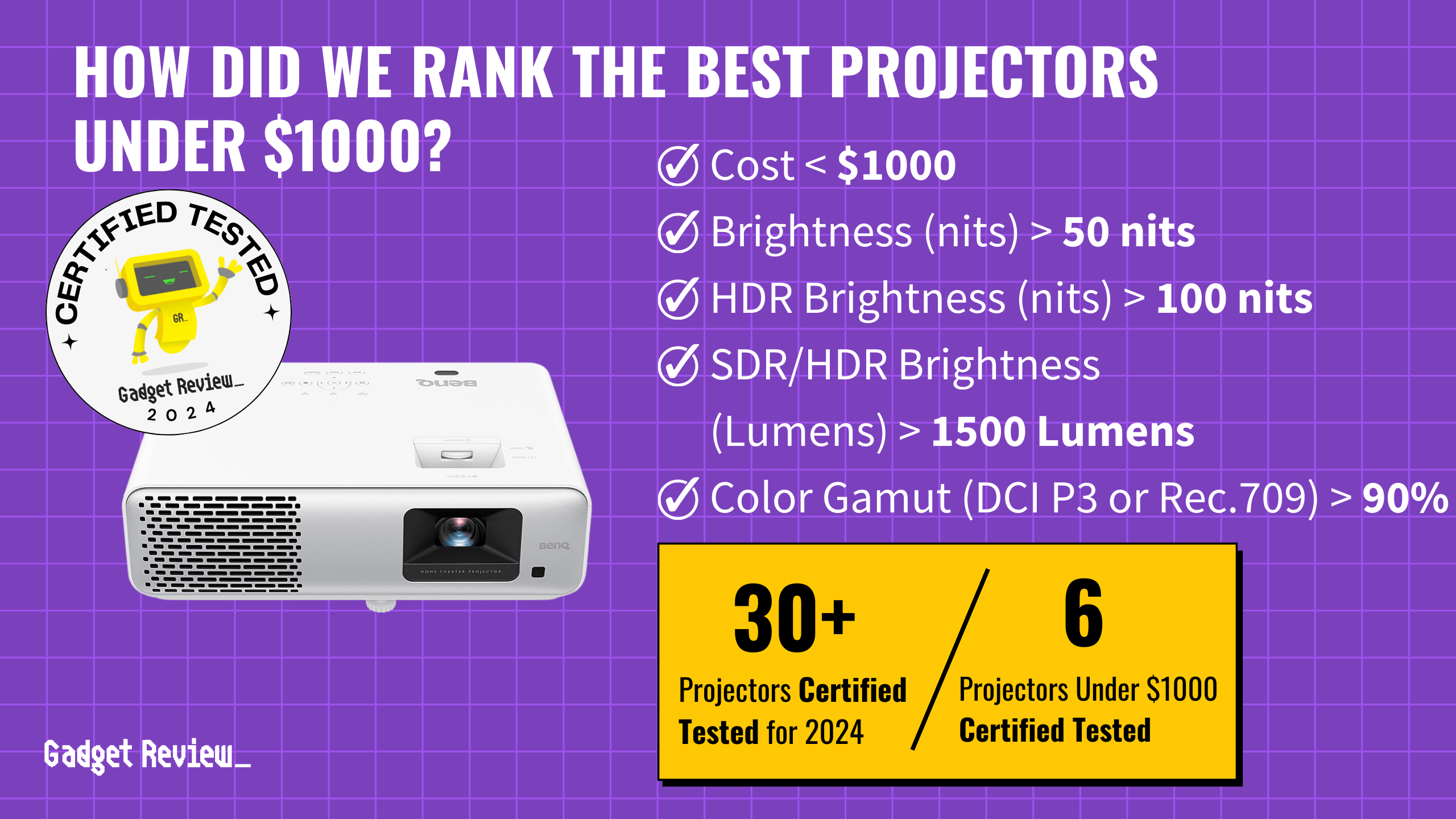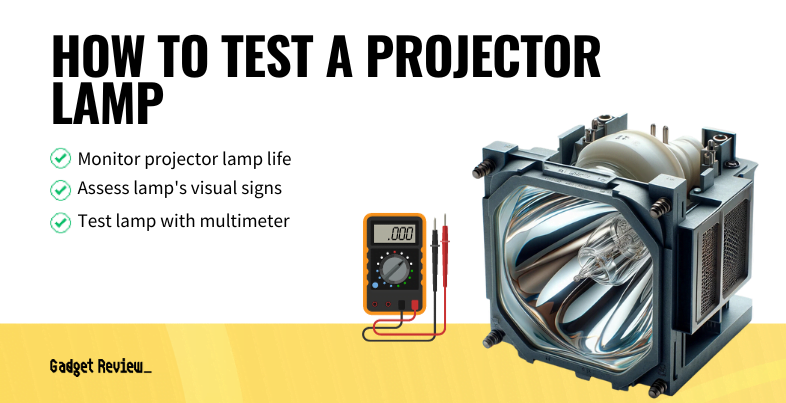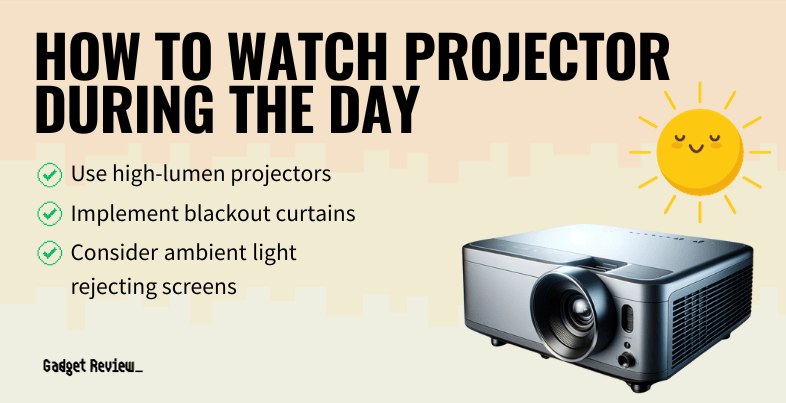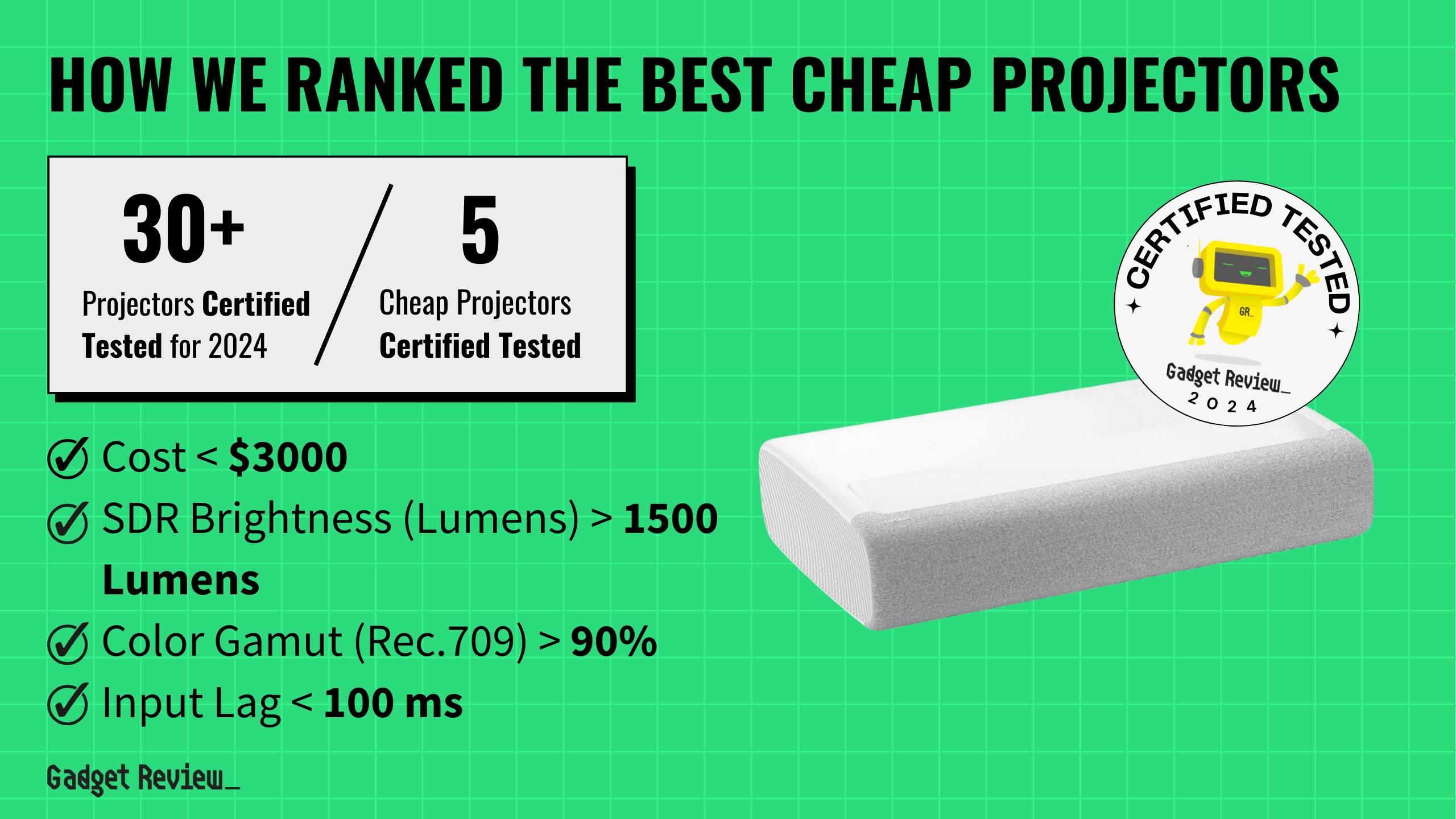If you’re looking for the best projectors under $1,000, there are a few must-have features for top-notch performance. Brightness is crucial, as well as a wide color gamut and an input lag of less than 100 milliseconds for smooth and responsive visuals. We evaluated over 30 projectors, with six top-rated projectors earning a spot on our buying guide.
We certified these six as tested and reviewed 10,220 customer opinions. Our unique approach uses our data-driven True Score to filter out fake or low-quality reviews. The winning projectors performed well in tests, delivering outstanding performance and value.
How Did We Rank the Best Projectors Under $1,000?
Crafting the ultimate guide to the best projectors under $1000 involved a deep dive into over 200 different sources. Our team dissected testing methods, customer experiences, and expert opinions to deliver a precise evaluation. We focused on 2 critical test results, 2 additional nice-to-have features, and 1 must-have specifications. By synthesizing this data, we ensure our true score system offers clear, trustworthy advice, helping you make informed decisions with confidence.
Our commitment to unbiased reviews is powered by our ‘True Score’ system, targeting low quality and fake reviews. When you shop through our links, you’re backing our mission. Dive deeper to see how.
?️ Minimum Specifications
- Must cost less than $1000.
? Test Criteria
- SDR or HDR Brightness: Equal to or greater than 1500 lumens or more to help produce a bright and clear display.
- Color Gamut: At least 90% of the DCI P3 or Rec. 709 color gamut, providing rich and vibrant colors.
? “Nice To Haves”
- Color Temperature: Should be as close to 6500K as possible.
- Input Lag: An input lag of less than 100 milliseconds, to prevent delays between what’s on screen and your reaction to them in games.
Latest Updates
- 05/07/2024: Published the list of best projectors based on our True Score system.
Top Projectors Under 1000 For 2024
Prices accurate at the time of publishing

Best Overall

Runner Up

Best Value

Best Budget

Best Mid-Range

Premium Pick
Epson Pro EX7280 WXGA
Epson Pro EX7280 WXGA excels for educational and business use with WXGA resolution and brightness, ideal for well-lit rooms and large venues.

True Score
82841Experts
87343Customers
Absolutely Fresh
 SAVE $35$699.99$664.99
SAVE $35$699.99$664.99Read More
Snapshot
Reasons to Buy
- Impressively Bright Output
- Impressive picture quality
- Good input lag and response time
Reasons to Avoid
- Lacks HDR mode
- Low resolution
- Limited connectivity options
Specifications

Resolution 1280 x 800 Refresh Rate 60 Hz 
Display Technology 3LCD 
Contrast Ratio 16,000 : 1 
Digital Keystone Yes 
HDR No 
Max Distance 360″ 
Max Screen Size 320″ 
3D Ready Yes 
Aspect Ratio 16:10 
Brightness 4000 Lumens 
Depth 9.3″ 
HDMI Type 2.0 
Height 3.6″ 
Integrated Speakers Yes 
Light Source Lamp 
Light Source Life 6000 hrs 
Min Distance 36″ 
Min Screen Size 33″ 
Noise Level 28 dB 
Portable Yes 
Smart Functionality No 
Sync Technology n/a 
TV Tuner No 
ThrowType Standard Throw 
Video Inputs HDMI 2.0, USB, USB-B 
Weight 5.7 lbs 
Width 11.9″ All Specs
All Retailers
- $664.99$700Save $35
- $676.00
- $699.99
Our Verdict
If you’re looking for a versatile projector under $1000, the Epson Pro EX7280 WXGA offers great value with its solid performance for business and educational environments. Featuring WXGA resolution (1280 x 800) and a superior brightness of 4000 lumens, it’s well-suited for presentations and lectures in well-lit rooms but not so much for movies and video games that look better with a higher resolution. With a generous maximum screen size of 320 inches and standard throw type, it caters well to larger venues, offering clear, vibrant visuals across a wide viewing area.
Epson’s 3LCD technology delivers more accurate colors and brighter images than typical DLP projectors. This makes it ideal for professionals and educators who need reliable color precision for graphs, videos, and interactive media. The projector’s contrast ratio of 16,000:1 ensures that images have sufficient depth and text can be read more easily.
Compared to the Epson Home Cinema 2350, which also utilizes 3LCD technology, the Pro EX7280 is best for presentations in classrooms and offices due to its higher lumen output and lower resolution. The Pro EX7280 is also cheaper, making it a great value with its brightness. The more expensive Home Cinema offers better performance in home theater setups with its enhanced contrast, 4K resolution, larger screen, and HDR capabilities.
The EX7280 WXGA is a robust choice for users needing a high-performance projector for educational or business applications. Its high brightness, large screen capability, and 3LCD technology make it excellent for settings that require clear, large-scale visuals. While not ideal for low-light home theaters, its strengths make it suited for schools, conferences, and anywhere professional clarity is needed.
Read Less

Best Overall

Runner Up

Best Value

Best Budget

Best Mid-Range

Premium Pick
BenQ HT2060
Optoma ML1080 offers crisp Full HD visuals with high contrast if you prioritize presentation depth, and its LED DLP technology ensures vibrant images.

True Score
79804Experts
831kCustomers
Mixed Reviews
 $899.00
$899.00Read More
Snapshot
Reasons to Buy
- Moderate brightness
- Impressive image quality
- Somewhat low input lag
Reasons to Avoid
- Only two HDMI ports
- No smart TV interface
Specifications

Resolution 1920 x 1080 (Full HD) Refresh Rate 60 Hz 
Display Technology DLP 
Contrast Ratio 500,000:1 
Digital Keystone Yes 
HDR Yes 
Max Distance 14″ 
Max Screen Size 150″ 
3D Ready Yes 
Aspect Ratio 16:9 
Brightness 2300 lumens 
Depth 4.6″ 
HDMI Type 2.0 
Height 9.6″ 
Integrated Speakers Yes 
Light Source LED 
Light Source Life 20000 hrs 
Min Distance 5.7″ 
Min Screen Size 60″ 
Noise Level 33 dB 
Portable No 
Smart Functionality Google Assistant 
Sync Technology n/a 
TV Tuner n/a 
ThrowType 1.15 ~ 1.5 
Video Inputs USB 
Weight 7.9 lbs 
Width 14.4″ All Specs
Test Results
SDR Brightness (Lumens) 0 HDR Brightness (Lumens) 0 Contrast Ratio (x:y) 0 Input Lag (ms) 0 Color Gamut % (Rec. 709) 0 Color Gamut % (DCI P3 uv) 0 All Retailers
- $899.00
- $899.00$999Save $100
Our Verdict
A fantastic projector under $1000 with a crisp definition is the Optoma ML1080. It has a remarkable contrast ratio of 3,000,000:1 and Full HD resolution. This combination ensures deep blacks, bright whites, and vivid details, making it suitable for teachers or professionals who prioritize image depth in their presentations. With its 2300 lumens of brightness, it’s more attuned to controlled lighting conditions, but it can still deliver clear and impactful visuals in rooms with ambient light.
This LED DLP projector combines LED technology’s long lifespan and energy efficiency with the sharp, precise image quality of Digital Light Processing, making it ideal for vibrant and reliable visuals. It features a throw ratio of 1.15 to 1.5, allowing for flexible placement in various room sizes without the need for excessive space behind the projector for large image projection.
Both the Optoma ML1080 and the HT2060 are premium projectors that offer high contrasts and resolutions, ideal for detailed presentations with text. However, while the HT2060 has a higher brightness of 2300 lumens and a larger maximum screen size of 150 inches, making it better for brighter and larger spaces, the Optoma ML1080 excels with its unmatched contrast, enhancing visual depth significantly in smaller, more controlled settings.
If you’re looking for a projector that delivers rich visuals and detailed contrast for under $1000, the Optoma ML1080 is a fantastic pick. Although it’s expensive and brightness limits its use in bright rooms, its superior contrast and resolution make it effective for your classroom or conference room, where ambient light can be managed, creating immersive visual experiences.
Read Less

Best Overall

Runner Up

Best Value

Best Budget

Best Mid-Range

Premium Pick
Epson Home Cinema 2350
Epson Home Cinema 2350 excels with 4K resolution, ideal for large venues, home theaters and gaming setups seeking quality visuals and vibrant colors.

True Score
75763Experts
79401Customers
Mixed Reviews
 $1,289.97
$1,289.97Read More
Snapshot
Reasons to Buy
- Low Input Lag and Response Time
- HDR Compatible
Reasons to Avoid
- Below Average Brightness
- Subpar Image Quality
- Produces Noise
Specifications

Resolution 3840 x 2160 (4k) Refresh Rate 120 Hz 
Display Technology 3LCD 
Contrast Ratio 35,000:1 
Digital Keystone Yes 
HDR HDR10, Hybrid Log-Gamma (HLG) 
Max Distance 360″ 
Max Screen Size 500″ 
3D Ready No 
Aspect Ratio 16:9 
Brightness 2800 Lumens 
Depth 10.9″ 
Height 4.82″ 
Integrated Speakers Yes 
Light Source Lamp 
Light Source Life 7500 hrs 
Min Distance 36″ 
Min Screen Size 40″ No – 
Noise Level 36 dB 
Portable Yes 
Smart Functionality Yes 
Sync Technology – 
TV Tuner No 
ThrowType Standard Throw 
VRR n/a 
Video Inputs HDMI 2.0, USB 
Weight 9 lbs 
Width 13.10″ All Specs
Test Results
SDR Brightness (Lumens) 1,582 HDR Brightness (Lumens) 0 Contrast Ratio (x:y) 0 Input Lag (ms) 26 Color Gamut % (Rec. 709) 93 Color Gamut % (DCI P3 uv) 73 All Retailers
- $1,289.97
- $1,299.99
- $1,299.99
Our Verdict
The Epson Home Cinema 2350 excels with its 4K resolution and is ideal for large venues, projecting sharp, detailed images. Its superior resolution and contrast ratio of 35,000:1 offer superb detail and depth in images, perfect for home theater enthusiasts and gamers looking for cinema-quality visuals.
The Epson Home Cinema 2350 utilizes 3LCD technology, ensuring vibrant color accuracy and brighter images with a brightness of 2800 lumens. While it’s suitable for moderately lit rooms, the full potential of this projector is best experienced in dimly lit environments where its HDR10 and Hybrid Log-Gamma capabilities can truly enhance the viewing experience. The projector’s unmatched max screen size of up to 500 inches allows for an extensive display, making it perfect for large-scale viewings like outdoor movie nights.
If you compare the Home Cinema 2350 to the Epson Pro EX7280 WXGA, both leverage advanced 3LCD technology, ensuring vibrant color accuracy and bright image output across various content. The 2350’s higher resolution and HDR support set it apart, providing a more dynamic and engaging visual experience for movies and games. Keep in mind that it’s more expensive than the EX7280, which is geared more towards presentations with higher brightness output and lower resolution.
The Home Cinema stands out for its 4K resolution, superior contrast, and massive max screen size. It is especially suited for users desiring a premium visual experience with crisp detail and vivid colors. Although it’s expensive and not as bright as some models designed for well-lit environments, its performance in controlled lighting conditions makes it a top choice if you’re a serious home theater enthusiast or gamer.
Read Less

Best Overall

Runner Up

Best Value

Best Budget

Best Mid-Range

Premium Pick
Anker Capsule 3
Anker Capsule 3 combines DLP laser tech and smart features for crisp visuals and long life, ideal for dim, confined spaces.

True Score
74768Experts
78439Customers
Mixed Reviews
 $749.99
$749.99Read More
Snapshot
Reasons to Buy
- Good image quality for size
- Reasonably low input lag
Reasons to Avoid
- Poor brightness levels
- No Netflix app
Specifications

Resolution 1920 x 1080 (Full HD) Refresh Rate 60 Hz 
Display Technology DLP 
Contrast Ratio 500:1 
Digital Keystone Yes 
HDR Yes 
Max Distance n/a 
Max Screen Size 120″ 
3D Ready No 
Aspect Ratio 16:9 
Brightness 300 ANSI Lumens 
Depth 6.5″ 
HDMI Type HDMI 2.1 
Height 6.7″ 
Integrated Speakers Yes 
Light Source Laser 
Light Source Life 30,000 hrs 
Min Distance n/a 
Min Screen Size 60″ 
Noise Level 32 dB 
Portable Yes 
Smart Functionality Android TV, Bluetooth, Google Assistant, Google Cast, Remote, Wi-Fi 
Sync Technology n/a 
TV Tuner No 
ThrowType Short Throw 
Video Inputs HDMI, USB 
Weight 2.1 lbs 
Width 3.2″ All Specs
Test Results
SDR Brightness (Lumens) 175 Contrast Ratio (x:y) 138 Input Lag (ms) 22 Color Gamut % (Rec. 709) 92 Color Gamut % (DCI P3 uv) 75 Color Gamut % (Rec. 2020) 56 All Retailers
- $749.99
- $799.99
Our Verdict
The Anker Capsule 3 stands out with its combination of DLP laser technology and comprehensive smart functionality. Equipped with a Full HD resolution and powered by a laser light source, it delivers crisp visuals and a superior light source lifespan of 30,000 hours. Its integration with Android TV, Google Assistant, and Google Cast makes it a versatile smart media hub that seamlessly streams content and responds to voice commands. It offers a brightness of 300 ANSI Lumens and a contrast ratio of 500:1, which are relatively low, making the projector less ideal for bright environments or displaying highly detailed images.
Weighing just 2.1 lbs and extremely compact, the Anker Capsule 3 is designed for easy transport and setup, making it ideal for a variety of settings, from home theaters to business presentations. Its short throw performance is useful in small spaces, allowing for large images from a short distance.
The Anker Capsule 3 and Kodak Luma 350 feature portability and the same resolution, delivering sharp HD visuals. The Anker, utilizing laser technology, offers a longer lifespan and enhanced color vibrancy, ideal if you’re a movie or gaming enthusiast who values color accuracy. In contrast, Kodak uses LED technology to deliver deeper blacks and accommodate larger screen sizes. The Kodak is better if you’re budget-conscious but still want solid performance.
The Anker combines DLP laser technology with smart features, delivering crisp visuals and a long-lasting light source, ideal for home theaters and business settings. Despite its limited brightness and contrast, it excels in color accuracy and portability, enhanced by its lightweight design and integration with Android TV and Google Assistant. It’s a great fit if you’re a movie enthusiast, gamer, or professional who values high-quality projection in dimly lit, confined spaces.
Read Less

Best Overall

Runner Up

Best Value

Best Budget

Best Mid-Range

Premium Pick
Kodak Luma 350
The Kodak Luma 350 is a cost-effective choice under $1000, offering Full HD resolution and a 200-inch maximum screen size, ideal for large spaces requiring clear, detailed visuals for both home entertainment and professional presentations.

True Score
73754Experts
772kCustomers
Mixed Reviews
 SAVE $55$349.99$295.35
SAVE $55$349.99$295.35Read More
Snapshot
Reasons to Buy
- Exceptional portability
Reasons to Avoid
- Average brightness
- Average image quality
- Prone to rainbow artifacts
Specifications

Resolution 1920 x 1080 (Full HD) Refresh Rate 60 Hz 
Display Technology DLP 
Contrast Ratio 3500:1 
Digital Keystone No 
HDR Yes 
Max Distance n/a 
Max Screen Size 200″ 
3D Ready n/a 
Aspect Ratio 16:9 
Brightness 350 lumens 
Depth 4.5″ 
HDMI Type 2.0 
Height 1.25″ 
Integrated Speakers Yes 
Light Source LED 
Light Source Life 20000 hrs 
Min Distance n/a 
Min Screen Size 40″ 
Noise Level 30 dB 
Portable Yes 
Smart Functionality Android TV, Bluetooth, Remote, USB 
Sync Technology n/a 
TV Tuner No 
ThrowType Short Throw 
Video Inputs HDMI 2.0, USB 
Weight 0.72 lbs 
Width 4.45″ All Specs
Test Results
SDR Brightness (Lumens) 129 Contrast Ratio (x:y) 130 Color Gamut % (Rec. 709) 96 SDR Color Temperature (K) 8,855 Color Gamut % (Rec. 2020) 61 All Retailers
- $295.35$350Save $55
Our Verdict
If you want a cost-effective projector under $1000 in a large space, the Kodak Luma 350 offers impressive features for the price. Equipped with Full HD resolution and capable of projecting up to a maximum screen size of 200 inches, it’s an excellent choice if you live or work in a large room and need a versatile projector for home entertainment or business presentations.
The Kodak Luma 350 provides a contrast ratio of 3500:1, ensuring that details are clear in darker scenes, which is essential for watching films with many night scenes or displaying graphics-heavy presentations. This LED projector offers color depth and fidelity, though it has a lower brightness of 350 lumens, making it best for environments with controlled lighting.
Comparatively, the Kodak Luma 350 and the Anker Capsule 3 deliver sharp HD visuals due to their shared resolution. While the Anker, with its laser technology, boasts a longer lifespan and vibrant colors, making it ideal for movie buffs or gamers who prioritize color accuracy, the Kodak excels with its LED technology that provides deeper blacks and supports larger screen sizes, making it a preferred choice if you’re on a budget yet still want good visual performance for presentations with text.
If you’re an educator or professional who needs a projector that’s easy to set up and portable, the Kodak Luma 350 simplifies the process with its short throw ratio and lightweight design. Although its lower brightness level may not be ideal for well-lit areas, its affordability and solid performance in darker classrooms or conference rooms, high contrast, and expansive screen size make it a great value.
Read Less

Best Overall

Runner Up

Best Value

Best Budget

Best Mid-Range

Premium Pick
Optoma ML1080
Optoma ML1080 delivers text clarity in presentations with high contrast, ideal for dimly lit rooms, small theaters, or gaming.

True Score
71722Experts
75294Customers
Mixed Reviews
 $890.01
$890.01Read More
Snapshot
Reasons to Buy
- Impressive brightness rating
- High image quality
Reasons to Avoid
- No support for digital keystone correction
- No support for lens shift adjustment
Specifications

Resolution 1920 x 1080 (Full HD) Refresh Rate 60 Hz 
Display Technology DLP 
Contrast Ratio 3,000,000:1 
Digital Keystone Yes 
HDR HDR10, Hybrid Log-Gamma (HLG) 
Max Distance 104.6″ 
Max Screen Size 100″ 
3D Ready No 
Aspect Ratio 16:9 
Brightness 1200 Lumens 
Depth 5.3″ 
Height 2.6″ 
Integrated Speakers Yes 
Light Source Laser 
Light Source Life 30,000 hrs 
Min Distance 62.75″ 
Min Screen Size 59.84″ 
Noise Level 28 dB 
Portable Yes 
Smart Functionality Eco-Friendly, Energy-Saving 
Sync Technology – 
TV Tuner No 
ThrowType Short Throw 
VRR n/a 
Video Inputs USB 
Weight 2.2 lbs 
Width 6.18″ Yes – All Specs
Test Results
SDR Brightness (Lumens) 586 Input Lag (ms) 25 Color Gamut % (BT.2020) 105 All Retailers
- $890.01
- $899.00
- $1,072.24$1,749Save $677
Our Verdict
For a projector under $1000 that is fantastic at projecting images with text, consider the Optoma ML1080, which boasts a superior contrast ratio of 3,000,000:1. This high contrast ensures that both light and dark scenes are rendered with remarkable detail, enhancing the overall depth of the image, ideal for immersive movie watching and detailed gaming sessions. The 1200 lumens brightness is suitable for environments with controlled lighting but may not be sufficient in brightly lit rooms. With its Full HD resolution and a maximum screen size of 100 inches, it fits well in small home theaters or gaming setups. It’s a short throw projector, enabling it to produce large images from a short distance, perfect for spaces where installation flexibility is essential.
Compared to the BenQ HT2060, both premium projectors are priced similarly and excel in delivering high-quality visuals due to their DLP technology. However, the Optima, a laser DLP projector, offers unparalleled contrast and is better suited for environments where control over lighting is possible. The HT2060, a DLP LED projector, provides a higher brightness of 2300 lumens and a larger maximum screen size of 150 inches, making it more versatile for brighter and larger spaces.
If you prioritize exceptional visual quality and can manage with less brightness, the Optoma ML1080 offers reliable performance. Despite its limitations in very bright environments and its high price, it excels with its contrast and advanced features like HDR10 and Hybrid Log-Gamma, ensuring top-tier color and detail. Ideal for users who need vibrant blacks and whites in controlled lighting conditions, the Optoma ML1080 is well-suited for your detailed presentations, outdoor movie nights, and home theater enthusiasts.
Read Less
Which Criteria Matters for Testing Best Projectors Under $1,000?
By prioritizing these criteria (2 essential, 2 desirable), individuals can efficiently compare these projectors and their performance. This facilitates making well-informed decisions and acquiring a projector that fulfills all requirements.
| CRITERIA | RANGE | REQUIRED | DEFINITION |
|---|---|---|---|
| SDR Brightness (lumens) | > 1000 lumens | Yes | The amount of light the projector outputs from the lamp/bulb and projects onto the screen when playing SDR content. |
| HDR Brightness (lumens) | > 1000 lumens | Yes | The amount of light the projector outputs from the lamp/bulb and projects onto the screen when playing HDR content. |
| Color Gamut % (DCI P3) | > 90% | Yes | The % of colors a projector can produce defined by the gamut. DCI-P3 is commonly used in film. |
| Color Gamut % (Rec. 709) | > 90% | Yes | The % of colors a projector can produce defined by the gamut. Rec. 709 is commonly used by HD TV, and is also known as BT.709. |
| Input Lag | < 100 ms | No (Nice to have) | The amount of time it takes for inputs to be registered and processed by the projector and shown on screen. |
Our Trusted Data Sources
We looked at 86+ projector reviewers and found that 16 are trustworthy (60%+ Trust Rating). The three we have listed below are our most trusted for projector.
- Pierre-Olivier Jourdenais – Rtings, LinkedIn
- Geoffrey Morrison – CNET, MuckRack
- Kam Valentine – Projector Reviews, MuckRack
Interested in a comprehensive analysis of our data sources? We’ve got you covered. Below, you’ll find a detailed list of every projector review website we’ve identified, organized by their respective Trust Ratings from highest to lowest. But we didn’t stop there. We’ve meticulously reviewed each publication and verified the data by checking whether the authors have bio links to MuckRack or LinkedIn. We’re committed to not only checking the facts but ensuring their veracity.
Projector Test Data & Results
Disclaimer:
Projectors are complex and difficult to test and evaluate, requiring extensive testing on the same level as televisions to paint a complete picture of how any given unit performs. Unfortunately, the testing behind projectors isn’t as rigorous, and a lot of the data we’ve compiled from expert reviewers has been incomplete at times. With different brightnesses measured from different sources, different color gamut tested and spotty contrast ratio measurements, we’ve done the best we can to leverage the available data when putting together these lists but have also trusted our True Score to help us make decisions when the data isn’t available.
1. SDR Brightness (lumens) Test Results
Projectors have two ways you can realistically measure brightness: in lumens or in nits. Lumens are more common, but brightness in general matters because projectors have to project light strongly enough that it overcomes ambient light without losing detail or color.
Most of the time, a projector is going to be used in a fairly dark room to help give the unit the best chance of displaying content the way it was intended, but higher lumens output let you watch content in progressively bright spaces – or across longer distances on bigger screens. For standard dynamic range content, we recommend at least 1000 lumens for most home applications, but more isn’t a bad thing, and 3000 lumens or more are ideal.
SDR Brightness (lumens)
> 1000 lumens
Acceptable range of performance
Definition: The amount of light the projector outputs from the lamp/bulb and projects onto the screen when playing SDR content, measured in lumens.
Units of Measurement: Lumens
Tools to Measure: Lux meter
Why It’s Important:
Lumens affect how an image is going to look when projected on a screen. If the projector isn’t putting out enough light, the image quality will suffer.
SDR Brightness (lumens; higher is better; 0 = No Data)
2. HDR Brightness (lumens) Test Results
HDR Brightness (nits)
> 1000 lumens
Acceptable range of performance
Definition: The amount of light the projector outputs from the lamp/bulb and projects onto the screen when playing HDR content, measured in lumens.
Units of Measurement: Lumens
Tools to Measure: Lux meter
Why It’s Important:
Lumens affect how an image is going to look when projected on a screen. If the projector isn’t putting out enough light, the image quality will suffer.
High dynamic range content requires enough light to make the dramatic differences in a scene actually stand out. Otherwise, the same rules that would apply to SDR brightness apply here.
You’ll want a HDR brightness of 2000 lumens at least to use the projector and enjoy HDR content the way it was intended, but a higher brightness is always nicer. Low brightness will make content look dimmer, less vibrant and can cause the image to completely disappear if the ambient light is too strong.
HDR Brightness (lumens; higher is better; 0 = No Data)
3. Color Gamut % (DCI-P3) Test Results
Color Gamut % (DCI P3 uv)
> 90%
Acceptable range of performance
Definition: The % of colors a projector can produce defined by the gamut.
Units of Measurement: % (percentage of gamut covered)
Tools to Measure: Software
Why It’s Important:
DCI-P3 is commonly used in film. By having enough gamut coverage in this particular color space, movies will look accurate to how the creators intended.
Different color gamut are used for different types of media and represent the colors used by that form of media when creating the content. In the case of DCI-P3, this gamut is favored by film creators for making movies, so being able to cover large parts of it with a projector means the projector is better at showing movies.
We recommend a coverage of at least 90% to ensure you can reproduce accurate colors when watching movies and enjoy the films the way they were intended to be seen. Any lower and you begin to lose accuracy, which impacts how the movie looks by distorting the director’s creative vision.
Color Gamut DCI-P3 (%; higher is better; 0 = No Data)
4. Color Gamut % (Rec. 709) Test Results
If you watch a lot of high-definition TV such as HD sports, you’ve experienced the Rec.709 gamut. This gamut is employed mostly by HD television, so covering as much of it as you can is ideal. Fortunately, the Rec.709 gamut is smaller than the DCI-P3 gamut, so if you have good coverage of DCI-P3, it’s very likely you have good coverage of Rec.709. This gamut is also known as BT.709.
Regardless, we recommend you have a Rec.709 coverage of at least 90%, especially if HD TV is what you spend most of your time watching. Not covering enough of the gamut directly contributes to seeing inaccurate colors on things like sports uniforms or otherwise vibrant sets on your favorite TV shows.
Color Gamut % (Rec. 709)
> 90%
Acceptable range of performance
Definition: The % of colors a projector can produce defined by the gamut.
Units of Measurement: % (percentage)
Tools to Measure: Software
Why It’s Important:
This gamut is commonly used by HD TV, so covering it is necessary if you watch a lot of HD content.
Color Gamut Rec. 709 (%; higher is better; 0 = No Data)
5. Input Lag (ms) Test Results
Input Lag (ms)
< 40 ms
Acceptable range of performance
Definition: The amount of time it takes for inputs to be registered and processed by the projector and shown on screen.
Units of Measurement: ms (milliseconds)
Tools to Measure: Input lag tool
Why It’s Important:
Low input lag is important to reduce delay when gaming.
Input lag is primarily an issue when it comes to playing video games on your projector. If you’re trying to enjoy fast-paced shooters or are using projector to play competitive modes, you’ll need a low input lag to “keep the projector out of your way”, so to speak. High input lag causes delays in your inputs and makes it harder to react to action on screen because your own physical reactions start to count for less than the projector’s ability to process what you’re doing.
For this reason, we recommend an input lag of 40 ms or less, but lower is always better, and for really competitive games we’d recommend less than 15 ms. Any more than that and your projector is better suited to playing games casually, though if you don’t play anything fast paced, input lag is less of an issue.
Input Lag (ms; lower is better; 0 = No Data)
Best Projectors Under $1,000: Mistakes To Avoid
- Not Researching Throw Distance and Screen Size: Understanding the projector’s throw distance and its compatibility with your room size is crucial. Short throw projectors are oftentimes more convenient than long throw, but they tend to be more expensive. Make sure the projector can achieve your desired projector screen size from your preferred mounting location.
- Ignoring Resolution and Image Quality: While 4K projectors offer the highest resolution, there are also good-quality 1080p projectors available under $1000. Ensure you prioritize image quality within your budget, considering factors like resolution, brightness, and contrast ratio.
- Overlooking Connectivity Options: Check that the projector has the necessary ports and connectivity options to connect to your devices, such as HDMI, USB, and VGA. Additionally, consider if wireless connectivity is essential for your setup.
- Not Considering Room Lighting: Take into account the lighting conditions in your room. If your room is well-lit, prioritize projectors with higher brightness levels to maintain image quality in brighter environments. Or if you’re after an outdoor projector, make sure it has higher brightness to ensure clear and visible images even in daylight or ambient outdoor light conditions.
The Best Projectors Under $1,000 Tests Compared
Product |
True Score
|
SDR Brightness
|
HDR Brightness
|
Contrast Ratio
|
Color Gamut % (DCI P3 uv)
|
Input Lag (ms)
| |
|---|---|---|---|---|---|---|---|
82 | $664.99 $700 $35 | ||||||
79 |
|
|
|
|
| $899.00 | |
75 |
|
|
|
|
| $1,289.97 | |
| 74 |
|
|
|
|
| $749.99 |
73 |
|
|
|
|
| $295.35 $350 $55 | |
71 |
|
|
|
|
| $890.01 |