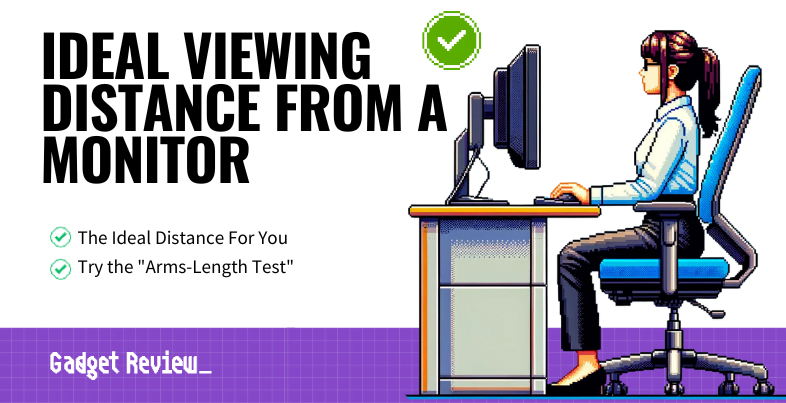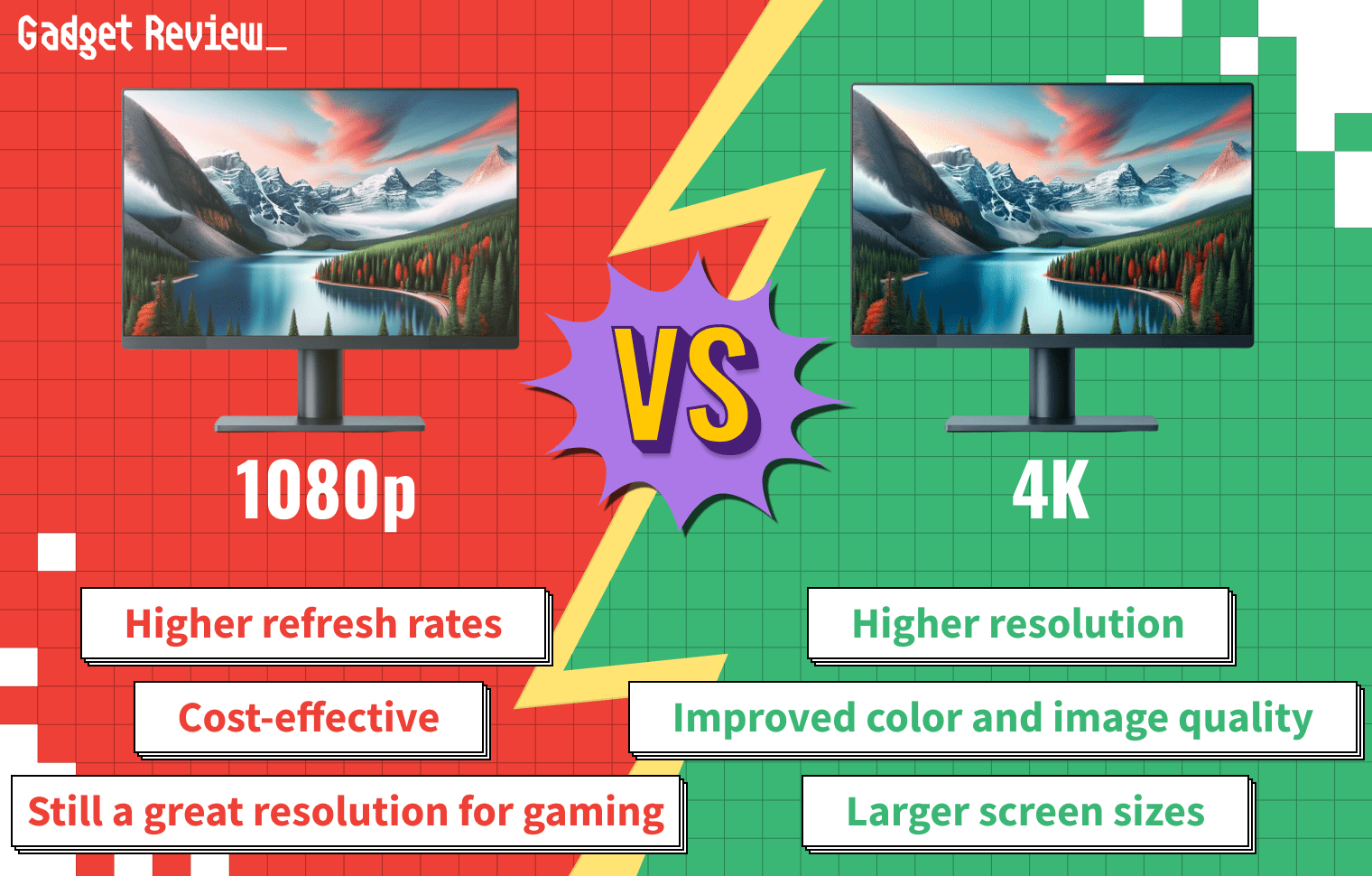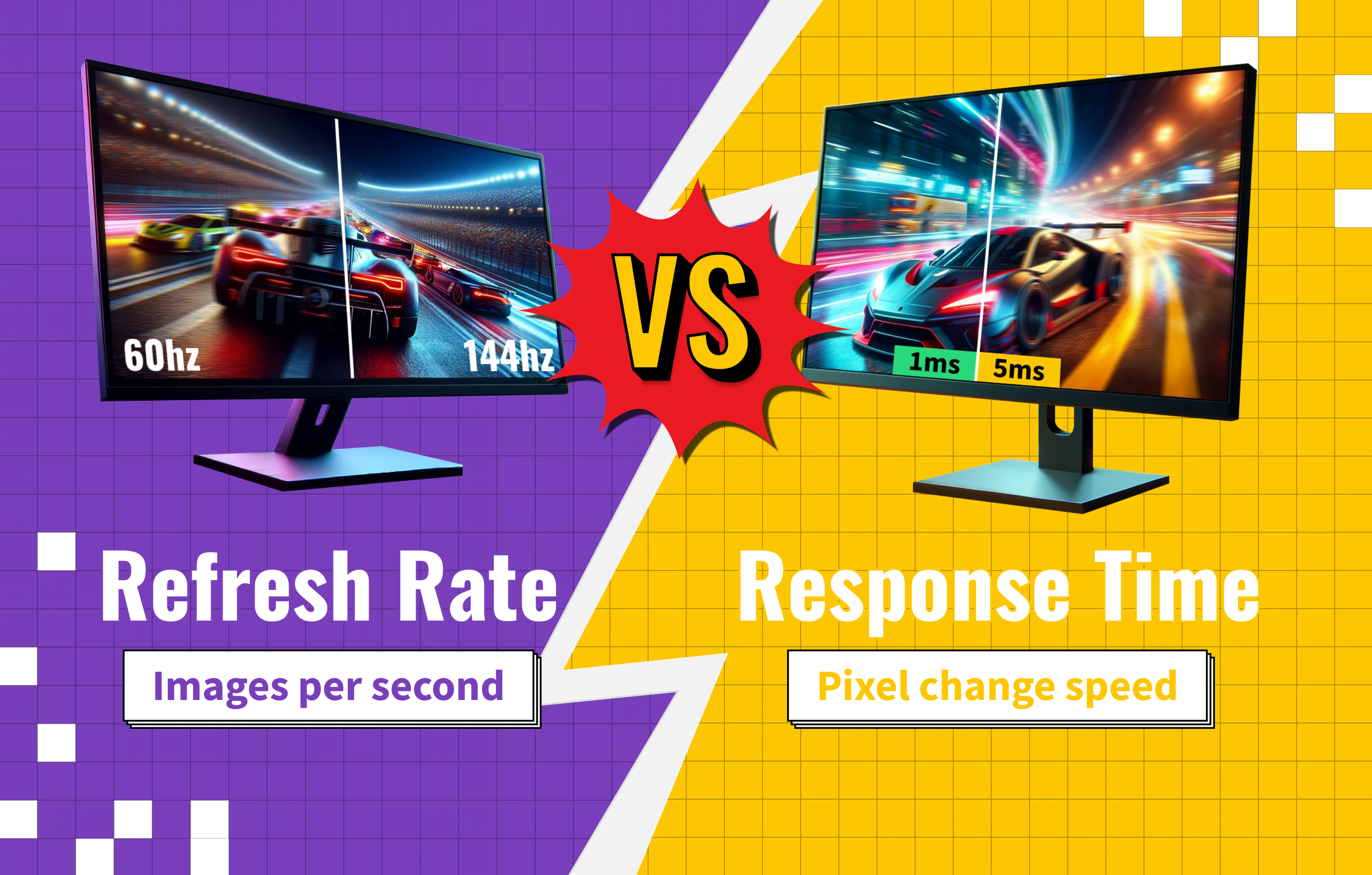Figuring out the exactly right sitting distance from a computer monitor can be a tricky proposition. There are a number of variables to consider before placing your office or home chair in front of a new display.
Ideal Viewing Distance From a Monitor
There are a number of factors that decide just how far to sit from a computer monitor during use. There is no one ideal distance, as it will vary depending on the make and model of the monitor itself. We have, however, assembled some useful guidelines.
How Far Away Should I Sit From a Display?
Here are a number of factors to consider before sitting down in your chair and in front of a computer to do some work or even just to stream some movies.
Arm-Length Test
For many standard computer monitor designs, a rule of thumb recommends the “arm-length test” in order to reduce eye strain from a monitor. Simply put, place your chair approximately one full arm’s length away from the screen.
warning
This “arm-length test” only works with a standard 16:9 aspect ratio and is not applicable to ultrawide monitors.
Calculating Minimum Distance
Generally speaking, the minimum distance you should sit from your computer monitor can be dictated by your field of vision. The peripheral field of vision of the human eye makes a great tool to gauge if you are sitting too close to your monitor. If you are staring at the center of the display and cannot see the edges, take that as a cue that you are sitting too close. Note that this minimum distance does decrease slightly when you’re using a curved monitor.
Monitor Size
The size of the monitor will impact how far you should sit away from it, especially if you purchase a larger size in excess of 32″ or so. The Society of Motion Picture and Television Engineers (SMPTE) suggests calculating your distance from the display and dividing it by 1.6 to find out the size of the largest monitor you can use.
Visual Acuity Distance
Any formula intended to calculate the ideal viewing distance from a monitor has to contend with visual acuity. In other words, the calculation will depend on an individual user’s overall eyesight. 20/20 is a term used to describe optimal visual acuity, but this metric does not cover everyone who engages with a computer monitor. There are tests online to measure visual acuity. If you are squinting to see something on the display, then you are probably sitting too far away.
Related Post: