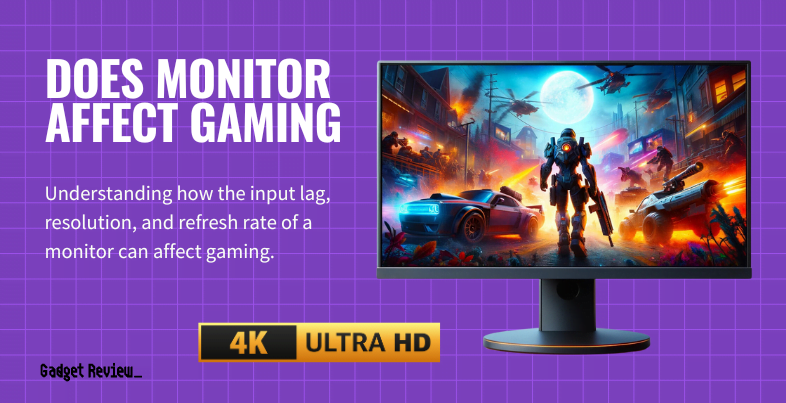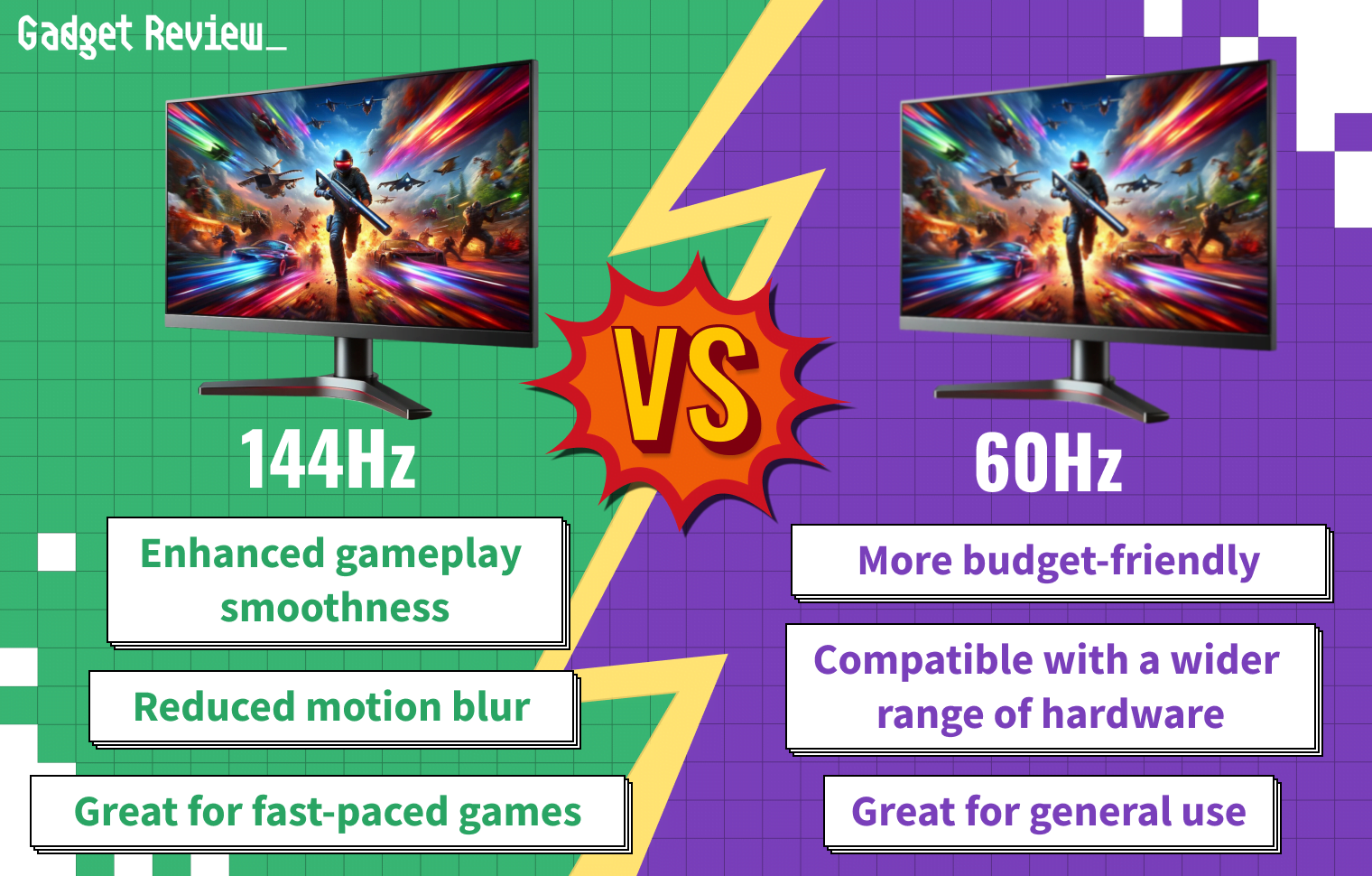If you are thinking about purchasing a brand new gaming monitor, you may have a few questions on your mind. Are you experiencing monitor ghosting? Does the monitor affect gaming performance? Don’t worry. We are here to discuss displays, gaming graphics, and how gameplay can be impacted by a monitor.
Key Takeaways_
- The gaming monitor can affect the overall gameplay experience and the performance level of both the player and the game.
- Look for a monitor with a high refresh rate, as this indicates the number of times per second that the monitor refreshes itself with new visual information. Also, try to find one with overdrive, which can vastly improve refresh rates.
- You should also look for low input lag, as this indicates how long it will take for the monitor to receive physical control input from the player.
What Impacts the Overall Gaming Experience?
Several factors contribute to the overall gaming experience. First of all, there is the PC or gaming console you are using and its related specs. There is the graphics card you have installed on the PC. There are the settings you have chosen to run the game on. There is your Internet connection (if you are playing online), and, finally, there is the monitor. At this point, you may also wonder how close you should be to the monitor for the best gaming experience.
How Does the Monitor Affect Gaming Performance?
There are several ways in which the monitor can affect performance with the games you are playing and how you interact with them.
insider tip
Computer monitors tend to include proprietary software made to reduce input lag, which can make all of the difference when it comes to beating the next level or besting an online opponent.
Input Lag
When you consider playing a video game, you should stop to think about the controller or keyboard you are using and how it sends user input signals to the computer, which are then sent along to the monitor. You will want to minimize lag as much as possible when it comes to all of these devices communicating with one another.
STAT: There are three different kinds of LCD panels that cover 99% of the monitors sold today. (source)
Resolution and Detail
Some games require superior attention to detail, but this can only be done if the monitor’s resolution allows this detail to be seen. If you have an SD monitor or a monitor with a low pixel count, you may not be able to see some of the visual cues the game offers up. This will lead to reduced success during gameplay and could create some overall frustration. It is for this reason that HD monitors have become so popular in recent years.
warning
If you have an SD monitor or a monitor with a low pixel count, you may not be able to see some of the visual cues the game offers up.
Refresh Rates
PCs send lots of visual information to the monitor at infrequent intervals. The refresh rate indicates how many times the monitor refreshes with new information per second. If you have a monitor with a low refresh rate, you may experience screen flicker which will impact your enjoyment level.