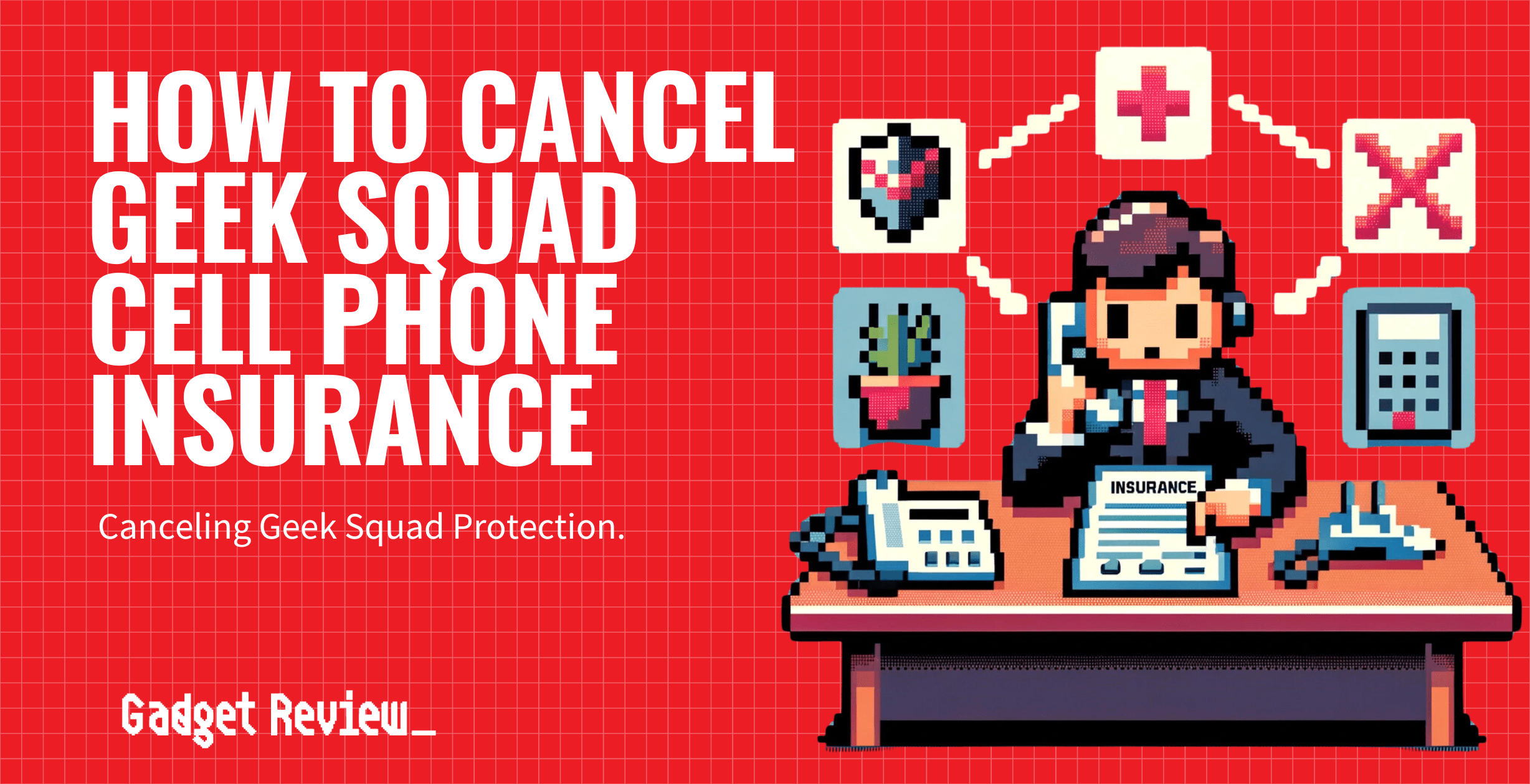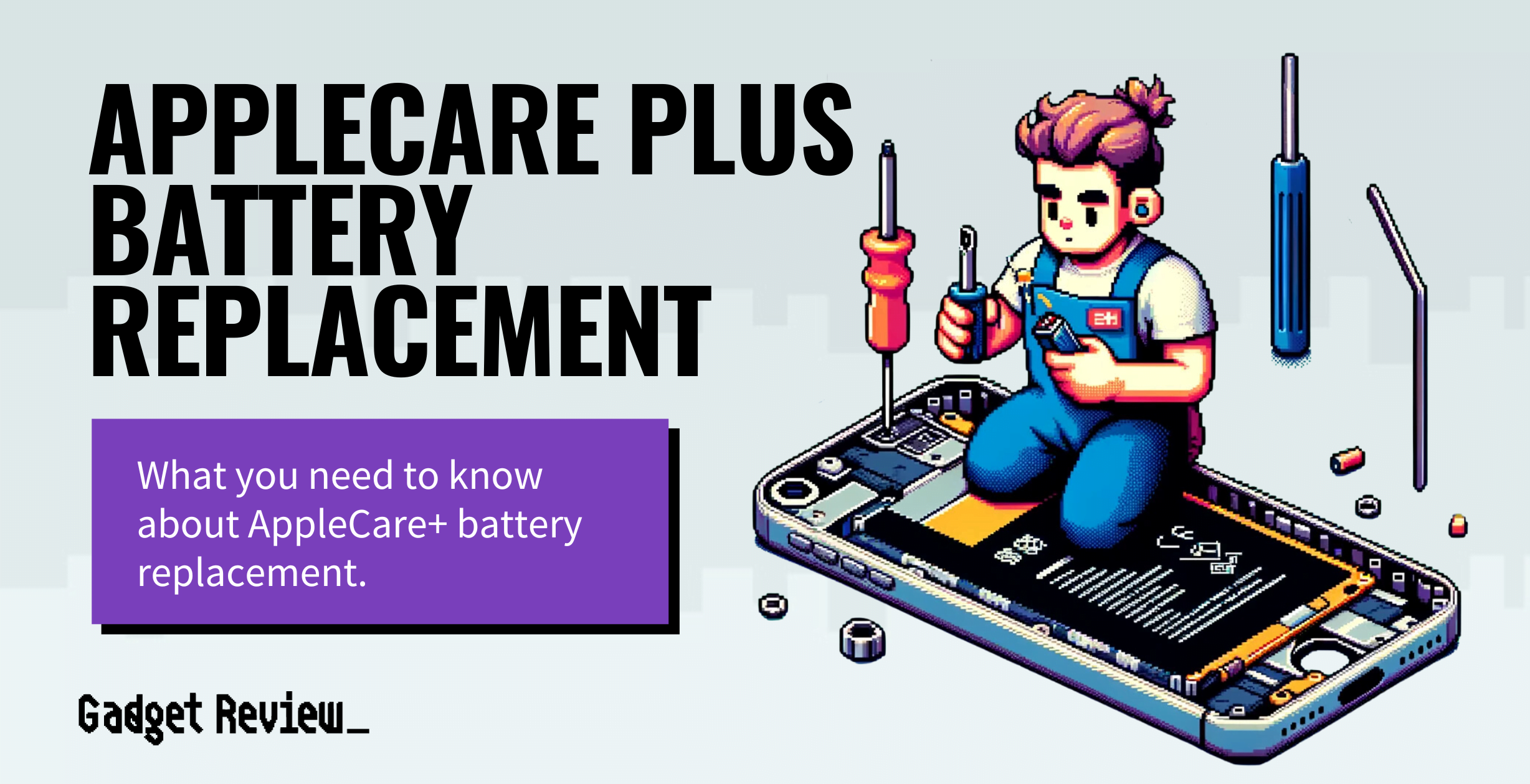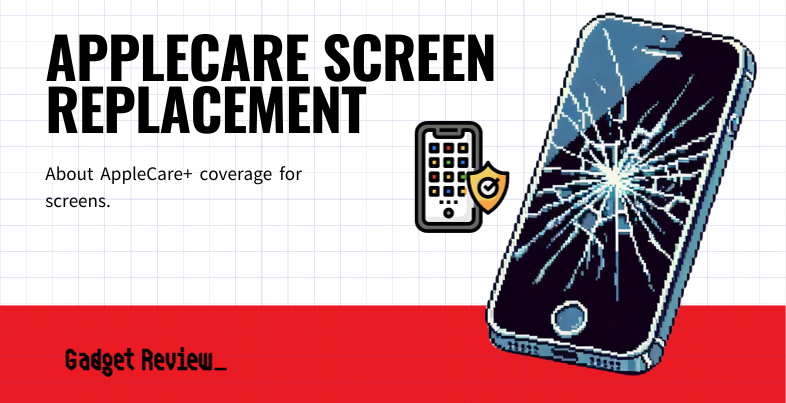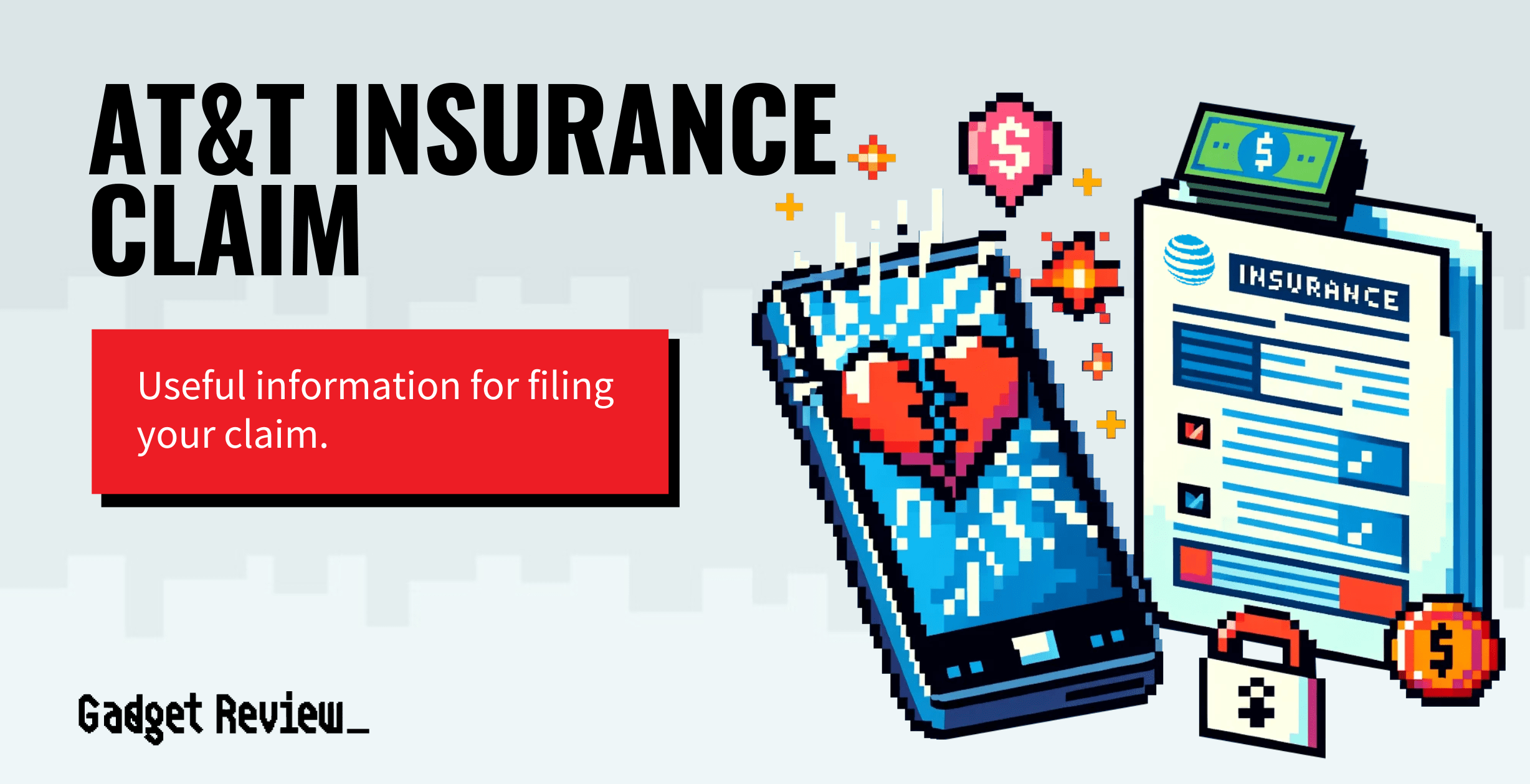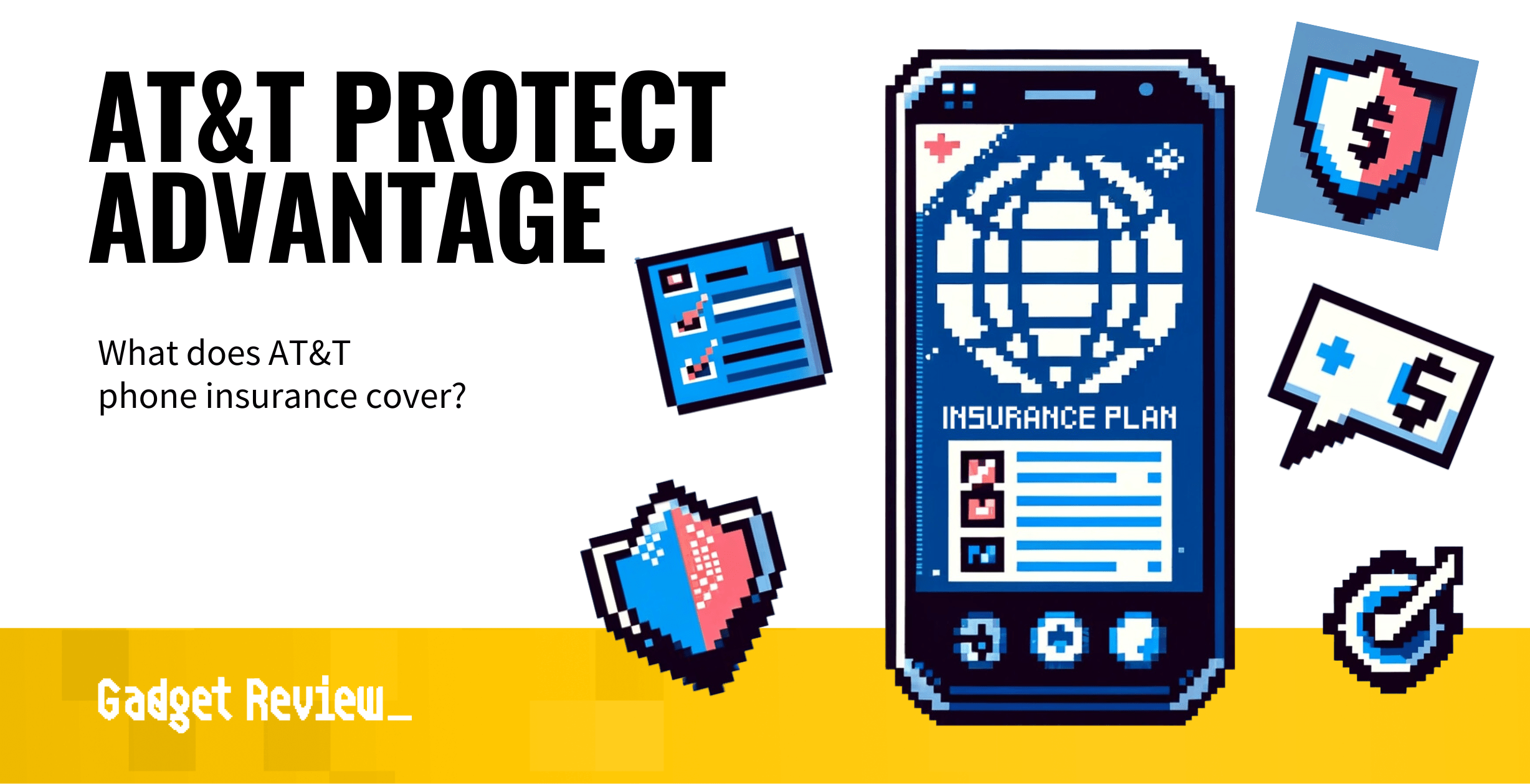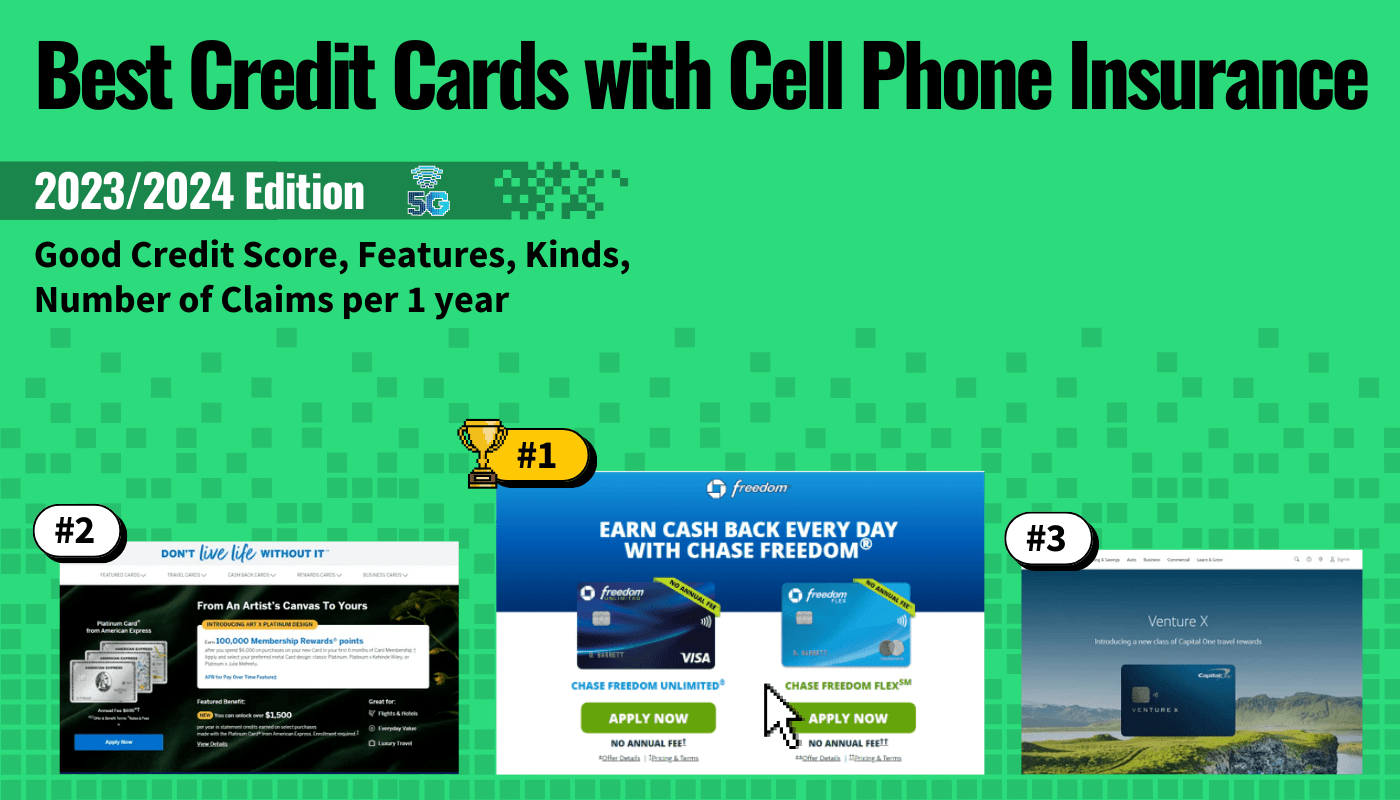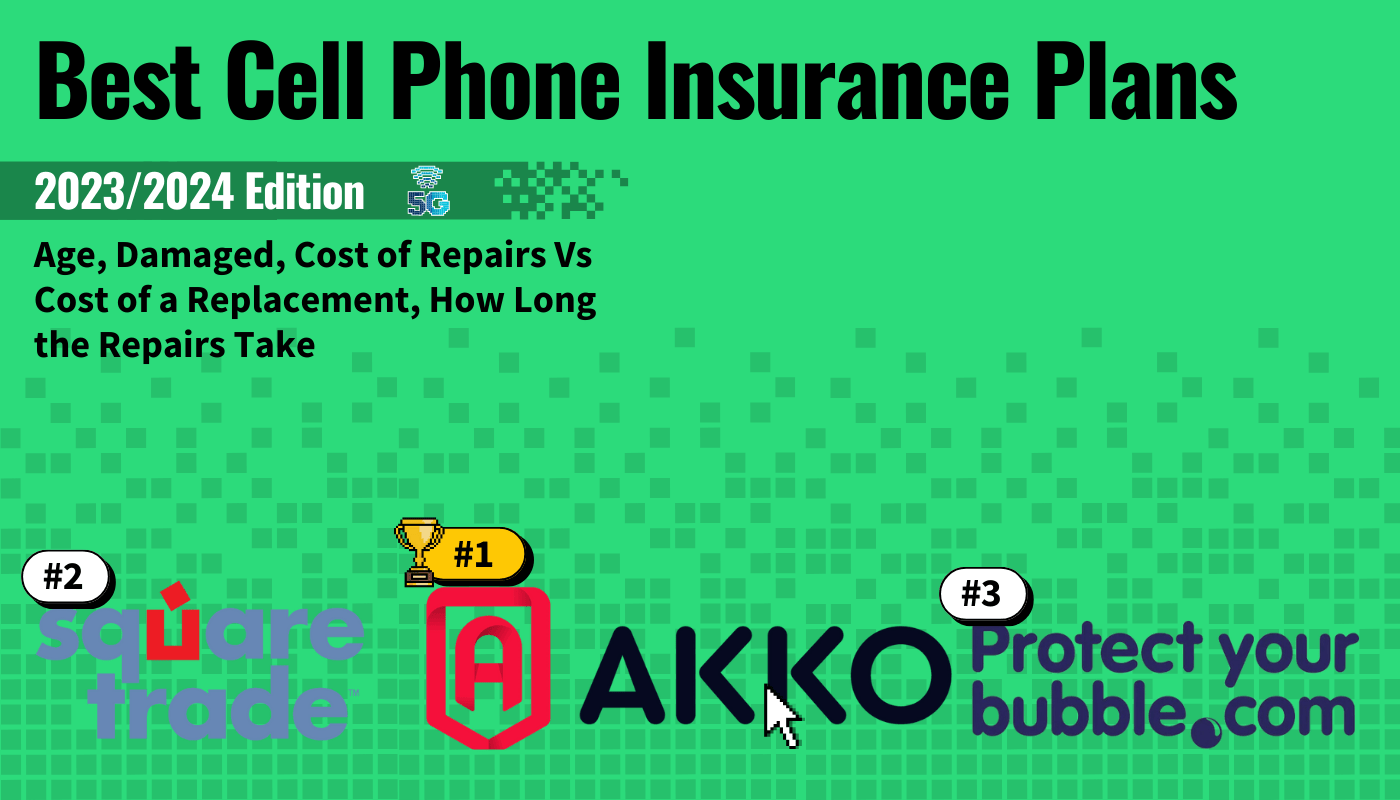Big-box retailer Best Buy offers a full range of top-tier cell phone insurance options for smartphone owners, allowing consumers to easily replace a faulty device with a new one. Some cell phone owners, however, may be looking to cancel their insurance plans.
Key Takeaways_
- You can cancel a Geek Squad protection plan in a number of ways.
- To cancel via phone, call customer service at 1-800-433-5778 and follow the prompts.
- If you want to cancel a plan online, head to the Best Buy website and log in to your account.
Cancel Geek Squad Protection Plan on Smartphones
If you have become dissatisfied with your Geek Squad smartphone insurance plan, it may be time to cancel it and move on.
insider tip
Call 1-800-433-5778 (1-800-GEEK SQUAD). Follow the voice prompts, carefully speaking out the words “protection plan” and “cancel my plan”.
How to Cancel a Geek Squad Insurance Plan
There are several tried-and-true methods to canceling a Geek Squad smartphone insurance plan. Please note these methods will also work for an insurance plan provided for any other piece of technology you purchased from Best Buy. Before you cancel the plan, it is important to know how long the smartphone lasts so you don’t cancel when you still have a few years to use your device.
STAT: Nearly 40% of “Lost Phones” claims are fraud (according to industry analysis), and it is impossible to prevent. (source)
On the Phone
Many consumers may wish to cancel their Geek Squad information plan by calling a customer service line. Call 1-800-433-5778 (1-800-GEEK SQUAD). Follow the voice prompts, carefully speaking out the words “protection plan” and “cancel my plan”. If you are calling from the phone number on file, the automated system will walk you through the steps to cancel your plan, and you won’t even have to talk to a person. Please note it is extremely important that you have the receipt that shows your original purchase of Geek Squad insurance. If you cannot find the receipt, a customer service agent should be able to help. You can also your iPhone to check to know if you have AppleCare if you aren’t sure.
insider tip
Best Buy does allow consumers to cancel Geek Squad insurance plans via the company’s web portal.
On the Internet
Best Buy does allow consumers to cancel Geek Squad insurance plans via the company’s web portal. To do this, log in to your individual Best Buy account. Head to your account home page and then click on the “Support” tab and look for the “Total Tech Support” tab. Scroll down to “Your Account” and then click on “Manage Your Membership.” From there, just find your insurance plan and cancel it, taking care to also click off the “Auto Renew” feature. Your insurance plan will be canceled for the next pay period. If you would prefer to cancel immediately, the website will give you a number to call. If you have Verizon coverage, you can as well follow the same process to better understand how to cancel Verizon phone insurance. For a more generalized guide, you can read our article on how to cancel phone insurance.
warning
Please note that it is extremely important that you have the receipt that shows your original purchase of Geek Squad insurance.
At a Retail Location
You can also cancel your insurance plan at a Best Buy retail location. To do this, visit the customer service desk and tell an employee that you wish to cancel your Geek Squad Protection plan. The employee may attempt to dissuade you to keep the plan but hold your ground. It may help to bring along your original receipt and the contract to your insurance plan.