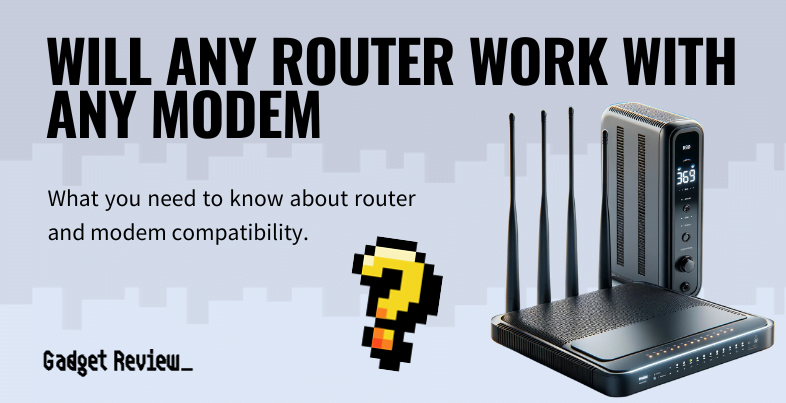If you are thinking of purchasing new equipment for a wireless network, you may wonder if any router will work with any modem. The best routers, after all, may include certain restrictions when it comes to integration with some top-rated modems. Keep reading to learn all about routers and what cable modems they work with.
Key Takeaways_
- The large majority of routers and modems will work together, with integration becoming an issue only in rare scenarios.
- Some companies still make dial-up modems for making an Internet connection in special circumstances, and these cannot work with a router.
- Also, commercial Wi-Fi routers may use unique and specialized network interfaces, making them an ill-fit for some typically compatible modems.
Do All Routers Work With All Modems?
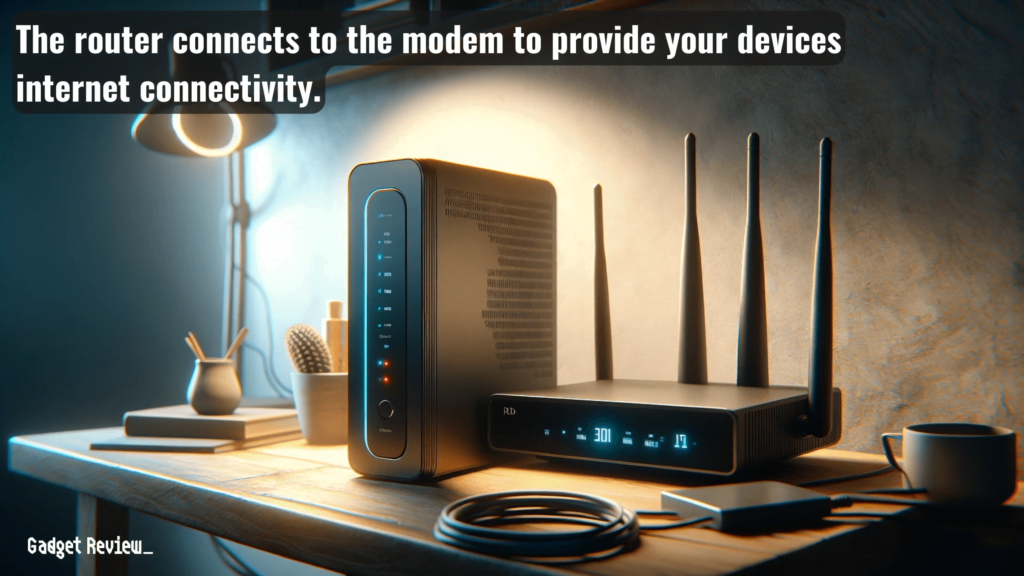
Short answer? The large majority of wireless routers will work with most modems.
For instance, you won’t need to have the best router for CenturyLink to get the most from your ISP.
However, it’s important to check the compatibility of the router with your cable internet provider to ensure optimal internet access.
Additionally, when setting up your network, using a high-quality Ethernet cable can enhance internet speeds, especially if you’re using a separate modem.
There are some exceptions, however, which we will get into below.

insider tip
If you are getting a connection at all, you likely have no integration issues between your router and modem.
Occasions When a Router and Modem May Not Integrate
Here are some of the times you may run into trouble when looking to use a particular router with a particular modem.
Commercial Routers

Commercial routers are extremely powerful, which is why you rarely run into trouble accessing a wireless network in a professional environment.
These routers often have multiple Ethernet ports, allowing various devices to connect directly.
This isn’t particularly important for businesses that rely on strong Wi-Fi signals to support their operations, but the ability to directly connect to your router is a plus if you have security concerns with Wi-Fi.
These routers also occasionally feature unique designs that make use of specialized network interfaces.
These advanced network interfaces may not play nice with whatever signal is being provided by the modem. This can be problematic when trying to connect standalone modems that require a specific port type.
Of course, the reverse can also be true. A commercial modem may not integrate with a residential router.
For example, a standalone router from a provider like AT&T may require specific settings to work with a separate router.
Read the fine print before purchasing any commercial router or modem.
Specialized Routers and Modems
Believe it or not, companies still manufacture dial-up modems for use in specialized circumstances.
These modems, typically connected to phone lines, are not suitable for modern wireless devices.
These modems will not connect to any router due to the nature of their design. Of course, these old-school modems feature such a unique design that it would be tough to conflate them with standard-use modems.
In other words, you probably won’t run into them.
You may, however, run into other specialized routers and modems that use newer forms of network interfaces.
For those seeking a simpler setup, a router combo, which is a single device combining both modem and router functions, might be a viable option.
Outdated Technologies
Some modems use outdated technologies that existed after dial-up but before modern network interface methods.
STAT: Some modems that were issued years ago have become outdated. (source)
These older models might struggle to handle all the Internet traffic required by today’s separate devices, such as smartphones and tablets or smart home devices.
Those modems may not integrate with newer routers, either. As always, do your research before making any purchase.
It’s crucial to ensure that your internet service provider supports the technology of your chosen modem and router.
Additional guides you might like for further research include connecting a cable modem to a wireless router.