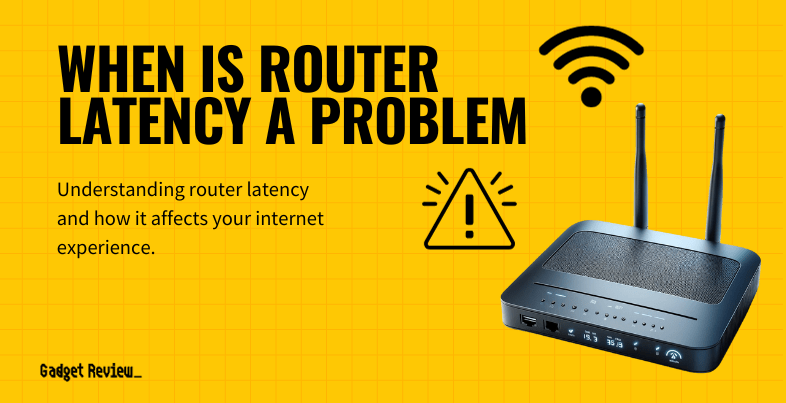If you are experimenting with different wireless network configurations, you may wonder when is router latency a problem. The best routers, after all, can experience latency when pressed to the limits. Latency is the amount of time it takes for data to travel from the sender to the receiver. As such, low latency is important for a strong connection. So, what causes router latency, and what are the ramifications? Keep reading to find out.
Key Takeaways_
- Router latency refers to the amount of round-trip time (ping rate) it takes the router to send a signal to complete a wireless connection.
- Increased router latency issues can lead to lag during video games, decreased download speed, stuttering while streaming video or audio, and other connection issues.
- Minimize network latency and increase Internet speed by moving the router to a central location or by investing in wireless boosters, extenders, or other network devices.
What is Router Latency?
Latency refers to the amount of time it takes a router to deliver a wireless signal to a connected device. In other words, it refers to the time from when the sender sends information to when the receiver gets the information.
When do Routers Experience Latency?
Routers experience some form of latency at all times, though this latency can significantly increase when your Internet connection is poor or when there are too many devices using up bandwidth on your network simultaneously. Network lag can also occur if your connected wireless devices are far from the router.
Disadvantages of Router Latency
Router latency causes stops in your whole network, which means slower load times when it comes to participating in the Internet. This means lag while playing video games, wait times while loading websites, and stuttering while streaming video. You’ll also be at a loss as to what is causing these issues, likely trying to learn how to change DNS settings on a router. You might be interested in attempting other networking tasks such as cascading routers and changing the NAT type on the router.
Minimizing Router Latency
There is no way to completely eradicate router latency, as wireless routers must adhere to the laws of physics. Still, you can minimize this latency so you can go about your business experimenting with your network and learning nifty procedures like how to use a WiFi router as a switch.
insider tip
Router latency can be a significant issue for those who love online gaming, thanks to the high amount of information being transmitted.
Move the Router
Make sure the router is in a central location, so it can easily send signals to your connected devices. Also, place a router relatively high on a countertop or bookshelf as a lowly placed router will not operate as efficiently.
STAT: Propagation is the amount of time it takes for a packet to travel from one source to another (at the speed of light). (source)
Try Boosters or Extenders
You can try wireless network boosters, extenders or mesh routers to eliminate dead spots in your home and minimize the distance wireless signals have to travel from device to device. This will, in turn, reduce router lag and latency.
Clean up the Network
Clean up your network by pruning any devices that aren’t currently being used and changing up the password and network name.