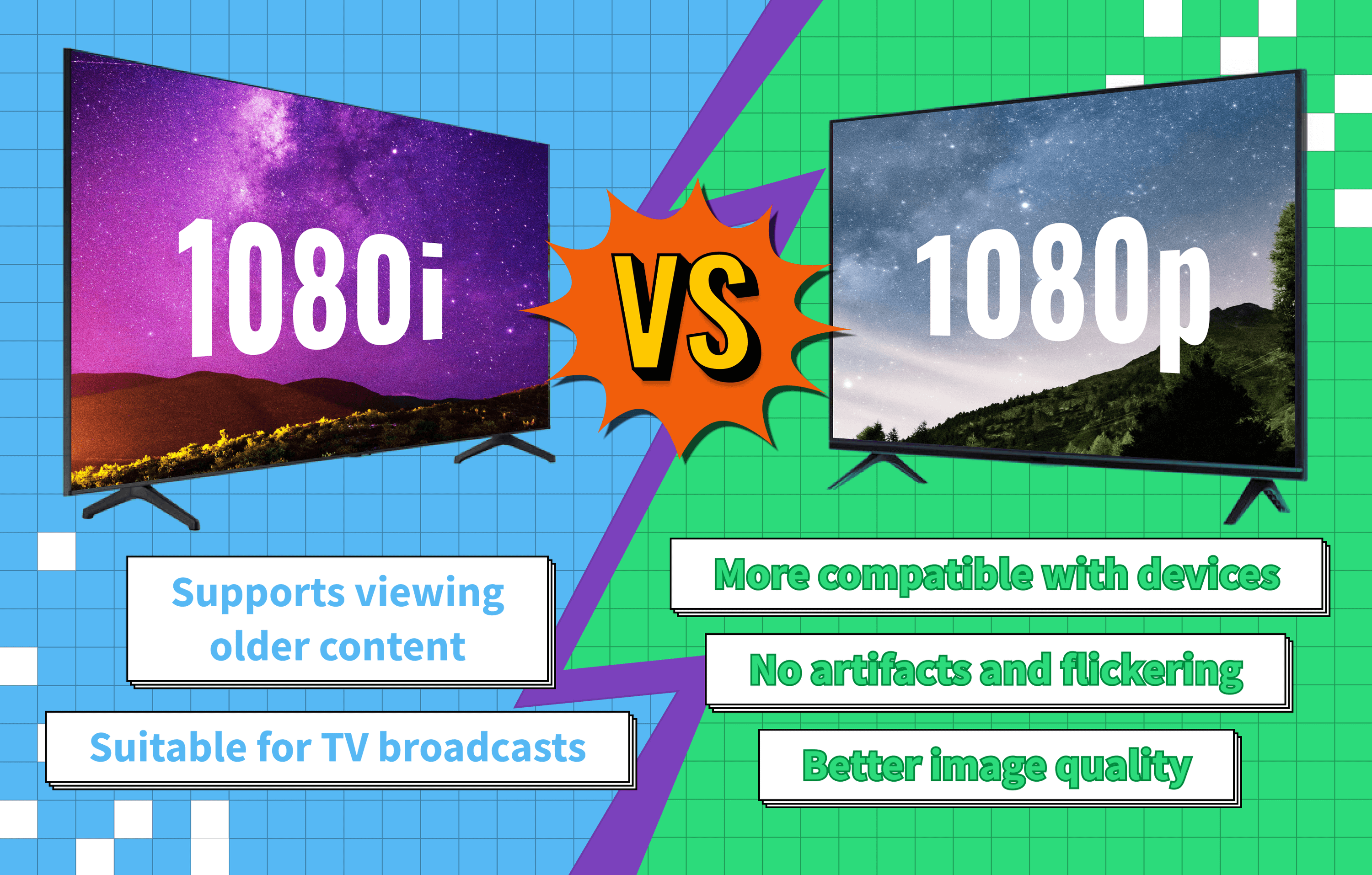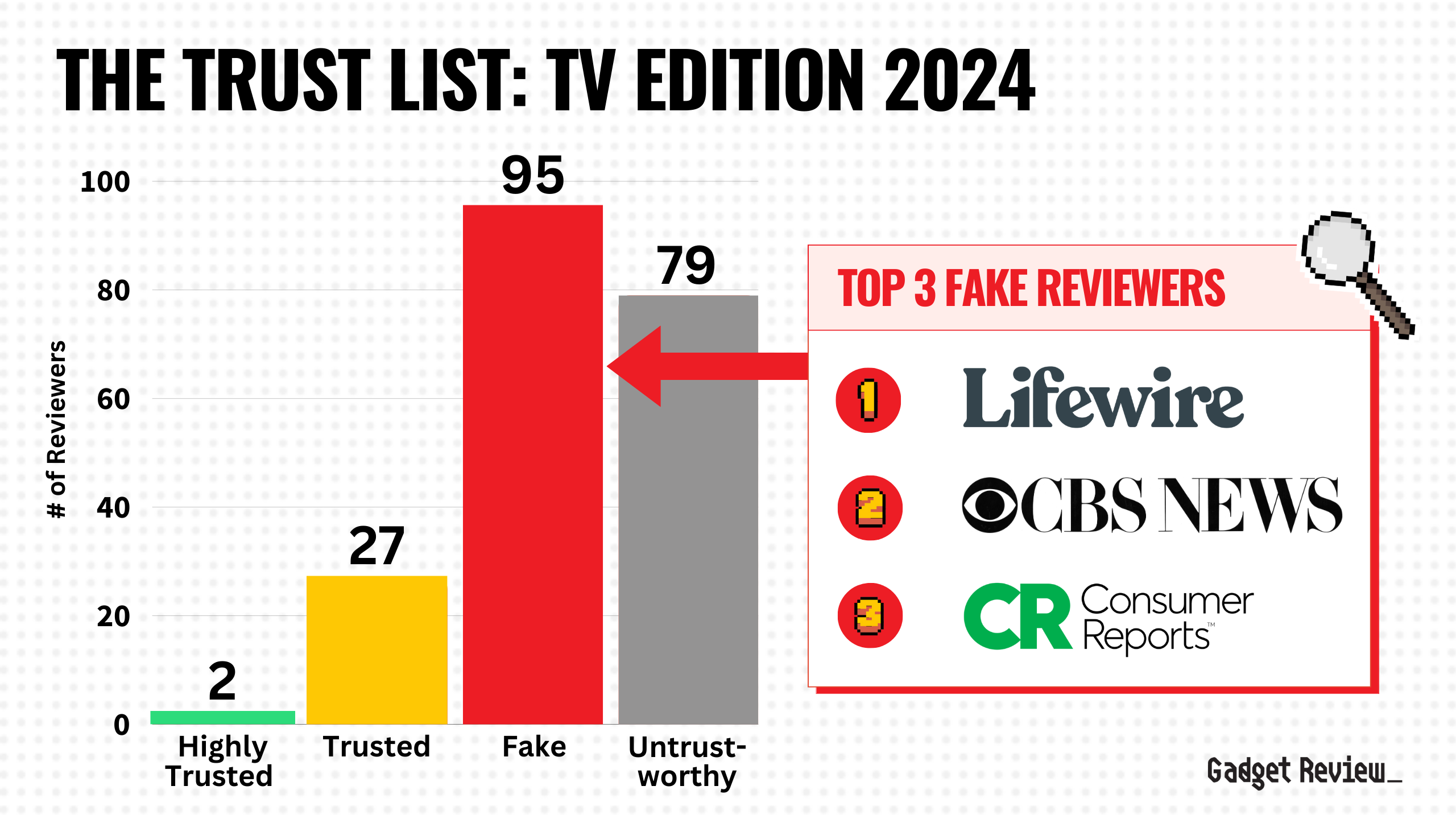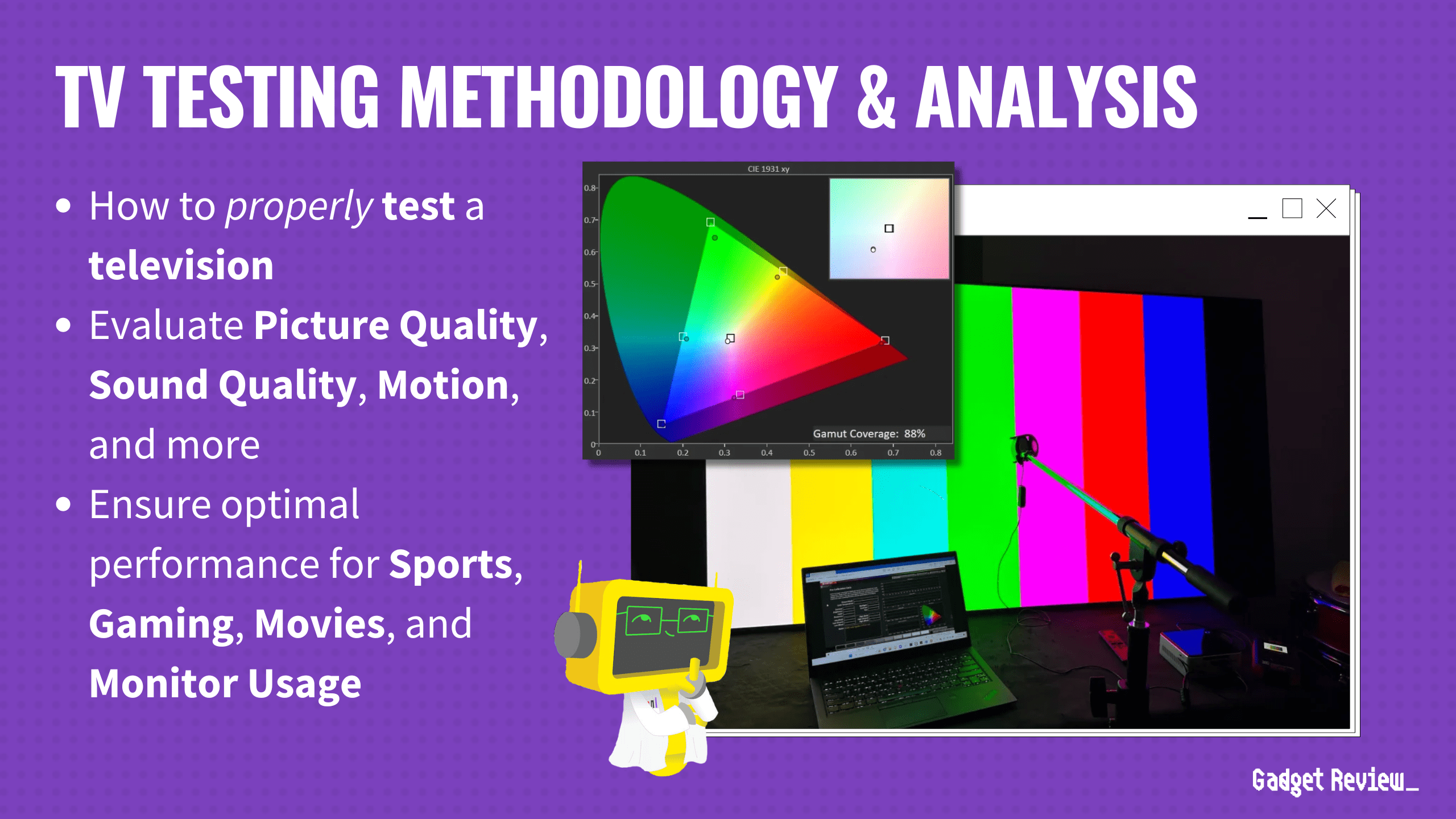1080i and 1080p are both display resolutions for TVs that only differ in how the image is displayed. 1080i uses an interlaced scan to display the image, while 1080p uses a progressive scan.
However, these are older terms from when HDTV was still a newer technology, today, the best TVs are 4K. Nevertheless, we will break down the differences these two resolutions have as 1080p TVs are still widely available.
What Are The Differences Between 1080i vs 1080p?
So first, let’s do some groundwork and explain the differences in the terms. Both 1080i and 1080p TVs have a resolution of 1920 (horizontal) x 1080 (vertical) pixels. The “i” stands for interlaced scan, and the p stands for progressive scan.
- 1080i (interlaced)- Each frame of the video is split into two fields. Each field containing half of the image lines is displayed in an alternating pattern, with odd lines (1,3,5, etc.) being shown first and the even lines (2,4,6, etc.) after.
- The full image frame is displayed by combining these two fields, taking two passes (scans) to display the full frame.
- 1080p (progressive) – For this method, the entire frame is displayed sequentially in a single pass.
insider tip
The ability to notice the difference between the two displays depends significantly on the screen’s size. The larger the screen, the more noticeable difference there will be.
With how interlaced TVs display the image, the video quality can be affected, even though the process occurs very quickly. Remember that you have one frame split into two fields, so you are getting 60 fields a second, but because the frame is interlaced, you are only getting 30 frames every second. Because of this, fast-moving objects may seem blurry, or edges can appear jagged.
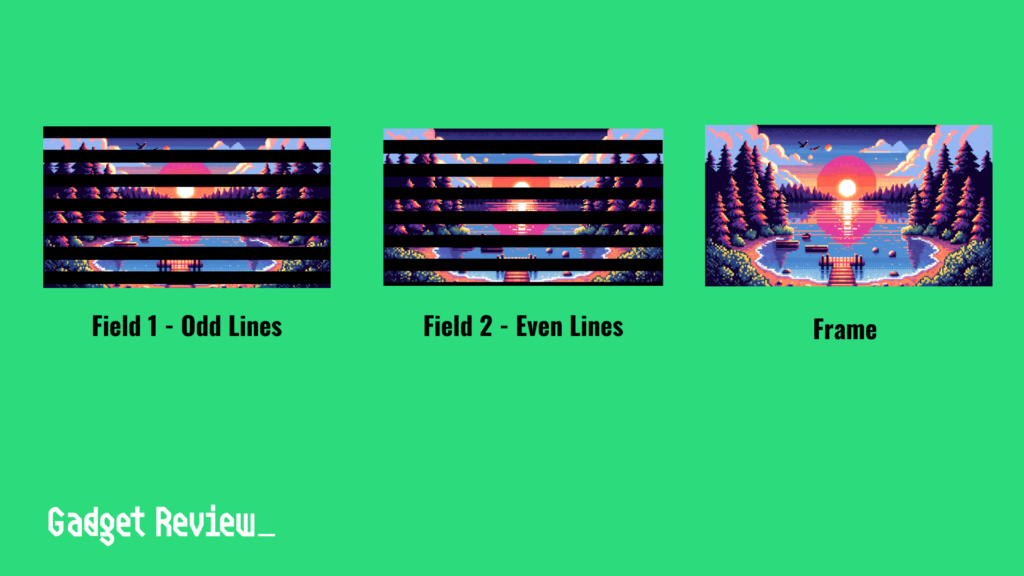
Now, because progressive scans display all the pixels simultaneously, all pixel rows can refresh 60 times per second, making for a smoother image.
Picture Quality
Between the two resolutions, there is an undisputed pixel-lighting champ. 1080p offers viewers a superior pixel resolution and image quality than an interlaced scan.
However, many say that the differences are only noticed on rare occasions or on larger screens. But overall, the resolution of a 1080p display will come across as closer to real life and be more vivid than 1080i.
warning
1080p, although superior to 1080i, are inferior to newer 4k and 8k displays.
Disparities in Capturing Motion
The way that pixel rows refresh matters most when capturing quick motions. So, say, for a raucous action sequence or sports game, a 1080p would be recommended. This is also why gamers would prefer the 1080p option.
1080i can suffer from what’s known as “screen tearing,” where an interlaced image is noticeably blurry during a fast-paced sequence. However, if you are having an issue where the colors seem off, check out our guide on Wide Color Gamut.
What Does 1080i vs 1080p Matter for Cable TV?
Many say that HD content from cable providers is inferior because many cable broadcasts come only in 720p or 1080i. So for TVs with 1080p functionality, they still might have to view cable channels on a 1080i.
For this reason, there are also 720p displays which are better for watching sports and movies; but they still aren’t as good as 1080p. For more on these two resolutions, we have an articling comparing 4K vs 1080p.