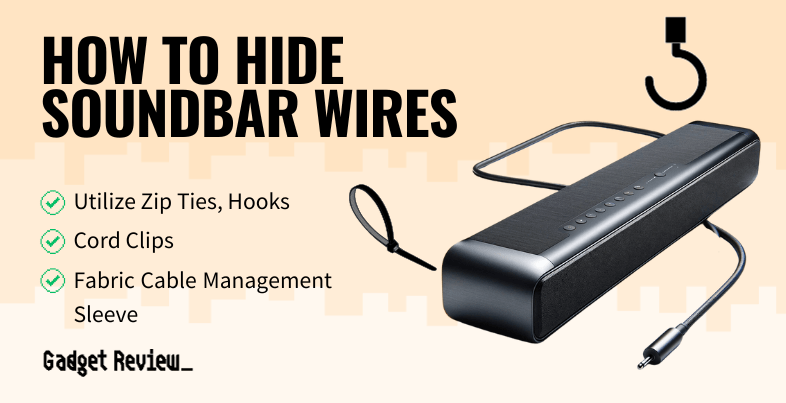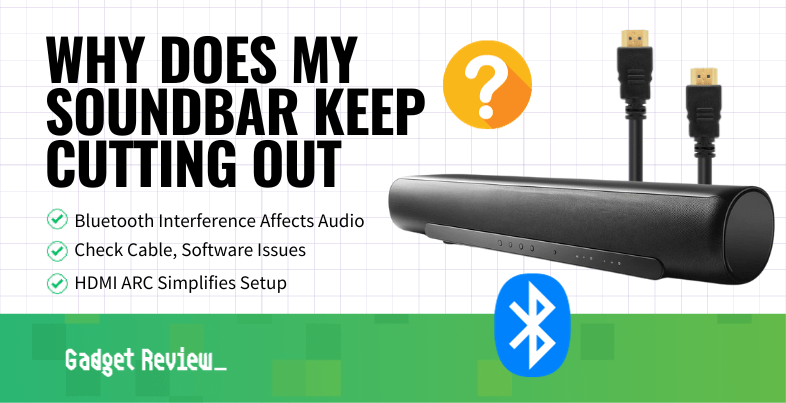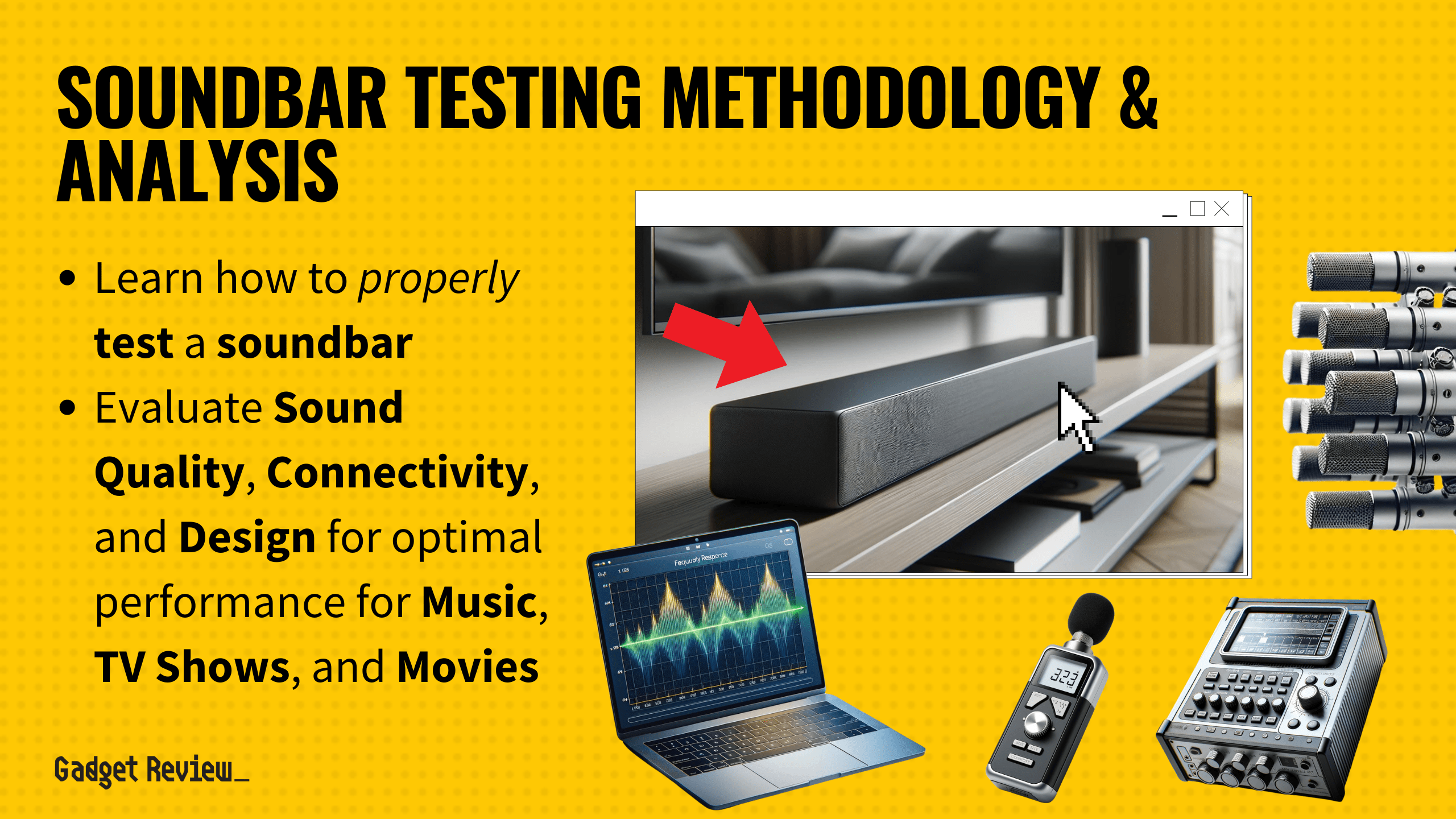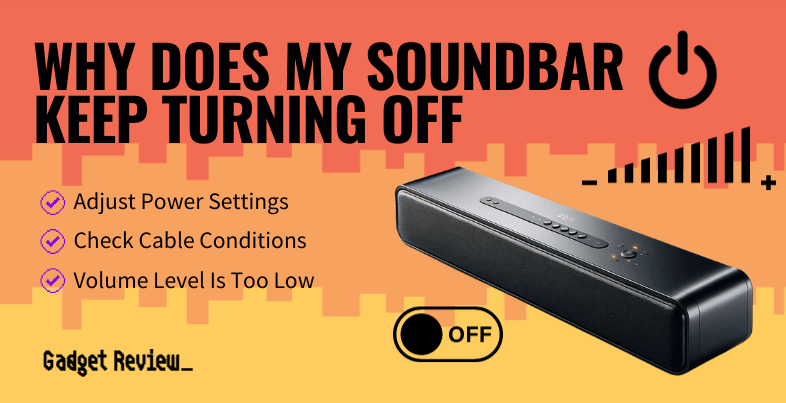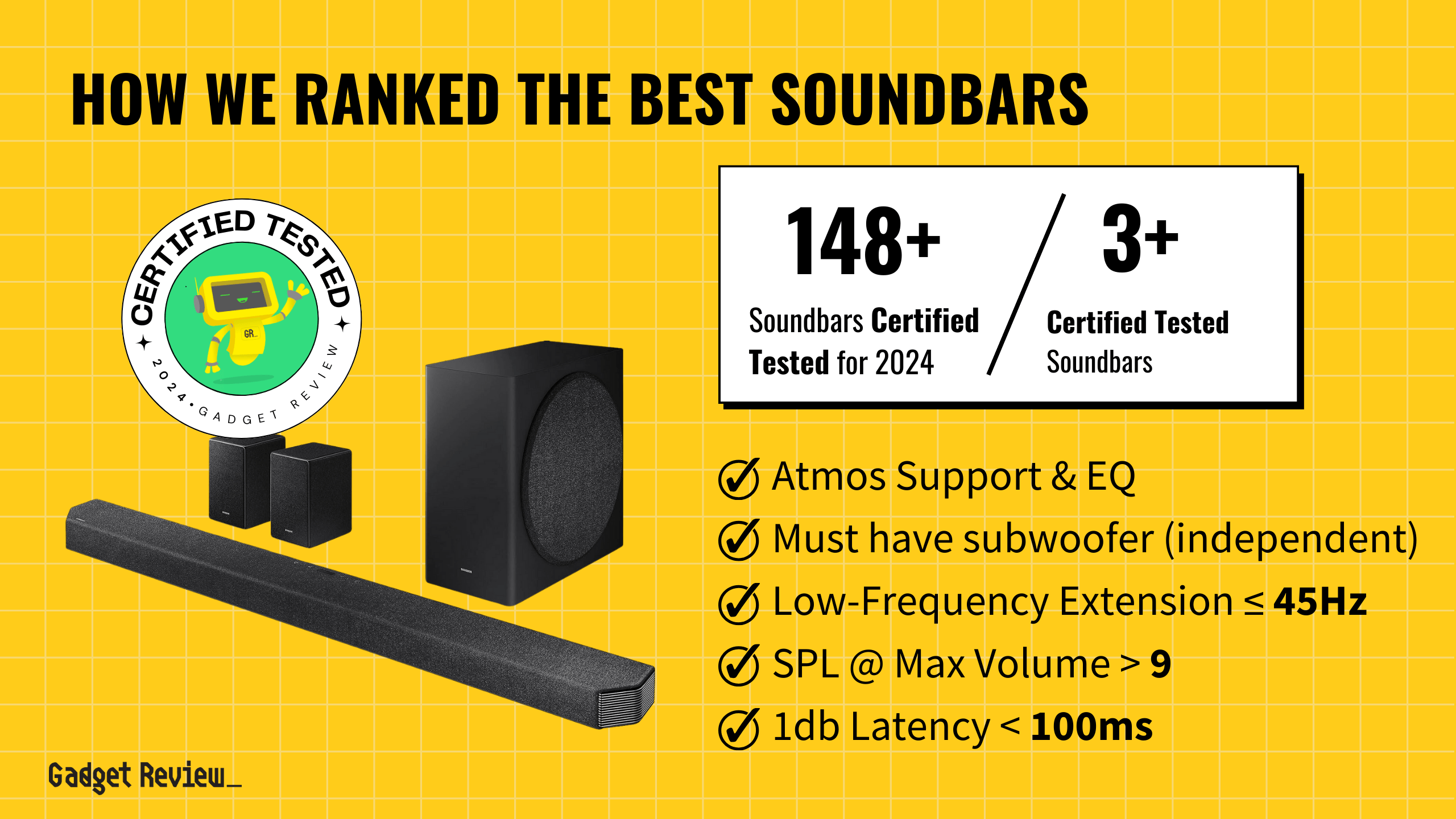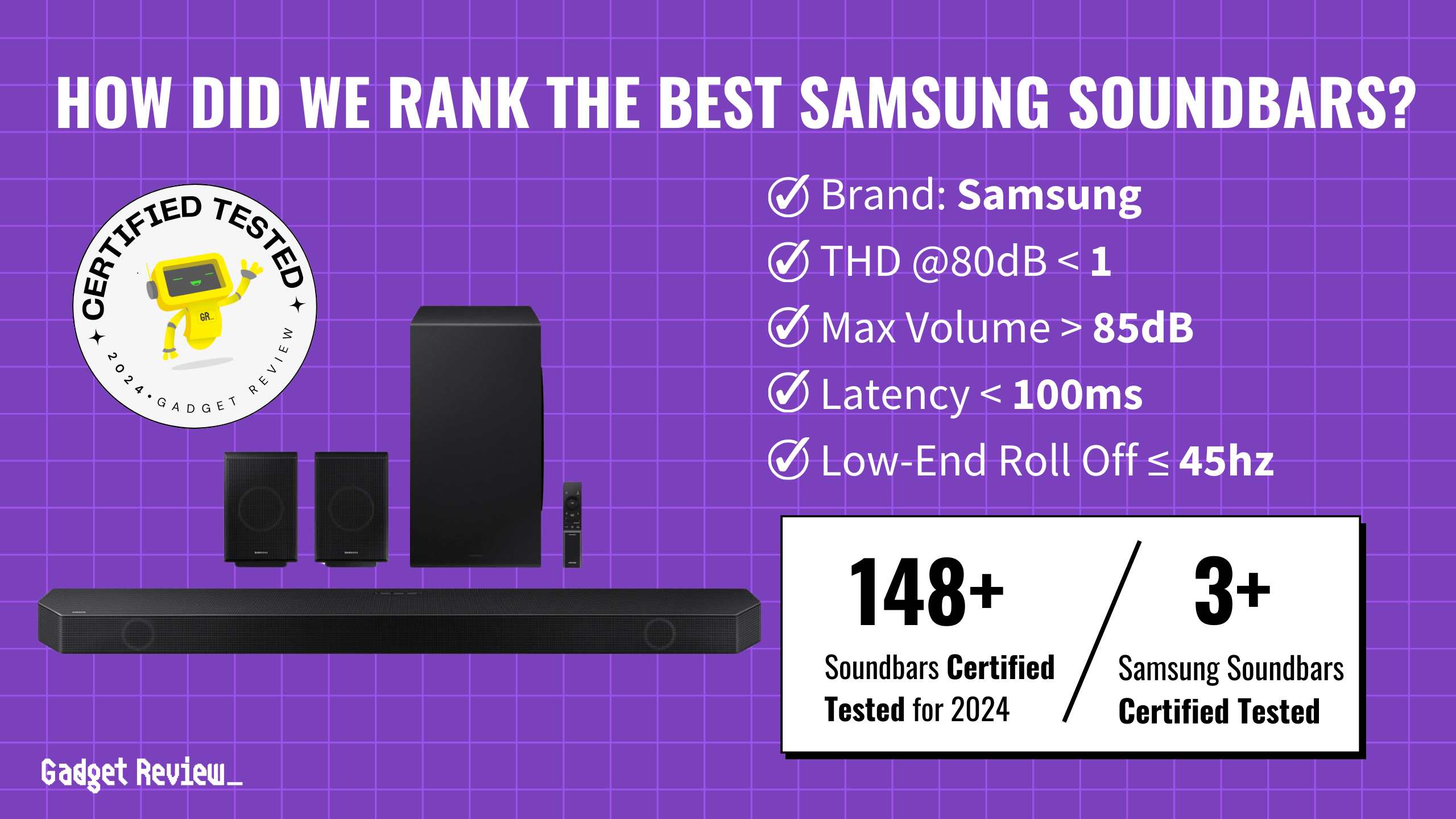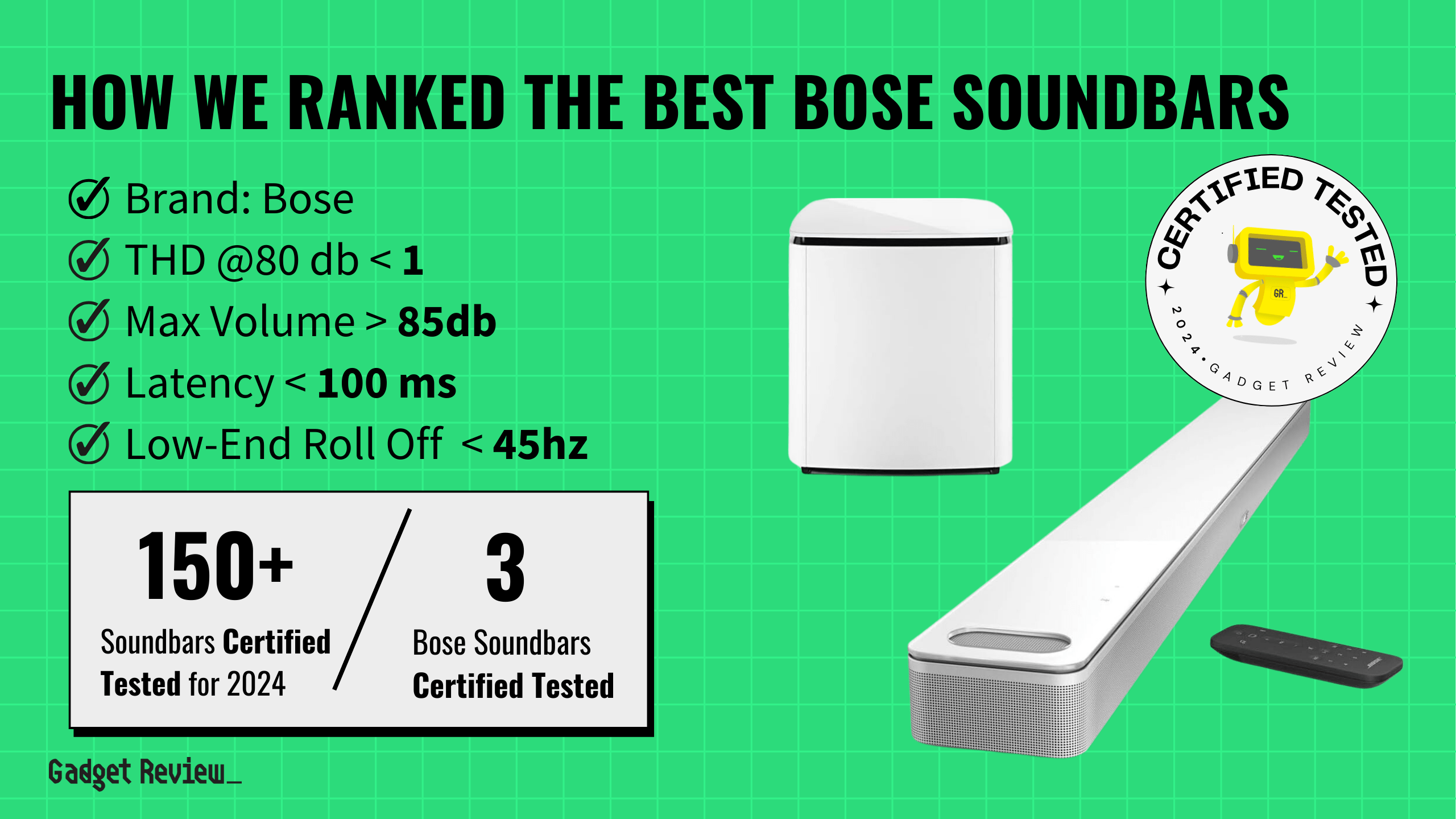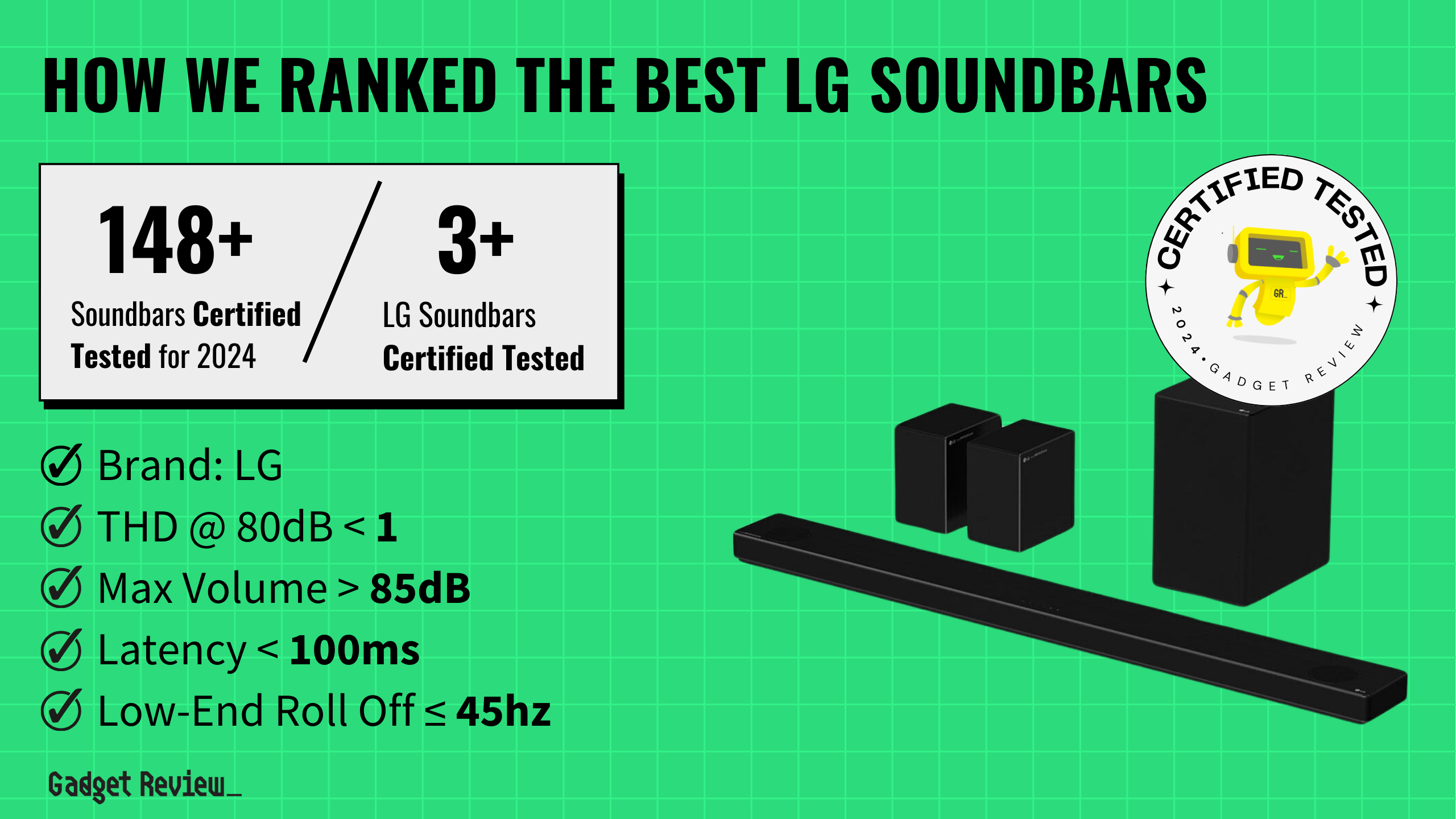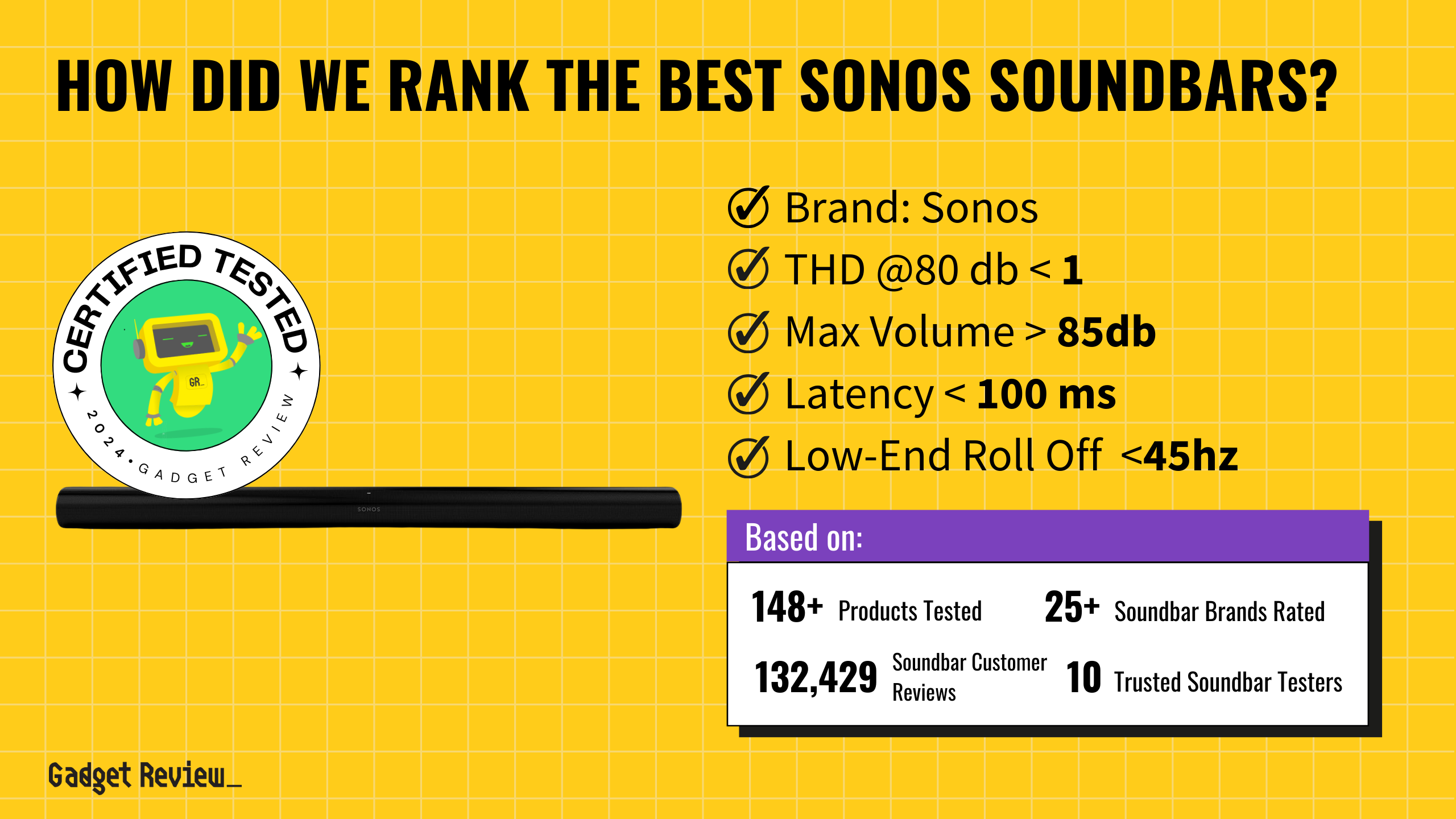If you are new to the world of enhanced TV audio, you might’ve just learned what a soundbar is, and now you may be wondering how to hide soundbar wires. Some of the best speakers, after all, are soundbars, and copious wires often accompany them. Hiding wires can massively improve the aesthetics of your space, so what are the various methods to get it done?
Key Takeaways_
- Soundbars, TVs, cable boxes, and gaming consoles all contribute to your home’s clutter, thanks to numerous wires and cables.
- There are many ways to hide these wires from plain sight, which is something called power cable management.
- Use a combination of zip ties, small removable hooks, creative item placement, cable management boxes, and cable channels or cable raceways.
Utilizing Decor to Conceal Wires
When it comes to beautifying your space, home decor doesn’t only have to be about aesthetics. It can also serve practical functions. Once you have learned how to place a soundbar, you can move onto cable management.
1 Use Zip Ties and Hooks

One practical solution that I’ve found for handling the issue of unsightly wires is the use of zip ties and hooks. When used cleverly, they blend into the aesthetics of your setup, keeping everything clean and neat. Zip ties are perfect for bundling together wires and keeping them under control.
1. Tie the power cords, HDMI cables, and any other wires together with these handy tools, you create a single, manageable line of cables instead of a chaotic mess.
2. Then use a command hook to attach this bundle out of sight to the back of your TV stand or other furniture.
The best part? This method is versatile, low-cost (less than $10), and most importantly, it doesn’t require any permanent changes to your furniture or walls. So, it offers an excellent balance of functionality and aesthetics without having to drill holes or undertake any major setup changes. Wires and cables are unattractive if you are going for a wireless setup, even if you have learned how to control a soundbar with a TV remote.
2 Use Cord Clips
Cord clips are another simple yet effective tool in the world of cable management. They offer a discreet and low-cost way of attaching your cables out of sight, behind TVs, on walls, or under furniture. Compared to cable ties, they have a higher capacity to manage the cable chaos. They come in various shapes and sizes, providing diverse options for your setup needs.
Moreover, cord clips provide a clean, uncluttered look, and they’re quite affordable. A pack of 20-30 clips typically costs less than $20, providing excellent value for your setup. However, take note that their bulkiness might not pair well with thicker cables like HDMI cables.
3 Use a Fabric Cable Management Sleeve

Lastly, if you’re someone who enjoys a touch of materials like fabric to add a classier vibe to your room, a fabric cable management sleeve might be a perfect choice. These convenient products cover multiple cables at once, translating your cable mess into a neat, covered setup.
Robust yet flexible, these sleeves can easily bend around corners and furniture, making your soundbar wires and power cables almost invisible. It’s an elegant solution to hide power cords and other cables without much hassle.
Plus, their fabric design adds a sophisticated touch to your setup, making them a popular choice for those who prioritize aesthetics. It is all about the reduction of clutter, which is something that comes in handy after learning how to connect a subwoofer to a soundbar.
Remember, there’s no one-size-fits-all solution for managing your wires. It’s about finding the right balance between your aesthetic vision and practical needs. Explore these methods, mix and match as needed, and you’ll find yourself with a beautiful, wire-free space that enhances your home viewing experience.
insider tip
Simplifying your soundbar setup can significantly enhance your experience, especially when dealing with hiding wires. For instance, using a single remote can reduce clutter and streamline controls. Learn how to use your TV remote to control your soundbar for a more seamless setup.
If you’re struggling with low volume after tidying up your cables, discover effective methods to make your soundbar louder without adding more wires. Additionally, if your soundbar keeps turning off unexpectedly, it might be related to how the wires are managed.
Cable Covers and Raceways

1 Raceways
Known synonymously as ‘raceway systems’, these clever devices offer a neat, organized setup for unsightly wires, including soundbar, HDMI cables, and power cords.
Unlike a cable management box, which may add visual clutter to furniture or the outlet area, raceways keep wires tucked away from sight, subtly blended into your room’s decor. Their beauty lies in their practicality — easy to install and adaptable to your system requirements.
Cable raceways come armed with adhesive, allowing easy application onto walls without damaging them. These ducts or ‘conduits’ can attach to your baseboard or wall, no tools needed.
Got a changing setup? You can adjust these raceways’ size, adding or removing wires when you will.
2 Wall Cord Concealer Kit
A wall cord concealer kit is another reliable method for mounted TVs. It uses a raceway that sticks to your wall, then houses your TV and other wires inside before fastening the cover. Do remember that choosing this option might extend the wires travel distance, so ensure your current power cables fit the bill.
warning
Be careful when choosing between different types of audio equipment, as this can impact your ability to maintain a clean setup. While a soundbar versus a subwoofer might seem like a simple decision, the additional wiring and placement considerations for subwoofers can complicate hiding wires.
Similarly, opting for bookshelf speakers instead of a soundbar might require more cables and space, making it harder to keep everything neat and organized.
In-Wall Cable Management & Other Advanced Methods
How about “levitating” your cables right off the floor? You can do this through an in-wall cable management systems. It’s the ultimate solution to hide unsightly wires from sight and a solid step towards a sleek, modern, wire-free setup.
An in-wall cable management system does exactly what it says on the box – it maneuvers power cords, HDMI cables, and other pesky wires directly into your wall.
insider tip
Choosing the right soundbar can make a big difference in both performance and how easily you can hide wires. Explore the comparisons of 2.0 versus 2.1 soundbars and 2.1 versus 3.1 soundbars to find the best option that balances performance and simplicity.
If you’re interested in premium soundbars that might offer better wireless features, check out our recommendations for the best Sonos soundbar for top-tier sound quality.
Finally, opt for these systems if you want a permanent answer to your cable conundrum. Yes, cable raceways and cord concealers work, but nothing clears the clutter quite like in-wall wiring.
1 Powered Passthrough Cables
A more professional-level option is powered passthrough cables – a technique that’ll change your perspective about those annoying audio/video (AV) cables.
These installations are great for those who’ve permanently set their soundbar with their TVs. These fitted cable holders have a unique feature: a plug at the top and bottom, allowing for fuss-free behind-the-wall power access. Once you’ve successfully routed your AV wires and outlet cables, the rest of the installation is straightforward.
2 Sawing Through The Wall
But sometimes, you might need a round D.I.Y solution to go with your soundbar. That’s where a circular drywall saw and drill saw come in handy.
- Mark the spot behind your TV.
- Safely create a hole.
- Run that AV cable through.
This method might need a bit of professional help, mainly if you’re not familiar with drilling works.
3 Cable Channel
- Maybe you’re looking at more permanent solutions like a cable channel.
- If that’s the case, remember to measure and secure your device to ensure its soundly attached.
- If you want to handle more wires – way more than your average cable raceway – a cable channel could be the right fit.
insider tip
You can eliminate most wires by opting for a Bluetooth soundbar or another wireless device.
Aesthetics matter – even in cable management. Maybe you’re worried about a black or white plate ruining your decor. Here’s a tip: paint the cable channel or raceway to match your wall. No more unsightly wires or stark plates. Just concealed cable management. Now that you’re in business, make sure the actual performance of the soundbar is smooth, such as learning how to sync a soundbar with a TV.