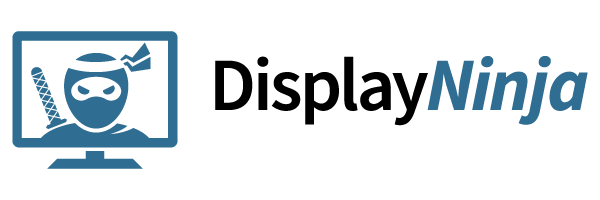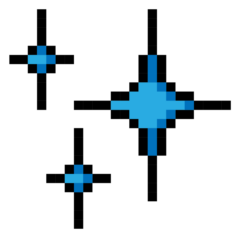out of
Computer Monitors

Asus Proart PA278QV Review
→
Published
True Score
True Score is an AI-powered algorithm of product tests and customer reviews.
Absolutely Fresh

Experts
Consumers
Expert Rankings
(
)
The Asus ProArt PA278QV’s ergonomics were praised, as were the flicker-free backlight, VRR support, and quick response time. Critics agree it’s a good monitor for light gaming. But it has low contrast, no HDR, and poor blacks.

We’re reader-supported. Commissions finance our mission. Our ‘True Score‘ system independently powers ratings. Learn more
Product Snapshot
Overview
The Asus ProArt PA278QV is the brand’s budget-level model released in 2020. It promises to deliver more excellent SDR performance than other budget models thanks to its excellent coverage of the sRGB color space. It also has a better refresh rate than its competitor, the Dell S2721QS, which results in a smoother desktop experience. It’s an excellent monitor for those wanting a high-performance monitor for their work-from-home experience. In addition, the Asus ProArt PA278QV has superior glare and reflection handling, a sturdy and ergonomic stand, and Adaptive-Sync technology to support some light gaming. Keep reading our Asus ProArt PA278QV review, and don’t forget to check out the highest-rated computer monitors available now.
Consensus
our Verdict

The Asus ProArt PA278QV has great ergonomics and a flicker-free backlight, making it a great choice for those who need to work hard and play hard. However, it has a low contrast ratio, no HDR support, and poor black uniformity. If you’re looking for a monitor with Extreme Low Motion Sync (ELMB SYNC), check out the ASUS ROG Strix XG279Q.
ReasonS to Buy
- Great Ergonomics
- Flicker-Free Backlight
- Variable Refresh Rate Support
- Good Response Time
Reason to Avoid
- Low Contrast Ratio
- No HDR Support
- Bad Black Uniformity
Asus Proart PA278QV Specs
 | Available Inputs | 3.5mm, DisplayPort, HDMI, USB |
 | Bluelight Filter | Yes |
 | Built-In Speakers | Yes |
 | Built-In Webcam | No |
 | Curved Screen | No |
| Display Type | IPS | |
 | Flicker Free | Yes |
| HDMI Inputs | 1 | |
| HDR Format | n/a | |
| High Dynamic Range (HDR) | No | |
| Max Resolution | 2560 x 1440 | |
 | Panel Type | IPS |
| Refresh Rate | 75 Hz | |
 | Response Time | 5 ms |
 | Rotating Screen | Yes |
| Screen size | 27" | |
 | Sync Technology | AMD FreeSync, G-Sync |
All Specs
Test Results
These are the most important criteria to test for Computer Monitors based on our comprehensive Testing Methodology.
| Brightness (nits) | 462 |
| Contrast Ratio (as ratio, x:1) | 866 |
| Color Gamut/Accuracy % (DCI P3 xy) | 70 |
| Color Gamut/Accuracy % (DCI P3 uv) | 0 |
| Color Gamut % (Adobe RGB Coverage xy) | 70 |
| Color Gamut % (sRGB Coverage xy) | 94.9 |
| Color Gamut % (Rec. 2020 Coverage xy) | 0 |
| Color Gamut % (Rec. 709 Coverage xy) | 0 |
| Input Lag (ms) | 0 |
| Response Time (ms) | 0 |
| Reflections % (Total Reflections) | 0 |
| Horizontal Viewing Angle (Washout Left) | 0 |
| Horizontal Viewing Angle (Washout Right) | 0 |
| Vertical Viewing Angle (Washout Above) | 0 |
| Vertical Viewing Angle (Washout Below) | 0 |
All Tests

Can You Trust What You Read Online?
Fake reviews are taking over tech journalism—45% of sites are faking product tests. Don’t be misled.
Sign up now for exclusive access to Gadget Review’s bombshell investigation and uncover the truth about tech journalism.
Plus, stay ahead with our daily newsletter, packed with insights you can trust.
All Stores
Updated every 24 hours
- Save $42$319.00$276.85
- $289.99
- $289.00
- $288.99
Score Card
E
Expert Score
*.75
We place a 75% weighted value on Expert Test Scores
C
Customer Score
*.25
We place a 25% weighted value on Customer Scores
True Score
Any product with a True Score above 70 is a Mixed Reviews
Expert Scores
Publications with higher Trust Ratings are given more weight.
- 67The ASUS ProArt PA278QV is an ideal budget monitor for video/photo editors who also like… Read More
By:
Unknown - 100The ASUS ProArt Display PA278QV is a very good monitor for content creators. Its high… Read More
By:
Samuel Breton - 96It wasn’t so long ago that a pre-calibrated monitor with guaranteed colour accuracy sent accountants’… Read More
By:
Rob Shafer
Learn More About Computer Monitors
Computer Monitor Buying Guides_
Latest DEALS_
-

Get the Samsung UJ59 32″ 4K for $249 (originally $339) – $90 savings
·
-

Get the iPad Air M2 11″ 512GB for $779 (originally $899) – $120 savings
·
-

Get the MSI Pro MP223 22″ Monitor for $59 (originally $69) – $10 savings
·
-

Get the JBL JR 310 Kids Headphones for $9.46 (originally $24.95) – $15 savings
·
-

Get the Retevis H-777 4-Pack for $44 (originally $48) – $4 savings
·