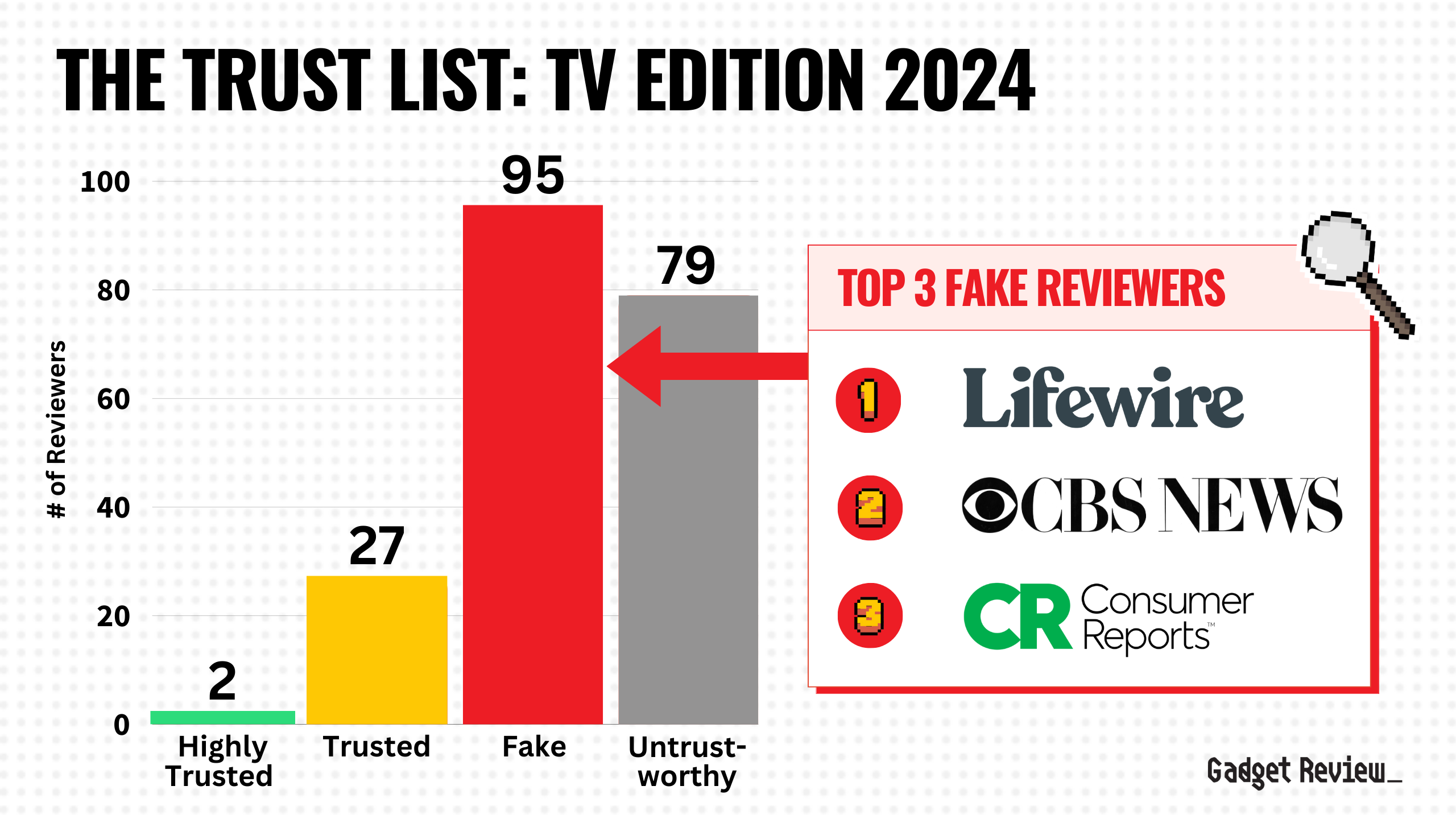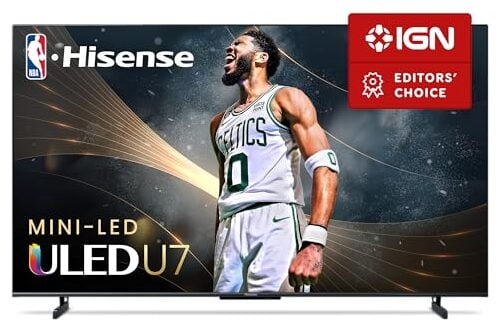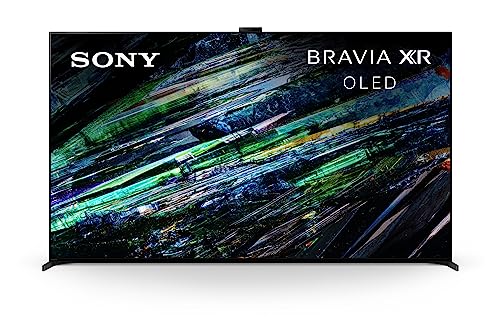If you are a competitive gamer or streamer, then you’re probably looking for testing data and reviews that verifies an epic gaming experience on your TV to ensure the best possibility of a WIN. That’s why we’re obsessed with quantifiable test criteria and its results that scientifically prove what the best gaming TV is for any use or budget.
Let’s get to the math and science of it to guarantee you’ll level up your gaming experience.
We meticulously refine our selection process to exclusively feature television sets with the following specifications, ensuring a top-tier gaming experience:
Minimum Specs for our Top Gaming TVs
- 120 Hz – A 120Hz capability in a TV allows for smoother motion and enhanced visual clarity, especially during fast-paced scenes and gaming. It reduces motion blur and provides a more immersive experience.
- VRR – Variable Refresh Rate (VRR) is crucial for gamers as it synchronizes the display’s refresh rate with the game’s frame rate on the fly, reducing screen tearing and stuttering, resulting in a smoother and more fluid image so you don’t lose track of the enemy.
- HDMI 2.1 – HDMI 2.1 in TVs supports higher cable bandwidth enabling higher resolution, faster refresh rates, and features like Variable Refresh Rate (VRR) and Auto Low Latency Mode (ALLM), enhancing gaming visuals and responsiveness.
- Auto Low Latency Mode – Auto Low Latency Mode (ALLM) is crucial for gamers because it minimizes input lag, providing a more responsive gaming experience by automatically switching the TV into its low-latency or game mode when it detects that a gaming console or device is connected.
Having these minimum “game mode” specs is a great start, then we go one step further to ensure that your gaming TV is best in class. We measure the following performance criteria in real world tests in-house and from our trusted testers (see our TV Trust List for more about those testers):
Minimum Criteria for our Top Gaming TVs
- Input Lag – below 20ms. Checking input lag is vital to ensure that the delay between your reaction and the action on screen is as short as possible. We look for TVs that keep this delay below 20 ms so you don’t have to worry about losing to your hardware instead of other players.
- Response Time – 10 ms or less. We set a strict bar of 10 ms or less for response time. This helps ensure that the TV you pick doesn’t suffer from motion blur during fast-paced moments, letting you keep a competitive edge when the action picks up. Plus, good response times translate to more than gaming, and help make a TV better for all types of action, including sports and intense action movies.
- EOTF Tracking- less than .018. Accurate Gamma and HDR EOTF (Electro-Optical Transfer Function) tracking is important for gamers as it ensures precise and consistent display reproduction of brightness and color luminance levels. Our list only includes gaming TV with an EOTF (600 nit delta) of less than .018 This helps gamers win by making sure the display is not crushing black levels effectively hiding your competitors in the shadows or blowing out whites concealing your competitors in brighter areas of the image.
Discover our carefully chosen lineup of the best gaming TVs, each certifed tested and scientifically proven to excel in gaming performance. These selections are backed by reliable, data-driven evaluations. For a broader range of options, also consider our guide on the best TVs overall, best bright room TV or best TV for sports.
Latest Updates
- 01/24/2024: Completely and thoroughly overhauled the guide to include the best and latest gaming TVs.
- 01/20/2024: Samsung’s S90C has taken the Best Value spot with a price drop.
- 01/18/2024: Removed any TV that didn’t meet minimum test criteria; Sony A95K removed from the guide. Scored highest but missing high scoring test data and a very high price.
- 11/23/2023: Republished the list to include TVs based on our True Score system.
Our commitment to unbiased reviews is powered by our ‘True Score’ system, targeting low quality and fake reviews. Commissions fund this mission. No bias. No BS. Learn more
Top Gaming TVs For 2025
Prices accurate at the time of publishing
For competitive gamers and streamers demanding the best, we meticulously select gaming TVs based on rigorous testing, customer feedback, and then order our list based on our True Score rankings.

Best Overall

Runner Up

Best Value

Best Budget

Best Mid-Range

Premium Pick
Samsung S90C TV
Best for 4K
The Samsung S90C, at the top end of mid-tier pricing, offers unmatched response time and low input lag, making it a prime choice for serious gamers.

True Score
92948Experts
925kCustomers
Cosmic Wonder
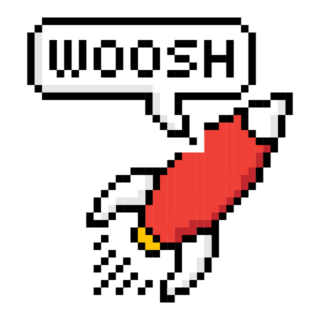 SAVE $500$1,499.99$999.99
SAVE $500$1,499.99$999.99Read More
Snapshot
Reasons to Buy
- Excellent picture quality
- The near-infinite contrast ratio for perfect blacks
- High peak brightness
- Exceptionally wide viewing angle
- Low input lag/Response time
- Sharp upscaling
Reasons to Avoid
- Aggressive Auto Brightness Limiter (ABL)
- No support for DTS or Dolby Vision
Specifications
Display Type OLED Refresh Rate 120 Hz, 144 Hz 
HDMI Type HDMI 2.1 HDR Format HDR10+, HLG 
Backlight Type n/a HDMI Inputs 4 
HomeKit Compatible No Max Resolution 3840 x 2160 (4k) 
Number of Audio Channels 2.1 
Panel Type OLED Screen size 55″, 65″, 75″, 83″ 
Smart Platform Tizen 
Speaker Output 40 Watts 
Sync Technology AMD FreeSync Premium 
VRR Yes All Specs
Test Results
Input Lag (ms) 8.5 Response Time (ms) 1.4 SDR Brightness (nits) 373 HDR Brightness (nits) 1,058 EOTF (600 nit delta) 0.0031 Color Washout (Degrees) 70 Color Gamut % (DCI P3 xy) 99.975 Color Gamut % (DCI P3 uv) 99.95 Color Gamut % (Rec 2020 xy) 86.37 Color Gamut % (Rec 2020 uv) 91.59 Color Gamut % (sRGB) 0 Color Gamut % (Rec 709) 0 Color Gamut % (BT.2020) 76 Color Gamut % (Adobe RGB) 0 Color Gamut % (BT.709) 0 Contrast Ratio (x:1) 0 Color Shift (Degrees) 70 Brightness Loss (Degrees) 70 Reflections (%) 1.2 Low-Freq Extension (Hz) 84.76 Freq Response StdDev @ 70db 2.8 Freq Response StdDev @ 80db 3.63 Weighted Total Harmonic Distortion @80db 0.133 Intermodulation Distortion @80db 2.47 EOTF (1000 nit delta) 0.0036 EOTF (4000 nit delta) 0.0024 All Tests
All Retailers
- $999.99$1,500Save $500
- $1,387.92
- $1,575.00$2,598Save $1,023
Our Verdict
If best-in-class response time is what you’re after, then the Samsung S90C is exactly the TV you’re looking for. Coming in at 1.4 ms, the S90C’s response time is unparalleled, and it’s not slouch when it comes to input lag, clocking in at just 8.5 ms. Between these excellent metrics and Samsung’s innovative QD-OLED panel, you’ve got a natural pick for highly competitive gamers looking for visual quality and a competitive edge.
When compared to the LG C3 OLED TV, the S90C’s higher HDR brightness of 1058 nits stands out, providing an advantage in well-lit environments. Despite the LG C3 offering nearly identical gaming performance at a lower price, the S90C’s QD-OLED panel and enhanced brightness make it a compelling option for those seeking premium gaming features.
On the other hand, if you’re wondering which way to go between the Samsung S95C OLED and the S90C, the latter offers a competitive alternative with a faster response time of 1.4 ms compared to the S95C’s 5.5 ms. Although the S95C boasts a higher HDR brightness of 1383 nits, the S90C’s combination of quick responsiveness and impressive HDR brightness at a lower price point provides makes it an attractive balance of price and performance.
The S90C’s 144Hz refresh rate and advanced sync technology are vital for a seamless gaming experience, ensuring smooth motion and clarity. Additionally, the TV’s low reflectivity and high brightness make it ideal for group watching even in brightly lit rooms, and the low response time makes this TV an excellent option for sports viewing.
Read Less

Best Overall

Runner Up

Best Value

Best Budget

Best Mid-Range

Premium Pick
LG G3 OLED TV
Best for 80-inch
The LG G3 excels in gaming with best-in-class EOTF and high brightness, but its input lag may challenge competitive gamers.

True Score
919315Experts
913kCustomers
Cosmic Wonder
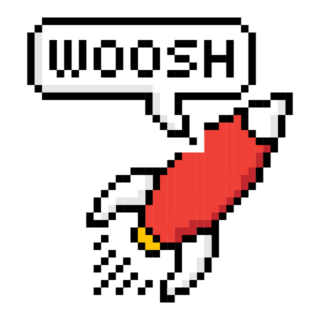 SAVE $1$3,296.99$1,996.99
SAVE $1$3,296.99$1,996.99Read More
Snapshot
Reasons to Buy
- Excellent picture quality
- Near-infinite contrast ratio resulting in perfect blacks
- Extremely bright for an OLED
- Fast motion handling
- Exceptionally wide viewing angle
Reasons to Avoid
- Aggressive automatic brightness limiter
- Subpar sound quality
Specifications
Display Type OLED Refresh Rate 120 Hz 
HDMI Type HDMI 2.1 HDR Format Dolby Vision, HDR10, HLG 
Backlight Type n/a HDMI Inputs 4 
HomeKit Compatible Yes Max Resolution 3840 x 2160 (4k) 
Number of Audio Channels 4.2 
Panel Type OLED Screen size 55″, 65″, 77″, 83″ 
Smart Platform webOS 
Speaker Output 60 watts 
Sync Technology G-Sync 
VRR Yes All Specs
Test Results
Input Lag (ms) 11.8 Response Time (ms) 2.6 SDR Brightness (nits) 503 HDR Brightness (nits) 1,385 EOTF (600 nit delta) 0.0027 Color Washout (Degrees) 70 Color Gamut % (DCI P3 xy) 97.5457 Color Gamut % (DCI P3 uv) 99.13 Color Gamut % (Rec 2020 xy) 73.65 Color Gamut % (Rec 2020 uv) 75.48 Color Gamut % (sRGB) 100 Color Gamut % (Rec 709) 99.7631 Color Gamut % (BT.2020) 74.4 Color Gamut % (Adobe RGB) 94 Color Gamut % (BT.709) 0 Contrast Ratio (x:1) 0 Color Shift (Degrees) 70 Brightness Loss (Degrees) 70 Reflections (%) 0.9 Low-Freq Extension (Hz) 89.8 Freq Response StdDev @ 70db 2.01 Freq Response StdDev @ 80db 2 Weighted Total Harmonic Distortion @80db 0.143 Intermodulation Distortion @80db 1.4 EOTF (1000 nit delta) 0.0039 EOTF (4000 nit delta) 0.0036 All Tests
All Retailers
- $1,996.99$3,297Save $1
- $2,130.00$2,797Save $667
- $2,899.00$3,300Save $401
Our Verdict
Editor’s Note: The G3 barely edges out the S90C in True Score (at the time of publishing – see note below). If you don’t need (or value) a brighter OLED (you don’t watch in a brightly lit room) and don’t value Dolby Vision, then you should ABSOLUTELY opt for the S90C. (Note: The True Score can change in accordance with new data sets, such as new expert scores or updated customer review. This can result in a change of the True Score and thus the position of the products on the guide.)
The LG G3 OLED TV secures a spot in our gaming TV lineup by excelling with features that cater to the avid gamer. It boasts an input lag of 11.8 ms and a swift response time of 2.6 ms, crucial for dynamic and fast-paced gaming. Its EOTF tracking at 0.0027 underscores its remarkable ability to deliver true-to-life brightness and color accuracy.
Comparing the LG G3 to the LG C3 OLED TV, both excel in gaming performance. The G3, however, outshines the C3 with its higher SDR brightness of 503 nits and HDR brightness of 1385 nits, compared to the C3’s SDR brightness of 383 nits and HDR brightness of 795 nits. This superior brightness makes the G3 more suitable for gaming in brighter areas. Additionally, the G3’s lower reflectivity at 0.9%, compared to the C3’s 1.1%, enhances its performance in well-lit rooms, making it a more adaptable and premium choice for gamers.
In a head-to-head with the Samsung S95C OLED, the G3 not only competes closely in key gaming metrics but also offers better overall value. Despite the S95C’s strong showing, especially in terms of peak brightness and color volume, the LG G3’s combination of gaming-oriented features, including a 120 Hz refresh rate and HDMI 2.1 support, coupled with a higher True Score, positions it as a more advantageous choice for gamers seeking top-tier performance without the higher price tag of the S95C.
By balancing essential gaming specs to help you get the most out of your Xbox or PlayStation 5, rapid responsiveness, and superior EOTF performance, the LG G3 cements its position at the top of our gaming TV list, making it the optimal choice for gamers prioritizing both quality and value.
Read Less

Best Overall

Runner Up

Best Value

Best Budget

Best Mid-Range

Premium Pick
Samsung S95C OLED TV
Best for 55-inch
For gaming, Samsung S95C leads with the lowest input lag and high brightness, but its high cost may deter budget gamers.

True Score
899215Experts
90721Customers
Absolutely Fresh
 SAVE $400$2,299.99$1,899.99
SAVE $400$2,299.99$1,899.99Read More
Snapshot
Reasons to Buy
- Excellent image quality
- Produces great bright colors and deep blacks
- Exceptionally wide viewing angle
- Incredibly low input lag
Reasons to Avoid
- Aggressive ABL
Specifications
Display Type OLED Refresh Rate 120 Hz, 144 Hz 
HDMI Type HDMI 2.1 HDR Format HDR10+, HLG 
Backlight Type No HDMI Inputs 4 
HomeKit Compatible No Max Resolution 3840 x 2160 (4k) 
Number of Audio Channels 4.2.2 
Panel Type QD-OLED Screen size 55″, 65″, 77″ 
Smart Platform Tizen 
Speaker Output 70 Watts 
Sync Technology AMD FreeSync, AMD FreeSync Premium Pro 
VRR Yes All Specs
Test Results
Input Lag (ms) 8.3 Response Time (ms) 5.5 SDR Brightness (nits) 704 HDR Brightness (nits) 1,383 EOTF (600 nit delta) 0.0029 Color Washout (Degrees) 70 Color Gamut % (DCI P3 xy) 99.81 Color Gamut % (DCI P3 uv) 99.53 Color Gamut % (Rec 2020 xy) 84.99 Color Gamut % (Rec 2020 uv) 89.78 Color Gamut % (sRGB) 0 Color Gamut % (Rec 709) 141.5 Color Gamut % (BT.2020) 75 Color Gamut % (Adobe RGB) 0 Color Gamut % (BT.709) 0 Contrast Ratio (x:1) 0 Color Shift (Degrees) 70 Brightness Loss (Degrees) 70 Reflections (%) 1 Low-Freq Extension (Hz) 106.79 Freq Response StdDev @ 70db 2.45 Freq Response StdDev @ 80db 2.41 Weighted Total Harmonic Distortion @80db 0.511 Intermodulation Distortion @80db 0.511 EOTF (1000 nit delta) 0.0025 EOTF (4000 nit delta) 0.0022 All Tests
All Retailers
- $1,899.99$2,300Save $400
- $2,217.70
Our Verdict
If you’ve got room in the budget for a more premium option, the S95C is for you. It distinguishes itself with the best-in-class input lag of 5.5 ms and a responsive 2.1 ms response time, offering up exceptional gaming performance for its premium price tag.
The Samsung S95C OLED TV features a 120 Hz refresh rate, state-of-the-art QD-OLED panel, and HDMI 2.1 support, catering the demands of the PlayStation 5, Xbox Series X and latest PC GPUs with ease. These specs underscore its suitability for high-performance gaming.
When pit against its closest competitor, the LG G3 OLED TV, the S95C edges out in several key test categories including input lag and color gamut. Despite these advantages, it falls short in EOTF tracking compared to the G3’s excellence in this area. This comparison highlights the S95C’s strengths in delivering high-quality visuals and gaming performance, but with a slight concession in EOTF precision and a higher price tag.
Compared to the runner-up Samsung S90C, the S95C takes the lead with its enhanced color gamut, superior input lag, and higher brightness, making it an ideal choice for the most demanding gaming and HDR content. However, the S90C presents nearly identical performance with significant cost savings, making it a more budget-friendly alternative without compromising much on quality.
Beyond gaming, the S95C excels in other applications such as home theater setups and sports viewing, thanks to its impressive brightness, excellent response time and wide color gamut. This versatility makes it a top choice not only for gamers but also for those seeking a “centerpiece” TV that can masterfully handle a variety of entertainment needs.
Read Less
Category Snapshot
TVs
- Total Brands/Products Tested
17 Brands, 158 Products
- Top 2 Brands
LG, Hisense
- Price Range (Budget-Premium)
$400-$2000
- Average True Score
76.65
- Important Test Criteria
Brightness (cd/m2)
Contrast Ratio (1000:1) - Most Trusted Testers

- Top TV Experts
- Recommended Retailer

- Typical Warranty
1 year
- Covered by Insurance
Yes – AKKO
- Test Methodology

Best Overall

Runner Up

Best Value

Best Budget

Best Mid-Range

Premium Pick
LG C3 OLED TV
Best for 50-inch
The LG C3 balances color gamut and input lag for a superior gaming experience, despite slightly less brightness and EOTF tracking.
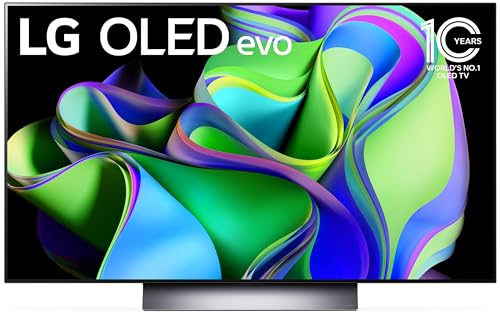
True Score
88879Experts
9312kCustomers
Absolutely Fresh
 SAVE $303$1,499.99$1,196.99
SAVE $303$1,499.99$1,196.99Read More
Snapshot
Reasons to Buy
- Excellent picture quality
- The near-infinite contrast ratio for perfect blacks
- Strong peak brightness
- High-performance motion handling
- Fast refresh rate
Reasons to Avoid
- Aggressive automatic brightness limiter
- Subpar sound quality
Specifications
Display Type OLED Refresh Rate 120 Hz 
HDMI Type HDMI 2.1 HDR Format Dolby Vision, HDR10, HLG 
Backlight Type No HDMI Inputs 4 
HomeKit Compatible Yes 
LED Panel Type WOLED Max Resolution 3840 x 2160 (4k) 
Number of Audio Channels 7.1.2 
Panel Type – Screen size 42″, 48″, 55″, 65″, 75″, 83″ 
Smart Platform webOS 
Speaker Output 20 Watts 
Sync Technology AMD FreeSync Premium, G-Sync 
VRR Yes All Specs
Test Results
Input Lag (ms) 9.6 Response Time (ms) 2.3 SDR Brightness (nits) 383 HDR Brightness (nits) 795 EOTF (600 nit delta) 0.0056 Color Washout (Degrees) 63 Color Gamut % (DCI P3 xy) 98.98 Color Gamut % (DCI P3 uv) 99.51 Color Gamut % (Rec 2020 xy) 73.28 Color Gamut % (Rec 2020 uv) 76.01 Color Gamut % (sRGB) 0 Color Gamut % (Rec 709) 0 Color Gamut % (BT.2020) 74.7 Color Gamut % (Adobe RGB) 0 Color Gamut % (BT.709) 0 Contrast Ratio (x:1) 0 Color Shift (Degrees) 34 Brightness Loss (Degrees) 70 Reflections (%) 1.1 Low-Freq Extension (Hz) 80 Freq Response StdDev @ 70db 1.14 Freq Response StdDev @ 80db 1.98 Weighted Total Harmonic Distortion @80db 0.085 Intermodulation Distortion @80db 4.49 EOTF (1000 nit delta) 0.0054 EOTF (4000 nit delta) 0.0051 All Tests
All Retailers
- $1,196.99$1,500Save $303
- $1,196.99$2,500Save $1,303
- $1,299.99$1,600Save $300
- $1,596.99$2,497Save $900
Our Verdict
If you’re looking for outstanding value, the LG C3 OLED TV offers up a high-scoring TV at an exceptional price point. It stands as an excellent choice for both gamers and general viewers, with an input lag of 9.6 ms and a response time of 2.3 ms, easily meeting the demands of fast-paced gaming.
The C3’s specifications include support for Dolby Vision HDR, advanced sync technology, and HDMI 2.1, making it a highly versatile and future-proof choice. These features enhance the gaming experience, offering deep color ranges, smooth motion handling, and compatibility with the PS5 and Xbox Series X, as well as PCs.
Its more expensive brother, the LG G3 OLED TV, offers worse input lag and response time at 11.8 ms and 2.6 ms respectively, while the C3 delivers 9.6 ms input lag and 2.3 ms response time. The C3 also boasts a superior color gamut, enhancing the visual richness of games and movies. However, the C3 comes up short in two key areas: it’s less bright than the G3, which makes it worse in bright rooms, and has slightly inferior EOTF tracking, which may be a turn off for gamers that value a cinematic experience.
Against the similarly priced Samsung S90C, the C3 closely competes across most criteria, only marginally trailing behind in performance metric. Where the S90C can’t compete is in price point; the C3 has nearly parallel performance at a lower price, and it still comes in an OLED package.
In addition to its gaming capabilities, the LG C3 OLED TV also excels in home theater performance, delivering rich colors, Dolby Vision HDR, deep blacks, and immersive audio. Its array of features and balanced performance across various use cases make it an ideal choice for a comprehensive entertainment experience, particularly home theater enthusiasts.
Read Less

Our Approach to Testing Gaming TVs

Evan Shepard/Gadget Review
Our approach to “testing” is vastly different than any other website on the Internet today. While we do some in-house testing to verify reviews, our gaming TV data set is constructed from other trusted sites testing and running benchmarks on response time, input lag, EOTF and more.
We collect this data so you don’t have to, simple as that. We then average that testing data to represent that product’s capabilities accurately. Subsequently, we then leverage that data, filter and sort our buying guides, ensuring that all the products on our guides meet the strict requirements for your use case, such as playing Call of Duty or another FPS.
Read more about our comprehensive TV testing methodology, where we employ advanced data science techniques and proprietary processes to meticulously analyze and evaluate televisions. Our approach is data-driven, ensuring precise and reliable assessments of TV performance across various parameters.
You may notice some of our graphs contain “Source: RTings”. This is to indicate that the data we’re showing off in a graph has come from a single source – because it’s the only source that actually tested the criteria and had data for it! Normally, our data is an average out of all of the various publications that test and provide data to give you a good idea of how a product is going to perform on average.
Which Criteria Matter for Testing Gaming TVs?
By focusing on these test criteria (3 required and 3 nice to have), one can effectively assess and compare gaming TVs, ensuring that the chosen model provides a superior gaming experience with quick responsiveness, accurate visuals, and immersive gameplay.
| CRITERIA | RANGE | REQUIRED | DEFINITION |
|---|---|---|---|
| Response Time | 1ms – 10ms | Yes | Speed at which a pixel can switch from one color to another |
| Input Lag | < 20ms | Yes | Time it takes for your game console’s signal to translate into action on your screen |
| EOTF | < 0.018 (600 nit Δ) | Yes | Standard that governs how your display interprets and renders brightness and color |
| Color Gamut | 95%+ of DCI P3 | No (nice to have) | Spectrum of colors that your display can produce |
| SDR Brightness | 300+ nits | No (nice to have) | Measure of how luminous your screen is in SDR mode, directly impacting how you perceive and interact with the game’s world |
| HDR Brightness | 750+ nits | No (nice to have) | Measure of how luminous your screen is in HDR mode, directly impacting how you perceive and interact with the game’s world |
Our Trusted Data Sources
(Publication category Score is 80%+)
We looked at 210+ TV reviewers and while 24 are trustworthy (60%+ Trust Rating), we only use data from the testers that are “very trusted” which means a Trust Rating above 70%. The three we have listed below are our most trusted for TVs, along with our own in-house TV expert.
- Evan Shepard – Gadget Review
- Matthew Lopes – RTings, MuckRack
- Will Greenwald – PCMag, MuckRack, Twitter
- David Katzmaier – CNET, MuckRack, Twitter
Interested in a comprehensive analysis of our data sources? We’ve got you covered. Below, you’ll find a detailed list of every TV review website we’ve identified, organized by their respective Trust Ratings from highest to lowest. But we didn’t stop there. We’ve meticulously reviewed each publication and verified the data by checking whether the authors have bio links to MuckRack or LinkedIn. We’re committed to not only checking the facts but ensuring their veracity.
TV Test Data & Results
1. Response Time TV Test Results
Response Time
1ms-10ms
Acceptable range of performance
Definition: Speed at which a pixel transitions from one color to another
Units of Measurement: milliseconds (ms)
Tools to Measure: Screen, camera, test software
Why It’s Important:
A faster response time means less blur and thus more accuracy
A slow response time is like having one hand tied behind your back in the high-stakes world of gaming. Imagine being in the heart of an intense battle, but your screen can’t keep up with your actions. Your enemies blur into ghostly shadows, their movements always a frustrating step ahead. This isn’t just about a slight inconvenience; it’s about being fundamentally outmatched, with your immersive experience shrouded in motion blur, artifacts, and black smears.
What is response time? It’s the speed at which a pixel can switch from one color to another. When the game is on the line, and every millisecond counts, a lower response time means your screen matches the rapid pace of your reactions. Ideally, for gaming, you’d want a response time of 8ms or less, with 4ms or less being the gold standard. At these speeds, you’ll see crystal clarity and precision, ensuring that no ghostly trails or blurs stand between you and victory.
Response Time (in milliseconds; lower is better)
2. Input Lag Time TV Test Results
Just as a slow response time binds you with invisible shackles, high input lag is like wading through quicksand, pulling you down when speed is of the essence. Imagine you’re facing an enemy in a duel; you press the button to leap or strike, but there’s a delay. Your character stumbles a moment too late, and the opportunity slips through your fingers. It’s not just about delayed reactions; it’s about being desynchronized from the game’s rhythm, turning your split-second decisions into missed chances.
What exactly is input lag? It’s the time it takes for your game console’s signal to translate into action on your screen. Ideally, for gaming, you’d want an input lag of 20ms or less to stay in perfect sync with the game. At these low latencies, your actions are immediate, your commands precise, and your timing impeccable. With minimal input lag, when you command it, it happens – instantly.
Input Lag
< 20ms
Acceptable range of performance
Definition: Input lag gauges the time delay between an input action, like pressing a button, and the resulting on-screen reaction.
Units of Measurement: milliseconds (ms)
Tools to Measure: Screen, camera, test software
Why It’s Important:
A higher input lag can hinder your timing and the TV’s performance so aim for a TV with little to no input lag.
Input Lag (in milliseconds; lower is better)
3. EOTF Test Results
EOTF
< 0.018 (600 nit Δ)
Acceptable range of performance
Definition: How your TV interprets and renders the luminance data from content and translates it to be represented on screen. If EOTF/Gamma tracking is too low or too high, it will result in an over-brightened or over-darkened image from reference.
Units of Measurement: this test measures for the delta from the standard
Tools to Measure: Luminance colorimeter
Why It’s Important:
EOTF ensures that the game is displayed (color and HDR brightness) as the creator intended it
A poor EOTF (Perceptual Quantizer Electro-Optical Transfer Function) can cast a shadow over your visual experience. Imagine you’re delving into a world rich with colors and contrasts, where the dark corners hide foes, and the bright skies guide your journey. EOTF ensures that the intensity of your game’s visuals matches your real-world expectations, keeping you immersed in the game’s environment without losing detail or atmosphere.
What exactly is EOTF? It’s the standard that governs how your display interprets and renders brightness and color, ensuring that the content creator’s vision is accurately translated to your screen. A well-calibrated EOTF means that when you’re sneaking through shadows or facing a blinding light, the experience is as the game designers intended. Dark scenes reveal their secrets without being washed out, and bright scenes dazzle without overwhelming.
Ideally, for gaming, you’d want a display that adheres closely to the PQ EOTF standard, ensuring that every scene, from the subtlest moonlit landscape to the most explosive action, is presented with the correct luminance and contrast.
EOTF (source: rtings.com – 0 = no data exists; lower is better)
4. Color Gamut TV Test Results
Color Gamut is the least of important test results, especially if you’re a competitive gamer playing an FPS. Nevertheless, the right color gamut elevates your gaming to match the creator’s vision, immersing you in the vivid hues and shades they originally designed.
What exactly is color gamut? It’s the spectrum of colors that your display can produce. A wider gamut (P3) means more colors.
Why is this so important? A wide color gamut ensures that the virtual worlds you explore are as rich and intense as they’re designed to be.
Standards like sRGB, Adobe RGB, and DCI-P3 are the benchmarks for this color journey. For a truly immersive gaming experience, you want a display that covers close to 100% of the sRGB spectrum, ensuring that the basic colors of your games are vibrant and true. And for those who crave a deeper dive into visual intensity, aim for a display that approaches 90% of the DCI-P3 spectrum, offering a more cinematic and enveloping color experience.
Color gamut
90-100%
(Rec.709 SDR, DCI P3 HDR)
Acceptable range of performance
Definition: The TV’s capability to display a spectrum of colors, with greater being better.
Units of Measurement: milliseconds (ms)
Tools to Measure: Screen, camera, test software
Why It’s Important:
A wide color gamut is not just about enjoying rich and vibrant visuals; it’s about experiencing games as they were meant to be seen.
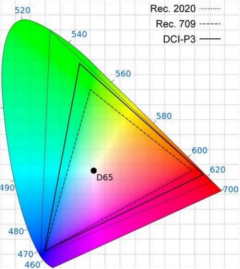
DCI P3 XY Color Gamut (as a %; high is better)
5. SDR & HDR Brightness TV Test Results
Brightness
SDR: 300+ nits
HDR: 750+ nits
Acceptable range of performance
Definition: Maximum brightness in a specified pattern size window. Most commonly measured in a 10% or 100% white window.
Units of Measurement: nits (alternatively cd/m²)
Tools to Measure: TV, luminance meter
Why It’s Important:
Brightness helps counter ambient light so that details and colors don’t wash out and get lost.
When it comes to gaming, brightness is important for a couple of reasons. Higher peak brightness helps counter in room ambient light and allows the display to deploy less tone mapping in HDR to meet the mastering requirement of individual content. Brightness is also important for enhancing how visible details are in dark or dynamic scenes, improving immersion and helping you confirm if that shadow you saw was just a shadow or someone creeping up on you.
Poor brightness can lead to washed-out colors, bad contrast, and muddy details. While 300 nits for SDR brightness is “good enough” for a gaming TV, for the best result, your set should be capable of pumping out 500 nits or more. And for HDR Brightness look for at least 750 nits.
SDR Brightness (in nits, higher is better)
HDR Brightness (in nits, higher is better)
Gaming TVs: 7 Mistakes To Avoid
- Ignoring HDMI 2.1 Support: Ensuring the TV has HDMI 2.1 ports is crucial for modern gaming. HDMI 2.1 supports higher bandwidth, allowing for features like 4K at 120Hz, Variable Refresh Rate (VRR), and Auto Low Latency Mode (ALLM). Not having HDMI 2.1 can limit the performance and features you get from your gaming console or PC.
- Mismatching TV Specs with Console Capabilities: Buying a TV with advanced features that your current gaming console can’t utilize is an unnecessary expense. For instance, if your console doesn’t support 4K or VRR, a TV that does won’t enhance your gaming experience. Conversely, if you have a next-gen console, like a PS5 or are planning to upgrade, ensure the TV meets those specs to fully benefit from your console’s capabilities.
- Opting for Curved Screens Without Consideration: Curved TV screens are effectively dead. There are a few left on the market but aren’t high end in term of their spec or capability. In the most simplistic of terms, it’s not something you should worry about or even consider.
- Overlooking Other Use Cases: A TV is typically used for more than just gaming. Consider how the TV performs with other content like movies, live sports, and regular TV shows. Check for good color accuracy, viewing angles, smart features, and sound quality. Ensuring a well-rounded performance will make your TV more enjoyable overall. And try to avoid buying a regular TV for outside since they’re not designed for that environment. If you are considering a TV for this use, take a look our our best TV for outdoors.
- Neglecting Panel Type and Image Quality: Different panel types (e.g., OLED, QLED, LED) offer different benefits. OLEDs have excellent contrast ratios and perfect blacks, ideal for dark gaming environments, while QLEDs and LEDs might offer brighter screens suitable for well-lit rooms. However, OLEDs can be prone to burn-in, which can be a concern for static images like game HUDs.
- Ignoring Input Lag and Refresh Rate: For a responsive gaming experience, low input lag is crucial. Similarly, a higher refresh rate (like 120Hz) can make fast-paced games look smoother. Neglecting these specs can result in a less responsive and less fluid gaming experience.
- Not Considering Future Needs: If you’re planning to upgrade your gaming setup or consoles in the near future, consider what features you might need. Buying a TV that only meets your current needs might lead to another purchase sooner than you’d like.
The Best Gaming TV Tests Compared
Product |
True Score
|
Inputs Lag
|
Response Time
|
HDR Brightness
|
EOTF (600 nit) |
Color Gamut (DCI P3 xy) | |
|---|---|---|---|---|---|---|---|
| 92 |
|
|
|
|
| $999.99 $1,500 $500 |
| 91 |
|
|
|
|
| $1,996.99 $3,297 $1 |
| 89 |
|
|
|
|
| $1,899.99 $2,300 $400 |
| 88 |
|
|
|
|
| $1,196.99 $1,500 $303 |