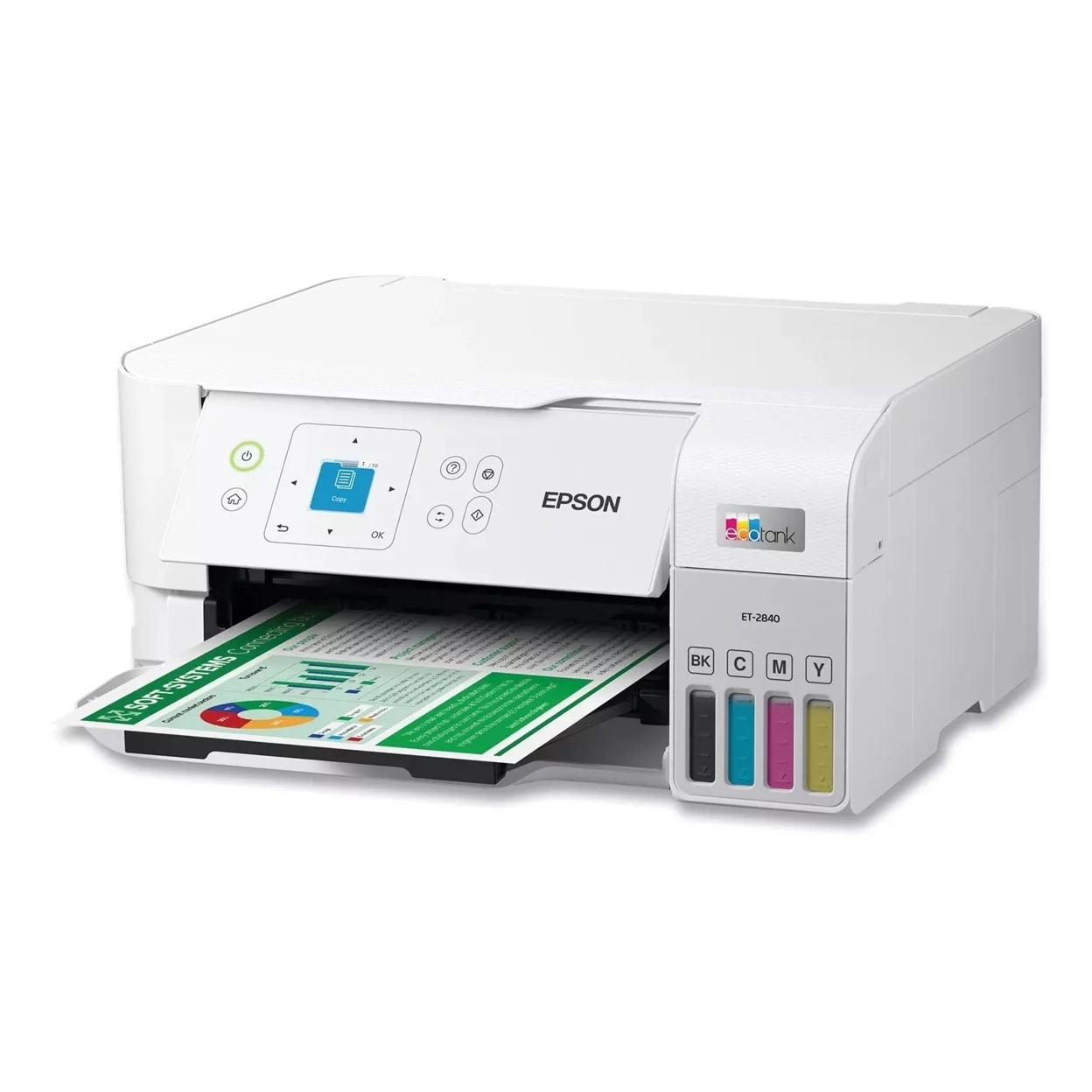When you’re looking for the best printer for envelopes, several features are key. Printers that handle high volumes of envelopes need to excel in paper handling, print quality, and speed. Reliable feed mechanisms, minimal jams, and clear, sharp printing are essential to ensure professional-looking envelopes every time. Versatility in handling different envelope sizes without compromising speed is also crucial.
In our guide, six printers stood out from over 30 analyzed and certified as tested. We scrutinized 152,203 reviews, filtering out fake ones using our proprietary Trust Score. Notably, 67% of so-called experts failed to meet our standards. The winning models showcased superior performance in our rigorous tests, ensuring they provide consistent, high-quality results for all your envelope printing needs. We’ve selected these printers not just for their envelope capabilities but because they stand out as some of the best printers overall, balancing quality, speed, and reliability for various printing needs.
How Did We Rank the Best Printers for Envelopes?
Our buying guide for the best printers for envelopes is the result of analyzing over 200 sites. We meticulously evaluated testing methods, scrutinized customer reviews, and considered expert insights. By focusing on key pain points and essential criteria, we identified 2 required test results, 2 nice-to-have test results, and 1 must-have specifications. This comprehensive analysis ensures that our recommendations are both accurate and highly relevant to your envelope printing needs.
Our commitment to unbiased reviews is powered by our ‘True Score’ system, targeting low quality and fake reviews. When you shop through our links, you’re backing our mission. Dive deeper to see how.
?️ Minimum Specifications
- Must take envelopes.
? Test Criteria
- Print Speed: Black & White Printing Speed exceeds 20 pages per minute (ppm).
- Printing Costs: Printing costs are less than 7 cents per page.
? “Nice To Haves”
- Color Accuracy: Color accuracy is maintained with a deviation (dE) of less than 6.
- Print Speed: Color Printing Speed surpasses 12 pages per minute (ppm).
Latest Updates
- 06/10/2024: Republished the list to include the best wireless printers based on our True Score system.
Top Printers for Envelopes For 2025
Prices accurate at the time of publishing

Best Overall

Runner Up

Best Value

Best Budget

Best Mid-Range

Premium Pick
Brother MFC-L8905CDW
Best For Small Business
Ideal for speedy, high-quality envelope printing, the Brother MFC-L8905CDW balances performance with cost-efficiency, making it a top pick for small businesses and home offices.

True Score
90922Experts
853kCustomers
Cosmic Wonder
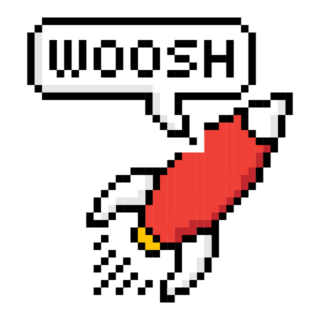 $699.99
$699.99Read More
Snapshot
Reasons to Buy
- Good print quality (text)
- Fast printing speeds
- Excellent monochrome scan quality
- Economic running costs
Reasons to Avoid
- Low-quality image prints
- Grainy color scans
Specifications

Automatic Document Feeder Yes 
Automatic Two-Sided Printing Yes 
Copier Resolution (B&W) 1200 x 600 dpi 
Copier Resolution (Color) – 
Depth 20.7″ 
Duplex Scan Function – 
Energy Star Certified n/a 
Height 21.6″ 
Integrated Fax Yes 
Max Number of Copies – 
Max Paper Width – 
Mobile Printing – 
Number of Ink Cartridges Required – 
Paper Feeder – 
Print Speed (B&W) 33 ppm 
Print Speed (Color) 33 ppm 
Printer Resolution (B&W) 2400 x 600 dpi 
Printer Resolution (Color) 2400 x 600 dpi 
Printer Type Color Laser 
Scanner Resolution Up to 1200 x 2400 
Scanner Type Flatbed 
Tray Capacity 250 
Width 19.5″ 
Wireless Yes All Specs
Test Results
B&W Print Speed (ppm) 23 Color Print Speed (ppm) 18 B&W Printing Costs (¢ per page) 3 Color Printing Costs (¢ per page) 18 Color Accuracy (dE) 9 All Retailers
- $699.99
Availability
In StockFree Shipping
Yes - $699.99$950Save $250
Availability
In StockFree Shipping
Yes - $699.99
Availability
In StockFree Shipping
Our Verdict
If printing speed is a priority, the Brother MFC-L8905CDW stands out with its exceptional performance. It offers a black-and-white printing speed of 23.15 pages per minute (ppm) and color prints at a rate of 18 ppm. This makes it a reliable choice for environments where time efficiency is key, such as small businesses or home offices frequently handling envelope printing tasks.
The Brother MFC-L8905CDW distinguishes itself with a high printer resolution of 2400 x 600 dpi, ensuring crisp and clear outputs, a crucial aspect for professional-looking documents and envelopes. Coupled with a cost-effective printing expense of 2.8 cents per page for black-and-white prints, it offers a balance between quality and economy, making it an appealing choice for users who prioritize high-resolution outputs and cost-efficiency in their printing tasks.
This all-in-one also shines with its duplex printing capability and automatic document feeder, which streamline the printing process for multi-page documents and envelopes alike. Its connectivity options, including both wired and wireless, ensure it can seamlessly integrate into various setups. While its color accuracy isn’t the greatest at 9.02 dE, especially when compared to the HP Officejet Pro 9025E’s 6.33, it’s suitable for envelopes and other documents where color accuracy isn’t the most critical.
The MFC-L8905CDW’s robust feature set, including high-resolution printing and mobile printing capabilities, makes it a versatile tool for envelope printing and high-quality tasks, such as printing detailed reports or marketing materials. Its performance shows it could also serve well in creative spaces, aiding in crafting hobbies like scrapbooking or in settings that require the regular production of high-volume document batches.
Read Less

Best Overall

Runner Up

Best Value

Best Budget

Best Mid-Range

Premium Pick
Epson Ecotank ET-5850
Best For Wireless
The Epson Ecotank ET-5850 is a premium printer that excels in efficient, high-quality envelope printing, offering unmatched cost savings and versatility for diverse printing needs.

True Score
90903Experts
88837Customers
Cosmic Wonder
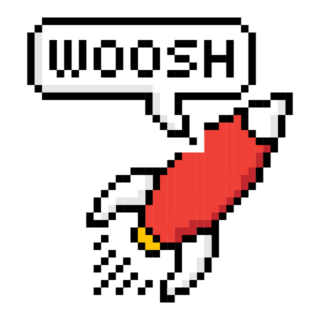 SAVE $100$849.99$749.99
SAVE $100$849.99$749.99Read More
Snapshot
Reasons to Buy
- High-quality, reliable printing
- Great scanning features
- Low running costs
- Blazing print speeds
Reasons to Avoid
- Mediocre color accuracy
Specifications

Automatic Document Feeder Yes 
Automatic Two-Sided Printing Yes 
Copier Resolution (B&W) – 
Copier Resolution (Color) – 
Depth 32.4″ 
Duplex Scan Function Yes 
Energy Star Certified Yes 
Height 13.8″ 
Integrated Fax Yes 
Max Number of Copies 999 
Max Paper Width 8.5″ 
Mobile Printing Yes 
Number of Ink Cartridges Required 4 
Paper Feeder Cassette tray 
Print Speed (B&W) 25 ppm 
Print Speed (Color) – 
Printer Resolution (B&W) – 
Printer Resolution (Color) – 
Printer Type – 
Scanner Resolution – 
Scanner Type – 
Tray Capacity – 
Width – 
Wireless Yes All Specs
Test Results
B&W Print Speed (ppm) 23 Color Print Speed (ppm) 18 B&W Printing Costs (¢ per page) 1 Color Printing Costs (¢ per page) 2 Color Accuracy (dE) 7 All Retailers
- $749.99$850Save $100
Availability
In StockFree Shipping
Yes - $749.99$850Save $100
Availability
In StockFree Shipping
Yes - $749.99$850Save $100
Availability
In StockFree Shipping
Availability
In StockFree Shipping
Yes
Our Verdict
For those willing to invest in a premium, efficient envelope printer, the Epson Ecotank ET-5850 stands out with its fast printing and economical operation. Boasting an incredibly low cost per page at just 0.5 cents, best-in-class, making it ideal for cost-conscious businesses and individuals. This all-in-one printer combines high performance with low running costs, offering great value to those aiming to reduce their printing expenses without sacrificing quality.
The Epson Ecotank ET-5850 delivers respectable color accuracy with a Delta E of 7.02. The HP Officejet Pro 9025E edges ahead with a 6.33 dE for tasks demanding higher color precision, making it ideal for producing vibrant, professional-looking envelopes. The ET-5850 has quick print speeds of 23 ppm in black and white and 18.1 ppm in color, alongside a high resolution of 4800 x 2400 DPI. Its efficiency is enhanced by its wireless connectivity, automatic document feeder, and duplex printing capabilities. When combined with its cost-effective ink usage, the Epson Ecotank ET-5850 emerges as a leading choice for high-volume envelope printing that demands consistent quality.
Beyond envelopes, the ET-5850’s good color accuracy and efficient operation make it suitable for various other applications, such as photo printing and document handling for small businesses. Its connectivity options and mobile printing capabilities further enhance its versatility, catering to a wide range of printing needs. The Epson Ecotank ET-5850 exemplifies how advanced printing technology can provide both quality and value, making it a compelling choice for multiple use cases beyond envelope printing if you don’t mind paying a premium price.
Read Less

Best Overall

Runner Up

Best Value

Best Budget

Best Mid-Range

Premium Pick
Canon imageCLASS MF455DW
Ideal for envelope printing, the Canon imageCLASS MF455DW is a versatile monochrome solution that combines fast printing, efficient operation, and eco-friendly features.

True Score
89902Experts
881kCustomers
Absolutely Fresh
 SAVE $150$369.99$219.99
SAVE $150$369.99$219.99Read More
Snapshot
Reasons to Buy
- Print Quality
- Business-grade scanner
- High page yield
- Fast printing speeds
Reasons to Avoid
- Lacks color printing
Specifications

Automatic Document Feeder Yes 
Automatic Two-Sided Printing Yes 
Copier Resolution (B&W) – 
Copier Resolution (Color) – 
Depth 18.3″ 
Duplex Scan Function Yes 
Energy Star Certified Yes 
Height 15.4″ 
Integrated Fax Yes 
Max Number of Copies 999 
Max Paper Width 8.5″ 
Mobile Printing Yes 
Number of Ink Cartridges Required 1 
Paper Feeder – 
Print Speed (B&W) 40 ppm 
Print Speed (Color) – 
Printer Resolution (B&W) Up to 600 x 600 
Printer Resolution (Color) – 
Printer Type All In One, Fax 
Scanner Resolution Up to 600 x 600 
Scanner Type Flatbed, Sheetfed 
Tray Capacity 250 
Width 17.8″ 
Wireless Yes All Specs
Test Results
B&W Print Speed (ppm) 25 Color Print Speed (ppm) 0 B&W Printing Costs (¢ per page) 4 Color Printing Costs (¢ per page) 7 Color Accuracy (dE) 0 All Retailers
- $219.99$370Save $150
Availability
Free Shipping
Yes - $399.00
Availability
In StockFree Shipping
No - $399.00$845Save $446
Availability
In StockFree Shipping
No
Our Verdict
If you’re looking for a mid-range printer that excels at handling envelopes, the Canon imageCLASS MF455DW is an outstanding all-in-one monochrome option. Notably, it shines with a print speed of 24.95 pages per minute for black-and-white documents, which is essential for businesses or home offices with a steady flow of mailing needs. Although it offers a decent resolution of up to 600×600 dpi, this should be perfectly adequate for envelopes and similar tasks where extreme detail is not a priority. This speed and its laser printing technology ensure efficiency and quality in every print job.
Its duplex printing and automatic document feeder capabilities enhance efficiency in busy office settings. Wireless connectivity options facilitate seamless integration into various work environments, promoting a versatile and adaptable printing setup. While its cost per print stands at 3.6 cents, not as low as the 0.5 cents offered by the Epson Ecotank ET-5850, it remains a cost-effective solution for extensive printing needs. Additionally, its compliance with Energy Star certification highlights the printer’s commitment to energy-saving practices, making it a smart choice for eco-friendly operations.
The Canon imageCLASS MF455DW’s performance, robust build, and efficient toner use make it a cost-effective choice in the long run, especially for businesses focused on envelope printing and other high-volume tasks. Moreover, its compatibility with various media types and sizes adds a layer of versatility, making it suitable for a range of printing needs beyond envelopes, such as reports, letters, and other office documents. This printer is a reliable workhorse that offers a blend of speed, quality, and efficiency.
Read Less

Best Overall

Runner Up

Best Value

Best Budget

Best Mid-Range

Premium Pick
Canon imageCLASS MF753CDW
The Canon MF753CDW is an excellent mid-range printer that shines with top color speeds and versatility, though cost per page and color precision may sway the cost and quality-focused.
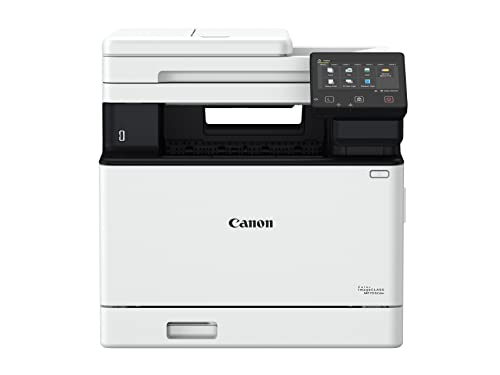
True Score
88882Experts
862kCustomers
Absolutely Fresh
 SAVE $233$649.99$417.47
SAVE $233$649.99$417.47Read More
Snapshot
Reasons to Buy
- Exceptional print quality
- Business-quality scanner
- Running cost
- Fast printing
Reasons to Avoid
- Expensive
Specifications

Automatic Document Feeder Yes 
Automatic Two-Sided Printing Yes 
Copier Resolution (B&W) – 
Copier Resolution (Color) – 
Depth 18.2″ 
Duplex Scan Function Yes 
Energy Star Certified Yes 
Height 17″ 
Integrated Fax Yes 
Max Number of Copies – 
Max Paper Width – 
Mobile Printing Yes 
Number of Ink Cartridges Required 4 
Paper Feeder Multipurpose tray 
Print Speed (B&W) 35 ppm 
Print Speed (Color) 35 ppm 
Printer Resolution (B&W) 1200 x 1200 
Printer Resolution (Color) 1200 x 1200 dpi 
Printer Type Copier, Fax, Printer, Scanner 
Scanner Resolution Up to 600 x 600 
Scanner Type Flatbed 
Tray Capacity 250 
Width 16.8″ 
Wireless Yes All Specs
Test Results
B&W Print Speed (ppm) 23 Color Print Speed (ppm) 36 B&W Printing Costs (¢ per page) 5 Color Printing Costs (¢ per page) 24 Color Accuracy (dE) 7 All Retailers
- $417.47$650Save $233
Availability
In StockFree Shipping
No - $429.99$650Save $220
Availability
In StockFree Shipping
Yes - $429.99$650Save $220
Availability
In StockFree Shipping
Yes - $429.99$650Save $220
Availability
In StockFree Shipping
Our Verdict
If you’re looking for a mid-range all-in-one printer with quick printing of envelopes and other documents, the Canon imageCLASS MF753CDW is an excellent option, particularly for its best-in-class color print speed. This printer sets itself apart from the rest with 36 ppm color print speed and 23 ppm for black and white, which is crucial for businesses with frequent color printing needs, highlighting its ability to handle tasks swiftly without compromising the vividness and clarity of prints.
The MF753CDW is a laser color printer equipped with both wired and wireless connectivity options, accommodating various office setups. It supports duplex printing and an automatic document feeder, enhancing its efficiency for time-sensitive environments. Its 1200 x 1200 dpi resolution delivers precise detail in everything from envelope logos to complex report graphics. Although its color accuracy, with a delta E (dE) of 6.68, is notable, it may not meet the mark for tasks requiring the utmost color precision. Additionally, its higher printing cost of 4.9 cents per page, compared to the HP Officejet Pro 9025E’s more economical 2.4 cents, could be a deciding factor for cost-conscious users.
Beyond envelope printing, the Canon imageCLASS MF753CDW’s features make it well-suited for various other applications. Its high-resolution printing and fast output rates lend themselves well to creating marketing materials, detailed reports, and even casual photos. The printer’s versatility and performance across various needs allow it to be equally adept at supporting crafting hobbies like scrapbooking or managing the high-volume document output demands of a bustling office, making it a multifaceted tool in any print-heavy workspace.
Read Less

Best Overall

Runner Up

Best Value

Best Budget

Best Mid-Range

Premium Pick
Brother HL-L2325DW
The budget-friendly Brother HL-L2325DW excels in high-volume, monochrome printing with fast output and straightforward functionality, ideal for document-heavy tasks.

True Score
79772Experts
882kCustomers
Mixed Reviews
 $228.99
$228.99Read More
Snapshot
Reasons to Buy
- Great printing quality
- Low running costs
- Fast printing
Reasons to Avoid
- Limited functions
- Doesn’t print in color
Specifications

Automatic Document Feeder – 
Automatic Two-Sided Printing Yes 
Copier Resolution (B&W) – 
Copier Resolution (Color) – 
Depth 14.2″ 
Duplex Scan Function Yes 
Energy Star Certified Yes 
Height 7.2″ 
Integrated Fax – 
Max Number of Copies – 
Max Paper Width – 
Mobile Printing Yes 
Number of Ink Cartridges Required – 
Paper Feeder Cassette tray, Manual Feed 
Print Speed (B&W) 26 ppm 
Print Speed (Color) na 
Printer Resolution (B&W) 2400 x 600 dpi 
Printer Resolution (Color) – 
Printer Type Printer 
Scanner Resolution na 
Scanner Type na 
Tray Capacity 250 
Width 14″ 
Wireless Yes All Specs
Test Results
B&W Print Speed (ppm) 25 Color Print Speed (ppm) 0 B&W Printing Costs (¢ per page) 4 Color Printing Costs (¢ per page) 0 Color Accuracy (dE) 0 All Retailers
- $228.99
Availability
In StockFree Shipping
No - $249.95
Availability
In StockFree Shipping
No
Our Verdict
If you’re looking for a budget-friendly monochrome printer that doesn’t skimp on print speed, the Brother HL-L2325DW is an impressive option. With a notable performance of 25.3 pages per minute, this printer stands out for its efficiency in handling high-volume printing tasks, particularly envelopes. This entry-level laser printer’s wireless connectivity and mobile printing ensure it’s convenient for users who often print from smartphones or tablets.
While this printer is designed with simplicity and functionality in mind as a monochrome printer, its cost per page of 3.8 cents is a little more than the other monochrome option on our list, the Canon imageCLASS MF455DW’s 3.6 cents per page, its ideal for documents and envelopes. Although it lacks features like an automatic document feeder, its single laser cartridge and compact size make it an uncomplicated, no-frills option for those who value straightforward printing capabilities.
While primarily optimized for envelope printing, the Brother HL-L2325DW shows potential in other areas. Its high print speed and focus on monochrome output suggest it could also excel in environments that require consistent document printing, such as text-heavy reports or administrative paperwork.
The Brother HL-L2325DW is an excellent choice for users needing a cost-effective solution for high-volume, monochrome printing tasks. Its envelope printing performance, combined with its capacity for handling other document-oriented print jobs, makes it a versatile tool in settings that prioritize efficiency and reliability over color printing capabilities.
Read Less
Which Criteria Matters for Testing Best Printers for Envelopes?
By focusing on these criteria (2 required, 2 nice to have), anyone can quickly and easily compare these printers and how they’ll perform. This helps you make an informed decision and purchase a printer that will print with Wi-Fi.
| CRITERIA | RANGE | REQUIRED | DEFINITION |
|---|---|---|---|
| B&W Print Speed | > 20 ppm | Yes | How fast a printer can produce purely black and white pages while printing. |
| B&W Printing Costs | < 7 cents | Yes | How much a black and white page costs to print. |
| Color Print Speed | > 12 ppm | No (Nice to have) | How fast a printer can produce color pages and photos while printing. |
| Color Accuracy | < 6 dE | No (Nice to have) | How much the color printed by a printer deviates, on average, from the reference color. |
Our Trusted Data Sources
We looked at 80+ printers reviewers and found that 23 are trustworthy (60%+ Trust Rating). The three we have listed below are our most trusted for printers.
- Ryan Lim – Rtings, LinkedIn
- Lesley Robinson – TechGearLab, LinkedIn
- Ben Keough – Wirecutter, MuckRack, LinkedIn
Interested in a comprehensive analysis of our data sources? We’ve got you covered. Below, you’ll find a detailed list of every printer review website we’ve identified, organized by their respective Trust Ratings from highest to lowest. But we didn’t stop there. We’ve meticulously reviewed each publication and verified the data by checking whether the authors have bio links to MuckRack or LinkedIn. We’re committed to not only checking the facts but ensuring their veracity.
Printers Test Data & Results
1. Print Speed, Black & White (PPM)
The primary job of a printer is to print out pages, and black & white print speed tests are just measurements of how long it takes a printer to produce pages that are purely black and white. The better a printer is at printing in black and white, the more pages it’s able to produce in a minute.
Print speed is largely a matter of convenience, so while we have a minimum speed we suggest (generally around 20 pages per minute) there’s no real downside to a printer being slower if you’re using it at home – you’ll just end up having to wait longer to finish printing out a document. However, printers in professional settings need to be snappy because they’re going to be used constantly, and the faster a printer is able to produce documents, the better.
Print Speed, B & W
> 20 ppm
Acceptable range of performance
Definition: How fast a printer is able to produce black and white pages.
Units of Measurement: ppm (pages per minute)
Tools to Measure: A timer
Why It’s Important:
The point of a printer is to print – the less time you’re waiting for it to finish, the sooner you can get back to whatever you were doing.
Print Speed, Black & White (PPM; higher is better)
2. B&W Printing Costs (Cents per page)
Using your printer uses up ink, which means it costs money. Printing costs are usually measured as cost per print (or page) and are gauged by calculating how much each print costs by comparing the cost of an ink or toner cartridge to the total number of pages printed by the cartridge.
Print costs should ideally be as low as possible, with the greatest number of pages per cartridge being the obvious “goal” to aim for. Black ink, being the cheaper ink, means that black and white printing costs are usually lower on a per page basis. If you’re printing constantly, getting the cost as low as you can means you’ll be spending less on cartridges in the long run.
B&W Printing Costs
< 7 cents per page
Acceptable range of performance
Definition: How much its costs to print a single page in black and white.
Units of Measurement: cents per page
Tools to Measure: Calculator
Why It’s Important:
Lower costs per page means less money spent on ink in the long run.
B&W Printing Costs (in cents per page; lower is better)
3. Print Speed, Color (PPM)
Print Speed, Color
> 12 ppm
Acceptable range of performance
Definition: How fast a printer is able to produce color pages and photos.
Units of Measurement: ppm (pages per minute)
Tools to Measure: A timer
Why It’s Important:
If you’re printing photos or color pages constantly, higher print speeds will reduce the time spent waiting.
Much like black and white print speeds, color printing speed is simply a measure of how long it takes a printer to print out color documents and photos. If you’re purely printing photos, you’ll see an ever further reduced speed (given the size of photographs and the detail they demand.)
Color print speed is less important (generally) than black and white speeds, simply because it’s usually done less. However, if you’re constantly printing photos at home or in the office, higher print speeds are good to keep you from waiting around for a print job to finish.
Print Speed, Color (PPM; higher is better)
4. Color Accuracy (dE)
Color accuracy with printers uses a mix of standardized references (like the Adobe ColorChecker) and a color control sensor to check the accuracy of the colors printed by a printer and then grades the accuracy on a 10-point+ scale. Unlike most scales, where 10 is good, color accuracy scores are reversed, with 0 and 1 being the most desirable score, as it indicates little to no deviation from the reference color.
Generally speaking, color accuracy should be at least a 5 or lower to be considered “good.” At 6 or higher, the colors are noticeably different, which is an issue if you’re printing photos and hoping for accurate colors.
Color Accuracy
< 6
Acceptable range of performance
Definition: How much deviation exists between the colors printed by the printer itself and the colors shown in the photograph you’re printing on your monitor or phone.
Units of Measurement: N/A
Tools to Measure: Color Control Sensor, Color Reference Document
Why It’s Important:
If you print photos constantly, or need accurate colors for logos, color accuracy matters a great deal.
Color Accuracy (lower is better)
Best Printers for Envelopes: Mistakes To Avoid
- Ignoring Envelope Compatibility: Not all printers can handle envelopes effectively. Ensure the printer explicitly states support for envelope printing and can accommodate the size and thickness of the envelopes you plan to use. Similarly, when searching for the top printer for cardstock, it’s crucial to check that the printer can handle heavier paper types. Look for models that specify their capacity for cardstock to avoid paper jams and ensure high-quality prints.
- Neglecting Print Quality: Envelope printing may require different settings than standard paper. Make sure the printer can produce high-quality prints on envelopes without smudging, smearing, or misalignment. Look for printers with dedicated envelope printing settings or features.
- Overlooking Paper Handling Features: Envelope printing may require special paper handling features such as a rear paper feed or manual feed tray. Check if the printer has these features to ensure smooth and reliable envelope printing without jamming or misfeeding. When aiming to print legal size paper, ensure the printer supports this size directly in its standard or optional paper trays to avoid manual adjustments. Additionally, when printing on photo paper, verify that the printer has settings that adjust to the thicker, glossier texture of photo paper to achieve optimal image quality.
- Underestimating Printing Speed: If you frequently print large batches of envelopes, printing speed becomes crucial. Ensure the printer can handle envelope printing at a speed that meets your needs without sacrificing print quality or reliability.
ADDITIONAL printer TIPS
When choosing between all-in-one and single-function printers, understand their respective advantages to find the right fit for your home or office setup. Discover how to easily print legal-size paper for documents that require specific formats. Explore our recommendations for the best barcode printers to enhance efficiency in inventory management and other business processes. Unsure whether a thermal or laser printer suits your needs better? Compare their features and benefits to make an informed decision.
The Best Printers for Envelopes Tests Compared
Product |
True Score
|
B&W Print Speed
|
Color Print Speed
|
B&W Printing Cost (per page)
|
Color Printing Cost (per page)
|
Color Accuracy
| |
|---|---|---|---|---|---|---|---|
| 90 |
|
|
|
|
| $699.99 |
| 90 |
|
|
|
|
| $749.99 $850 $100 |
| 89 |
|
|
|
|
| $219.99 $370 $150 |
| 88 |
|
|
|
|
| $417.47 $650 $233 |
| 79 |
|
|
|
|
| $228.99 |