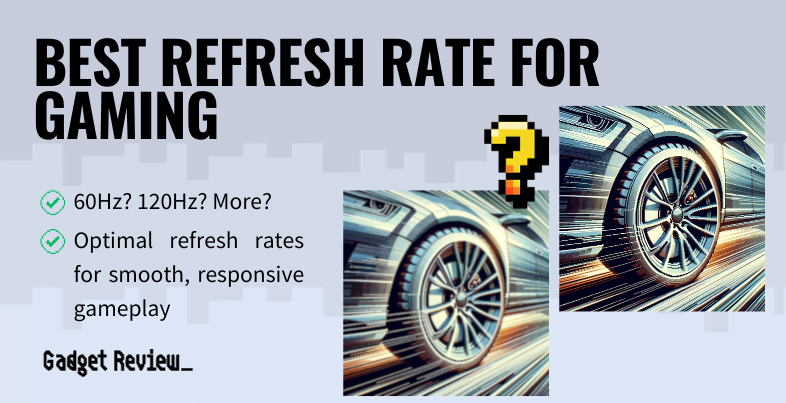Arming your setup with the best monitor that will net you the best gaming refresh rate can keep you from falling victim to latency or drops in frame rate. You will want to find a display that won’t end up with a less than ideal frame rate or lag issues. This is especially true if you are a professional gamer or a streamer on platforms like Twitch. Here, we will discuss refresh rates in gaming and the perfect Hz for the best gaming experience.
Key Takeaways_
- Anything above 60hz will suffice for all but the most intense gaming; 120Hz is a common and easy-to-hit target, but premium models can push the refresh rate as high as 240Hz.
- Refresh rate is how often a digital screen displays new images. When the refresh rate is low, fast motion may look choppy or blurry.
- High refresh rate and low response time will both contribute to fast, responsive gameplay.
What is The Best Refresh Rate for Gaming?
The baseline rate for modern computer monitors is 60Hz. On the higher end, you will find rates usually in the range of 120Hz, 144Hz, and even 240Hz. As video games require fast motion and often expect sharper reflexes, especially in competitive gaming, a much higher rate has become the industry standard for gaming monitors. The best refresh rate for video games depends on your budget and the resolution you are running your games. A higher refresh will fetch a higher price. Shop for one that will fit your budget, as a less expensive 120Hz monitor will still provide excellent reaction times.
STAT: Refresh rate refers to the number of times your monitor refreshes information per second. 60Hz means sixty refreshes per second.
What is Refresh Rate?
Refresh rate refers to the number of times your monitor updates its image each second. The unit of measurement for this is hertz (Hz), and for gamers, the higher the Hz, the better. When the refresh rate is too low, expect screen and video playback that stutters or blurs in motion. Old-fashioned CRT monitors drew a fresh image every frame with a wildly varying “refresh rate” dependent on the model and pixel resolution, but modern LCD screens work differently: they instead refresh at a consistent speed depending only on how the hardware is configured.
STAT: In a study by The University of Vaasa of ten people who played video games at least semi-regularly, six out of the ten considered frame rate as very important and two somewhat important.
Refresh Rate vs. Response Time
It’s possible to mix up refresh rate and response time, two related but distinct specs that are each important in their own right. Response time is how quickly a pixel will jump from one color to the next. With a faster shift, images will appear clearer and less impacted by blur. While it can have a hand-in input lag, response time is more about the difference in motion blur and picture quality. With that said, it is essential to seek out a gaming monitor with both a high refresh rate and a low response time. Suppose you don’t have a massive amount of money to drop on a highly high-resolution ISP display. In that case, a TN panel monitor will still have the right specs to make a difference in your image quality and frame rate. A TN panel, which is one of the best panels for gaming, will fetch a lower price than an ISP, making them ideal for gaming.