What features make the best internet extender? To find the best router and extender for your needs, it starts with matching your router’s specs. Wi-Fi range extenders must be compatible with the latest Wi-Fi 5 or Wi-Fi 6 protocols. They should also offer a substantial enough boost in wireless range to make the investment and set-up worthwhile. Finally, MU-MIMO compatibility and intelligent bandwidth management are necessary to preserve internet speed with multiple connected devices.
You might find that the best WiFi router extender for Fios boosts your Wi-Fi coverage enough so that you don’t need to set up a separate network in your garage, guest-house, or home office. Wi-Fi extenders might also work well in a business setting where you want to allow Wi-Fi access in your lobby or patio but want to avoid the expense and complexity of installing multiple routers.
Keep reading to learn more about wireless network range extenders and how to choose the best option on the market.
Top Internet Extenders
#1 TP-Link N300 WiFi Extender
Award: TOP PICK
WHY WE LIKE IT: It is excellent for users who need an easy-to-use solution. It is easily manageable through the TP-Link app and has an Ethernet port for wired connections.
- Very easy to manage through the app
- Has one Ethernet port
- Works with any router
- No support for 5Ghz band
The TP-Link N300 is an easy to set up WiFi extender with a data transfer rate of 300 Mbps and operates on the 2.4Ghz single band frequency. The extender is compatible with virtually any router and features two external antennas that support MIMO technology. This is key since it means all connected devices will have a strong signal. The extender also comes with one Ethernet port for wired connections, but some users might not like its lack of support for a 5Ghz band.
To manage the extender, users will have to download the TP-Link Tether app. This app allows users to easily access and control it from their phones and set time schedules that govern how long devices will be able to access it. Owners will also be able to schedule when the whole network should turn off.
#2 Netgear EX2800 WiFi Range Extender
Award: HONORABLE MENTION
WHY WE LIKE IT: Great for users who have a lot of devices to connect. It also has great range and is very easy to set up.
- Very easy to set up
- Supports up to 20 devices
- Great range
- No Ethernet port
The Netgear EX2800 is a relatively powerful WiFi extender that will expand network coverage up to 1200 Sq ft. It’ll work with any wireless router, gateway, or cable modem and supports speeds of up to 750Mbs for good connectivity for up to 20 devices. The extender is also pretty easy to set up, as all users will have to do is plug it in, switch it on and press the WPS button so that it connects to a router. The extender also supports dual-band frequency, but some may not like that it does not have an Ethernet port.
Getting it to work will involve users having to log on to Netgear.exe through their browser, where they will then scan for and connect to the network they would wish to extend. This shouldn’t take more than 10 minutes. To find out where the best place to put the extender is, users are advised to download the Netgear Wi-Fi analyzer app, as this will allow for the most efficient functioning.
#3 NetFun WiFi Extender
Award: BEST FOR MULTIPLE DEVICES
WHY WE LIKE IT: Great for users who have many different devices that they would want to connect. It also has great range and is easy to set up.
- Supports up to 35 connections
- Great range
- Has Ethernet ports
- No support for a 5GHz band
This Netfun WiFi range extender can support up to 35 connections, making it perfect for users who stay in a household or work in an office where many devices require a strong connection. The extender also has fantastic range as it can boost a WiFi signal through to over 3500 Sq ft, and in terms of speed, it can support a data transfer rate of up to 300Mbps. The range extender is reliable for data-heavy activities such as online gaming and 4K streaming, but some might not like that it is limited to a 2.4Ghz band.
Getting the router to work is pretty easy since all they would need to do is plug it in and press the WPS button on both the router and the booster. Since it comes with an Ethernet port, this extender can also be used as an access point for connecting wired devices to a WiFi network.
#4 Rockspace AC1200 WiFi Extender
Award: BEST FOR COMPACT DESIGN
WHY WE LIKE IT: It is very small and supports up to 25 devices. It also has an Ethernet port and two antennas that can be adjusted to improve coverage.
- Supports up to 25 devices
- Has an Ethernet port
- Has two adjustable antennas
- No customizable options
This Rockspace AC1200 WiFi extender is ideal for anyone who needs to improve connectivity in a 2640 Sq ft space. The booster supports frequencies on both a 2.4Ghz and a 5Ghz band and can reach speeds of up to 300Mbps and 867Mbps. Users will appreciate how easy it is to set up, and with the capacity to support up to 25 simultaneous connections, it is a great choice for users who own multiple smart devices. Unfortunately, some might not like that it does not have any customizable options.
The extender is also compatible with all the different brands in the market and is pretty compact in size. It has a glossy black finish and has a single Ethernet port for one wired connection. It also features two swiveling antennas that can be pointed in either direction to improve coverage.
#5 Linksys RE9000 Tri-Band WiFi Extender
Award: BEST FOR LARGE SPACES
WHY WE LIKE IT: It is great for large spaces thanks to its extensive coverage. It also has four ports for wired connectivity and advanced features supporting its functioning.
- Great 10 000 Sq ft range
- Has four Ethernet ports
- Supports Tri-band technology
- No app for easy management
The Linksys RE9000 is a Tri-band WiFi extender that is ideal for super large spaces of up to 10000 Sq ft. It has four antennas for broader coverage and supports a Tri-band frequency network for faster, stronger, and stable connections. Because of this, it offers a combined data transfer rate of up to 3000 Mbps and features MU-MIMO technology for locking in the WiFi signal to every connected device and maintaining signal strength even during movements. The extender has four Ethernet ports to support wired connections, but it might disappoint some with its lack of an app for easier management.
This extender will easily work with all Wi-Fi routers and is pretty easy to set up through its Push Button Connect feature (WPS button). The router can also be used as an access point to extend connectivity to different devices, and thanks to its Band Steering Technology, it’ll also be able to automatically direct traffic to the least congested of its three bands. The extender also uses beamforming technology to prevent signal dropoff and automatically updates its firmware for optimum performance.
#6 Extenuating Threads 1200 Mbps WiFi Signal Booster
We’re sorry, this product is temporarily out of stock
Award: BEST FOR GENERAL USE
WHY WE LIKE IT: It is easy to set up and can be used as an access point for wired connections. It also has great coverage and support for dual-band frequencies.
- Very easy to set up
- Has great range
- Supports data-heavy activities
- No app for easy management
This WiFi extender from Extenuating Threads supports dual-band frequencies and is a considerable alternative for users who want to extend their network across a 4500 Sq ft space. The signal booster has a data transfer rate of 876Mbps on the 5Ghz band and 300Mbps on the 2.4Ghz band. It is also very easy to set up, as all users will have to do is long-press the WPS button on the repeater and connect to it once it shows up on the network list. Unfortunately, it does not have an app that can be used for easy management.
This repeater features two Ethernet ports for wired connections and can also be used as an Access Point for other devices. It has strong wall penetration and can handle data-heavy activities such as HD streaming or online gaming.
Beginner’s Guide to Internet Extenders
What Are Internet Extenders?
Internet extenders, sometimes called Wi-Fi boosters or Wi-Fi extenders, relay wireless signals to increase the coverage area of a local Wi-Fi network. They can be add-on devices that pair with a standalone router and extend its range, or they can take the form of mesh routers linked in a distributed network.
Wi-Fi Range Extenders vs. Routers
Unlike routers, devices that function strictly as Wi-Fi range extenders don’t have their own internet connection. Instead, they receive signals from Wi-Fi routers or base stations and then use antennas to relay the Wi-Fi signals and extend the network’s reach.
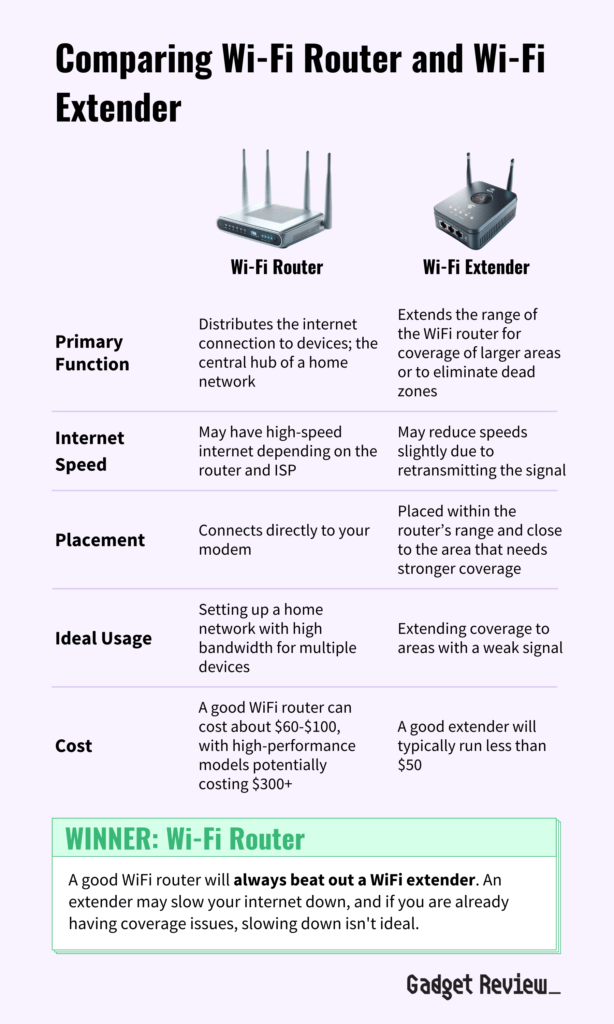
However, like routers, Wi-Fi systems with extenders maintain a wireless LAN and allow wireless devices to connect to the network.
Routers and Wi-Fi network extenders generally have Ethernet ports, a processor, and a set of external or internal antennas. Many range extender models, like long-range routers, employ adjustable antennae to transmit more efficiently.
Except for portable 4G/5G routers, few routers have a battery. Instead, most use PoE (Power over Ethernet) or plug into main power outlets. A mesh extender or signal booster, on the other hand, may come with a rechargeable battery.
How Internet Extenders Work
Internet extenders boost or “extend” a Wi-Fi signal over a larger area than a single router can cover. Placed within range of the primary wireless router or base station, they act as a relay and send a signal further on. Range extenders can work together to extend coverage in different directions. For more details on this, check out our info article discussing single-band vs dual-band WiFi extenders.
Two main types of Wi-Fi extenders are mesh Wi-Fi systems and Wi-Fi boosters. The main difference between them is how the network is organized. A signal booster extends a single network independently, whereas mesh systems replace a single router with a distributed multi-router network.
A signal booster unit consists of a Wi-Fi radio receiver and transmitter, and it may use external antennas to improve gain and reduce interference. The signal booster must avoid interfering with the root network Wi-Fi signal to maintain bandwidth and optimal performance. Wi-Fi boosters work best on the more recent Wi-Fi 5 and Wi-Fi 6 standards that allow the 5 GHz and 6 GHz bands.
A mesh network is a different type of router system entirely. To use one, you have to replace your current router with a number of mesh routers. Mesh Wi-Fi networks are decentralized Wi-Fi networks that use multiple routers as nodes, and they typically come with companion apps to help set them up. A Wi-Fi mesh system can cover a larger area and may be more convenient to use and set up but requires more upfront investment.
Why You Should Buy a New Network Extender
When moving to a new home or expanding your home office space, you may find that your current router doesn’t have enough range to deliver a reliable Wi-Fi signal in all the areas you want. Range extenders offer a way to improve network reliability and allow for better network speed when working on a wireless device.
You might also want a range extender or switch to a mesh Wi-Fi system if you frequently stream video or play online games while hanging out in the backyard or by the pool. Most standalone routers don’t have enough range to cover a medium-sized to large yard.
Newer Wi-Fi signal boosters, such as the latest generation of Wi-Fi 6 range extender units, offer improved bandwidth, higher maximum speed for downloads and file sharing, and more intelligent signal processing. The latest versions also tend to have an easier setup process, giving you more freedom to configure your extended Wi-Fi network with custom settings.
Mesh routers are a newer extended network solution, and they represent a more complex but easier-to-use form of Wi-Fi expansion. A new router for Gigabit internet can help make the most of ultra-fast connectivity and may be worth a look if you’re seeking the best Wi-Fi extender for Google Fiber, for example.
Are Wi-Fi Extenders Worth Buying?
- Backyard and Poolside Wireless Coverage: If you want to use your home Wi-Fi network outdoors, by the pool, or in the garage and the available broadband jack is too far for a standalone router to reach, then a Wi-Fi signal booster may solve the problem.
- Offices and Showrooms: A Wi-Fi mesh system or network extender can be a great idea if your office Wi-Fi provides a weak signal or if you experience a loss of signal in your workspace. Many buildings have areas where there may be a “shadow” due to physical barriers such as garage walls or interference from other equipment.
- Mobile Video-Conferencing: When working from home, you may find that the best spot for video-conferencing in terms of backdrop and lighting is also a spot where there is a weak signal from your primary router. If this is the case, you can often use an internet booster to extend the Wi-Fi network.
- Live-streaming: Wi-Fi signals going in and out can interrupt and slow down streaming and online gaming. Thus, avid streamers may want to set up a network extender if a wired connection isn’t feasible to maintain optimal performance.
Why an Internet Booster May Not Be for You
- Concerns about Setup Process: The process of setting up a single network may seem Byzantine enough to many users, and the additional steps involved with an internet booster add complexity. However, many newer mesh networks and Wi-Fi network extenders come with user-friendly apps and controls, making the process easier.
- Smaller Area: You might think a range extender is pointless if you don’t have a large home or a 2000+ square foot office space. However, Wi-Fi can suffer signal loss or dead zones even in a smaller area if the layout or construction creates radio “shadows.” Wi-Fi range often becomes limited in multi-use structures and high-rises.
How Long Do Range Extenders Last?
Range extenders use similar hardware to routers and should last around as long. Most companies expect routers to last about five years, allowing that some models are replaced when customers want to upgrade to a newer version.
Latest-generation Wi-Fi extenders often include processors, antennas, and a power supply. Among battery-powered units, the rechargeable lithium-ion batteries usually have a 500-1500 charge cycle rating.
Heat, humidity, and power surges are among the factors that contribute to wear and tear on a range extender or router. Place them in areas safe from excess moisture and accidental liquid spills to get the most lifespan out of your Wi-Fi extenders and signal boosters. If using AC power, you might want to plug the routers into a surge protector or protected power strip.
How to Choose the Best Wi-Fi Extenders
Various factors can help determine which Wi-Fi network extender is right for you. The best signal boosting solution can depend on what type of original network you have, if you’ve already set up your Wi-Fi or not, and the size of the space you need your network to cover. Most experts recommend using a network extender that matches your primary router’s bandwidth capability and Wi-Fi protocol. Thus, if you’re using a Tri-band router, a tri-band extender will offer the best performance.
Wi-Fi Range Extender Key Factors
1. What Type of Internet Service Do You Have?
The best router extender for you depends on what kind of internet service you use, what type of router you have, and whether or not you plan to replace your current router or switch broadband providers. The best Wi-Fi extender for Linksys Wi-Fi routers, for example, may not be an ideal choice for those using a router for Spectrum, router for CenturyLink, or Google Nest system, or a Netgear WiFi router.
2. What Kind of Space Do You Need to Cover?
Signal boosters that pair with a single primary router work well to extend a Wi-Fi network over a smaller area or in a specific direction. They preserve bandwidth and let you keep your current router and ISP setup. Mesh networks, on the other hand, may work better for covering a large area.
3. How Important Is A Convenient Setup Process?
Some Wi-Fi extenders are easier to set up than others. In general, if you’re starting from scratch, a mesh Wi-Fi network is easier to configure than a series of internet boosters working with a primary router. You may also want to look for features like WPS or Wi-Fi Protected Setup, a protocol that makes it easy to pair devices over a local Wi-Fi network.
4. What Advanced Features Do You Use?
If you want to run a wired connection using an ethernet port to ensure a dedicated channel for your gaming console or streaming device, for example, you’ll want to make sure to check the specs of a mesh Wi-Fi or range extender to make sure they’re compatible. Or, if you want to enable parental controls, guest network access, or traffic monitoring, some extenders and mesh routers give you more possibilities than others.
5. How Many Devices Do You Need to Connect At Once?
Finally, the number of devices you may need on the network is another important factor when choosing the best range extender options. If you have a large household or office with many devices that use Wi-Fi, you’ll want to ensure your network extenders can handle the bandwidth.























