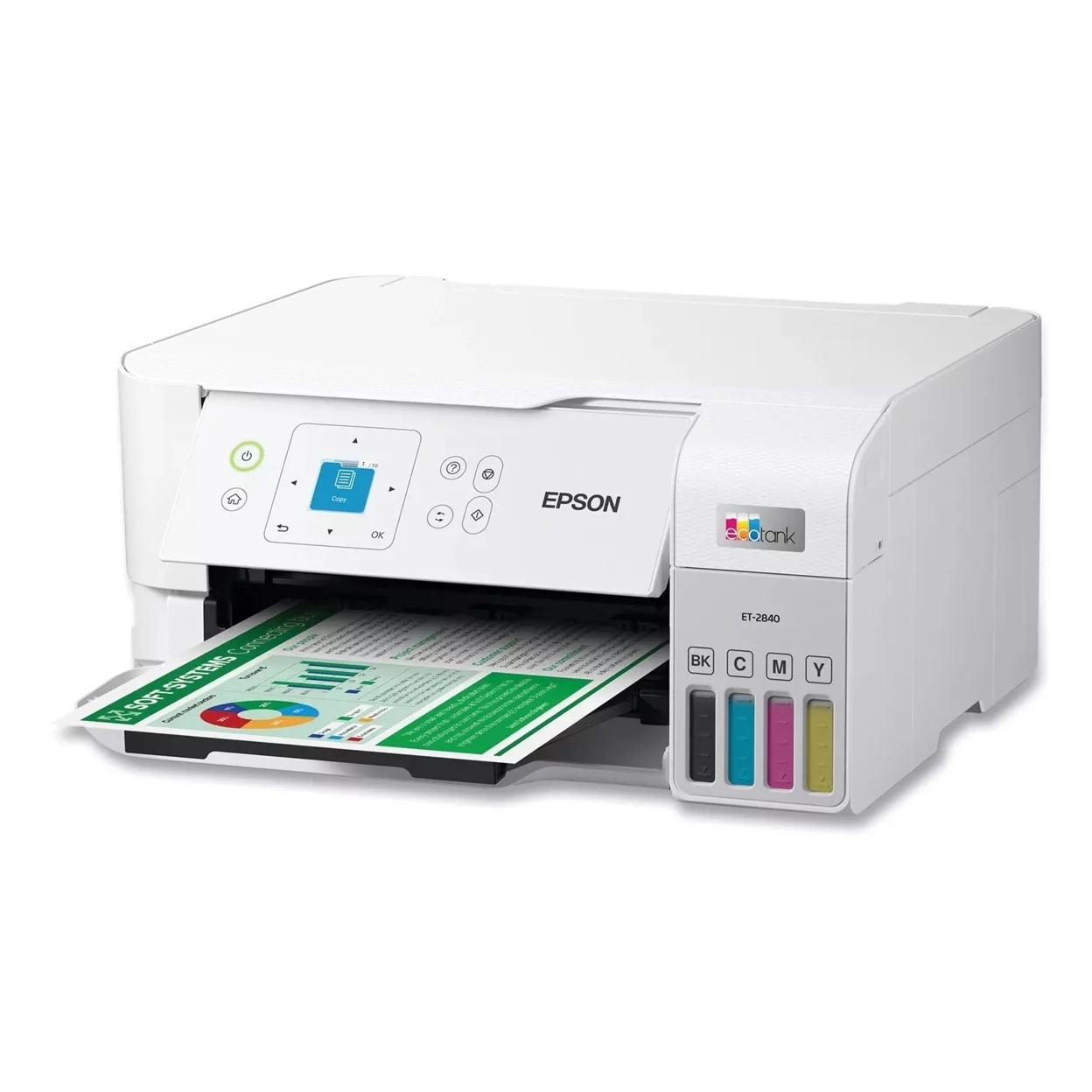When you’re searching for the best Canon printers, you’ll find models known for their excellent photo printing quality, making them ideal for both casual and professional use. Canon’s PIXMA and imageCLASS lines stand out for their high color page yield and affordability, though their inkjet models might have lower black page yields. If you need vibrant, high-quality prints, Canon delivers reliable performance across various models.
In our comprehensive analysis, we reviewed over 26 Canon printers and scrutinized 152,203 customer reviews. We certified five printers as top performers, standing out for their superior quality and reliability. Our process ensures authenticity by filtering out fake and low-quality reviews and certifying products based on verified tests. Unfortunately, 67% of expert reviews were unreliable. Trust our guide for the best, verified Canon printers. To further assist your selection, we also identify the best printers, regardless of brand, ensuring you have access to the highest quality options on the market.
How Did We Rank the Best Canon Printers
To determine the best Canon printers, we conducted an exhaustive review of over 200 websites, assessing testing methodologies and expert reviews alongside customer feedback. We pinpointed the criteria that matter most, including 1 required test result and 1 must-have specification. This thorough analysis allows us to confidently recommend the top-performing printers, ensuring you make an informed decision based on reliable data and expert insights.
Our commitment to unbiased reviews is powered by our ‘True Score’ system, targeting low quality and fake reviews. When you shop through our links, you’re backing our mission. Dive deeper to see how.
?️ Minimum Specifications
- Must be Canon
? Test Criteria
- Printing Costs: Printing costs are less than 7 cents per page.
Latest Updates
- 06/12/2024: Republished the list to include the best Canon printers based on our True Score system.
Top Canon Printers For 2025
Prices accurate at the time of publishing

Best Overall

Runner Up

Best Value

Best Budget

Best Mid-Range

Premium Pick
Canon imageCLASS MF455DW
Best For Chromebook
Ideal for small businesses and home offices, the Canon imageCLASS MF455DW excels in speed and efficiency for monochrome printing needs.

True Score
89902Experts
881kCustomers
Absolutely Fresh
 SAVE $150$369.99$219.99
SAVE $150$369.99$219.99Read More
Snapshot
Reasons to Buy
- Print Quality
- Business-grade scanner
- High page yield
- Fast printing speeds
Reasons to Avoid
- Lacks color printing
Specifications

Automatic Document Feeder Yes 
Automatic Two-Sided Printing Yes 
Copier Resolution (B&W) – 
Copier Resolution (Color) – 
Depth 18.3″ 
Duplex Scan Function Yes 
Energy Star Certified Yes 
Height 15.4″ 
Integrated Fax Yes 
Max Number of Copies 999 
Max Paper Width 8.5″ 
Mobile Printing Yes 
Number of Ink Cartridges Required 1 
Paper Feeder – 
Print Speed (B&W) 40 ppm 
Print Speed (Color) – 
Printer Resolution (B&W) Up to 600 x 600 
Printer Resolution (Color) – 
Printer Type All In One, Fax 
Scanner Resolution Up to 600 x 600 
Scanner Type Flatbed, Sheetfed 
Tray Capacity 250 
Width 17.8″ 
Wireless Yes All Specs
Test Results
B&W Print Speed (ppm) 25 Color Print Speed (ppm) 0 B&W Printing Costs (¢ per page) 4 Color Printing Costs (¢ per page) 7 Color Accuracy (dE) 0 All Retailers
- $219.99$370Save $150
- $399.00
- $399.00$845Save $446
Our Verdict
If you are looking for a relatively budget-friendly monochrome printer, the Canon imageCLASS MF455DW is an exceptional choice. It is particularly impressive for its print speed of 24.95 pages per minute. An adequate 600 x 600 dpi resolution ensures clear and crisp document output suitable for most office needs. With its robust feature set and large 250-sheet tray capacity, this quick output makes it a strong contender for those needing efficient, high-volume document processing without the need for color prints.
The MF455DW’s capabilities extend well beyond its speed. It’s a monochrome laser printer, simplifying maintenance and reducing ongoing costs. The printer also maintains a reasonable printing cost per page of 3.6 cents, slightly better than the 4 cents per page of the Canon imagePROGRAF PRO-300, balancing performance and economy. The printer’s ability to handle duplex printing and its inclusion of an automatic document feeder further enhance its utility, making it an ideal choice for busy office environments. Its connectivity options support wired and wireless setups, ensuring flexibility in various professional settings. However, it’s important to note the absence of color printing capabilities, which may limit its application in environments where color documents are frequent.
The Canon imageCLASS MF455DW’s performance in critical areas cannot be overlooked. Its print speed and cost-efficiency are particularly commendable, making it a suitable option for small to medium-sized businesses focusing on monochrome document printing. Given its strengths, this printer could also serve well in educational settings or home offices where high-volume, black-and-white printing is the norm.
Read Less

Best Overall

Runner Up

Best Value

Best Budget

Best Mid-Range

Premium Pick
Canon imagePROGRAF PRO-300
Best For Heat Transfers
Ideal for professionals valuing precision, the Canon imagePROGRAF PRO-300 excels in color accuracy and detailed prints at a premium price.

True Score
89884Experts
90467Customers
Absolutely Fresh
 SAVE $100$899.00$799.00
SAVE $100$899.00$799.00Read More
Snapshot
Reasons to Buy
- Great print quality
- Decent running costs
Reasons to Avoid
- Slow printing speed
Specifications

Automatic Document Feeder No 
Automatic Two-Sided Printing No 
Copier Resolution (B&W) – 
Copier Resolution (Color) – 
Depth 15″ 
Duplex Scan Function na 
Energy Star Certified Yes 
Height 7.9″ 
Integrated Fax No 
Max Number of Copies – 
Max Paper Width 13″ 
Mobile Printing Yes 
Number of Ink Cartridges Required 10 
Paper Feeder Top loader 
Print Speed (B&W) – 
Print Speed (Color) Up to 4800 x 2400 
Printer Resolution (B&W) Up to 4800 x 2400 
Printer Resolution (Color) Up to 4800 x 2400 
Printer Type Printer 
Scanner Resolution na 
Scanner Type na 
Tray Capacity 100 
Width 25.2″ 
Wireless Yes All Specs
Test Results
B&W Print Speed (ppm) 1 Color Print Speed (ppm) 1 B&W Printing Costs (¢ per page) 4 Color Printing Costs (¢ per page) 28 Color Accuracy (dE) 3 All Retailers
- $799.00$899Save $100
- $799.99$900Save $100
- $1,294.00
Our Verdict
If you don’t mind paying a premium for quality, the Canon imagePROGRAF PRO-300 has exceptional print quality and color reproduction. Notably, this model achieves outstanding performance in color accuracy with a Delta E (dE) of 2.93, ensuring that the colors you see on your screen are what you get on paper—a critical factor for professionals in photography and graphic design. Additionally, its print speeds, in black and white (1 ppm) and color (0.75 ppm), may not be the fastest, but they reflect the printer’s focus on delivering high-quality, detailed prints over speed.
Equipped with ten ink cartridges, the Canon imagePROGRAF PRO-300 is designed to provide a wide color gamut and nuanced shades, combined with a resolution up to 4800 x 2400, essential for printing vibrant photos and detailed artwork. Its connectivity options, which support wired and wireless connections, cater to various user preferences. The printer also offers an acceptable printing cost per page of 4 cents, balancing quality with economy. The printer’s emphasis on quality is further highlighted by its tray capacity and ability to handle various paper types, making it suitable for specialized printing tasks, from photo prints to gallery-ready pieces.
The Canon imagePROGRAF PRO-300’s exceptional color fidelity and print quality make it a compelling choice for professionals and hobbyists prioritizing output quality over cost and speed. Its specifications suggest that it’s an excellent option for printing photos, crafting hobbies like scrapbooking, and producing high-quality art prints, making it a versatile tool in creative settings.
Read Less

Best Overall

Runner Up

Best Value

Best Budget

Best Mid-Range

Premium Pick
Canon imageCLASS MF753CDW
Best For Small Business
For mid-range Canon printing without compromise the Canon imageCLASS MF753CDW has exceptional speed, quality, and cost-effectiveness to cater to diverse needs, ideal for businesses and beyond.
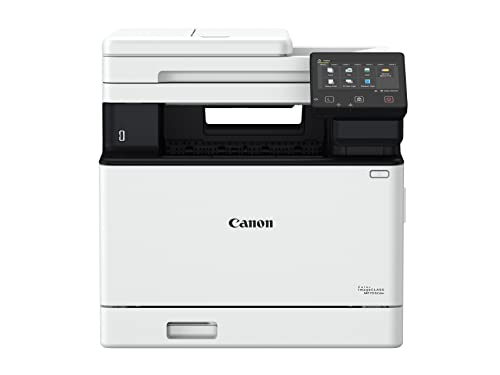
True Score
88882Experts
862kCustomers
Absolutely Fresh
 SAVE $233$649.99$417.47
SAVE $233$649.99$417.47Read More
Snapshot
Reasons to Buy
- Exceptional print quality
- Business-quality scanner
- Running cost
- Fast printing
Reasons to Avoid
- Expensive
Specifications

Automatic Document Feeder Yes 
Automatic Two-Sided Printing Yes 
Copier Resolution (B&W) – 
Copier Resolution (Color) – 
Depth 18.2″ 
Duplex Scan Function Yes 
Energy Star Certified Yes 
Height 17″ 
Integrated Fax Yes 
Max Number of Copies – 
Max Paper Width – 
Mobile Printing Yes 
Number of Ink Cartridges Required 4 
Paper Feeder Multipurpose tray 
Print Speed (B&W) 35 ppm 
Print Speed (Color) 35 ppm 
Printer Resolution (B&W) 1200 x 1200 
Printer Resolution (Color) 1200 x 1200 dpi 
Printer Type Copier, Fax, Printer, Scanner 
Scanner Resolution Up to 600 x 600 
Scanner Type Flatbed 
Tray Capacity 250 
Width 16.8″ 
Wireless Yes All Specs
Test Results
B&W Print Speed (ppm) 23 Color Print Speed (ppm) 36 B&W Printing Costs (¢ per page) 5 Color Printing Costs (¢ per page) 24 Color Accuracy (dE) 7 All Retailers
- $417.47$650Save $233
- $429.99$650Save $220
- $429.99$650Save $220
- $429.99$650Save $220
Our Verdict
If you’re looking for a mid-range Canon printer that doesn’t compromise on performance, the Canon imageCLASS MF753CDW is an excellent choice. Its impressive print speeds, particularly for color printing, deliver up to 36 pages per minute, while it prints 23 ppm for black-and-white documents. An acceptable printing cost per page of 4.9 cents balances efficiency and operating expenses. This capability is not just a number but a testament to its efficiency in handling demanding work environments, making it ideal for businesses that frequently deal with color-intensive documents.
The Canon imageCLASS MF753CDW’s 1200 x 1200 dpi resolution output ensures crisp and detailed documents. However, its 6.68 dE color accuracy is not ideal for tasks that require color accuracy; the Canon imagePROGRAF PRO-300 offers a much better accuracy of 2.93 dE. Features such as duplex printing and an automatic document feeder enhance its productivity, allowing for easy multi-page document handling. Furthermore, its connectivity options cater to modern workplaces, offering wired and wireless printing solutions.
The Canon imageCLASS MF753CDW’s quick printing and average print costs suit diverse printing needs. Although tailored for business use, its high print quality and efficient handling of color documents make it suitable for other use cases, such as printing marketing materials or colorful presentations. Given its performance, this printer also shows promise for home offices or small businesses looking for a reliable and versatile printing solution.
Read Less

Best Overall

Runner Up

Best Value

Best Budget

Best Mid-Range

Premium Pick
Canon Color MF656CDW
For a versatile Canon printer that prioritizes efficiency without sacrificing quality, the Canon Color MF656CDW has low printing costs and versatile features, seamlessly fitting diverse needs.

True Score
88882Experts
863kCustomers
Absolutely Fresh
 SAVE $101$449.99$349.00
SAVE $101$449.99$349.00Read More
Snapshot
Reasons to Buy
- Decent print quality
- Duplex scanner
- Easy maintenance
Reasons to Avoid
- So-so printing speed
Specifications

Automatic Document Feeder Yes 
Automatic Two-Sided Printing Yes 
Copier Resolution (B&W) Up to 1200 x 1200 
Copier Resolution (Color) 1200 x 1200 dpi 
Depth 18.2″ 
Duplex Scan Function Yes 
Energy Star Certified Yes 
Height 16.3″ 
Integrated Fax Yes 
Max Number of Copies – 
Max Paper Width – 
Mobile Printing Yes 
Number of Ink Cartridges Required 4 
Paper Feeder – 
Print Speed (B&W) 22 ppm 
Print Speed (Color) 22 ppm 
Printer Resolution (B&W) – 
Printer Resolution (Color) 1200 x 1200 dpi 
Printer Type Copier, Fax, Printer, Scanner 
Scanner Resolution na 
Scanner Type na 
Tray Capacity 250 
Width 17.8″ 
Wireless Yes All Specs
Test Results
B&W Print Speed (ppm) 12 Color Print Speed (ppm) 9 B&W Printing Costs (¢ per page) 3 Color Printing Costs (¢ per page) 15 Color Accuracy (dE) 7 All Retailers
- $349.00$450Save $101
- $349.99$450Save $100
- $349.99$450Save $100
- $449.00
Our Verdict
If you’re looking for a mid-range Canon printer that balances functionality with efficiency, the Canon Color MF656CDW deserves attention for its notably low printing costs. At just 2.9 cents per page, this option is attractive for those prioritizing ongoing savings in toner expenses over the initial outlay. The affordability of maintenance is a crucial factor, particularly for small to medium-sized businesses or home offices, where printing demands can be substantial but varied.
The Canon Color MF656CDW is a versatile laser printer with a robust color resolution of 1200 x 1200 dpi for sharp and vivid prints that elevate presentations and marketing collateral. Despite its commendable print quality, it has moderate color accuracy with a delta E (dE) of 7.16, although better than the similarly priced Canon Pixma G7020’s 8.25, making it suitable for general use but less so for tasks demanding precise color fidelity.
Its print speed is also only average, at 11.8 pages per minute for black-and-white documents and 8.5 for color, striking a balance between speed and quality. Additionally, features such as duplex printing and an automatic document feeder enhance usability and efficiency, catering to busy work environments that require multitasking and fast-paced operations.
However, it’s not just for business use. The Canon Color MF656CDW’s speed, quality, and accuracy make it suitable for crafting hobbies like scrapbooking or occasionally printing photos for personal albums, as long as they are not color-critical. Its blend of features ensures it’s a versatile performer across various scenarios, from professional to personal projects, making it a solid choice for users looking for a reliable, all-round Canon printer.
Read Less

Best Overall

Runner Up

Best Value

Best Budget

Best Mid-Range

Premium Pick
Canon Pixma G7020
The Canon Pixma G7020 excels in cost efficiency and resolution. It is ideal for budget-conscious users who need quality and multifunctionality for diverse printing tasks.

True Score
80814Experts
785kCustomers
Absolutely Fresh
 SAVE $151$379.99$229.00
SAVE $151$379.99$229.00Read More
Snapshot
Reasons to Buy
- Great print quality
- Good scan quality
- Ultra-low running costs
Reasons to Avoid
- Slow printing speeds
- No external storage support
Specifications

Automatic Document Feeder Yes 
Automatic Two-Sided Printing Yes 
Copier Resolution (B&W) – 
Copier Resolution (Color) – 
Depth 14.6″ 
Duplex Scan Function No 
Energy Star Certified Yes 
Height 9.3″ 
Integrated Fax Yes 
Max Number of Copies 99 
Max Paper Width 8.5″ 
Mobile Printing Yes 
Number of Ink Cartridges Required 4 
Paper Feeder Cassette tray, Top loader 
Print Speed (B&W) 13 ppm 
Print Speed (Color) 6.8 ppm 
Printer Resolution (B&W) – 
Printer Resolution (Color) – 
Printer Type Copier, Fax, Printer, Scanner 
Scanner Resolution Up to 1200 x 2400 
Scanner Type Flatbed 
Tray Capacity 50 
Width 15.9″ 
Wireless Wireless All Specs
Test Results
B&W Print Speed (ppm) 8 Color Print Speed (ppm) 3 B&W Printing Costs (¢ per page) 0 Color Printing Costs (¢ per page) 1 Color Accuracy (dE) 8 All Retailers
- $229.00$380Save $151
- $229.99$380Save $150
- $229.00$330Save $101
- $229.00$379Save $150
Our Verdict
The Canon Pixma G7020 is a mid-range option offering exceptionally low printing costs and impressive resolution. It caters to more budget-conscious consumers without compromising quality. This printer offers unparalleled value at just 0.3 cents per page, making it ideal for those looking to minimize ongoing expenses.
While the Pixma G7020’s black-and-white print speed is a modest 8.05 pages per minute, less than the Canon imageCLASS MF455DW’s 24.95 ppm, it remains reliable for daily printing. Despite its slower speeds, including 2.5 ppm for color, its high resolution of 4800 x 1200 guarantees sharp documents. With the highest color accuracy (delta E of 8.25) among our reviewed printers, it’s suitable for general home and office use, though not for tasks requiring precise color fidelity.
The Canon Pixma G7020’s automatic document feeder and duplex printing enhance its efficiency, making it ideal for home offices and small businesses that need multifunctionality. Its versatile connectivity easily integrates into different environments. Its low operational costs make it perfect for regular documents and occasional photo printing, supporting long-term use.
The Canon Pixma G7020 is ideal for those needing a cost-effective, high-quality, and versatile multifunction printer. Although not the fastest printer, its resolution and cost efficiency fit well in homes or small businesses. It caters to regular document printing and occasional color needs, like crafts or marketing materials. Its wide-ranging features and efficient performance make the Pixma G7020 a smart choice for diverse printing tasks, showcasing its value as an economical, all-in-one printer.
Read Less
Which Criteria Matters for Testing Best Canon Printers?
By focusing on these criteria (1 required), anyone can quickly and easily compare these printers and how they’ll perform. This helps you make an informed decision and purchase a printer that meets your printing needs.
| CRITERIA | RANGE | REQUIRED | DEFINITION |
|---|---|---|---|
| B&W Printing Costs | < 7 cents | Yes | How much a black and white page costs to print. |
Our Trusted Data Sources
We looked at 80+ printers reviewers and found that 23 are trustworthy (60%+ Trust Rating). The three we have listed below are our most trusted for printers.
- Ryan Lim – Rtings, LinkedIn
- Lesley Robinson – TechGearLab, LinkedIn
- Ben Keough – Wirecutter, MuckRack, LinkedIn
Interested in a comprehensive analysis of our data sources? We’ve got you covered. Below, you’ll find a detailed list of every printer review website we’ve identified, organized by their respective Trust Ratings from highest to lowest. But we didn’t stop there. We’ve meticulously reviewed each publication and verified the data by checking whether the authors have bio links to MuckRack or LinkedIn. We’re committed to not only checking the facts but ensuring their veracity.
Printers Test Data & Results
1. B&W Printing Costs (Cents per page)
Using your printer uses up ink, which means it costs money. Printing costs are usually measured as cost per print (or page) and are gauged by calculating how much each print costs by comparing the cost of an ink or toner cartridge to the total number of pages printed by the cartridge.
Print costs should ideally be as low as possible, with the greatest number of pages per cartridge being the obvious “goal” to aim for. Black ink, being the cheaper ink, means that black and white printing costs are usually lower on a per page basis. If you’re printing constantly, getting the cost as low as you can means you’ll be spending less on cartridges in the long run.
B&W Printing Costs
< 7 cents per page
Acceptable range of performance
Definition: How much its costs to print a single page in black and white.
Units of Measurement: cents per page
Tools to Measure: Calculator
Why It’s Important:
Lower costs per page means less money spent on ink in the long run.
B&W Printing Costs (in cents per page; lower is better)
Best Canon Printers: Mistakes To Avoid
- Ignoring Printing Needs: Consider your printing needs before purchasing a printer. Are you primarily printing documents, photos, or both? Different Canon printers are designed for different purposes, so choose one that meets your specific requirements. For students looking for efficiency and affordability, identifying the best printer that suits academic demands—such as printing essays and reading materials—is crucial.
- Not Researching Printer Types: Canon offers various types of printers, including inkjet, laser, and all-in-one printers. Each type has its advantages and disadvantages, so research which type is best suited for your needs before making a decision.
- Overlooking Print Speed and Quality: Pay attention to the printer’s print speed and print quality. If you need fast printing, look for a printer with high print speeds. Similarly, if you require high-quality prints, choose a printer with advanced print technologies and high resolution.
- Neglecting Connectivity Options: Consider the connectivity options offered by the printer. Do you need Wi-Fi, Ethernet, or USB connectivity? Ensure the printer has the necessary connectivity options to easily connect to your devices and network.
The Best Canon Printers Tests Compared
Product |
True Score
|
B&W Print Speed
|
Color Print Speed
|
B&W Cost (per page)
|
Color Cost (per page)
|
Color Accuracy
| |
|---|---|---|---|---|---|---|---|
| 89 |
|
|
|
|
| $219.99 $370 $150 |
| 89 |
|
|
|
|
| $799.00 $899 $100 |
| 88 |
|
|
|
|
| $417.47 $650 $233 |
88 |
|
|
|
|
| $349.00 $450 $101 | |
80 |
|
|
|
|
| $229.00 $380 $151 |