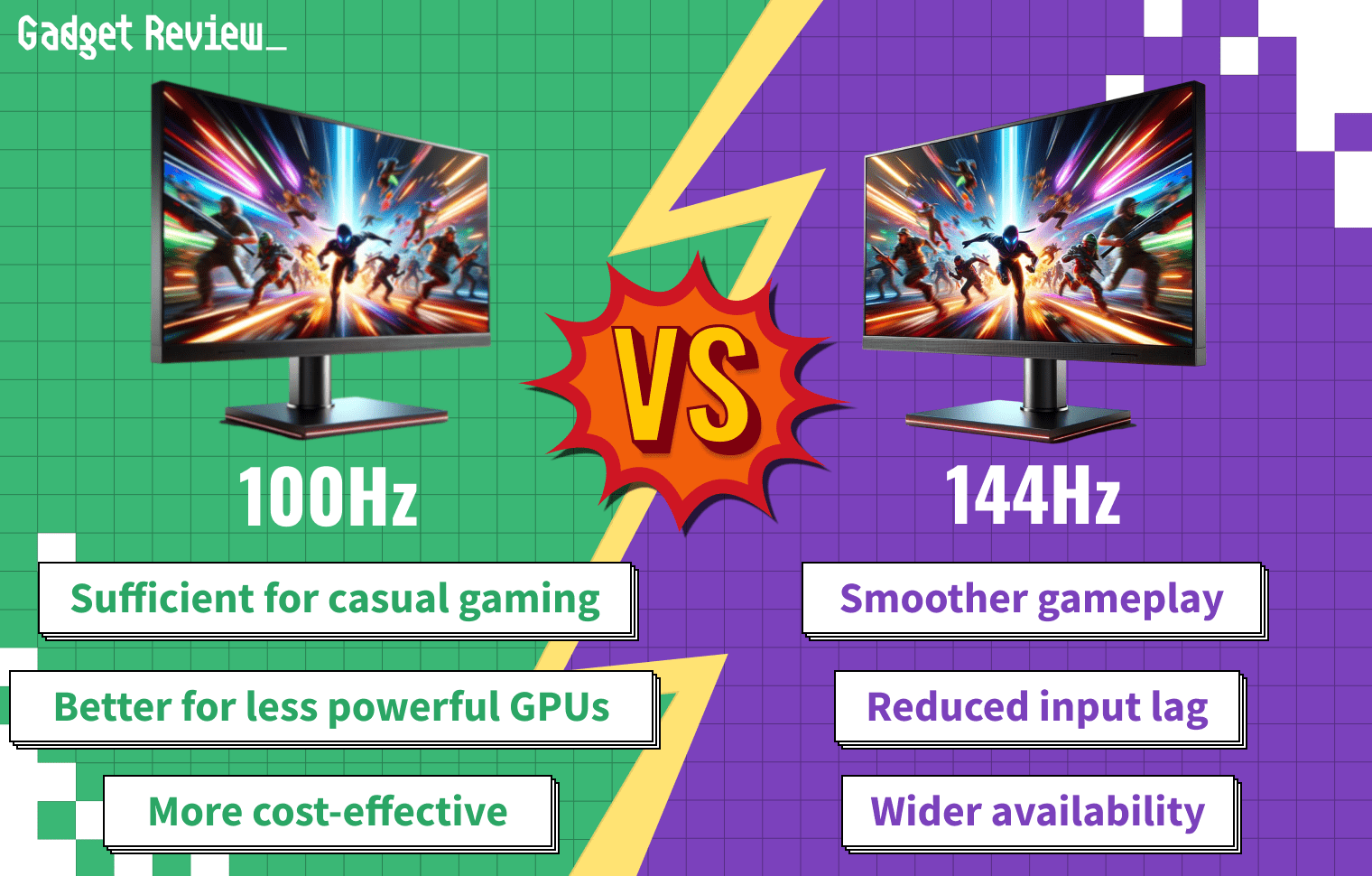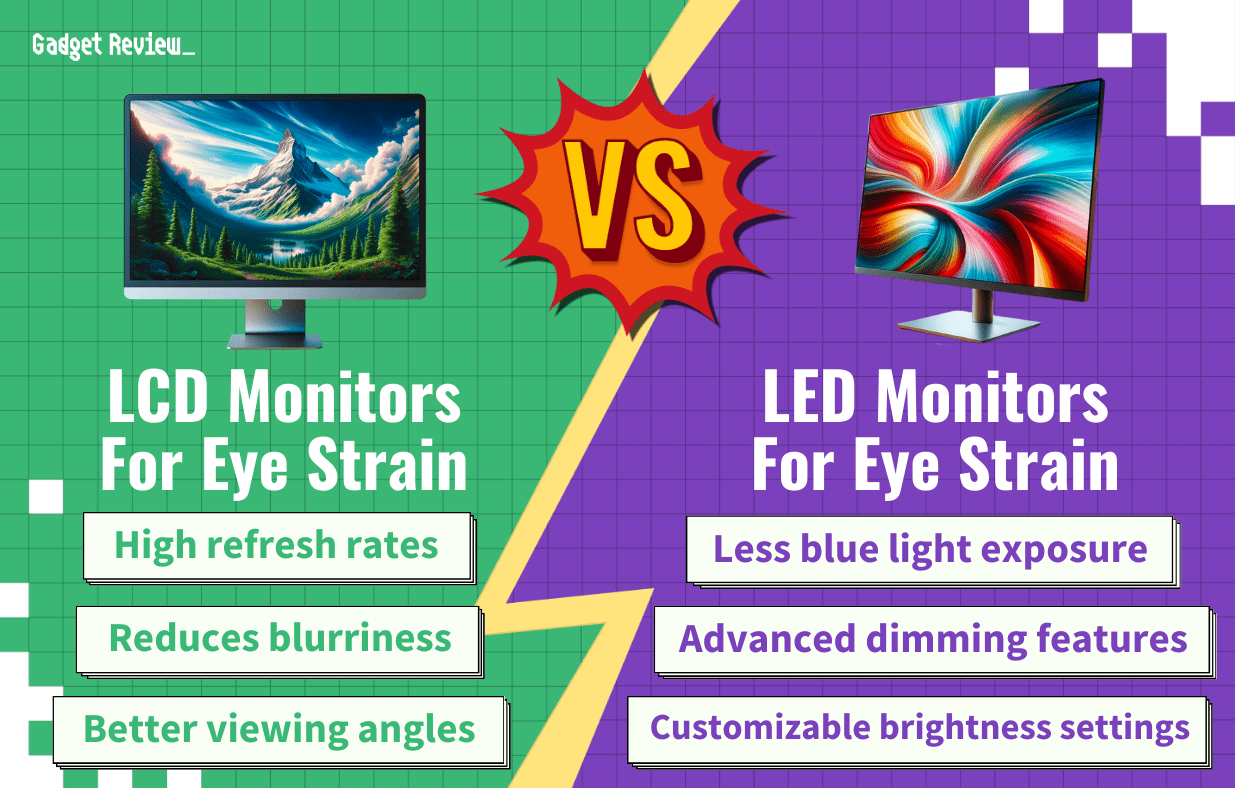Key Takeaways_
- 77% of computer monitor reviewers are untrustworthy. That means only 23% of publications actually test!
- 27 reviewers publish trusted computer monitor reviews, including RTINGs , Tom’s Hardware, and PC Mag. These 27 reviewers’ trusted testing methodologies and reviews fuel our Performance Criteria indicators and True Scores.
- We spent 82 hours total evaluating 117 computer monitor reviewers for thorough testing and transparency.
Computer Monitor Category Analysis
Computer monitors aren’t quite new, but they’re far from old as far as categories are concerned. Much like televisions, thoroughly testing a computer monitor requires attention to detail and is an involved process.
Monitors are crucial for everything from creative work to everyday computing, yet finding comprehensive, tested reviews can be difficult. After three years of research, our investigation has shown that 77% of reviewers fail to properly test monitors, often lacking evidence of thorough testing.
How do we know what to test? Our process involves a meta-analysis of trusted expert testing methodologies, our own testing expertise, and real customer review pain points.
- First, we review existing methodologies from trusted experts and identify their important and frequently-tested Performance Criteria. Both quantitative and qualitative criteria are considered and collected.
- We leverage our testing expertise (we’ve tested and reviewed hundreds of products several years ago) to select the most important Performance Criteria for evaluating computer monitors.
- We then validate these Criteria by cross-referencing them with common pain points highlighted in real customer reviews.
This way, we ensure our evaluations are both rigorous and relevant.
Categories of Performance & Performance Criteria
We determined that the 10 Performance Criteria in 2 Categories of Performance below are the most important ones to test based on meta analysis of trusted criteria and expert testing methodologies, customer reviews, and our own testing expertise.
| CATEGORY OF PERFORMANCE | PERFORMANCE CRITERIA | UNIT OF MEASUREMENT | DEFINITION |
|---|---|---|---|
| Picture Quality | Brightness | nits (cd/m2) | How bright the monitor will get, usually under specific testing conditions, like 10% windows (which means 10% of the screen is a white box) |
| Picture Quality | Contrast Ratio | x:1 | The difference in brightness between the whites (lit sections) and blacks (dim or unlit sections) of a monitor panel |
| Picture Quality | Color Gamut (DCI P3 xy) | % | How much of the DCI P3 xy color gamut is covered by the monitor, which helps indicate color accuracy for HDR content, which includes certain movies |
| Picture Quality | Color Gamut (sRGB xy) | % | How much of the sRGB color gamut is covered by the monitor, which helps indicate color accuracy for web content and games |
| Picture Quality | Color Gamut (Adobe RGB xy) | % | A wider color range used by professional photographers and designers for accurate and vibrant color reproduction |
| Picture Quality | Color Gamut (Rec. 2020 xy) | % | An even wider color gamut than Adobe RGB, targeting future displays with a focus on high-end content creation and future-proofing |
| Picture Quality | Color Gamut (Rec. 709 xy) | % | The standard color gamut for HDTVs, ensuring content appears as intended for most users |
| Picture Quality | Reflections | % | The total amount of light, in percentage, your monitor reflects |
| Motion | Input Lag | Milliseconds (ms) | The delay between your input (e.g., moving your mouse) and what appears on the screen, crucial for gamers and fast-paced tasks |
| Motion | Response Time | Milliseconds (ms) | How quickly a monitor’s pixels change color, affecting how well it handles motion blur (important for gaming and watching action movies) |
To evaluate all these criteria, you can use the following equipment which expert testers use to ascertain the quality of computer monitors:
| IMAGE | NAME | WHAT IT MEASURES | WHY IT’S IMPORTANT | PRICE |
|---|---|---|---|---|
 | Light Meter | Brightness | Measures overall screen illumination for visibility and adjusting to ambient light | $20 – $200+ |
 | Colorimeter | Color gamut | Measures the range of colors displayed compared to color standards. Crucial for color accuracy in creative work | $200 – $5000+ |
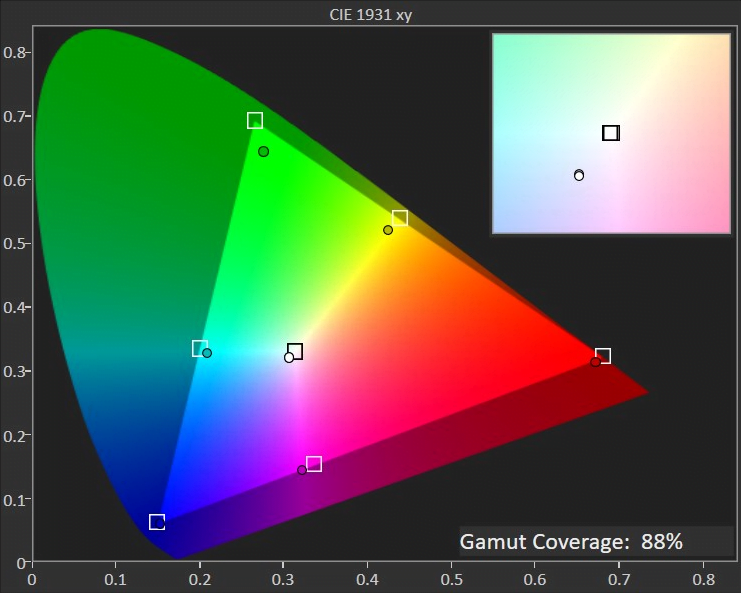 | Calibration software | Color gamut, Contrast Ratio | Measures the difference between brightest and darkest parts for image depth. Calibration software helps achieve optimal settings | Free – $200+ |
 | Input Lag Tester | Input lag | Measures the delay between user input and on-screen response. Essential for smooth performance in gaming and fast-paced tasks | $100 – $500+ |
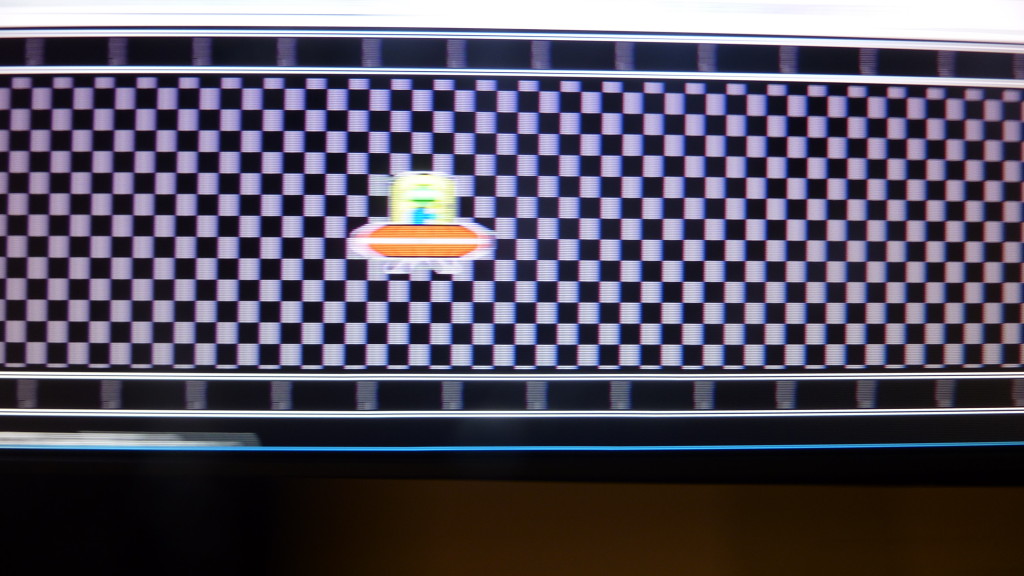 | Test Patterns | Response Time | Analyzes how fast pixels change color to assess motion blur handling | Free online |
 | High-Speed Camera | Response Time | This captures rapid changes | $500 – $5000+ |
What Tests are Quantitative and/or Qualitative?
Quantitative tests feature something that is either measurable or binary in nature, which includes tests that measure recline angle and weight limit.
Qualitative tests, on the other hand, are based on things that can’t be properly measured or are a “feeling” someone gets. This includes things like setup and ergonomics.
When deciding the Performance Criteria, we looked at customer pain points we found in customer reviews and determined if they could be tested and if the tests are quantitative or qualitative.
Our Trusted Data Sources
Our Trusted Data Sources
We looked at 110+ computer monitor reviewers and found that 27 are trustworthy (60%+ Trust Rating). The three we have listed below are our most trusted for computer monitors.
- Samuel Breton – Rtings, MuckRack
- Chris Eberle – Tom’s Hardware, LinkedIn
- Tony Hoffman – PC Mag, MuckRack
Interested in a comprehensive analysis of our data sources? We’ve got you covered. Below, you’ll find a detailed list of every computer monitor review website we’ve identified, organized by their respective Trust Ratings from highest to lowest. But we didn’t stop there. We’ve meticulously reviewed each publication and verified the data by checking whether the authors have bio links to MuckRack or LinkedIn. We’re committed to not only checking the facts but ensuring their veracity.
Usage Cases
After identifying the most important Categories of Performance and Performance Criteria, we applied them to real-world applications.
Office
- Important Categories of Performance and Performance Criteria:
- Picture Quality (Brightness, Contrast Ratio)
- Reasoning: Ensures good readability of text and documents under varying lighting conditions.
- Related Guides: Computer Monitors for Work, Monitors for Mac Mini, Monitors for MacBook Pro, Monitors with Webcams
Gaming
- Important Categories of Performance and Performance Criteria:
- Motion (Input Lag, Response Time)
- Picture Quality (Brightness)
- Reasoning: Testing motion will minimize delays and ghosting for smooth and fast-paced gameplay. Testing picture quality will ensure visibility in brightly lit rooms where users might play.
- Related Guides: 4K Gaming Monitors, Gaming Monitors, 120hz Gaming Monitors, Budget Gaming Monitors, Freesync Monitors, G-Sync Monitors, Monitors for Specific Games (e.g., Call of Duty, Fortnite), Monitors for Specific Consoles (e.g., PS4, PS5, Xbox One X), Monitors for CSGO, Ultrawide Gaming Monitors
Media Consumption
- Important Categories of Performance and Performance Criteria:
- Picture Quality (Brightness, Contrast Ratio, Color Gamut, Reflections)
- Reasoning: Minimizes screen glare to avoid distractions and eye strain during extended viewing sessions
- Related Guides: 4K Monitors, Monitors for Watching Movies, HDR Monitors
Media Creation
- Important Categories of Performance and Performance Criteria:
- Picture Quality (Brightness, Contrast Ratio, Color Gamut)
- Motion (Response Time)
- Reasoning: Testing picture quality ensures accurate color reproduction for professional editing tasks. Ideally, a wide gamut like Adobe RGB is preferred. With motion testing, while not as important as it is for gaming, a decent response time helps with overall image clarity while you work.
- Related Guides: Monitors for Video Editing, Photo Editing Monitors, Monitors for Graphic Design
Wrap-Up
Our Computer Monitor Testing Methodology underscores our unwavering commitment to transparency and accuracy in evaluating monitor performance. These Performance Criteria fuel our Trust Ratings that we calculate for each reviewer during our ongoing research, which we analyze further in our Computer Monitor Trust List. The crazy fact that 77% of monitor reviewers lack enough testing emphasizes the need for our meticulous approach.
The Trust Ratings are the bedrock of our Computer Monitor True Scores, which is the most accurate product score on the web. Below are our monitor reviews sorted by highest True Scores. We invite you to learn more about how we score products with True Scores and how they empower you to make informed buying decisions online.
We also invite expert reviewers to contribute to a more trustworthy and transparent review system. By adopting stringent testing standards and/or supporting our efforts, you help elevate the quality of monitor reviews and ensure that consumers can make informed choices based on reliable information.
Let’s commit to higher standards together. Together, we can transform the landscape of monitor reviews for the better.