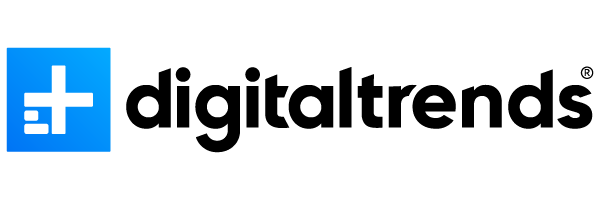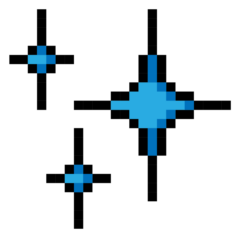out of
Computer Monitors

Dell P2720DC Review
→
Published
True Score
True Score is an AI-powered algorithm of product tests and customer reviews.
Absolutely Fresh

Experts
Consumers
Expert Rankings
(
)
Despite a low input lag and rapid response time, the Dell P2720DC still doesn’t qualify as a gaming monitor due to its low refresh rate, missing FreeSync/G-Sync compatibility, and lacking HDMI 2.1 port.

We’re reader-supported. Commissions finance our mission. Our ‘True Score‘ system independently powers ratings. Learn more
Product Snapshot
Overview
The Dell P2720DC is a mid-tier energy star compliant monitor that was launched in 2019. It’s got a stunning QHD display that is great for professional use and a wide color gamut to ensure that colors are very accurately reproduced. The display’s anti-glare coating helps maintain good visibility even in a well-lit surroundings, and with a stand that allows for height, tilt, swivel, and pivot adjustability, users will be able to set it up as well as they need to. The bezels are also thin enough to allow for seamless placement next to a second monitor, and its inclusion of a USB-C port gives it a slight edge over the Dell Ultrasharp U2719DX, which lacks the same. Make sure to get to the end of this Dell P2720DC review to see what else lies in store and find out how it compares to the highest-rated computer monitors in the market.
Consensus
our Verdict

The Dell P2720DC is a great monitor for those working from home or who need multiple screens for uninterrupted productivity. It has a fast response time and low input lag, but no variable refresh rate or support for FreeSync or G-Sync. The viewing angles and color accuracy are great, but it doesn’t have an HDMI 2.1 port, so it won’t work with PlayStation 5 or Xbox X Series consoles.
ReasonS to Buy
- Great color accuracy
- Good reflection handling
- Decent viewing angles
- Low input lag and quick response time
Reason to Avoid
- Poor black levels
- No HDMI 2.1 port for next-gen consoles
- No FreeSync/G-Sync compatibility
- No HDR support
Dell P2720DC Specs
| Display Type | LCD | |
| HDMI Inputs | 1 | |
| HDR Format | n/a | |
| Max Resolution | 2560 x 1440 | |
 | Panel Type | IPS |
| Refresh Rate | 60 Hz | |
 | Response Time | 5 ms |
| Screen size | 27" | |
 | Sync Technology | n/a |
All Specs
Test Results
These are the most important criteria to test for Computer Monitors based on our comprehensive Testing Methodology.
| Brightness (nits) | 331.8 |
| Contrast Ratio (as ratio, x:1) | 1,026.6667 |
| Color Gamut/Accuracy % (DCI P3 xy) | 82.6 |
| Color Gamut/Accuracy % (DCI P3 uv) | 99 |
| Color Gamut % (Adobe RGB Coverage xy) | 78.05 |
| Color Gamut % (sRGB Coverage xy) | 99.9 |
| Color Gamut % (Rec. 2020 Coverage xy) | 0 |
| Color Gamut % (Rec. 709 Coverage xy) | 0 |
| Input Lag (ms) | 0 |
| Response Time (ms) | 8 |
| Reflections % (Total Reflections) | 0 |
| Horizontal Viewing Angle (Washout Left) | 0 |
| Horizontal Viewing Angle (Washout Right) | 0 |
| Vertical Viewing Angle (Washout Above) | 0 |
| Vertical Viewing Angle (Washout Below) | 0 |
All Tests

Can You Trust What You Read Online?
Fake reviews are taking over tech journalism—45% of sites are faking product tests. Don’t be misled.
Sign up now for exclusive access to Gadget Review’s bombshell investigation and uncover the truth about tech journalism.
Plus, stay ahead with our daily newsletter, packed with insights you can trust.
All Stores
Updated every 24 hours
- $215.00
- Save $365$764.76$399.99
Score Card
E
Expert Score
*.75
We place a 75% weighted value on Expert Test Scores
C
Customer Score
*.25
We place a 25% weighted value on Customer Scores
True Score
Any product with a True Score above 80 is a Absolutely Fresh
Expert Scores
Publications with higher Trust Ratings are given more weight.
- 80The Dell 27 USB-C Monitor (P2720DC) offers a broad port selection, a range of ergonomic… Read More
By:
Tony Hoffman - 80The Dell P2720DC offers a superbly well-balanced monitor, perfect for docking laptops over USB-C Read More
By:
Niels Broekhuijsen
Customer Scores
- 96
(
4.8/5
)
33Ratings
- NR
(
NR/5
)
Ratings
- 92
(
4.6/5
)
742Ratings
Learn More About Computer Monitors
Computer Monitor Buying Guides_