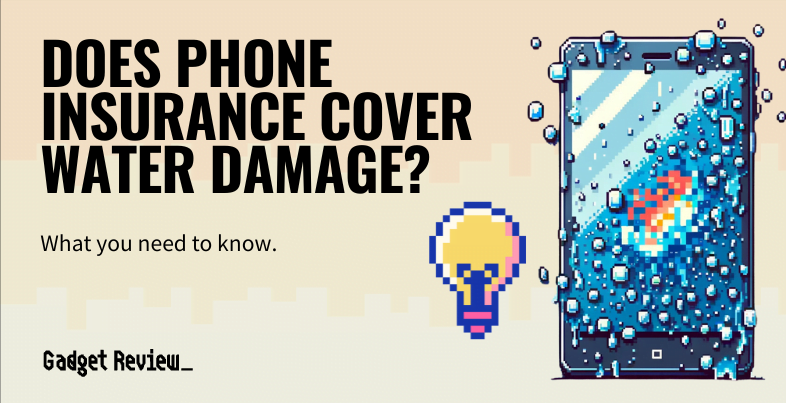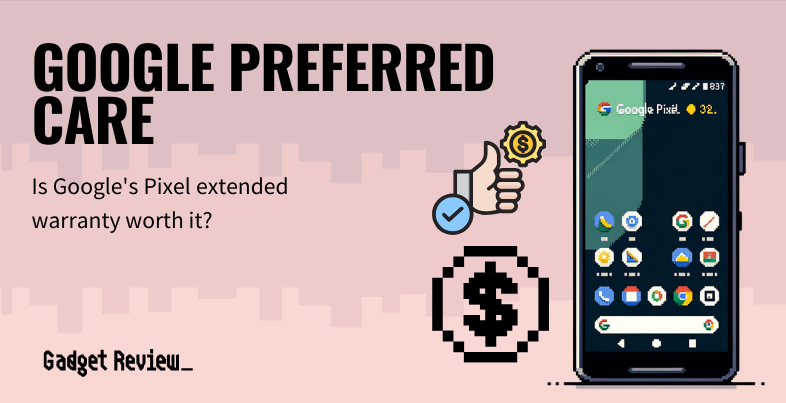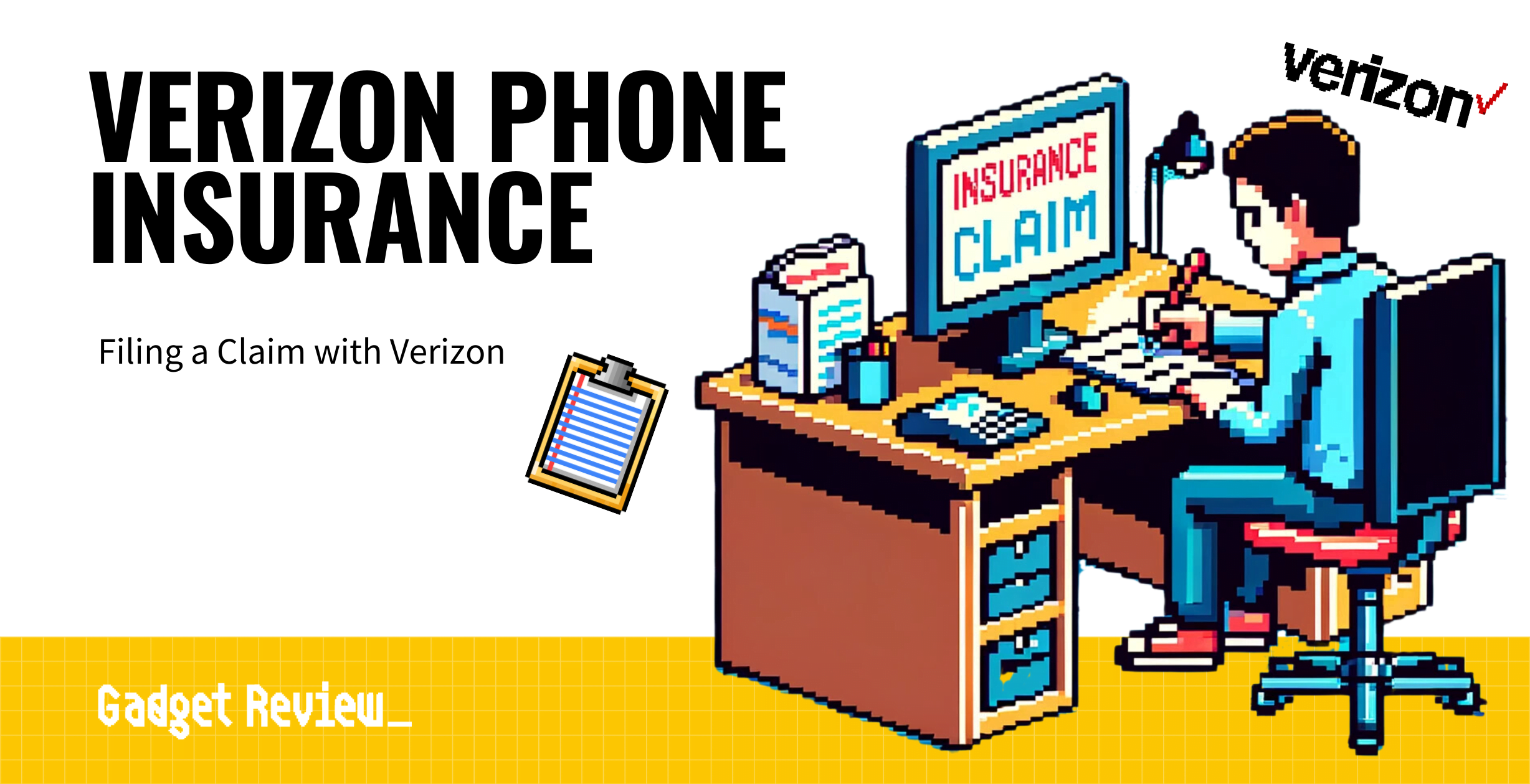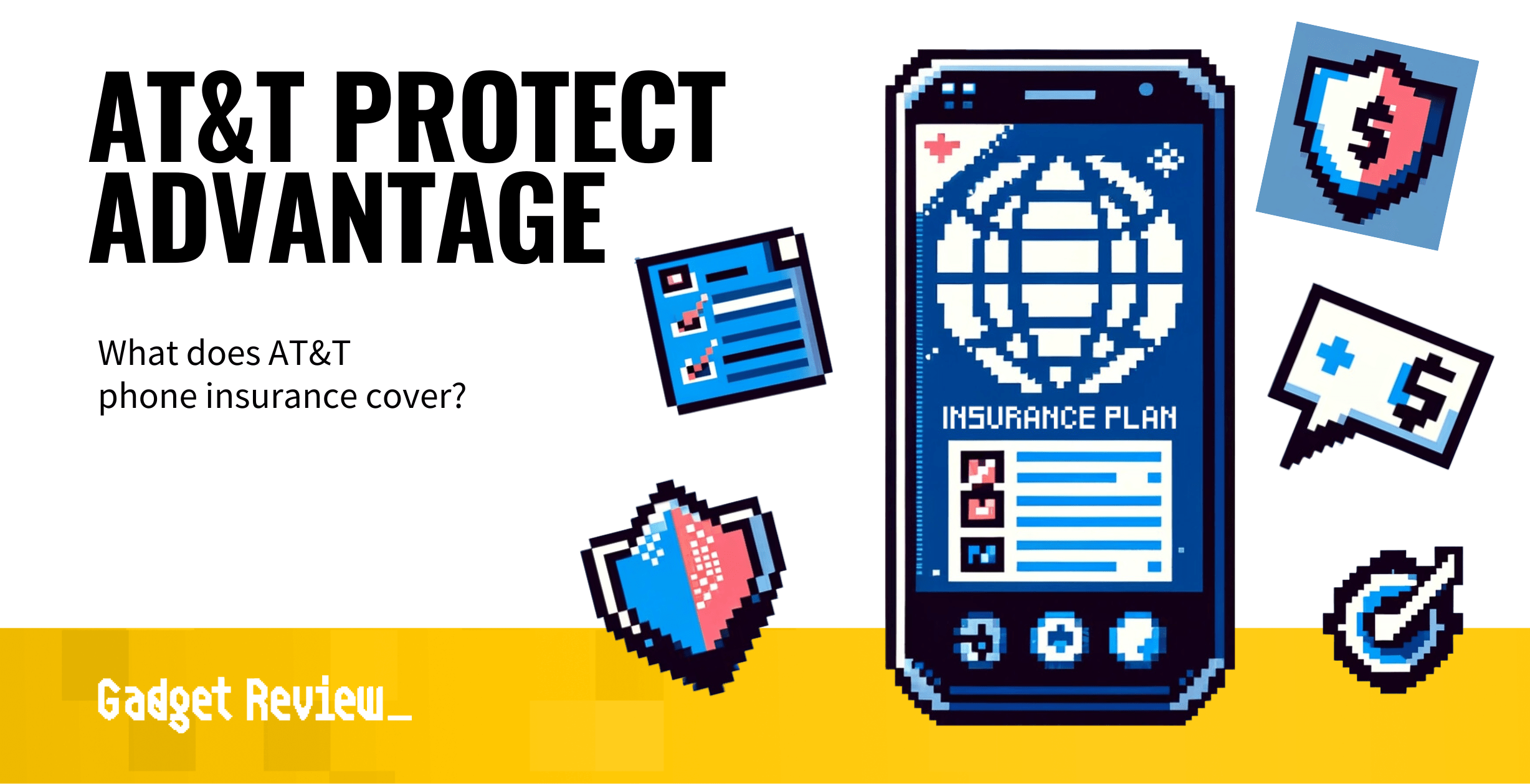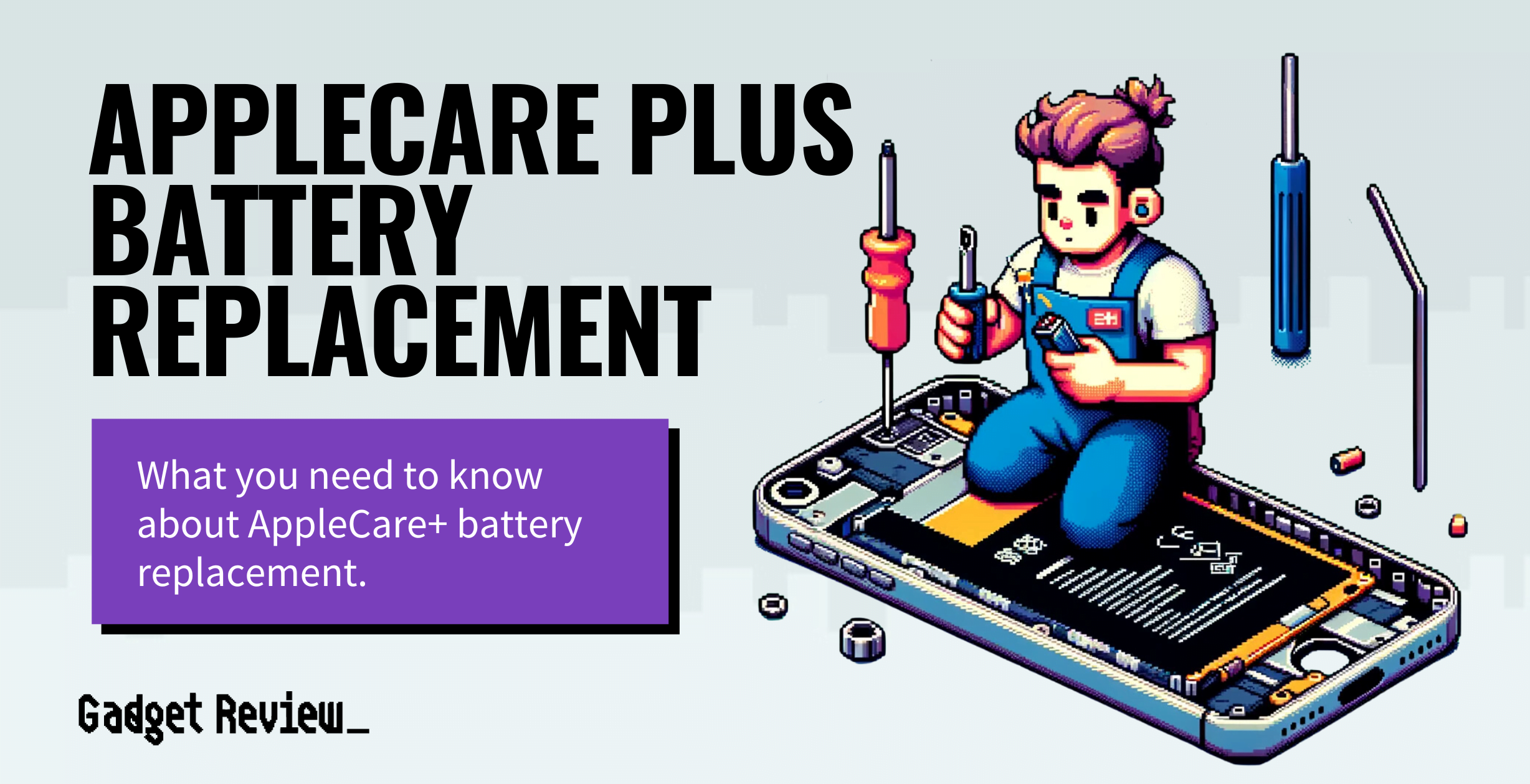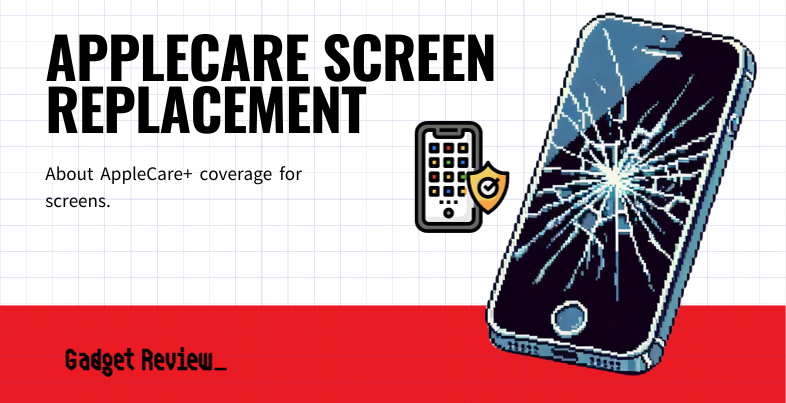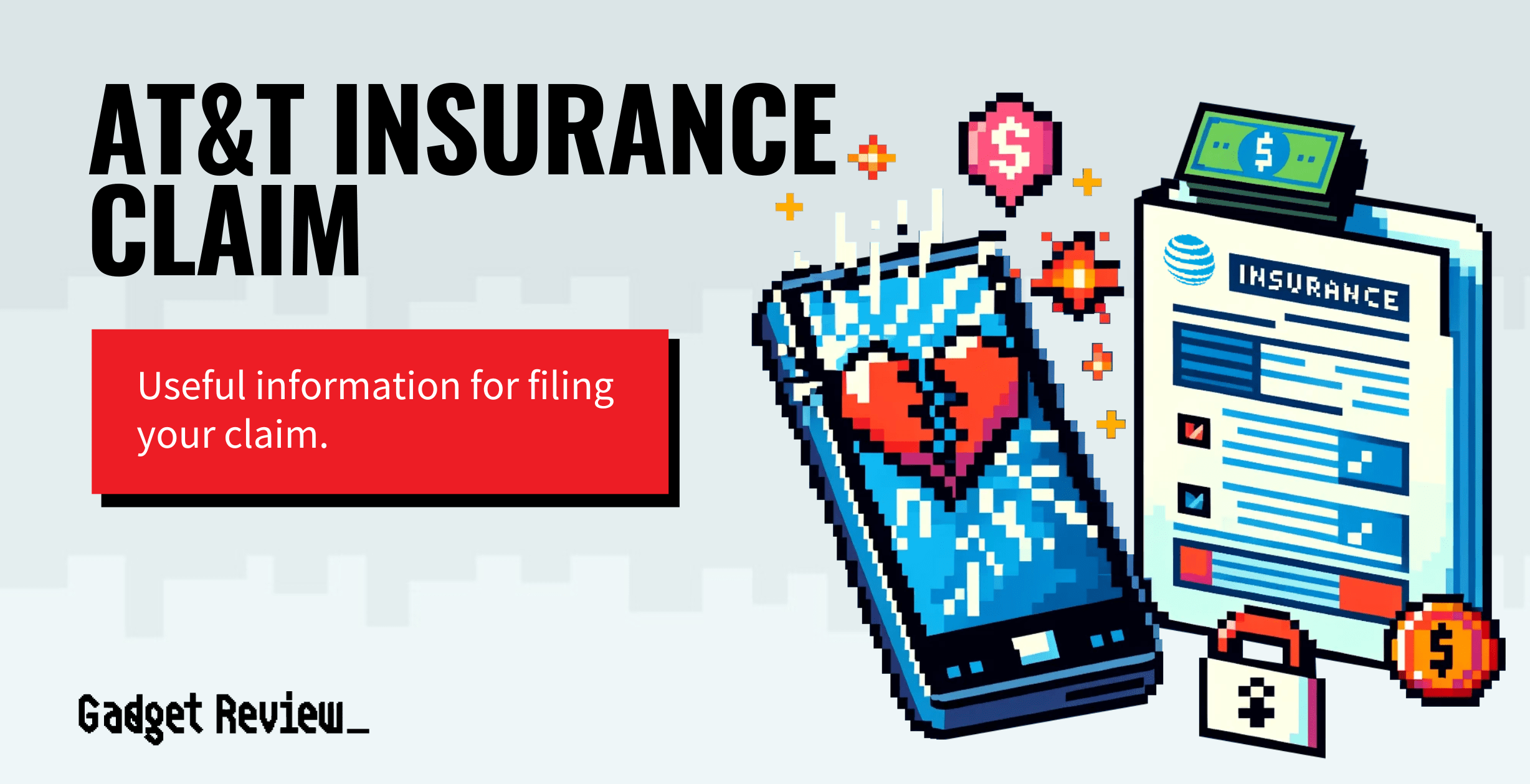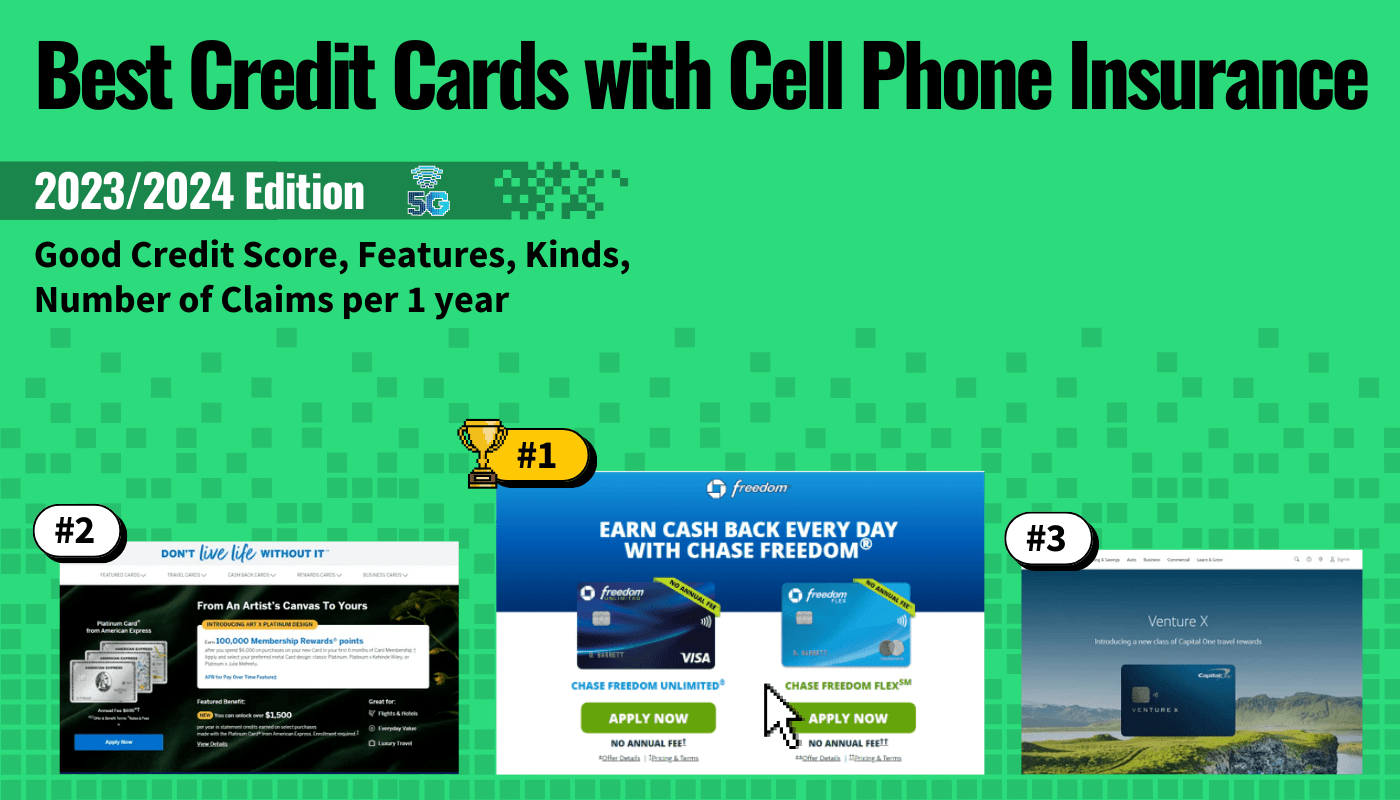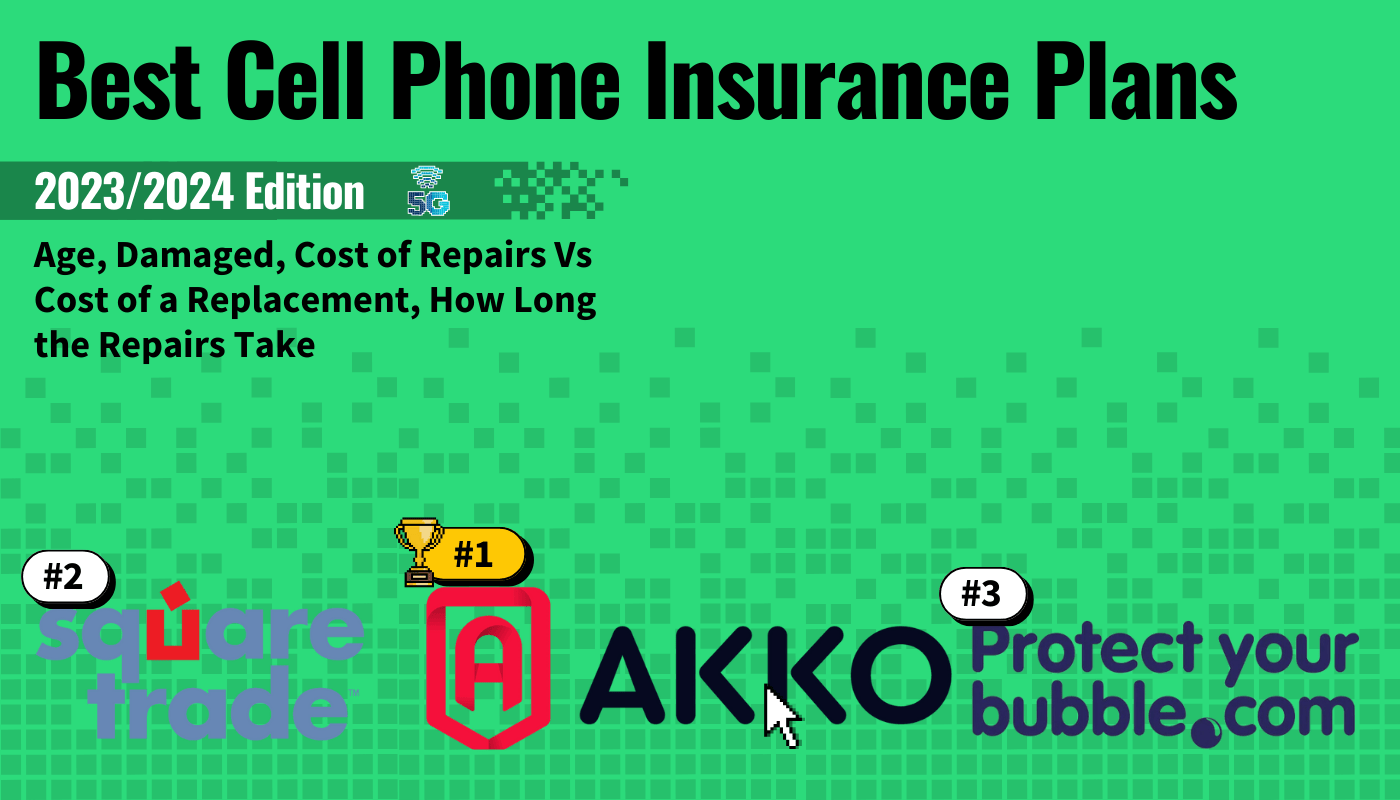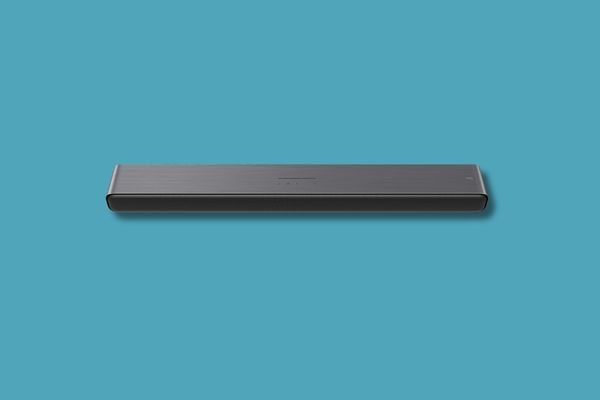Consumers who are thinking of purchasing top-tier cell phone insurance may be wondering if their plan will offer coverage for water damage. Smartphones can be highly susceptible to water damage, after all. So it should give you a little peace of mind knowing most insurance plans will cover water damage.
Additionally, if you have AT&T as your cell phone provider, you should check and see if you have insurance on your phone with AT&T as well.
Key Takeaways_
- Most full-service smartphone insurance plans will offer some level of coverage for water damage.
- Check your insurance provider’s website and your individual policy for more information.
- You may find it helpful to purchase a protective and water-resistant case.
Phone Insurance Water Damage Coverage
Generally speaking, a robust smartphone insurance plan will offer not only coverage of accidental damage and loss or theft but also accidental water damage. A manufacturer’s warranty will, however, typically become null and void once a smartphone has been damaged by a liquid.
STAT: 81 percent of people with a smartphone and young children at home said at least one phone had been lost in the previous two years. (source)
How to Know if Liquid Damage is Covered
The first thing you should do is to check the specifics of your smartphone insurance plan and look for a section on water and liquid damage. We would recommend performing this step before you actually purchase the plan, as water damage is one of the primary reasons that phones become damaged.

If you are still shopping for phone insurance and want water damage coverage, we suggest Akko, which you can learn more about here, or you can check out our list of the top phone insurance providers to see what option is best for you.
How to Protect Your Phone From Water Damage
If your insurance plan or extended warranty does not offer coverage for water damage, then you will have to take steps to protect your phone from liquids. Also, if you have home insurance, it’s best you understand upfront if the home insurance cover extends to your phone.
Use a Protective Case
Some smartphone cases offer limited amounts of protection from water damage. In general, look for a case that advertises some level of water resistance and protection from liquids.
Smartphone cases are a good idea beyond water protection, as they can minimize damage pertaining to accidental falls and related accidents. Be sure to do your research ahead of time to ensure you have purchased a high-grade case.
insider tip
Some of the best smartphone cases also offer protection from display damage, such as scratches and cracks.
Avoid Large Bodies of Water
If you are carrying a smartphone, you may find it prudent to simply avoid large bodies of water, including lakes, pools, and oceans. Though some phones offer integrated protection from liquids, this only goes so far.
If your phone drops into the bottom of a deep pool or a lake, water damage may occur. If you live on rented property with a pool, you may want to check if your phone is included in the renter’s insurance coverage.
Purchase a New Phone
As previously mentioned, smartphones do tend to offer a limited amount of water resistance from the get-go. Generally speaking, newer models offer more protection from liquids than phones manufactured in the past.
Modern phones can actually survive an accidental dip in the toilet or sink, whereas, in the past, they could not.
Remember What to do
If your phone does fall into a body of water, it is important to know what to do.
- Immediately retrieve the phone and power it down.
- Gently dry the outside of your phone.
- If possible, remove the battery and other removable components like SIM cards.
- Gently shake the device to remove any water that may be in the ports.
- Dry the device.
- The rice technique may work. Bury the phone in an airtight container with uncooked instant rice.
- If you have any silica gel packets, these are great as well, as they absorb moisture better than rice.
- We recommend letting the phone sit in the rice for at least 24 hours, but ideally 48 hours, before attempting to power on the phone again.

And if you are curious, we have a resource you can check out on how to repair a phone with various issues.