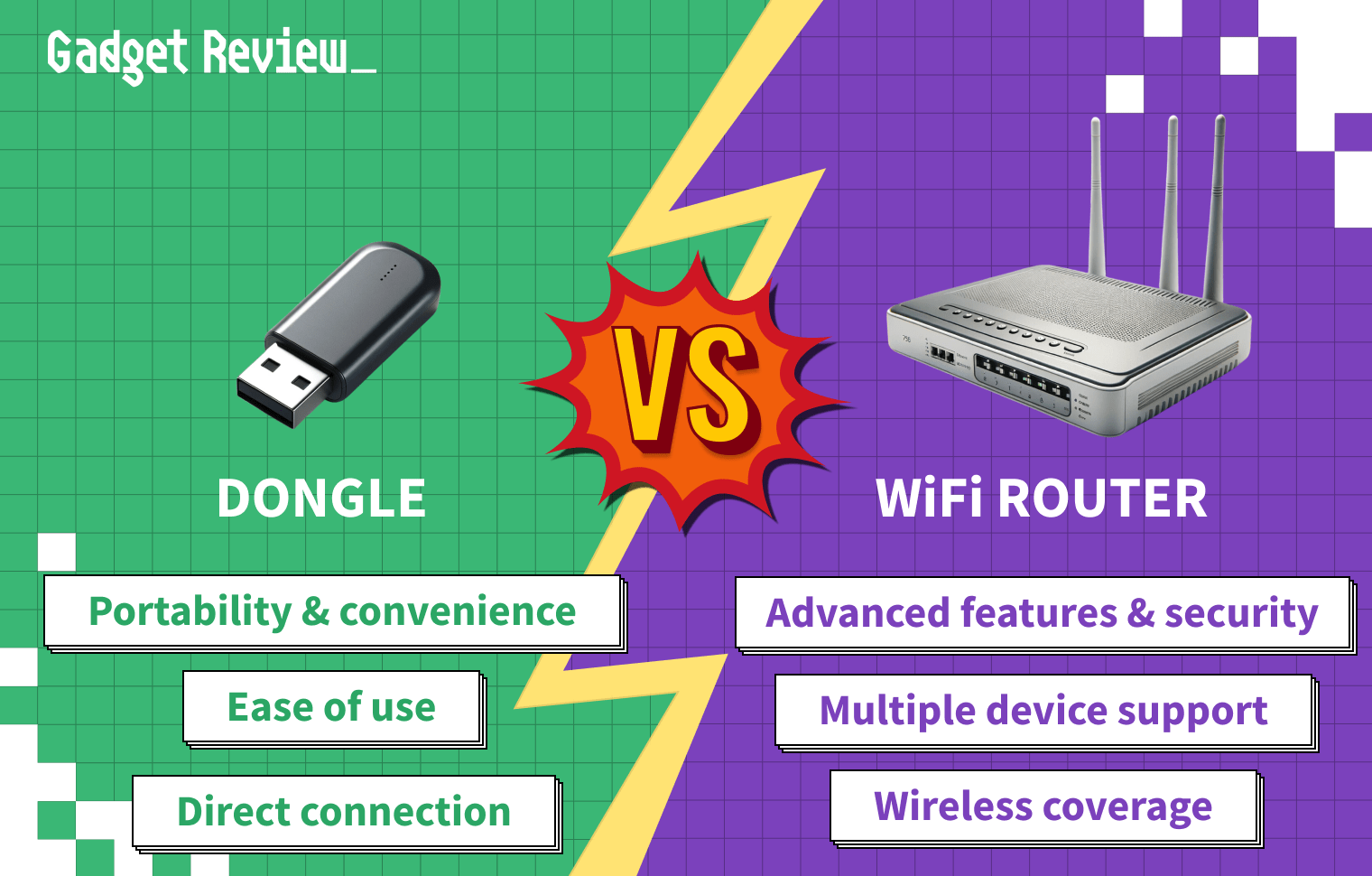If you’re looking for the most convenient option for internet access, you’re probably torn between a dongle vs. a wifi router. Each device offers internet connectivity, but each uses a different source for wireless access. That said, the best router will give you excellent internet speed via an ethernet cable or 5 GHz band. Alternatively, you might want to look into 5GHz WiFi over Ethernet gaming, as the speeds will make a huge difference.
Key Takeaways_
- A dongle offers mobile wireless internet through cellular data plans.
- A Wi-Fi router connects to the internet through your modem and then passes that internet connection to your wireless devices.
- For someone on the move, a dongle is the best choice. However, for the best internet speed, go with a Wi-Fi router.
Comparing Wi-Fi Dongles and Routers
Deciding between Wi-Fi dongles and routers can seem like a big task. They both offer a wireless connection to the internet, but they achieve it differently and are great for personal broadband speeds, similar to routers vs hotspots. That said, if you’re looking to gain faster speeds over an extensive network, consider viewing our guide on tri-band Wi-Fi 5 vs. dual-band Wi-Fi 6.
insider tip
Don’t choose a dongle for data-intensive tasks like online gaming or large file downloads. Most mobile internet plans have data caps.
Understanding Wi-Fi Dongles
Understanding Router Technologies
Learn about the differences between a WiFi repeater and a router, or find out what an LTE router is for mobile connectivity solutions. Additionally, explore the benefits of tri-band WiFi 5 vs dual-band WiFi 6 for modern high-speed internet needs. For parents, ensuring safe internet use is crucial. Explore the best parental control routers available on the market. Moreover, understanding UPnP on routers can help you manage network devices more effectively, ensuring a smoother online experience.
A Wi-Fi dongle, also called a mobile dongle, connects to a computer USB port and provides a mobile broadband connection. Instead of receiving wireless signals from a modem, a dongle uses cellular data to deliver incredible connection speeds on the go or at home.
Benefits of Wi-Fi Dongles
Optimizing Your Network Setup
For those comparing router options, check out the differences between a wireless router G vs N. Additionally, if you’re experiencing connectivity issues, you might find our article on how to change NAT type on a router helpful. For gamers, choosing the right network setup is crucial. Discover whether 5GHz WiFi or Ethernet is better for gaming. If you’re setting up a complex network, learning how to set up a router as a bridge can be very beneficial. And if you need multiple wired connections, the best Ethernet switch can greatly improve your setup.
The Wi-Fi dongle has the advantage of convenience over a traditional router offered by broadband service providers. You can connect to the internet from anywhere you have mobile internet access like 3G, 4G, and, preferably, 5G.
Drawbacks of Wi-Fi Dongles
Most Wi-Fi dongles require signing up for a cellular data contract plan. In addition, if you are doing high-bandwidth tasks like streaming video or online gaming, you might pay much more than you’d like for cellular data connectivity. In addition, you’ll notice reduced speed during peak hours, much like you do on a cellphone.
Understanding Wi-Fi Routers
A Wi-Fi router is a networking technology that passes along your broadband connection to all the devices on your home network. It connects to an internet modem that delivers broadband from your ISP. Most Wi-Fi routers specialize in wireless internet but can take an ethernet connection.
Upgrading and Repurposing Your Equipment
Thinking about upgrading your network equipment? Learn what to do with an old router to get the most out of your investment. Extending your network can be easy with our guide on how to turn an old router into an access point. For those using Fios or Cox, selecting the best router for Fios or the best router for Cox can significantly enhance your internet experience.
Benefits of Wi-Fi Routers
In addition to a solid wireless connection, a Wi-Fi router offers advantages like hardware-level network security and features like firewall and VPN protection. Also, you have the option on most Wi-Fi routers to use an ethernet port to reach your maximum bandwidth.
Drawbacks of Wi-Fi Routers
The further you are from your wireless router, your wireless devices might experience a faulty internet connection. In addition, your connection via Wi-Fi might suffer as more people log onto your wireless network, making your high-speed internet seem slow.
warning
Wi-Fi dongles reduce internet speeds during peak mobile data times as more people draw on the mobile network. For persistent issues, our guide on why your router might keep restarting provides helpful troubleshooting steps. Additionally, if you’re facing connectivity problems, check out our article on why your router is not showing 5G to understand potential causes and solutions for this common issue. If you’re still experiencing difficulties, especially with extended coverage, learn what to do if your WiFi booster is not working to ensure your entire network runs smoothly.
Is a Dongle or Wi-Fi Router Better?
Between a dongle and a Wi-Fi router, the most convenient option depends on your habits. If you primarily use the internet at home on a desktop computer, you’ll likely do best with a wireless router. That said, if you’re constantly on the move with travel or work, a Wi-Fi dongle might be the ideal solution for wireless internet.