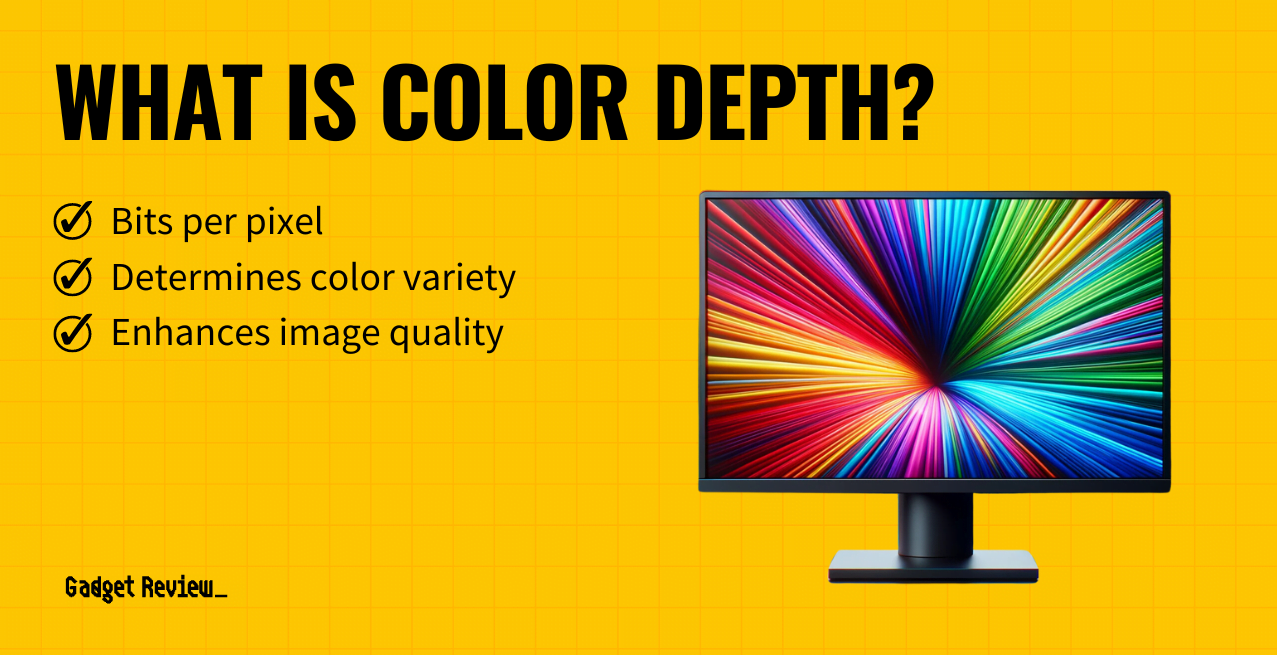Dynamic Contrast Ratio is a term used by many manufacturers without a strict standard, which can make it confusing to consumers and can be used in sometimes misleading ways to make products stand out in the market. Choosing the best computer monitor involves understanding such specifications. Knowing how monitors work can help you stay informed and navigate the tangled web of marketing jargon and real specifications when shopping for a display, but below we’ll walk you through the meaning of this particular statistic and how manufacturers use it in advertising.
Key Takeaways_
- Contrast ratio is the difference between the brightest image a display or monitor can create and the darkest.
- Dynamic Contrast Ratio is a specification in displays that can be used in confusing or misleading ways in marketing copy.
- Native contrast ratio is what a display’s panel is capable of, as opposed to what its image processing chip is capable of.
What Is Dynamic Contrast Ratio?
In short, Dynamic Contrast Ratio is a post-processing effect that comes in some displays that can artificially inflate the contrast ratio at the expense of overall image quality and color accuracy. While some movie-watchers enjoy the effect, it’s not the best for other use cases, and the statistics they allow (in spite of the image degradation) are often used to fluff up marketing copy with impressive-sounding numbers that don’t mean much in reality.
Optimize Your Gaming Monitor Settings
Fine-tune your monitor settings for an optimal gaming experience. If you’re connecting your console, our guide on connecting your PS4 to a monitor offers easy steps for a seamless setup. Understanding full-array local dimming can enhance visuals with deeper blacks and vibrant colors. Compare 144Hz vs. 60Hz monitors to find the best refresh rate for your needs. Additionally, consider whether ultrawide monitors are worth it for gaming and productivity.
For a more in-depth definition of dynamic contrast ratio we’ll first need to explain what native contrast ratio is. Multiple factors come into play when it comes to the maximum image quality a display or monitor is capable of, but contrast ratio is among the most important, as well as the most misunderstood.
The contrast ratio in monitors refers to the ratio of luminance between the brightest white and darkest black the display is capable of producing and is expressed numerically as white:black. Thus, in a monitor whose brightest white is, for example, 1000 times brighter than its darkest black, it would be written as 1000:1—which is, incidentally, among the best you might see in a top HDR monitor.
STAT: Luminance is an objective measurement of brightness, usually taken as either nits or candelas per square meter (cd/m²). Those two measurements happen to be equivalent, so they’re interchangeable one-to-one: 500 nits is the same as 500 cd/m²
Dynamic contrast, sometimes also known by a number of marketing terms including “advanced dynamic contrast” or “adaptive contrast enhancement,” refers to a setting in supported displays that modifies the image in real time (or rather on a slight delay) based on what’s on the screen.
By actively tweaking settings, such as lowering the backlight’s power, adjusting gamma, or boosting saturation, the display can theoretically squeeze out darker blacks than its hardware would normally allow. However, in addition to the distracting effect that’s created as you watch these settings adjust in real-time, these tweaks can degrade other aspects of the picture quality in an undesirable way.
warning
Be cautious when gaming for long periods, as improper settings can affect your performance and health. Protect your eyes by following our tips on eye protection while gaming. Finding the best monitor brightness and contrast settings can significantly reduce eye strain during extended sessions. For specific guidance, check out our article on what the brightness should be for a gaming monitor to optimize your display settings. If your game isn’t running smoothly, your monitor setup might be the issue. Learn how to determine if your monitor bottlenecks your PC and what steps to take to fix it.
If a dark image has small portions of super-bright light, the overall image will be overexposed. To compensate, the display’s processor will try to determine an “acceptable” degree to which the super-bright portions will be blown out without being too noticeable to the viewer.
Displays with dynamic contrast functionality generally contain a dedicated processing chip to handle these calculations, and as a rule, are most often LCD displays. This processing can interfere with calibration when navigating your monitor’s display settings.
Dynamic Contrast Ratio in Marketing
Enhance Your Gaming Setup
Getting the most out of your gaming setup involves more than just the monitor. Start by discovering the best aspect ratios for gaming to suit your style. If using multiple screens, our guide on locking the mouse on one screen while gaming with two monitors can streamline your gameplay. Understand the differences between DCI-P3 and sRGB color spaces to select the best one for your setup. Finally, ensure you know how to properly set up your gaming monitor to take full advantage of its features.
One issue for consumers when choosing a display with dynamic contrast functionality is that it’s now fairly typical for manufacturers to market their dynamic contrast ratios foremost above the native contrast ratio. These measurements can sometimes stretch the truth already, being taken after expert calibration in ideal lab-test scenarios, and the dynamic contrast factor only exacerbates this issue. While that dynamic ratio is indeed higher than the native contrast ratio, a monitor with a higher native contrast ratio will still offer superior overall picture quality to a display with a lower native ratio but a high dynamic ratio. Therefore, it’s a good idea to always try to find out what the display’s native ratio is and never to compare one display’s dynamic contrast to another’s native contrast.