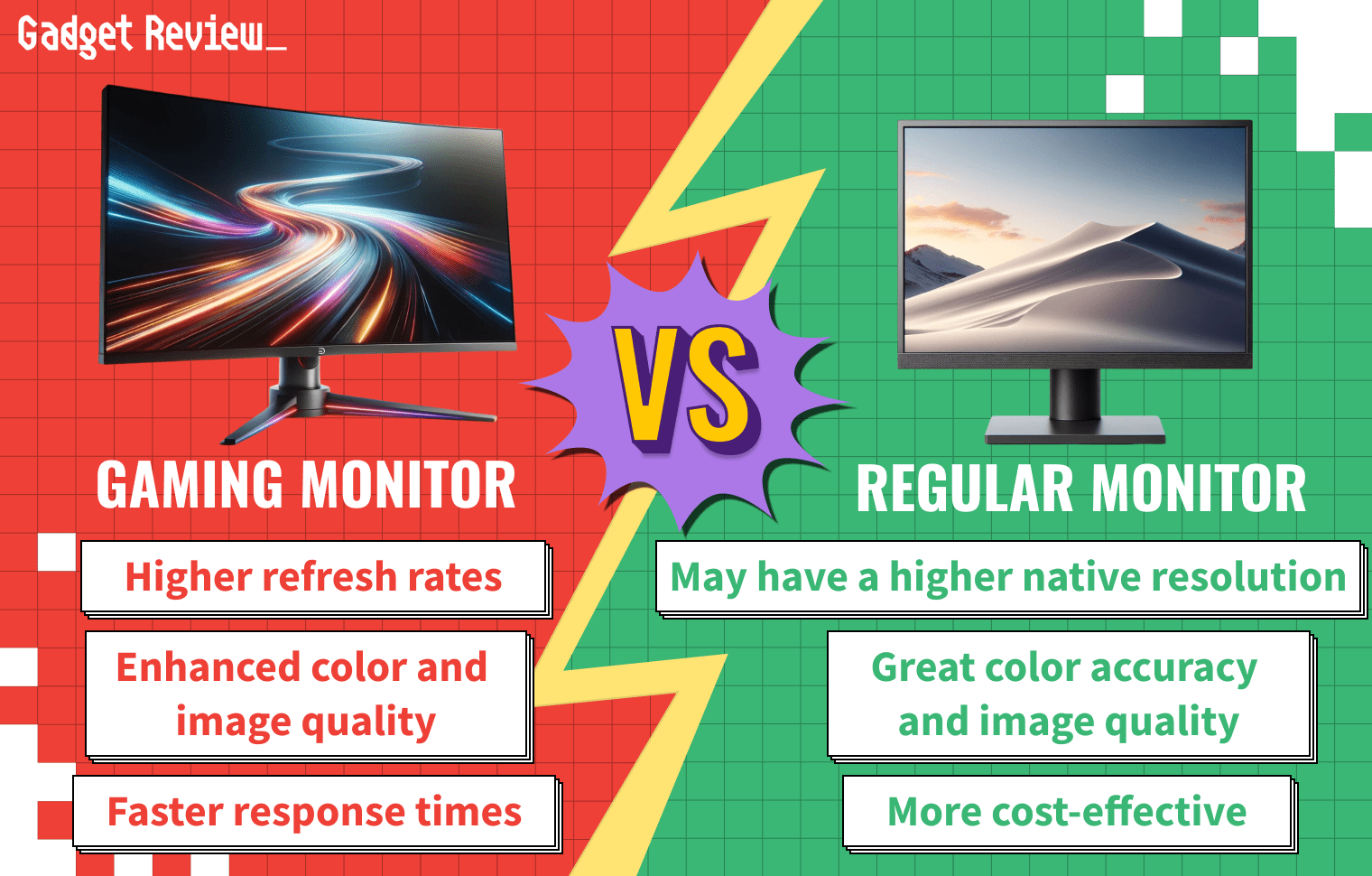In our connected world, more of us are spending time in front of screens than ever before. While most people know that spending hours in front of a monitor can impact their eyes and lead to developing headaches, not everyone is familiar with flicker-free monitor technology. Understanding just how monitors can contribute to eye strain and other health concerns will help you make a more informed decision the next time you shop for a great monitor.
Key Takeaways_
- PMW can cause eye strain and fatigue and, in severe cases, age-related macular degeneration or even vision loss.
- Flicker-free monitors rely on a steady stream of light to adjust brightness.
- Not all monitors marketed as “flicker-free” are completely flicker-free displays and may exhibit flickering at lower brightness settings.
Screen Flickering and Your Health
Officially known as pulse-width modulation (PMW), screen flickering occurs when a monitor rapidly turns the backlight on and off.
Although the rapid flickering isn’t detectable to the human eye, it can lead to eye strain and cause headaches in some people, especially with constant exposure.
Moreover, it doesn’t allow for seamless gameplay as FreeSync does. If you want to learn more about what FreeSync is, how it works, and if FreeSync is worth it, check out our resources articles.
Additionally, if you are considering the best monitor for PS5, you should look for specs that include high refresh rates and flicker-free technology.
How Does Screen Flickering Impact Your Eyes
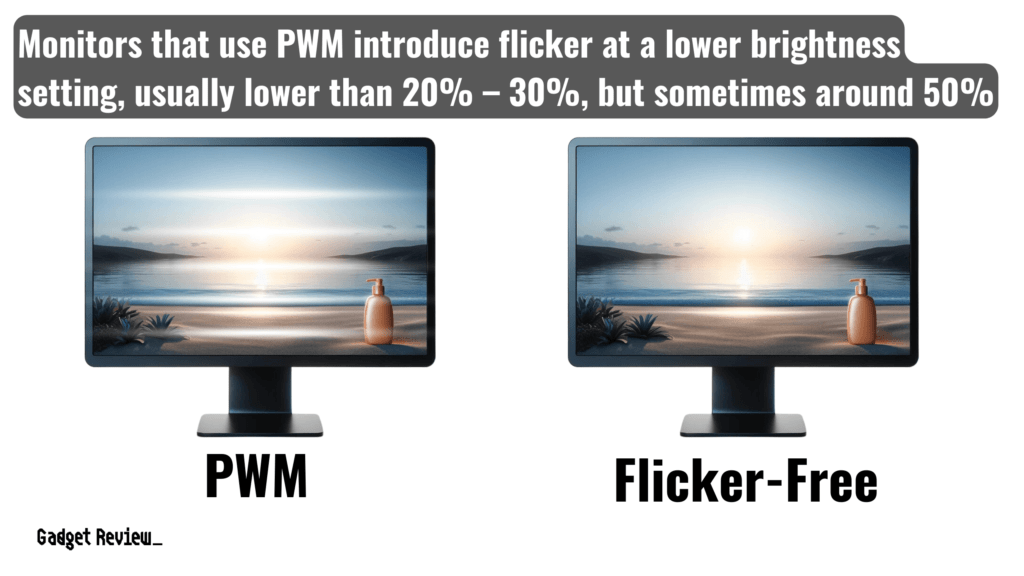
Even though you’re not actively aware of the flickering, that doesn’t mean that your body isn’t responding to it.
Specifically, your pupils are tracking the flickering. As a result, they contract and dilate to adjust to the change in brightness.
This adjustment to the pulses of light can cause blurry vision and discomfort, detracting from a comfortable viewing experience.
As a result, over time, you’ll experience eye strain or even eye fatigue and is sometimes commonly known as computer vision syndrome.
STAT: Studies reveal that after only 3 to 4 hours of use of a traditional computer monitor one that’s not engineered with flicker-free technology – 90% of computer users may experience eye fatigue. (source)
In some cases, this discomfort can occur in just three to four hours of using a monitor that lacks flicker-free technology.
In severe cases, excessive exposure to flickering screens can encourage age-related macular degeneration or even vision loss.
Common Symptoms of Computer Vision Syndrome
If you are concerned about your monitor, check out our LG 32UN500 W review, which has a blue-light filter that can help protect your eyes.
So, if you suspect that your computer monitor might be harming your eyes, here are some common symptoms associated with computer vision syndrome.
- Double vision
- Red or dry eyes
- Blurred vision
- Irritated eyes
- Headaches
- Neck and back pain
Flicker-free Monitors Improve Eye Health
Flicker-free monitors rely on direct current (DC) modulation to manage screen brightness. As compared to older monitors, these models don’t turn the backlight on and off rapidly.
insider tip
Most modern monitors on the market today are designed to be flicker-free.
Instead, they use a contrast light stream regardless of the brightness level.
Buyer Beware
While flicker-free monitors are the norm rather than a luxury upgrade these days, some manufacturers still rely on PMW yet market their monitors as flicker-free.
This is particularly important for gamers, as Gaming Monitors require a high refresh rate and stable motion display to avoid screen flicker.
warning
Often, PWM is triggered when the brightness setting is below 50%, with the most common trigger range being between 20 to 30%.
While this typically won’t bother individuals who prefer a brighter screen, the issue comes into place for people who prefer to work with a lower brightness setting.
How to Confirm a Monitor is Flicker-free
Thankfully, you don’t need expensive equipment to determine if your computer monitor is truly flicker-free. All you need is a smartphone with a working camera.
To conduct a flicker-free monitor test, set the computer brightness display to the peak setting and observe through your smartphone’s camera while adjusting the brightness and filter levels.
STAT: Displays that use PWM introduce flicker only at lower brightness settings (lower than 20%-30%, sometimes below ~50%). (source)
If PWM is present, it will become more obvious as the brightness is lowered.
This simple test can reveal whether the monitor maintains a consistent frequency of light, which is crucial for preventing eye strain and ensuring a high-quality viewing experience.