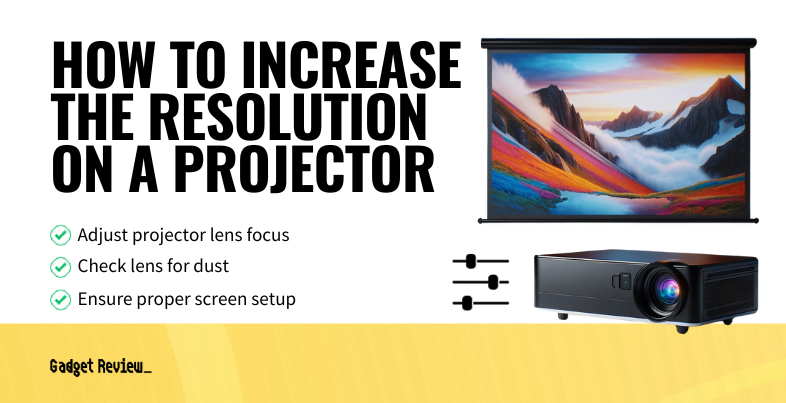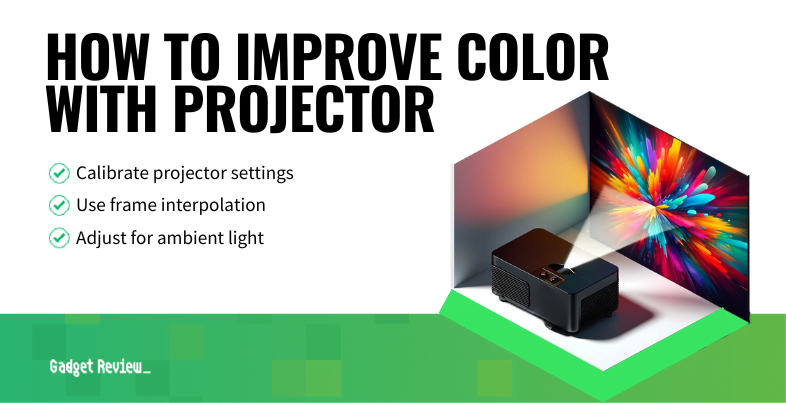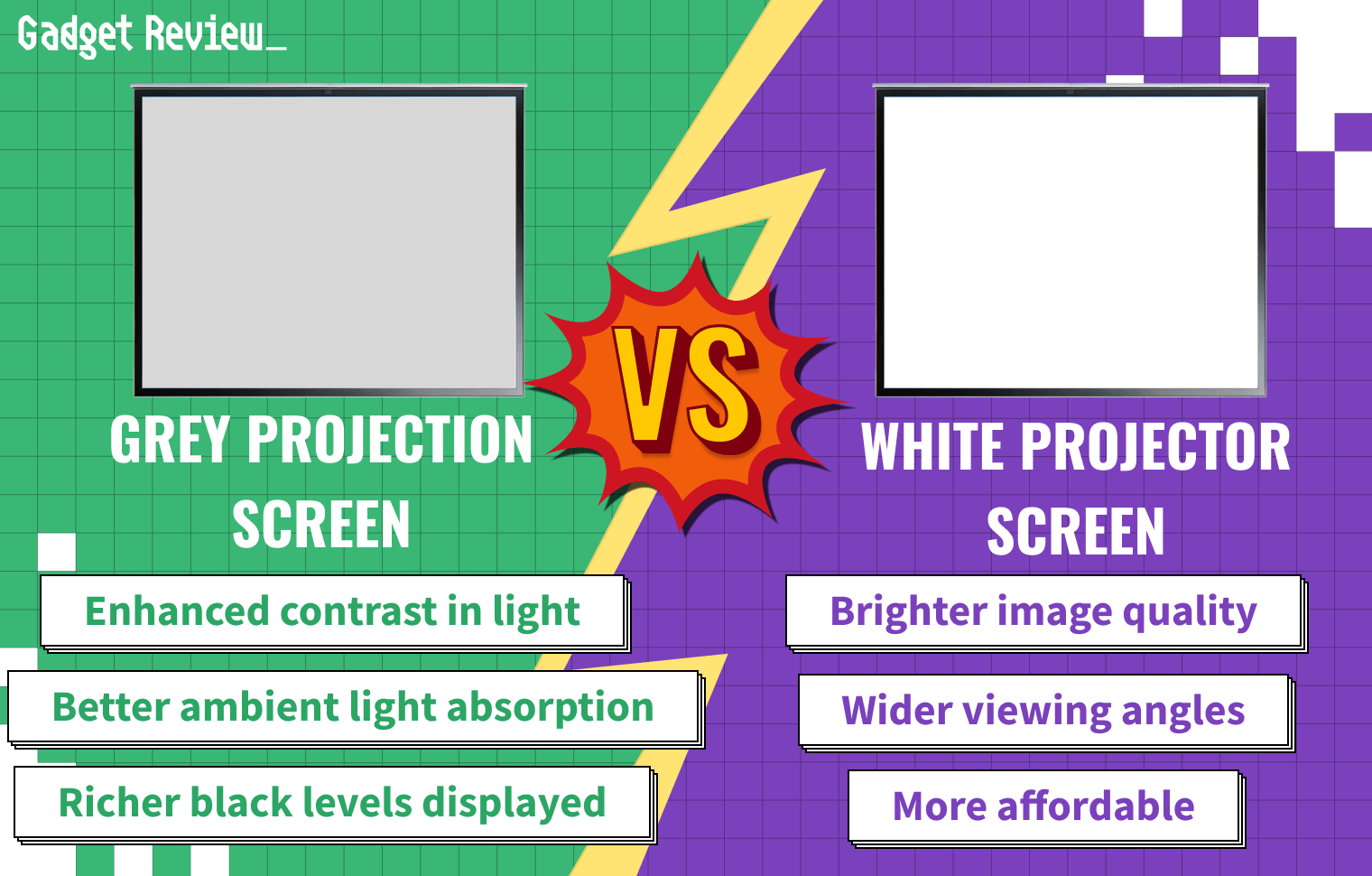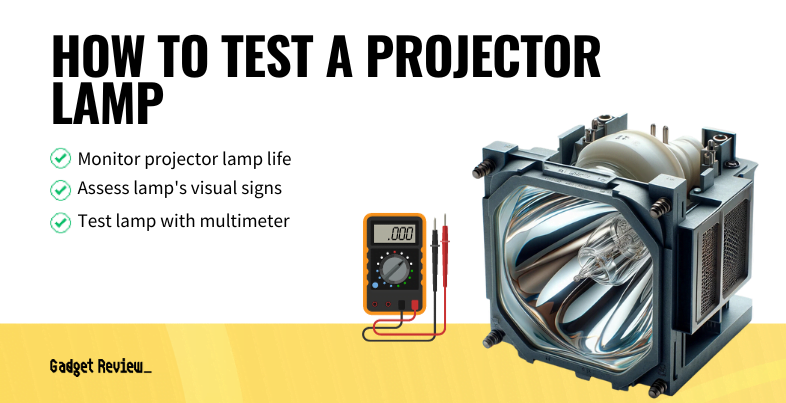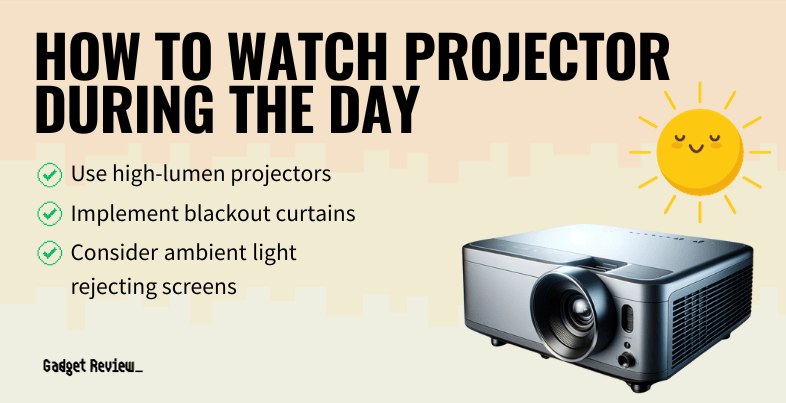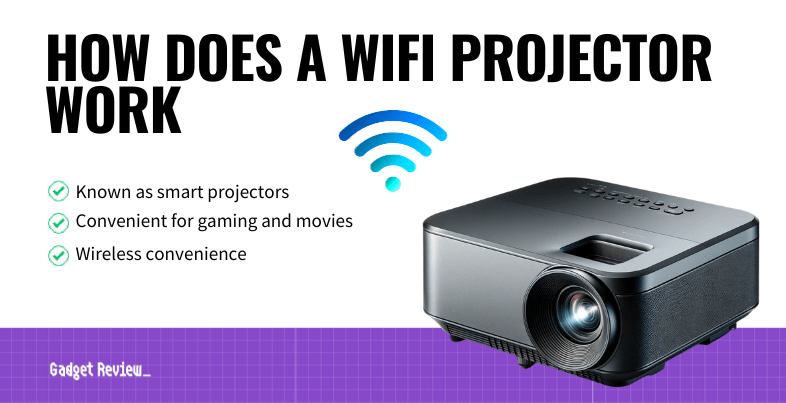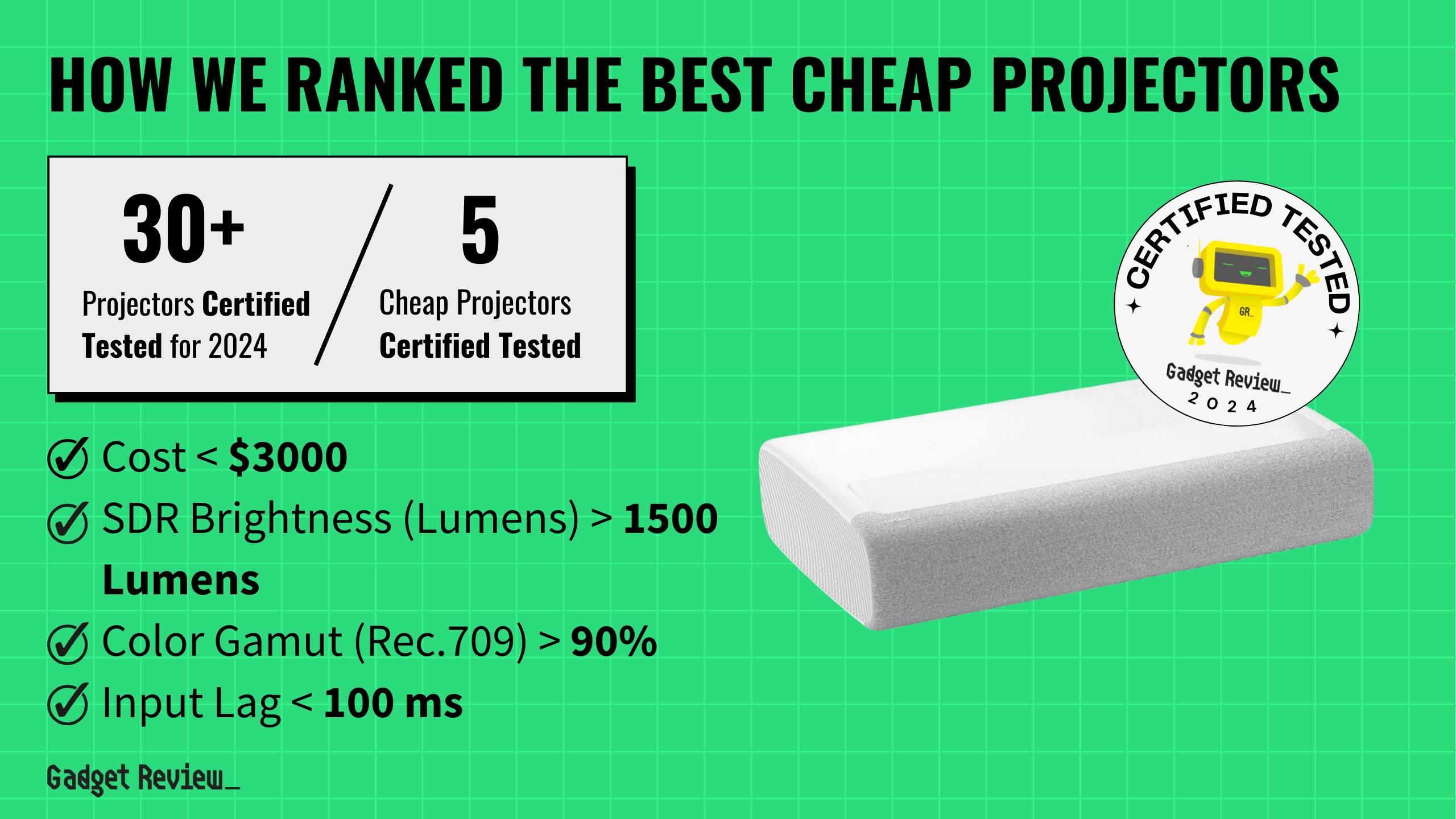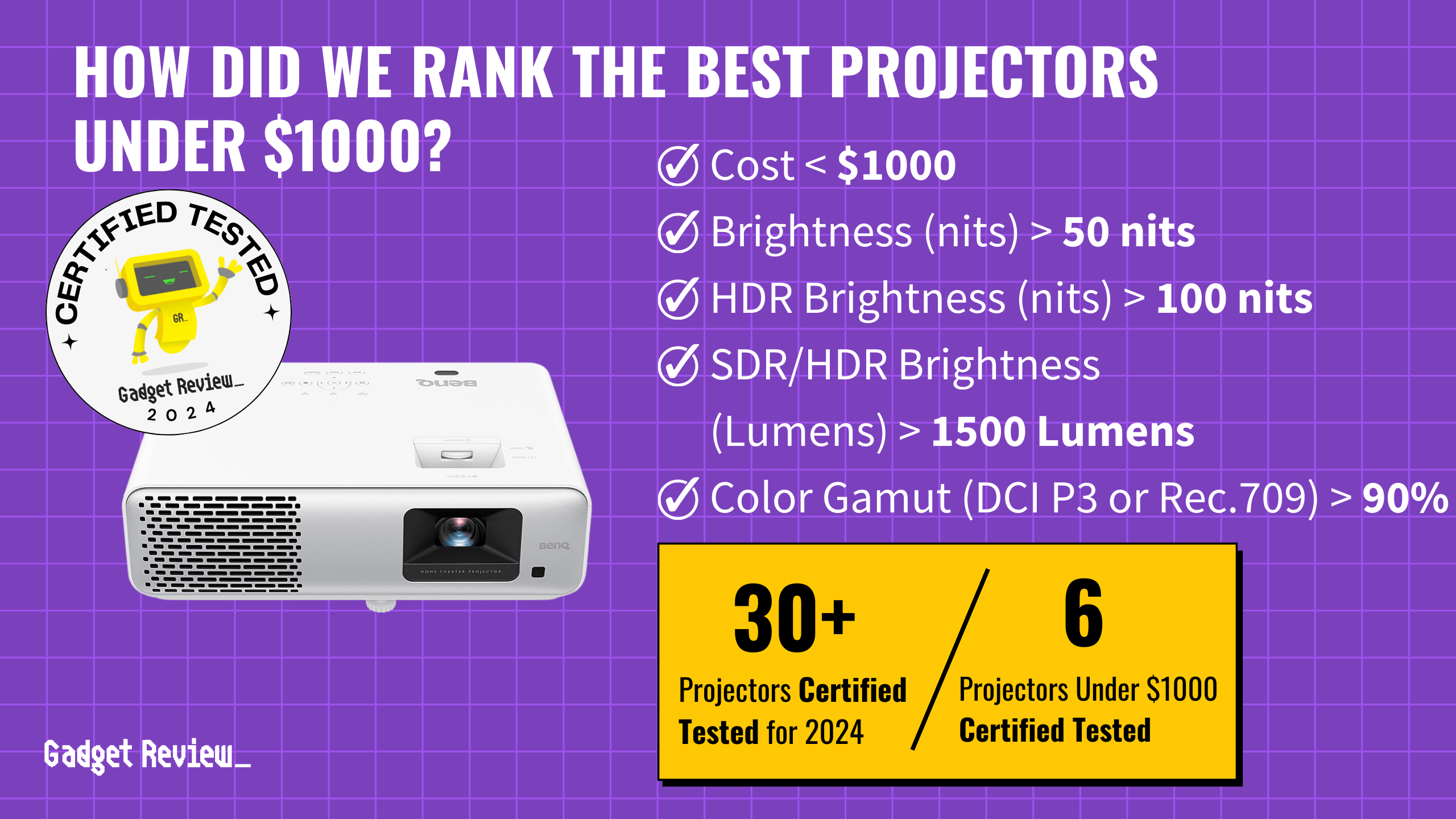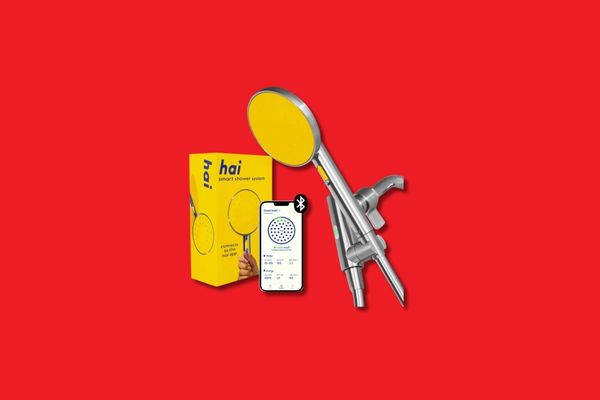To make the most of your top-rated projector and what you’ll use it for, you should know what gain is on a projector screen.
Key Takeaways_
- Gain on a projector screen is a measurement of the screen’s ability to reflect light.
- The standard gain screen is 1.0, which means your screen reflects the same amount of perceivable light as your projector is sending out.
- Most experts recommend a low-gain projector screen with a high-lumen projector for a better home theater experience.
What is Gain?
Screen gain refers to a projector screen’s ability to reflect light compared to a standard reference surface, typically a whiteboard with a gain of 1.0. The gain value indicates how bright or dull the image appears compared to the reference. A higher gain, for instance, 1.5, suggests that the screen reflects 50% more light than the reference, making images appear brighter.
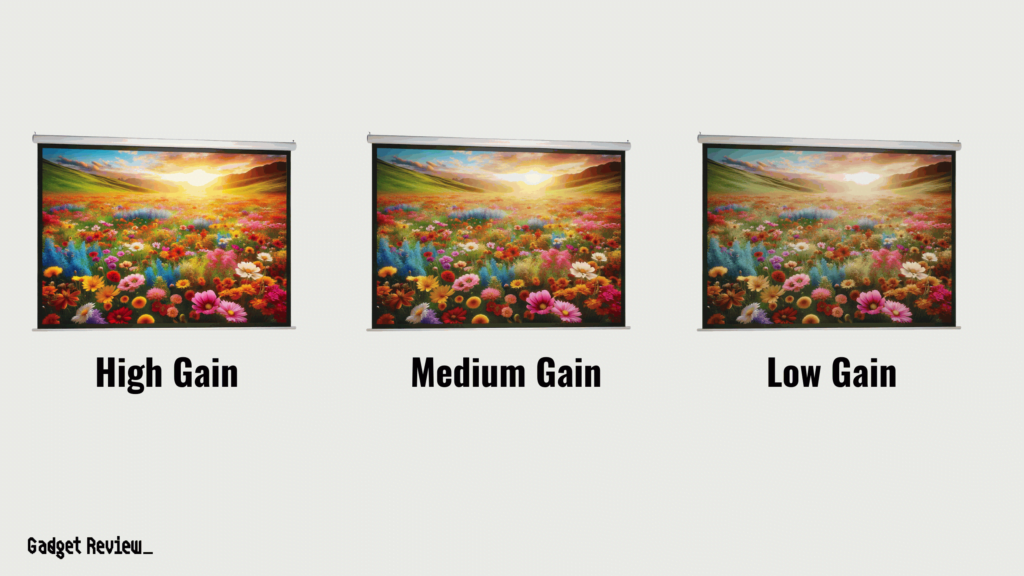
How is Gain Measured for a Projector Screen?
Get your screen materials’ gain measurement from the center of the screen where the screen looks the brightest. That spot is at a 0° angle, and it’s known as the “zero degrees viewing angle”. This is where we can find our home theater projector’s most accurate gain ratio.
If you move away from this central position, the image’s brightness may begin to dim. The “Half Gain Viewing Angle” is the point where the brightness falls to half of what it is at the Zero Degree Viewing Angle.
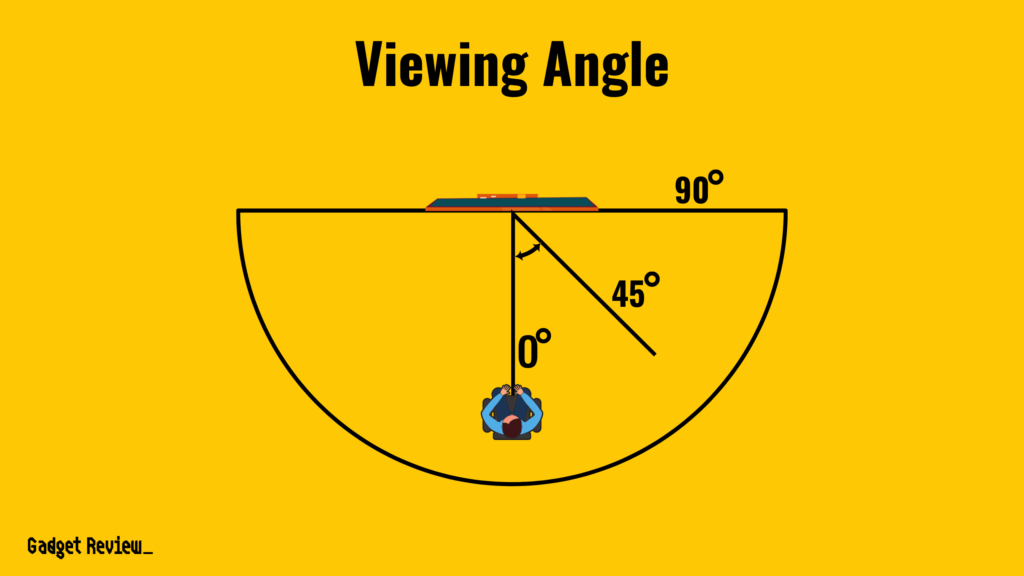
Anyone sitting outside this viewing angle, or the ‘viewing cone,’ will perceive the image to be half as bright as those within the cone.
What is the Best Gain Ratio for My Projector Screen?
The general rule of thumb for standard gain is 1.0. This means that the screen reflects the same perceivable light the projector gives off. For example, a 1000-lumen projector on a 1.5-gain screen surface will seem 1.5X brighter than the projector’s light, or 1500 lumens.
A 1.0 screen ratio is usually the best choice, but make sure you know how to get wrinkles out of your projector screen to reach a consistent gain level.
Types of Screen Gain
Gain types vary based on their intended application. High-gain projection screens, often above 1.0, enhance brightness in ambient light conditions but may reduce viewing angles and color accuracy.
Negative gain screens, on the other hand, offer better color reproduction and more expansive viewing angles, ideal for dark, home theater environments. The choice of screen gain should align with the ambient lighting conditions and the projector’s specifications to ensure optimal image quality and viewing comfort.
insider tip
Ensure your screen is smooth before checking for hot spots or troubleshooting other gain issues.
In practical scenarios, choosing the right screen gain depends on the environment. For instance, in a bright conference room, a high-gain screen can combat ambient light, ensuring clear presentations. In contrast, for a cozy home theater setup, a low-gain screen would suffice, offering richer colors and deeper blacks in a dimly lit room. These examples illustrate how different gain levels perform under varied lighting conditions and user needs. Also make sure you’re familiar with or that you learn about the aspect ratio on a projector screen.
Pros and Cons of High Gain
There are reasons to choose a high-gain projection surface. That said, they are not always the correct choice. For example, a high-gain screen offers bright, vivid images, but you will not have a wide viewing angle. In addition, a high-gain screen fabric with a special coating for light rejection is ideal for a portable screen that is fighting against ambient light.
High-gain screens may be prone to hot spotting and surface irregularities over time, requiring careful handling and cleaning to maintain reflective properties. Regular maintenance, such as dusting and gentle cleaning without harsh chemicals, can preserve the screen’s gain characteristics and prolong its life.
Pros and Cons of Low Gain
Most experts recommend a negative gain screen with a high-lumen projector. However, a low-gain screen in a home theater environment with low ambient light will produce a better dynamic range, especially with a grey projector screen.
warning
Do not choose a low gain screen unless your projector has enough lumens to compensate for the loss of image brightness.
That said, lower gain screens diminish the brightness of your projector. So they aren’t the best for entry-level or low-end projectors or using a projector outside a dark room.
Impact of Screen Color on Gain
The color of a projector screen significantly influences its gain. White screens, the most common type of projector screen, offer a balanced reflection suitable for various environments but may lack depth in black levels. Gray screens, on the other hand, excel in enhancing black levels and contrast, ideal for high-definition and 3D content, especially in controlled lighting.
The screen color choice should consider the projector’s luminosity and the ambient light in the room to maintain color fidelity and image depth. Additionally, you can apply other adjustments and fixes to your projector and screen, such as manually improving projector color accuracy and fixing a retractable projector screen in case it breaks on you.
Integration with Other Home Theater Components
The interplay between screen gain and other home theater components is crucial for an optimal viewing experience. For instance, a projector with a high lumen output paired with a low-gain screen can balance brightness and contrast effectively.
Additionally, integrating ambient light control systems, such as blackout curtains or dimmable lights, can complement the screen’s gain to enhance overall image quality, creating an immersive home theater environment.