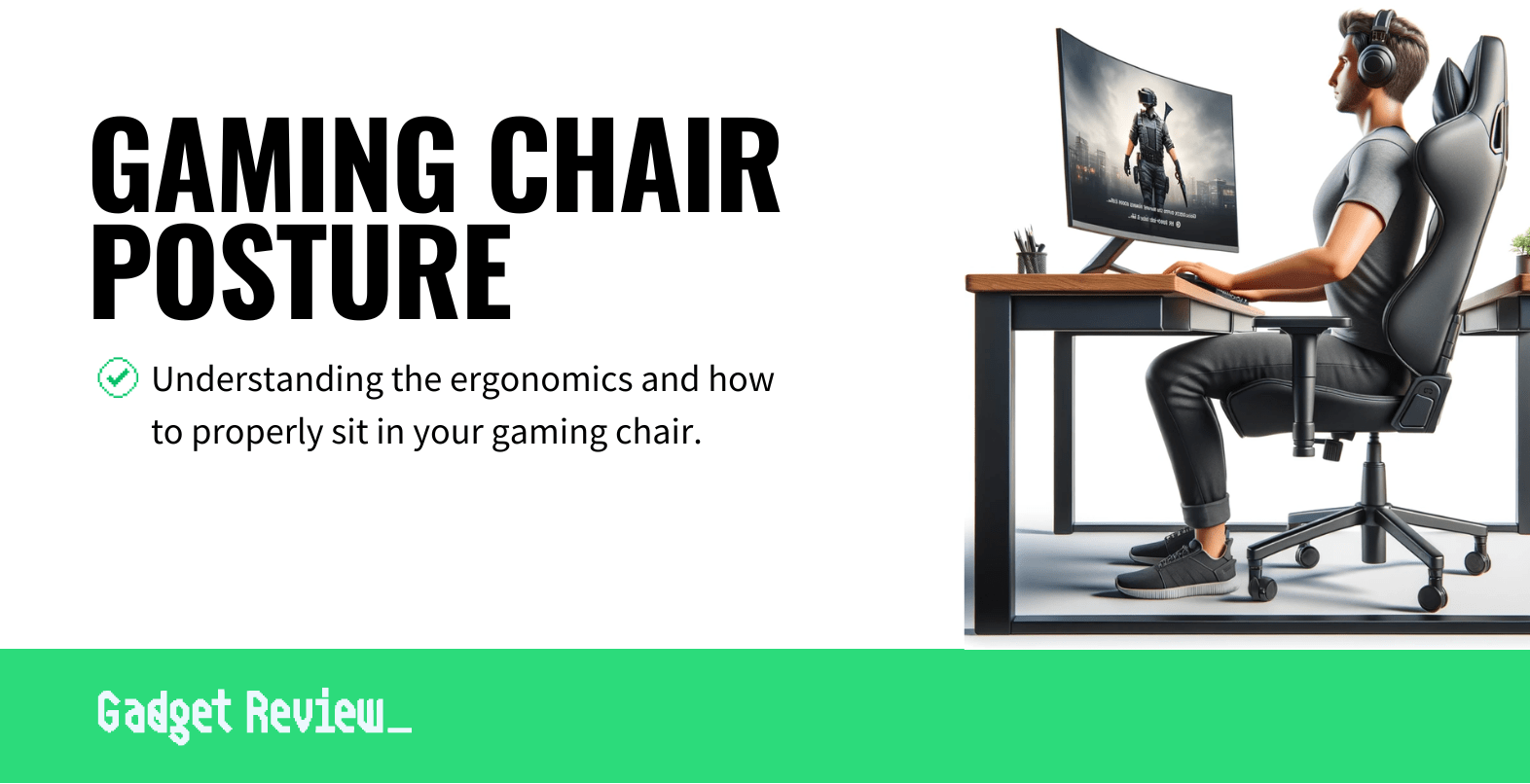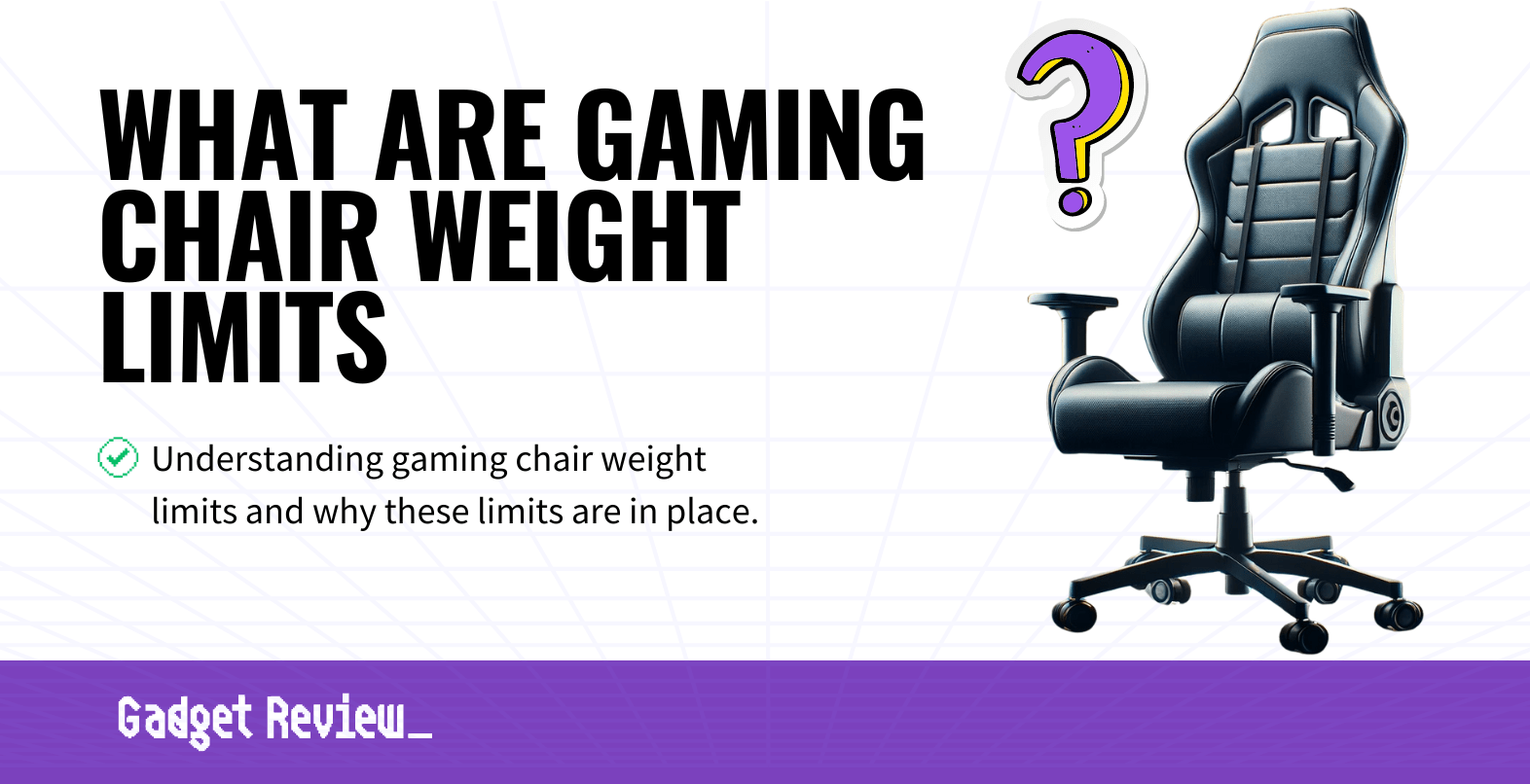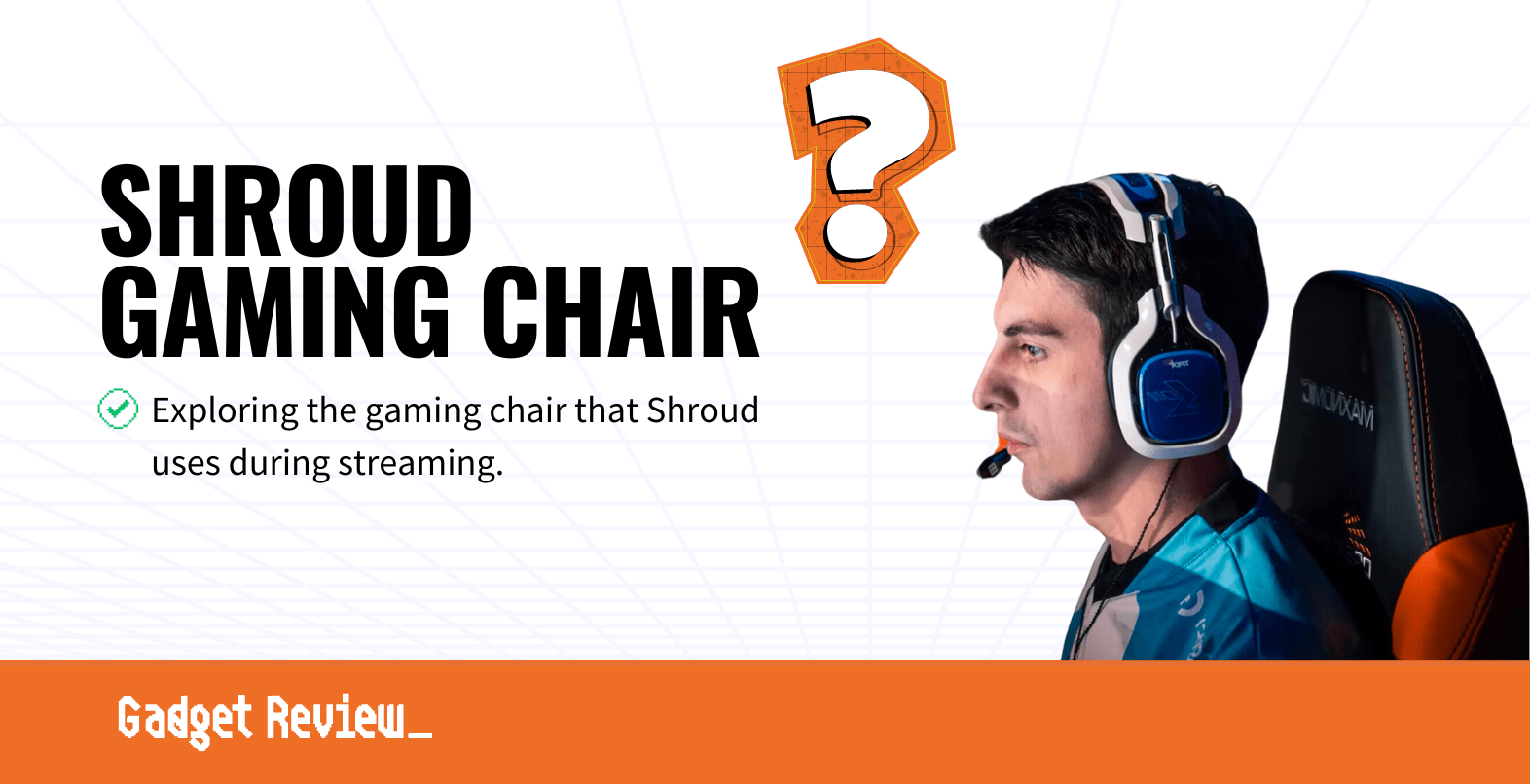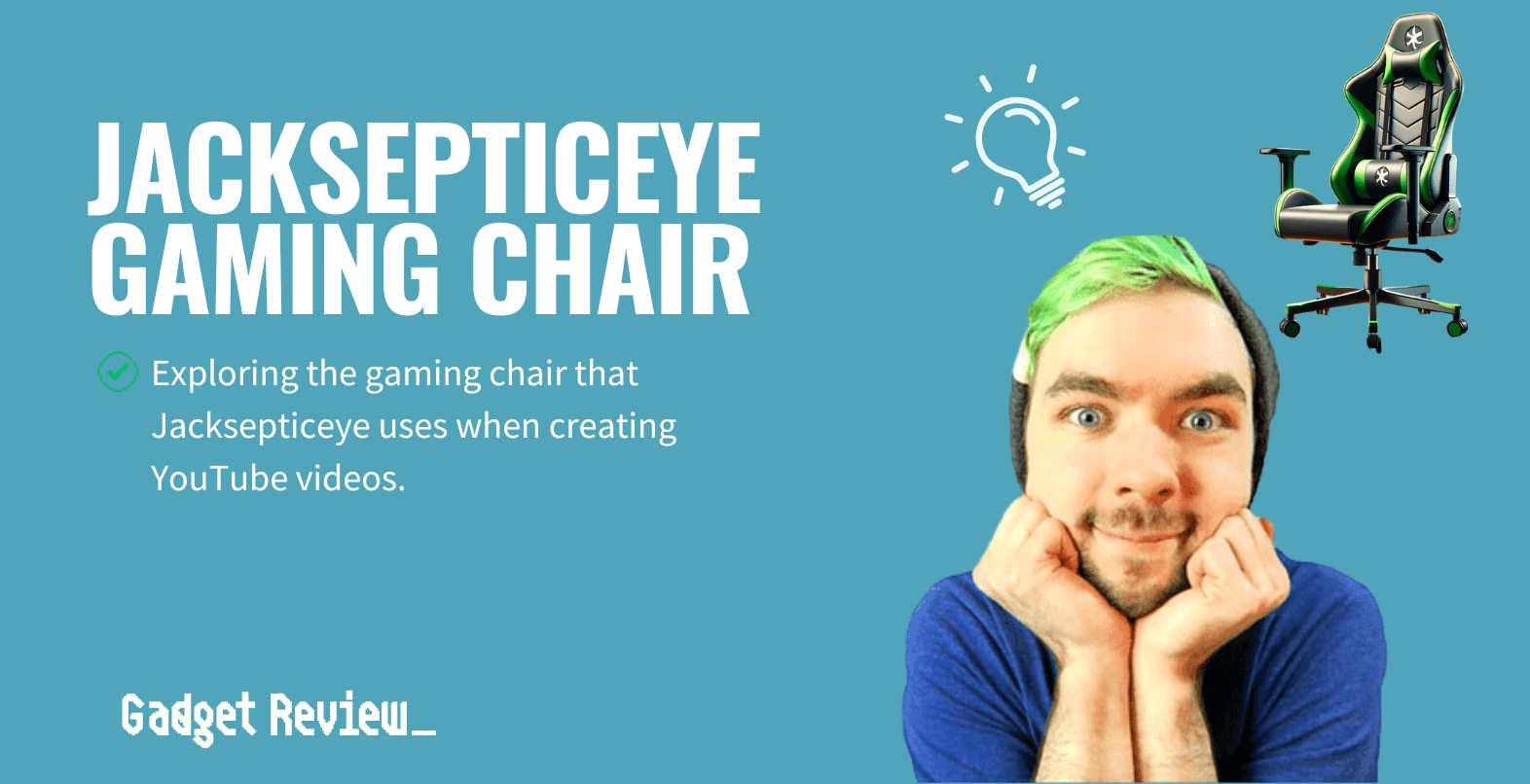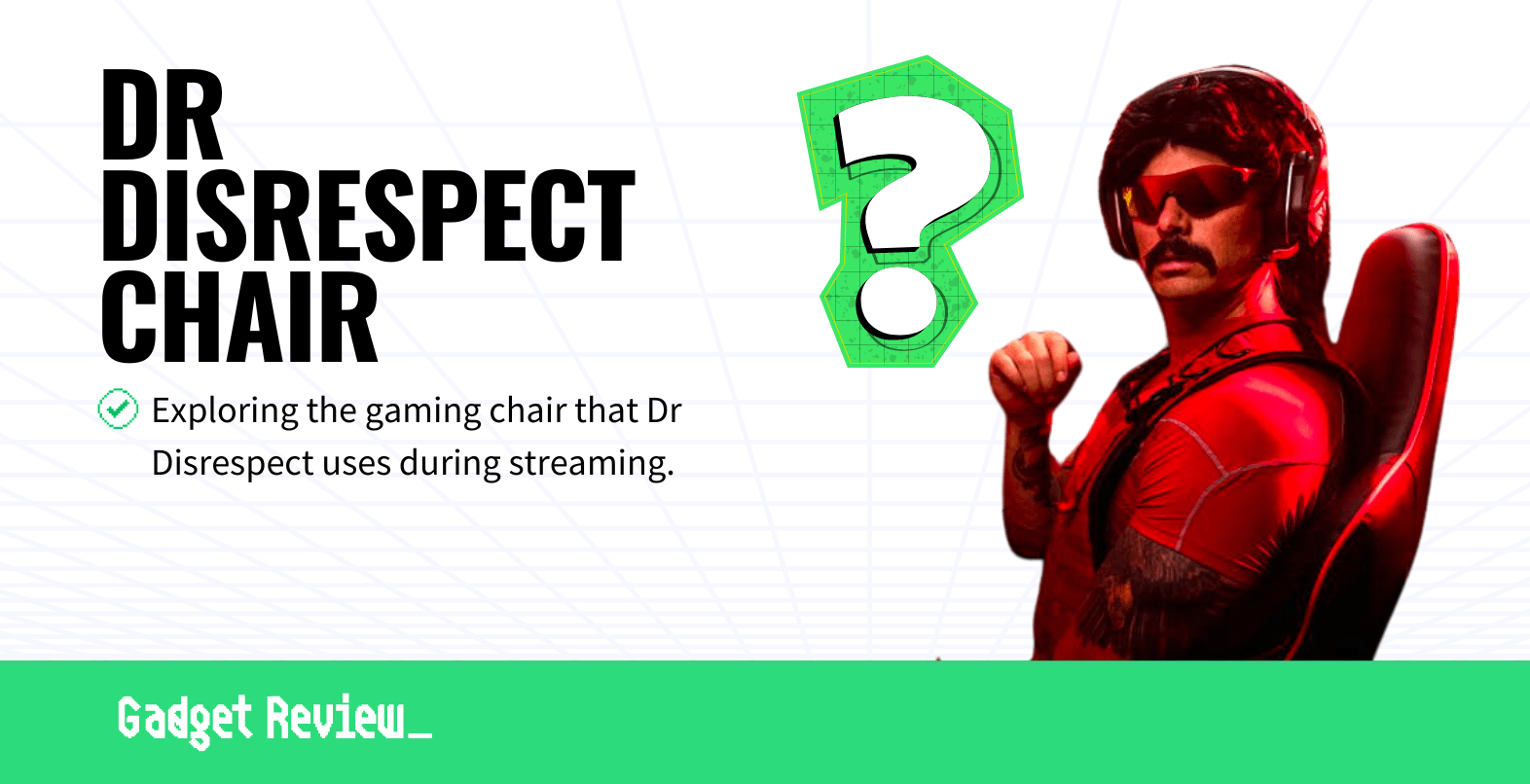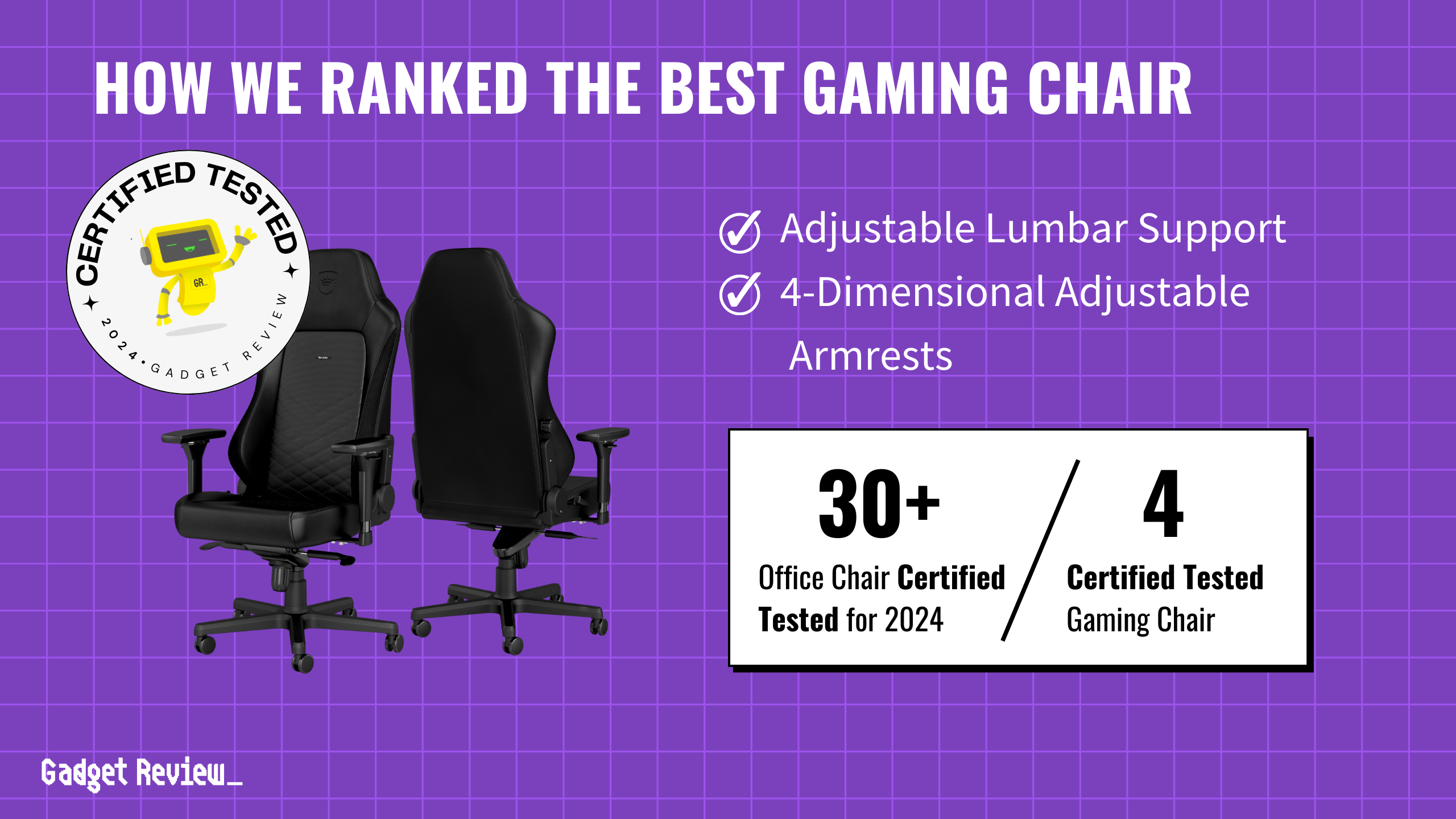Gaming chairs have revolutionized the gaming experience, offering comfort and support to people who spend hours in front of their monitors. A great gaming chair can prevent pain and strain on the body, particularly in the neck, shoulders, and lumbar region. Ensuring your chair fits you properly and understanding the correct gaming chair posture are crucial for maintaining health and enhancing the gaming session. So, let’s explore the world of gaming chairs, their ergonomics, comparison with office chairs, and the ideal way to adjust them for optimal posture.
Key Takeaways_
- Gaming chairs must be used properly in order to receive the maximum amount of health benefits.
- Upon receiving a new chair, take some time to familiarize yourself with the controls and try out the various adjustment settings.
- We recommend that you take a stretch and a short walk twice per hour so as to keep your body moving.
Gaming Chair Health Benefits
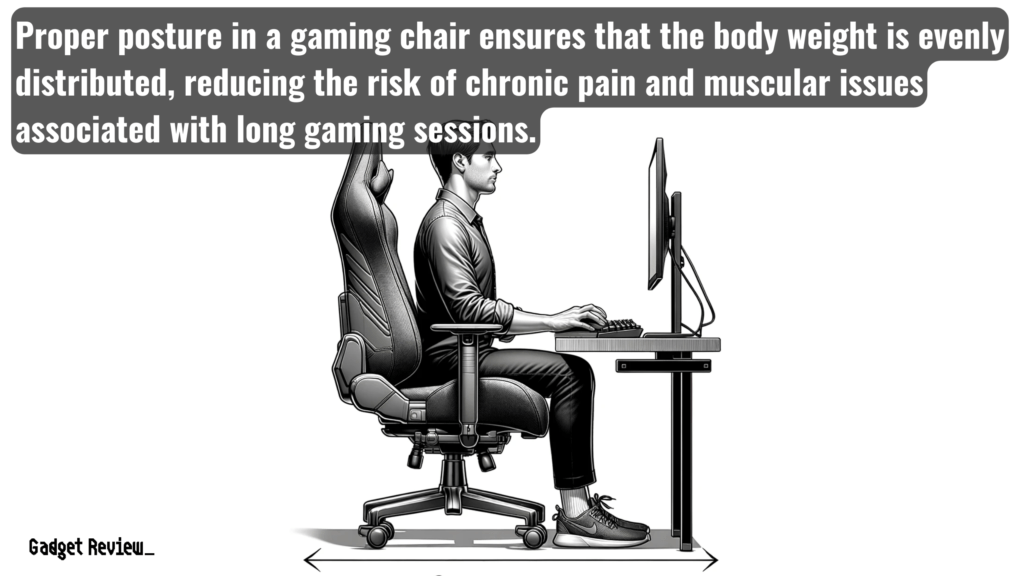
Gaming chair posture refers to the correct way of sitting in a gaming chair to support the natural curve of the spine and reduce strain on muscles and joints.
This posture involves keeping the feet flat on the ground, the back aligned with the lumbar support of the chair, and the arms at a 90-degree angle on the armrests.
Much like you need to protect your body from undue stress, be sure to know how to protect a gaming chair from cats, to ensure your pet doesn’t destroy your investment.
How to Sit Properly in an Ergonomic Gaming Chair
When you have built your new gaming chair, and it is ready to go, take some time to familiarize yourself with the various adjustability settings.
Every chair is unique, as is every human body, so this time should be spent finding the best and most comfortable adjustment settings for your individualized comfort.
Additionally, sitting in your chair properly can prolong the life of the chair by not putting undie stress on parts of the chair that aren’t designed for it.
Modern gaming chairs boast a ton of adjustability options, including height, seat depth, tilt, tilt lock, tilt depth, headrest adjustability, neck rest adjustability, and more.
STEP 1 Set the Chair’s Height
- Begin by adjusting the chair height.
- Ensure your feet are flat on the ground and your knees form a ninety-degree angle.
- This position helps maintain balance and reduces strain on your legs.
STEP 2 Adjust the Backrest
- Modify the backrest to support the natural curve of your spine.
- Proper backrest adjustment is crucial for avoiding back pain and ensuring long-term comfort.
STEP 3 Set the Armrests
- Adjust the armrests to a height where your shoulders remain relaxed.
- This step is important to prevent shoulder strain and maintain a comfortable posture.
STEP 4 Optimize Seat Depth
- Ensure the seat depth allows your back to rest comfortably against the lumbar pillow, with a small gap between the seat’s edge and your knees.
- Correct seat depth is essential for lower back support.
STEP 5 Make Regular Chair Adjustments
Most designers of ergonomic chairs and scientists that study the human body have proclaimed that there is no actual perfect sitting position.
It is for this reason that we recommend switching up your adjustments on the fly as necessary. Take some time to lean back in the chair, adjust the tilt, and perform minor adjustments to height and seat depth to give your body a new position to acclimate to.
STAT: Most chairs are made to fit around 90 percent of people, but those on the ends of the spectrum may not fit. (source)
If your chair can tilt and lock, try to spend a few minutes every half hour titled back a bit. You should also spin around on the chair and move around as necessary. All movement is good movement, according to doctors.
Regularly adjust your chair to ensures it continues to fit your body’s needs. This ongoing customization is key to maintaining comfort and support during extended gaming sessions.
The Ergonomics of Gaming Chairs
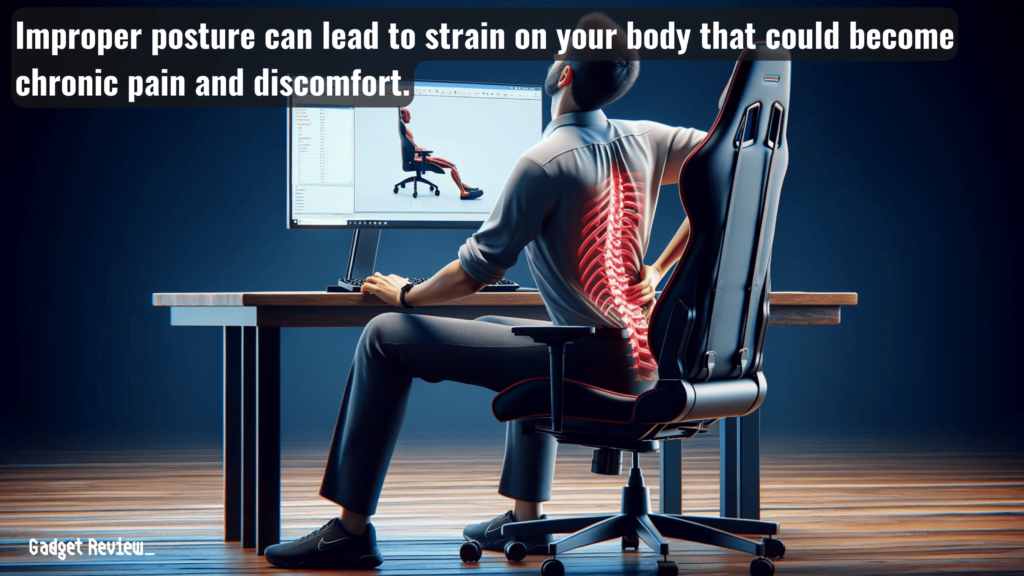
Ergonomic gaming chairs are designed to support the unique characteristics of people’s bodies during extended gaming sessions.
These chairs often feature adjustable lumbar supports, seat depth, and 3D armrests to cater to different body types and preferences.
The ergonomic design helps maintain a neutral position, reducing unnecessary strain on the spinal and shoulder muscles.
A well-designed gaming chair aligns with the body’s natural posture, offering a comfortable position that enhances both health and gaming performance.
Health Benefits of Good Posture in Gaming
Maintaining correct gaming chair posture offers numerous health benefits. It reduces the risk of chronic and muscular pain, enhances breathing and circulation, and improves overall comfort during gaming.
A proper ergonomic setup, including a well-adjusted gaming chair and monitor, contributes to a healthier gaming experience, allowing gamers to focus on their performance without the distraction of discomfort or pain.
Comparing Gaming Chairs and Regular Office Chairs
Gaming chairs and regular office chairs differ significantly in their design and ergonomic features.
While ergonomic office chairs focus on providing comfort during work-related activities, gaming chairs are tailored to the needs of gamers.
insider tip
Modern gaming chairs boast a ton of adjustability options, including height, seat depth, tilt, tilt lock, tilt depth, headrest adjustability, neck rest adjustability, and more.
Gaming chairs often feature a more enveloping design, with higher backrests for upper body support and additional features like footrests and seat tilt options.
These characteristics ensure that gamers maintain a proper posture, reducing the risk of health issues related to poor posture.
Common Posture Mistakes and How to Avoid Them
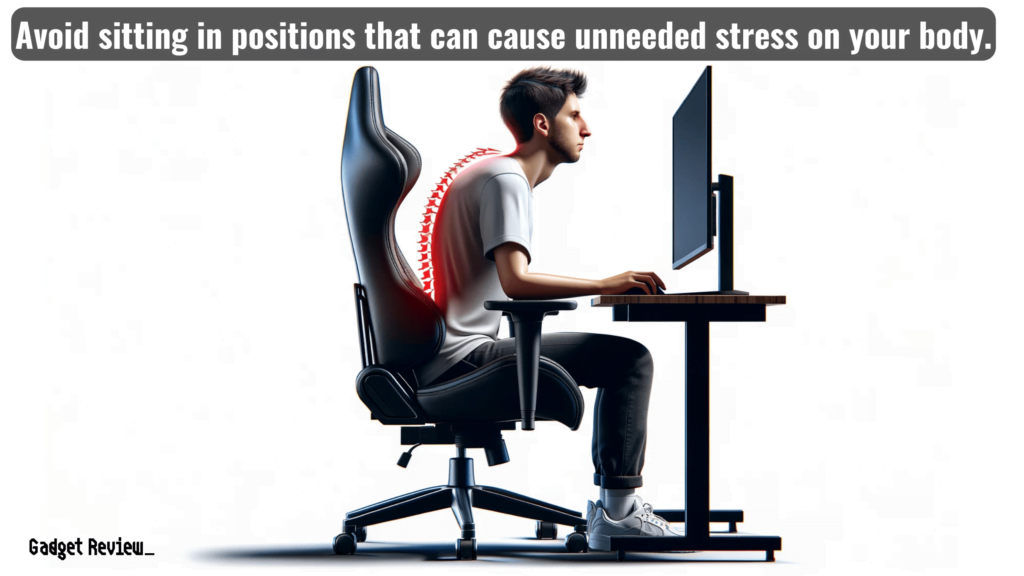
Many gamers experience neck pain and back issues due to common posture mistakes. Sitting too long in a non-ergonomic position, with the monitor at an incorrect angle or height, can lead to strain.
To avoid this, ensure your gaming monitor is at eye level and close enough to avoid leaning forward. Use lumbar supports and adjust the chair to maintain a neutral spine position. Incorporating short breaks and simple stretches and exercises every few minutes can also help alleviate unnecessary strain.
insider tip
One of the most important things you need to do if you sit in a chair all day is to take some time out for stretching and short walks.
In conclusion, understanding and implementing correct gaming chair posture is essential for anyone engaged in prolonged gaming sessions.
By choosing the right ergonomic gaming chair and making the necessary adjustments, gamers can enjoy their passion without compromising their health and comfort. Remember, a little attention to posture can go a long way in enhancing your overall gaming experience.