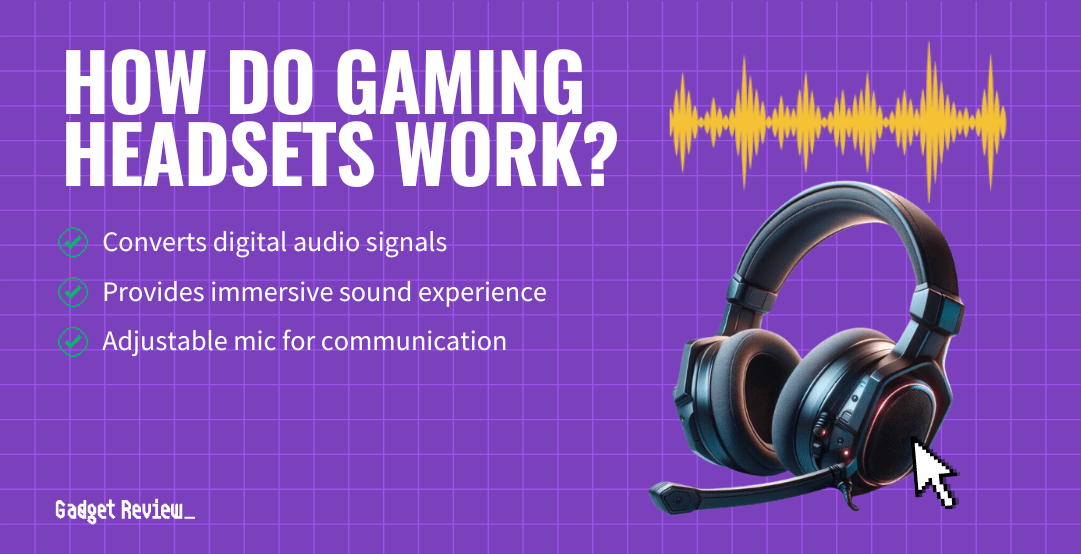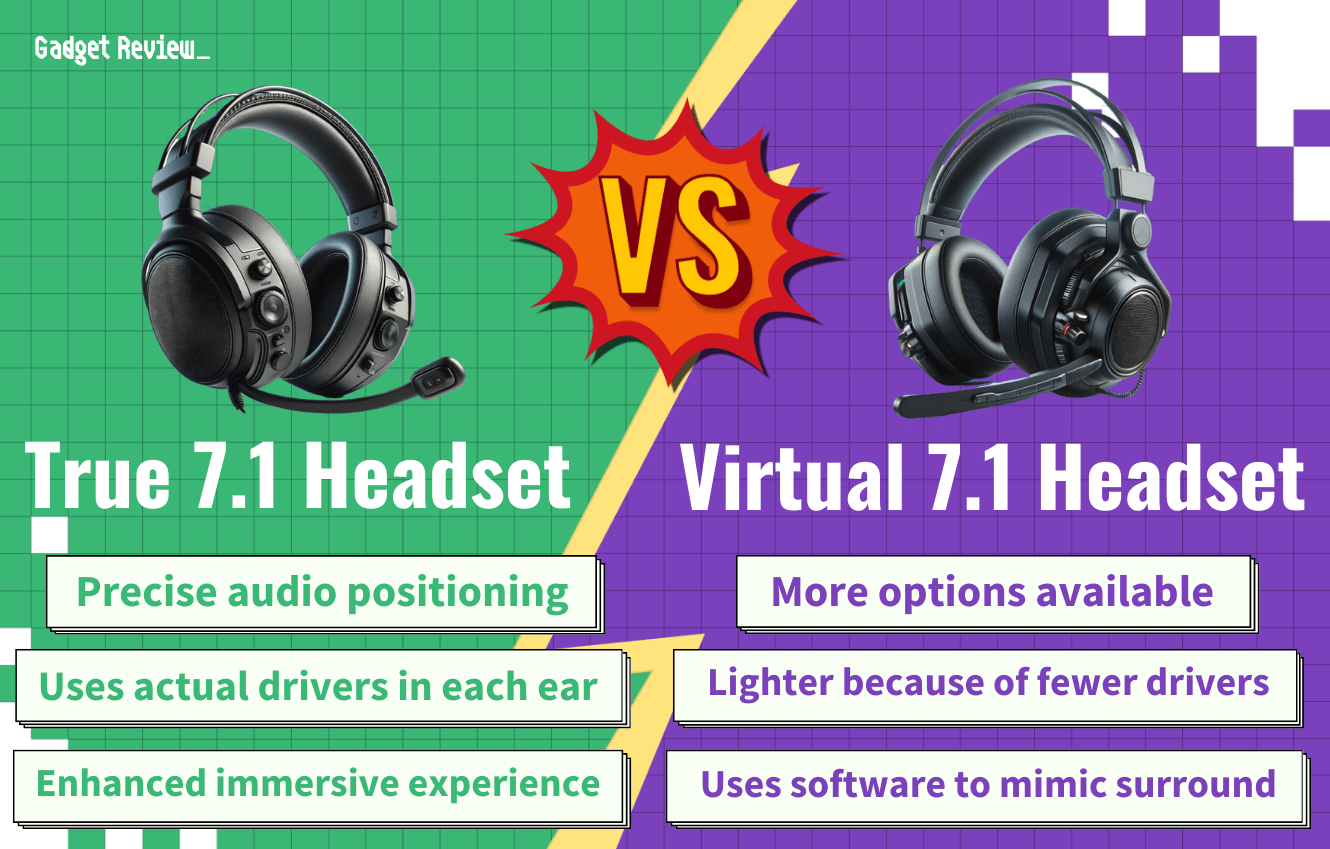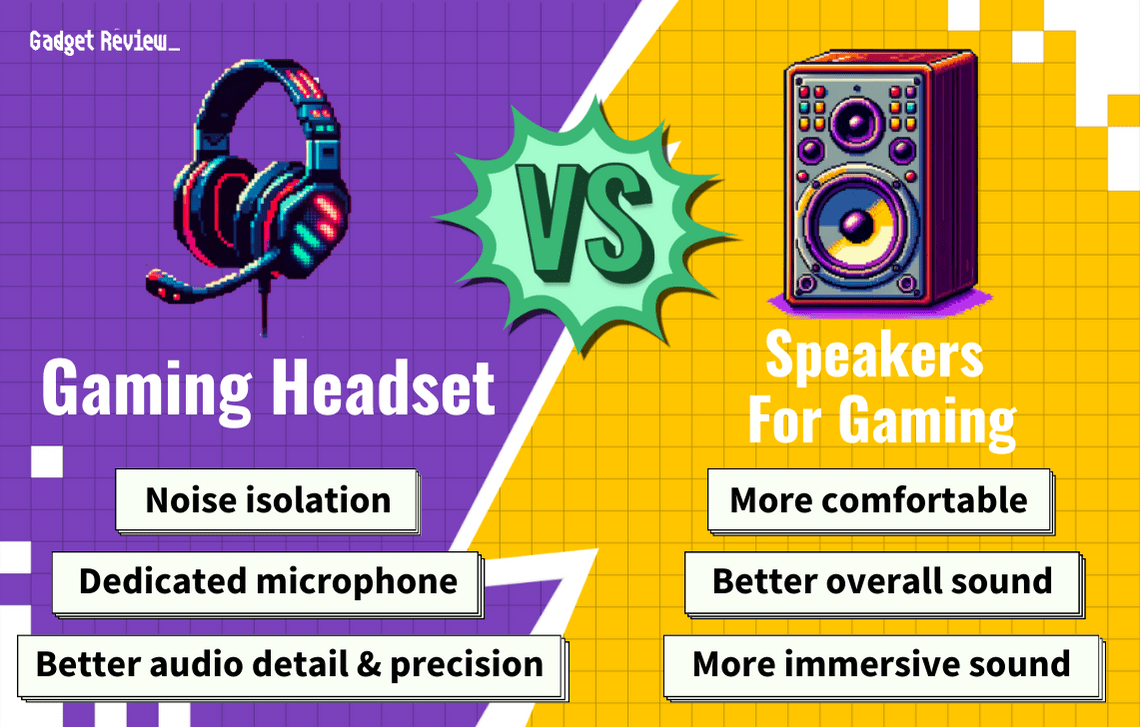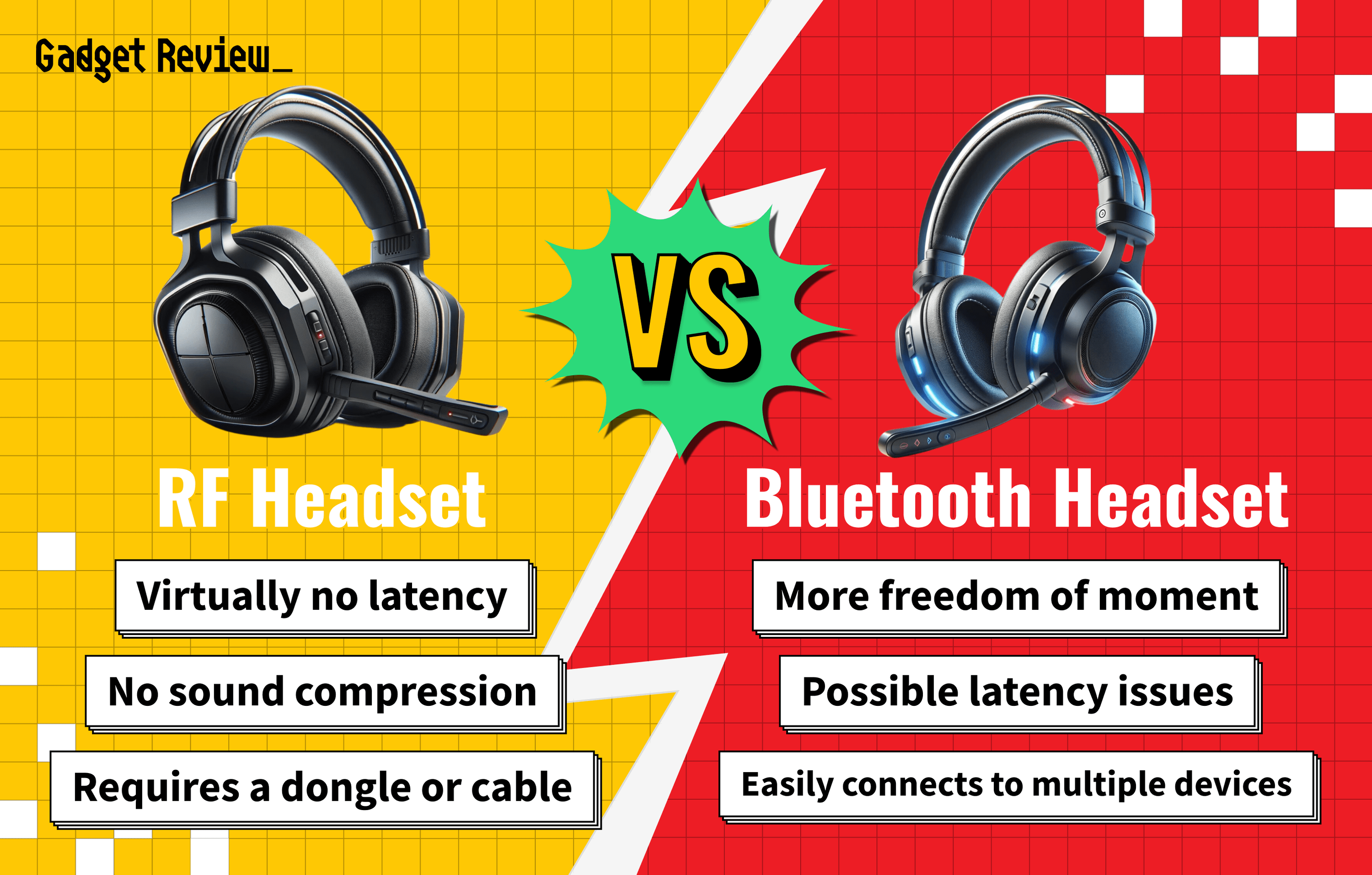If you’re wondering, “How do gaming headsets work?” then you’re in the right place. Today, we’ll explore wireless headsets, wired headsets, and the qualities that make each perfect for gaming.
Key Takeaways_
- All gaming headsets should come with a microphone input so that you can engage in wireless chat audio while playing.
- There are two options for connection availability. You can choose either a wireless connection or wired gaming headsets.
- Several benefits exist for using a headset made specifically for gaming. You’ll enjoy 3D audio, a more comfortable headset, and a higher-quality sound.
The best gaming headset will offer fantastic sound quality for gaming, whether on a mobile device or with a console controller in hand.
What is a Gaming Headset?
An excellent gaming headset will make every game sound perfect, whether on a mobile device or console. Beyond excellent audio quality, they also allow you to engage in chat audio. However, this doesn’t apply to you if you’re using the top headphones for gaming with no mic.
insider tip
Expensive headsets are generally worth the price since they provide a wide range of features, like 3D audio.
Of course, even the best wireless gaming headsets will still malfunction on occasion. Our article, “Gaming Headset Speaker and Microphone Both Don’t Work at the Same Time,” explains more. Additionally, you can read our article on how to fix an Xbox one headset if that article doesn’t solve your problem.
Standard Features of a Gaming Headset
You can expect a few standard features from the gaming headset market. An excellent gaming headset will include great audio quality, a high-frequency range, and active noise cancellation.
warning
While a stylish design is tempting, always choose comfortable, premium materials over appearance.
However, there are features you should expect even with a limit on price range. We’ll explore the two significant features even a cheap headset should have below.
Built-in Microphone Attachment
The best thing about a pair of headphones made specifically for a gaming setup is their mic quality. This allows for easy communication, whether you’re a console or mobile gamer. You can read our article on how to answer a phone through a gaming headset if you need to.
If the sound quality is great, but you struggle with ambient noise, you might be wondering, “How do I make my gaming headset microphone louder?” There is a wide range of ways you can do that.
Connection Availability
A few connections are available: a headphone jack and USB connections. Wired headsets use an audio jack, while wireless gaming headsets have a USB dongle.
STAT: Exposure to sound levels above 85 dB (equal to a lawnmower or leaf blower) can cause possible ear damage with exposure of more than two hours. (source)
Here are a couple of audio input options a wireless connection might use:
- USB-C dongle
- Micro USB
The Benefits of Using a Gaming Headset
There is a wide range of reasons you should choose a pair of headphones explicitly made to improve your gaming experience:
- Inclusion of virtual surround sound for better game audio
- Better microphone quality for multiplayer games
- Higher level of background noise cancellation