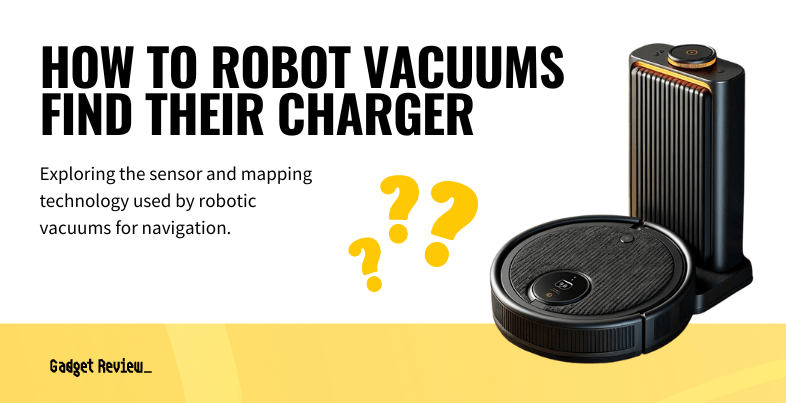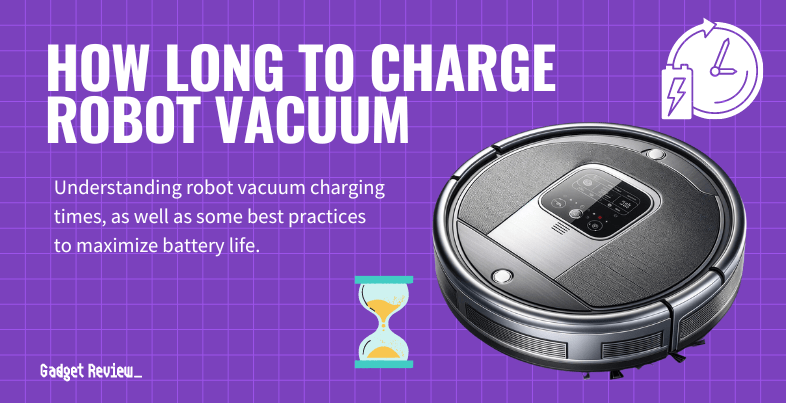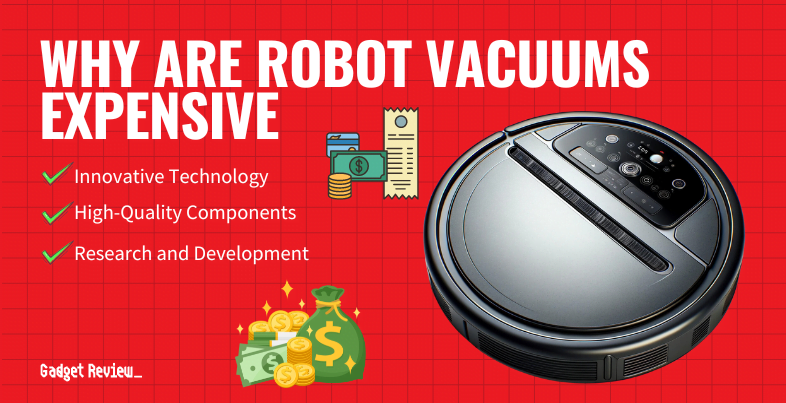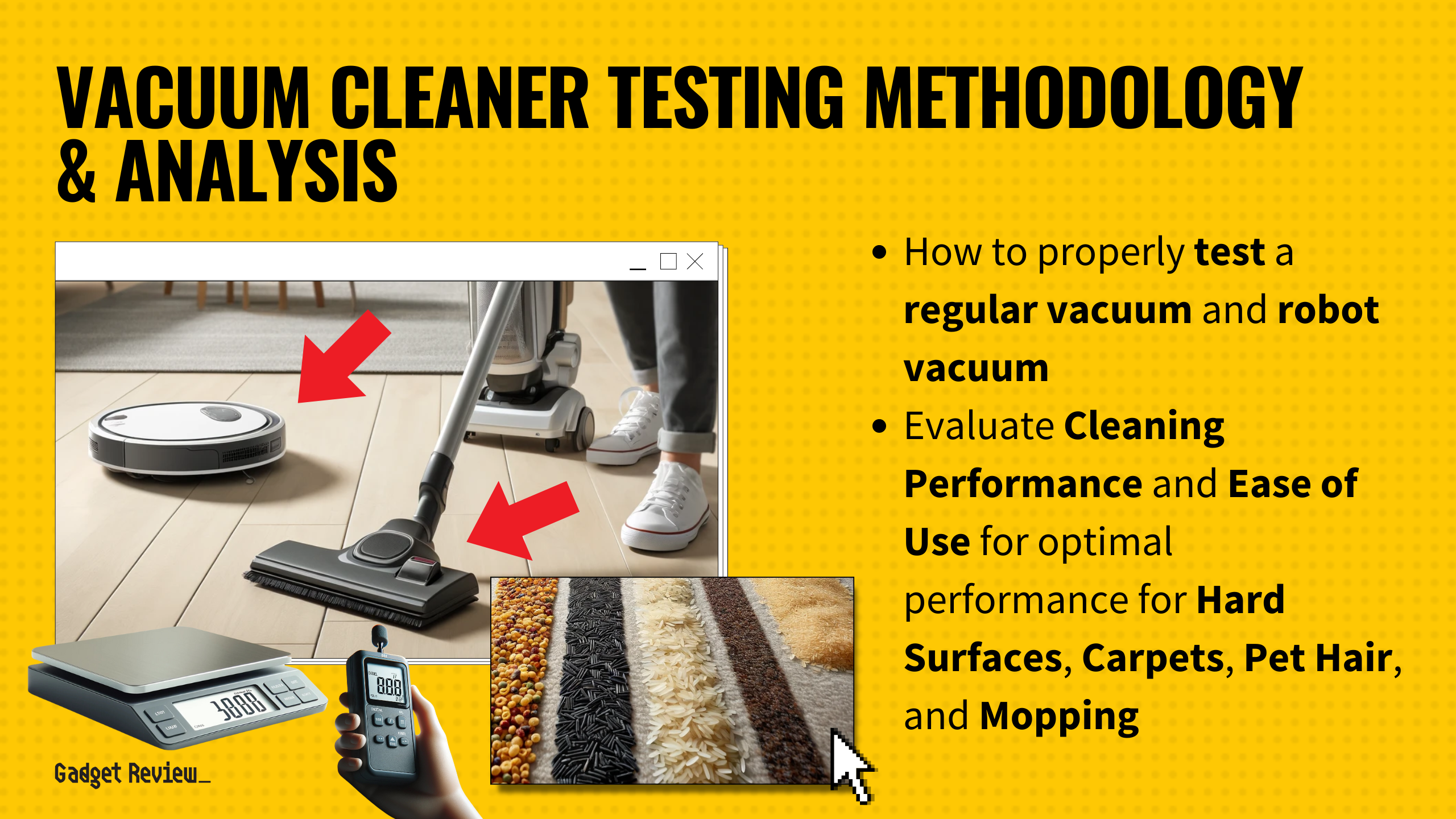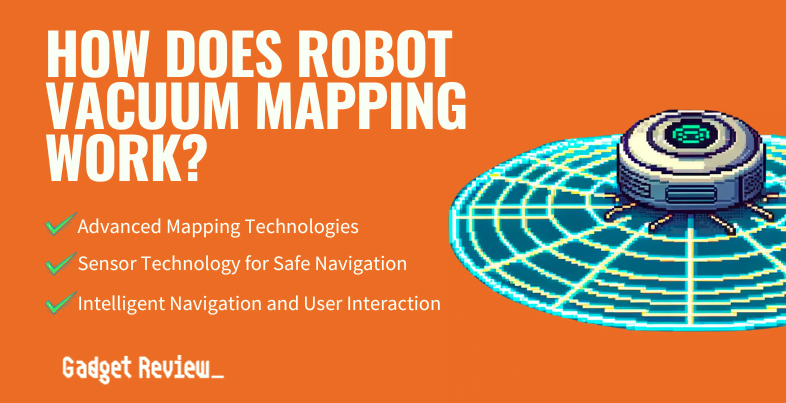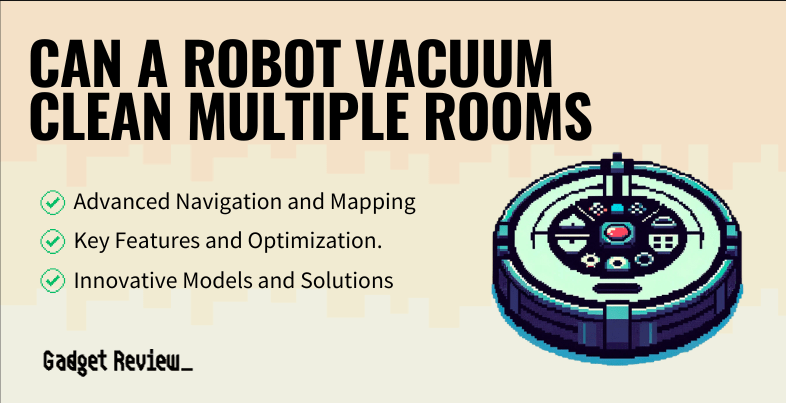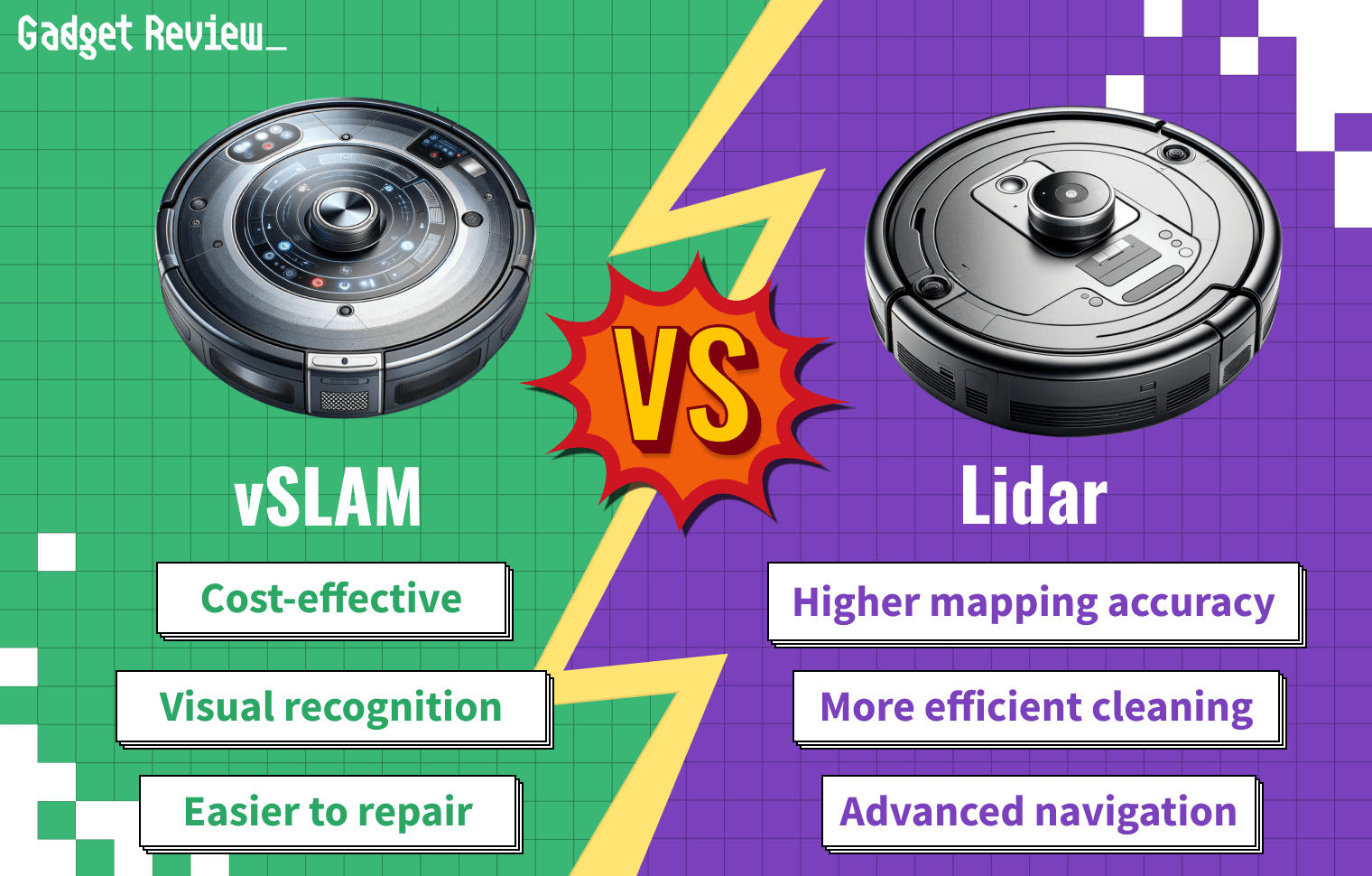Even if you have a premium vacuum cleaner, you may wonder how do robot vacuums know where the charger is. Most models can automatically find their charging stations, thanks to advanced robot vacuum navigation. That said, if you want a more in-depth explanation of how do robotic vacuums find their charger, stick around.
Key Takeaways_
- Robot vacuums should automatically go to their charging station after a cleaning cycle or when their battery is low.
- Most robot vacuum cleaners find their charging station with infrared light, but some use stored virtual maps of your floorplan.
- Ensure your charging station is in good condition and has enough clearance space so your robot vacuum docks appropriately.
Those wondering do robot vacuums work on carpets should investigate the cleaning features that the best robotic vacuums offer.
insider tip
A robot vacuum with edge-sweeping brushes can vacuum corners on its cleaning path.
You should know how long to charge a robot vacuum to ensure enough battery power for a complete cleaning cycle.
How Does a Robot Vacuum Find Their Charger
If you’re wondering how robot vacuums find their charging dock, you need to know how robot vacuum mapping works. Modern robot vacuums feature multiple basic sensors that prevent collisions and drops. Additionally, higher-end robot vacuums feature laser navigation and anti-collision infrared sensors to map a room and avoid issues.
Infrared Signals
Whether the robot vacuum has finished the cleaning cycle or is low on battery life, it will look for infrared signals from the dock charger. The light sensor on the robot vacuum base station attracts the vacuum, even during nighttime or in dark rooms.
Advanced Mapping Technologies
High-end models create detailed maps of your cleaning space, even in multi-room floor plans. The robot vacuum stores the floor plan and knows where to find the dock charger.
What if My Robot Vacuum Can’t Find the Charging Station?
Your robot vacuum should take between two and fifteen minutes to find the base station. If your robot vacuum is having trouble finding the charger, a few common causes are simple to fix.
warning
If the dual multi-surface brushes are dirty, your robotic vacuum cleaner will have reduced suction power.
Dirty Sensors
If the sensors on your robot vacuum or base are covered by dirt and dust, the infrared light cannot travel around the room. Use a microfiber cloth to wipe the outside of the robot vacuum and charging station.
Moved the Charging Base
Never move your robot vacuum’s base station while it is cleaning. If you want to move the charging station, you can ensure proper docking behavior by moving it while the robot vacuum is connected.
Clutter Around the Charging Base
Your robot vacuum will not go to a base station surrounded by clutter or placed underneath furniture. Ensure the base station has two feet of clearance on the sides and four feet in front for proper docking behavior. Additionally, do not place the charging station near stairs or boundaries.