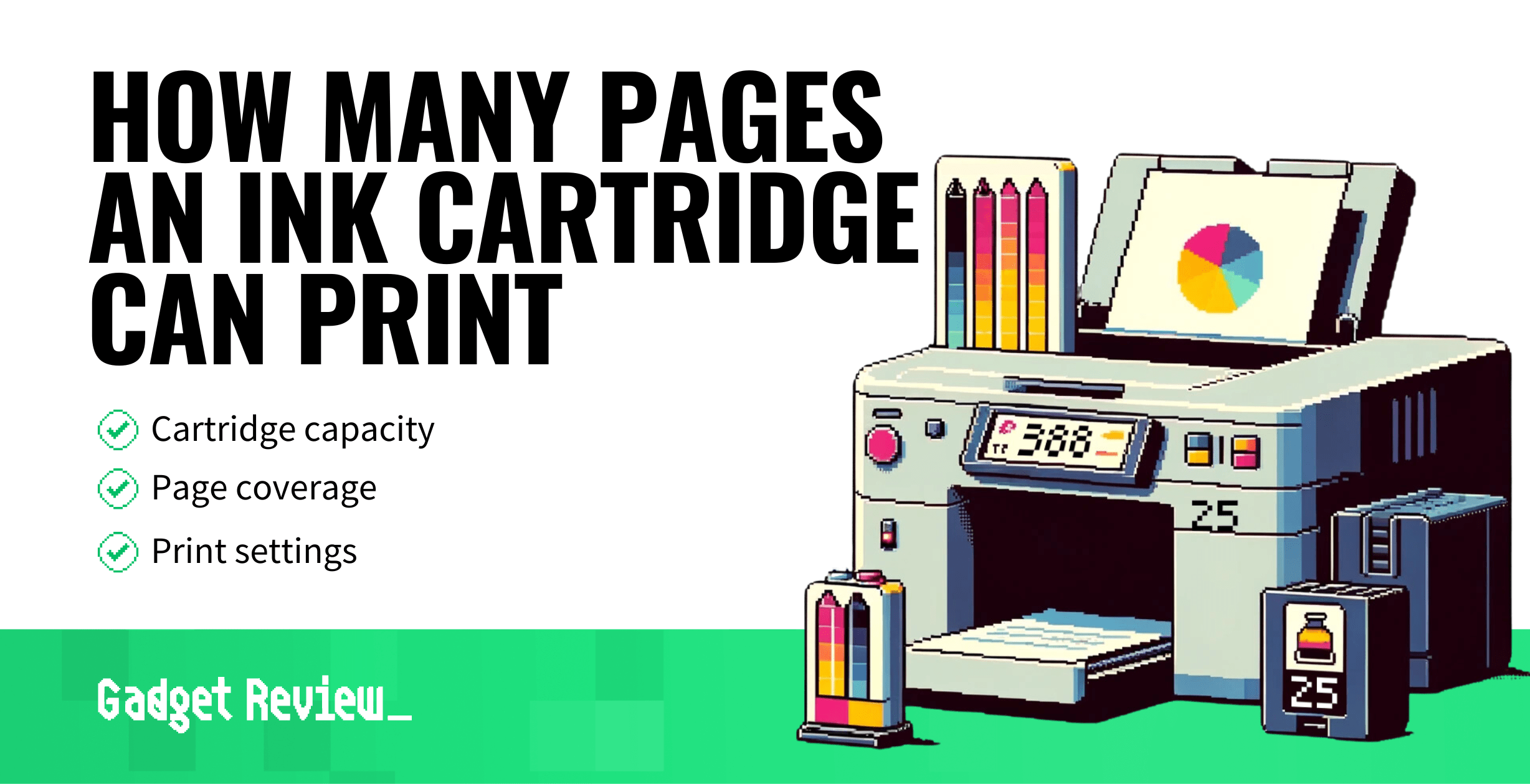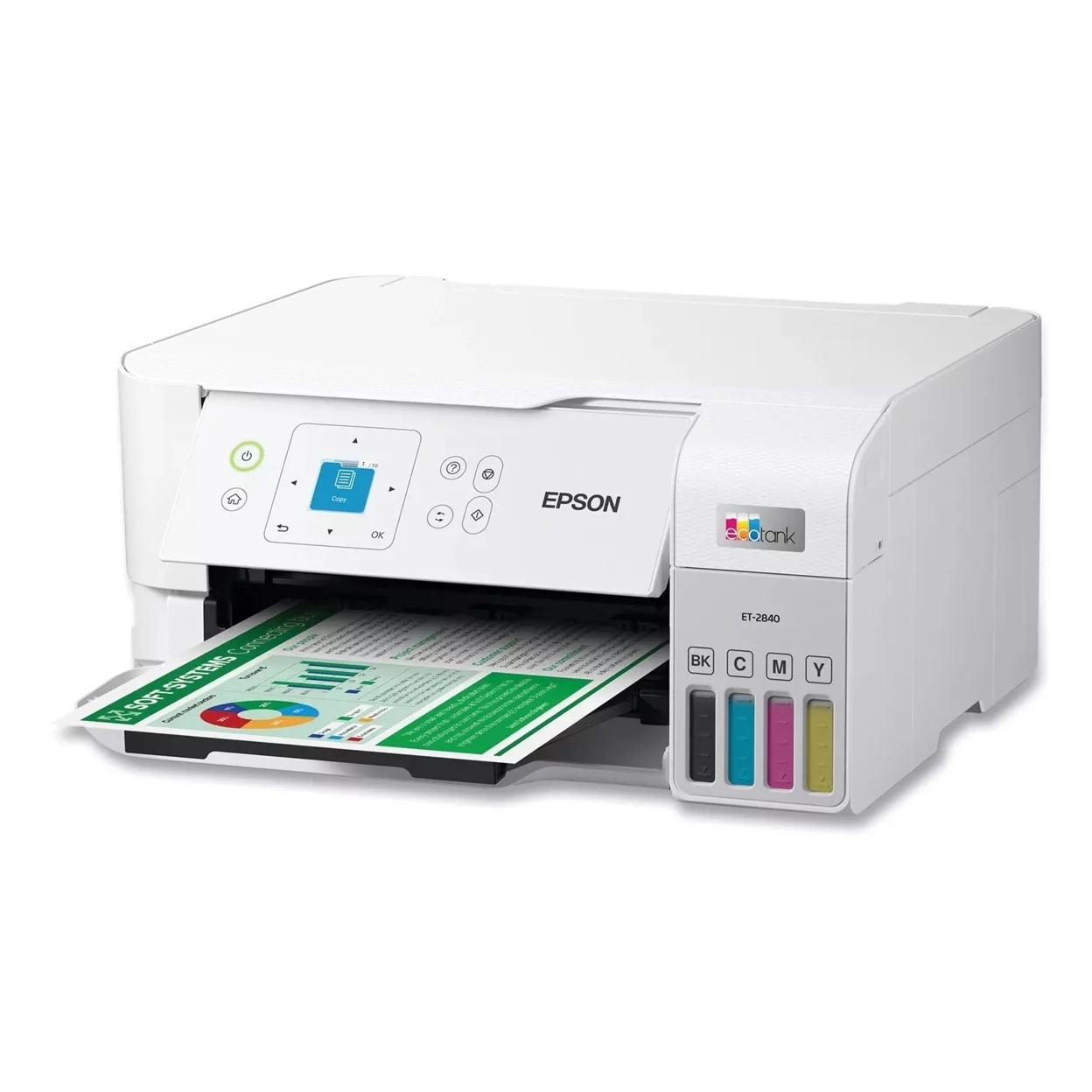The number of pages an ink cartridge can print will be determined by a few factors, like cartridge capacity, what is being printed, and the print settings. Some of the top-performing printers use ink cartridges to create copies and reproductions of text and images.
Key Takeaways_
- Inkjet printers use ink cartridges to function, and ink cartridges excel with both black and white and color reproductions.
- The average page yield of an ink cartridge is anywhere from 120 to 220 pages.
- To increase your page yield, purchase a high-yield ink cartridge or lower your printer’s resolution settings.
Ink Cartridges and Page Yields
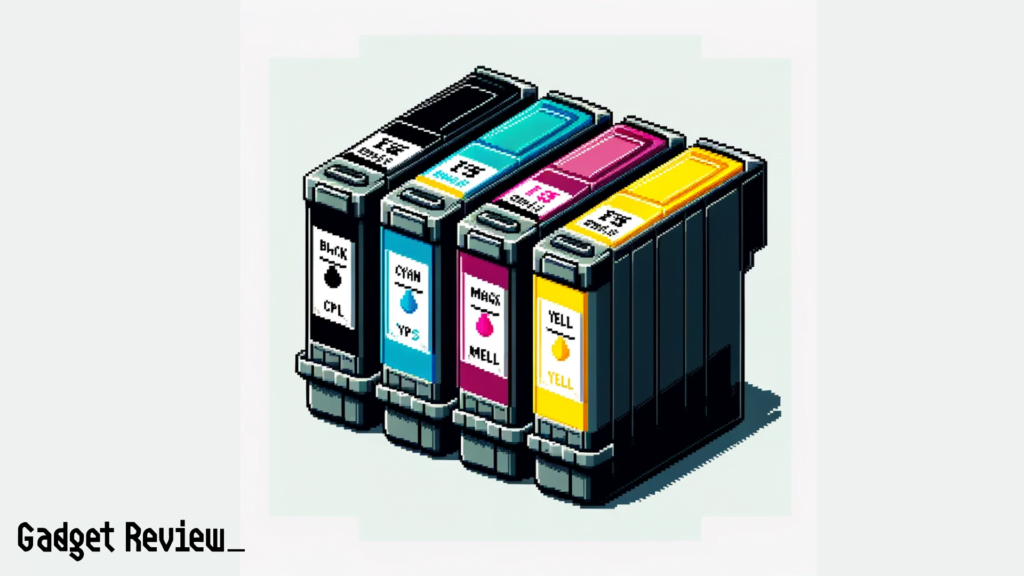
A page yield represents the approximate number of pages you can print before needing to replace the ink cartridge. These page yields have been determined by the International Organization for Standardization (ISO). To learn more, we have an article on understanding printer page yield you can read.
Inkjet printers are not known for impressive page yields. An average ink cartridge will be able to print anywhere from 120 to 220 pages before needing to be replaced. This cost can add up.
You should know the expected lifetime of your printer if you expect the ink cartridge and page yield to be higher. You can also check out our page on how printer ink works; it may help you understand a little about how long printer ink is good for as well.
How to Increase Page Yields With Inkjet Printers
We have assembled a number of tips and guidelines to help you increase your overall page yield as you use an inkjet printer to complete common print jobs.
STAT: With high-yield ink cartridges, printing capability ranges from 50% more pages being printed to even double the amount of standard yield, depending on which printer model you are using. (source)
High-yield Cartridges
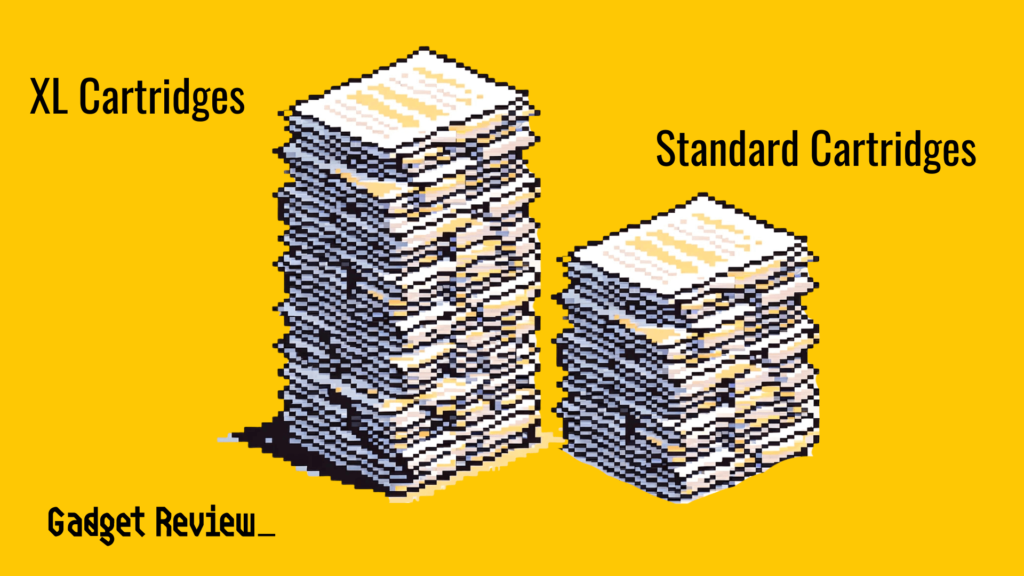
You can easily increase your page yield by purchasing a high-capacity ink cartridge. These cartridges can double or even triple the page yield when printing with an inkjet printer. Of course, high-yield cartridges tend to be more expensive than standard-sized cartridges, which is something to consider.
Additionally, you need to make sure your printer can use high-quality cartridges as they are not standard.
warning
Not every inkjet printer can integrate with a high-yield ink cartridge, so read your printer’s instructions before making any accessory purchases.
Generic Ink Cartridges
Just because you have purchased an HP printer does not mean you are automatically tied into the company’s cartridge ecosystem. Most printers can use third-party or generic ink cartridges.
These cartridges tend to be much cheaper than those manufactured by well-known companies. However, not every third-party cartridge manufacturer is created equal, so do research before buying a generic ink cartridge.
Also, some printers make it frustrating to use generic cartridges, which is something to consider.
insider tip
An average ink cartridge will be able to print anywhere from 120 to 220 pages before needing to be replaced.
Adjust Print Resolution Settings
An easy way to increase your page yield is to adjust the resolution settings of your printer. Modern printers can typically function in some sort of ink-saving mode, which can easily be accessed from the menu screen. Each printer is different regarding the process of accessing the resolution settings, so you may need to conduct a Google search for your exact make and model.
As a warning, you may not want to use the lowest resolution when printing important documents, such as resumes.
Stick to Black and White
Another way to increase your page yield is to simply avoid making color images. Instead, stick to monochrome or black-and-white prints. This should buy you a few extra dozen pages or so.
On the other hand, toner cartilage will print a maximum of 4,000 pages before needing to be replaced.