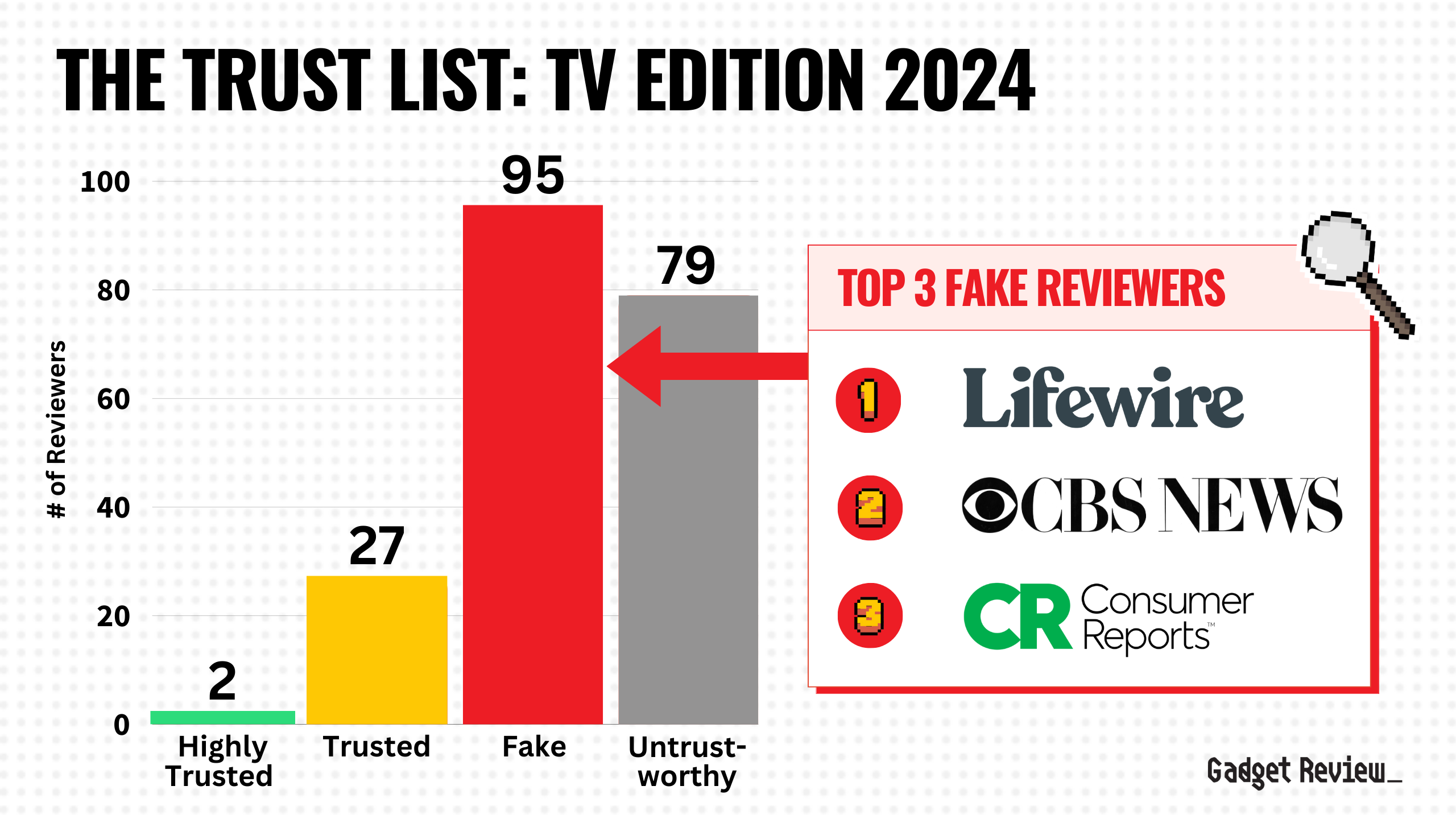Even though it’s the time for giving, many won’t be getting an HDTV in their stocking this Christmas. But with the beginning of the post-game season of football looming on the horizon, it’s also the time of year that people start thinking about getting a new HDTV to watch all the big games on New Year’s Day. Here’s a few tips on what to look for when choosing an HDTV.
Summary:
- Know your lingo
- Size Matters
- 3D is optional
- Internet capability means cutting the cable
- Calibrate your HDTV
1. Definitions
First, it may be a good idea to go over nomenclature. Once you understand the ins and outs of the best TV, finding the choice for your space will be simple. When you head over to the local big box store to shop for a TV, you’re going to hear a lot of lingo. So understanding vocabulary is key to not getting lost. Here’s a few terms to learn:
- LCD – Liquid Crystal Display. The image is produced by passing light through pixels that are turned on/off like little shutters. The pixels also have red/green/blue filters to change the color when necessary. Most newer LCDs right now are either edge-lit or back-lit by LEDs, although many budget LCDs still use a series of fluorescent tubes to emit their light. This cannot be overstated, as all LED TVs are LCDs, but not all LCDs are LEDs. Budget LCD TVs may opt for displaying with fluorescent light rather than LEDs, which we will talk about next.
- LED – Light emitting diode. Rather than using fluorescent backlight, the current trend in LCD design uses LEDs as the light source. This has several advantages since they are very stingy on power consumption and are also infinitely controllable thanks to a concept called “local dimming,” where each individual LED can be turned on, off, or even dimmed slightly.
- EdgeLit vs. BackLit – With LEDs, the TV can control the light and provide much better detail in color and shadows. Edge-lit LEDs are more popular and cost-effective and consist of an array of LED lights on each side of the TV itself. But they can provide an uneven light on screen. This is where back-lit (or local) LEDs come in handy, as the light is coming directly behind the image, rather than being cast from the side. This provides the best spread of light and better color and contrast.
- Contrast Ratio/Brightness – defined officially as the “ratio” of the luminance of the brightest color (white) to that of the darkest color (black),” Contrast ratio is essentially how “black” your blacks are. This is really important for getting greater detail in shadow. You’ll hear some pretty wild figures from salesmen as to how much a CR ratio should be, but unfortunately, there really isn’t a standard here. Manufacturers are all over the map in how they measure and rate the contrast ratio, which can make it very difficult to compare from one set to another based on the specs. And as stated above, edge-lit LCDs will have lesser blacks than backlit will, even if the contrast ratio is higher. So, in the end, it depends on how good those blacks look to you personally.
- Resolution – We’ll get to size later, but in general, when trying to choose between 720p or 1080p, smaller 1080p TVs (under 40”) are simply a waste because you can’t really get the advantage of it. Additionally, the TV will also downscale the 1080p image from a Blu-ray disc which can cause some artifacting. So screens larger than 40” should go with 1080p. Smaller screens, like those that are also used for computer screens, do just fine with 720p. But in the end, broadcast television looks the same as either.
- Interlaced – your TV signal comes interlaced, meaning that every other line is projected on a screen at any given time. Your eye sees it as an entire image because the frames move at 60 frames a second, but you’re really on seeing half the image with a 1080i TV. The standard for broadcast television is 1080i, meaning that 540 lines are procast with each frame. Older HDTVs were 1080i by design.
- Progressive – Nowadays, HDTV standards are progressive, meaning that they show the entire image, with every line of resolution, with each frame. TVs can come in 720p or 1080p, meaning 720 lines of resolution or 1080 lines of resolution. Naturally, the higher the number, the sharper and more colorful the image. Some stations broadcast in 720p, but not many, especially in cable or satellite, where the image is compressed.
- Hertz (hz) – Hertz is essentially the number of frames per second, or times the pixels turn on and off. The more Hz you have on your picture, the more sharp it becomes. But it also can reduce motion blur and make your image look more plastic … called the “soap opera effect.” Most TVs now are 120 to 240hz. Now your salesman will be pushing you towards 240hz. But for most, that’s overkill. Broadcast signals are usually sent at 60hz since that is the standard. This requires the TV to “interpolate” or add frames in between the image, and that’s what causes the effect. It’s great for sports and action films, but not so much for dramas, which cause the plastic look. But frame interpolation can be turned off, which will cause the kind of motion blur that we are used to. Blu-ray, however, does take advantage of 120hz, so if you watch a lot of movies on Blu-ray, that may be a good option. And if the soap opera effect is off-putting, most TVs have the option to turn off frame interpolation and bring back the motion blur you are used to.
- Plasma – Plasma uses a trapped gas that is charged by electricity to create incredible light to pass through. It usually produces far bolder colors and great blacks, which are marvelous for shadow scenes. The downside with Plasma is that they are usually poor in bright, ambient-lit rooms and originally suffered from a “burn in effect” (which has been overcome in recent years). These drawbacks have allowed LCDs to pass in popularity to the point that Plasma is becoming less and less a factor in HDTV as more manufacturers abandon it for more popular and cheaper LCD designs. Since LCD has greatly improved in quality (thanks to LED backlighting), the contrast ratio gap between plasma and LCD has greatly reduced to the point where paying more for Plasma’s benefits is largely wasted on the average viewer. Although, if you’re interested in plasma TVs, we have a guide on choosing the right plasma TV.
2. Size Matters
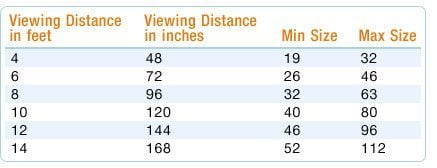
Now that we have definitions out of the way, we can turn out attention to the most important factor when buying an LCD TV … Size. Most people tend to buy HDTVs that are smaller than they really need. They do this in an attempt to save money. We do have a guide on selecting a small TV if you want to go that route. But the trade-offs can really affect the viewing experience. A rule of thumb is to get a screen large enough to fill a 30-degree viewing angle at the distance that you are sitting. Anything less will cause you to be pulled out of the program. Here’s a handy calcuation to determine the best size for your room:
- Minimum size= Viewing distance/3
- Maximum size=Viewing distance/1.5
Using this calculation, and the average viewing distance of about 10-12 feet, the proper HDTV size would be about 42-55 inches, or more, depending on your budget.
3. To 3D or not 3D … that is the question
These days, most higher-end TVs are 3D. But more budget-conscious designs are also offering 3D, making it just another feature. And many experts say that the best 2D TVs are 3D capable. However, there are some drawbacks to a 3DTV, chiefly the lack of programming and having to buy glasses. Active or Passive? Active is more expensive. And it pretty much puts the kibosh on viewing parties unless everyone has the same pair of glasses. Another important consideration with 3D is that the best refresh rate for 3D is 120Hz minimum. This is because 3D splits the frames, one for the left eye, one for the right, and as such, the resolution is halved for each frame. To that end, if you had a 60hz 3DTV, the refresh rate to each eye would only be 30hz which would be terrible. So manufacturers made the spec 120hz minimum to keep up with broadcast standards. On the other side of the coin, though, we’re starting to see 240hz TVs, and frankly, that’s a waste of money since there really is no broadcast signal at 240hz, and the TV ends up doing way too much interpolating, and again, making the images look like a soap opera. But some prefer it because the look is essentially flicker-free.
4. Wired or Wireless Connectivity?
HDTVs that are Internet capable are rapidly becoming a standard feature. In fact, most new HDTVs are now able to stream video directly from the Internet. And with over a third of all internet traffic being streaming video from services like Netflix, and with more people “cutting the cable” and getting free from payTV services, streaming is a solid option. So having an internet-capable TV is beneficial. But not required, as many Blu-ray players are also internet capable, along with streaming boxes like AppleTV, Roku, and the Boxee box.
Wired considerations also lead to having a wireless connection that will hook into your Network wirelessly. This is of great advantage because then you don’t have to string long ethernet cables from your router to your TV. However, wireless does have the drawback of signal interference and slower speeds. If you have your router on the other side of the house, or maybe in a room upstairs, you may need to get a repeater to pass the signal along for better streaming of video.
5. A little input
What inputs should one look for in a good LCDTV? Well, at this stage, you want to keep things all digital. HDMI is the digital standard, and every TV comes with it. This also allows you to hook it into a current home theater or satellite box, and keep both audio and video signals completely digital. The more HDMI connectors you have, the better, but 3 is the minimum since that would allow you to connect to your cable or satellite box, video game console, and Blu-ray/DVD player. Other inputs would be component video (red, green, and blue), SVideo, or standard composite connections (red, white, and yellow) for older components. But some are looking to use LCDTVs as computer monitors, and for that, you can use a DVI connector. But with DVI, you’ll also need an audio cable connector to handle your sound since DVI doesn’t carry the audio signal. Another input option is Ethernet. If you have a computer or network attached storage to stream video and audio, an Ethernet connector will give you access to that network.
6. Sound choices
Should you rely on the speakers that are built into the TV or go with a home theater or sound bar? I haven’t found a TV that has a speaker setup that rivals a home theater system. If you can swing a system, which usually comes with at least 6 speakers and a subwoofer, and a Blu-ray player, I’d say go for it. But if you don’t have space in your room, then by all means look at a soundbar. But if you’re on a budget, then sometimes the reality is that the home theater system will have to wait. Just start saving up for it. As for which one to get? That’s another show.
7. App obsessions
Many TVs have apps built into them. Applications that can be used to stream video from Netflix, do video conferencing via Skype, and even enjoy photographs you’ve uploaded to flickr. There are dozens of them. Is this a key feature not to miss? Not really. If your TV has them, that’s great, but chances are, if they don’t have the app you want, your new Blu-ray player will.
8. What’s on the horizon?
The future is bringing all kinds of innovations, including glasses-free 3D, 4K resolution, Skype support, and even holographic projection. But at this point, they are largely prototypical, limited in viewing area, and there isn’t much in the way of content to support 4K or laser-based TVs. And they are quite expensive. So, for now, they are on the horizon and something to keep an eye on for your NEXT HDTV. The only exception is Skype support, as many models do offer this as an “app” built into the system. You can also look at our list of curved TVs for more options.
9. Which ones to choose?
So, what are the best LCD TVs out there? Samsung and Panasonic are top sellers, as is SONY’s Bravia line. But don’t count out Vizio, who makes a great LCD for the money. Still, there are plenty of great TVs out there and it’s a good do your research. HomeTheaterMag.com is a great resource for reviews on HDTVs. Also, keep in mind that Costco is a great source of LCD TVs, as they offer a 90-day warranty and 2-year warranty on all their sets. Amazon is another great place to look, as they don’t charge tax in many states, which can often ad upwards of 10% to the price tag.
10. Setting them up
Once you get the TV home, you’ll need to calibrate your TV to fit your room’s lighting conditions. Every TV is set for a “dynamic mode,” at the factory to look great on the showroom floor. That’s because they don’t know which one will be chosen to demo the model. But that also doesn’t look that great when you get it home. You can spend hundreds having a professional calibrate your TV, or you can go the DIY route with a great DVD called Digital Video Essentials: HD Basics, by Joe Kane. This DVD has special test patterns and audio calibration signals that will help to optimize your HDTV for the special conditions of your viewing room, and it will do it in under a half hour. Well worth it’s $20 price tag. But you can get 80% there by drilling into your TVs setup menu and selecting “cinema” or “movie” mode rather than “dynamic.”
Related Articles: