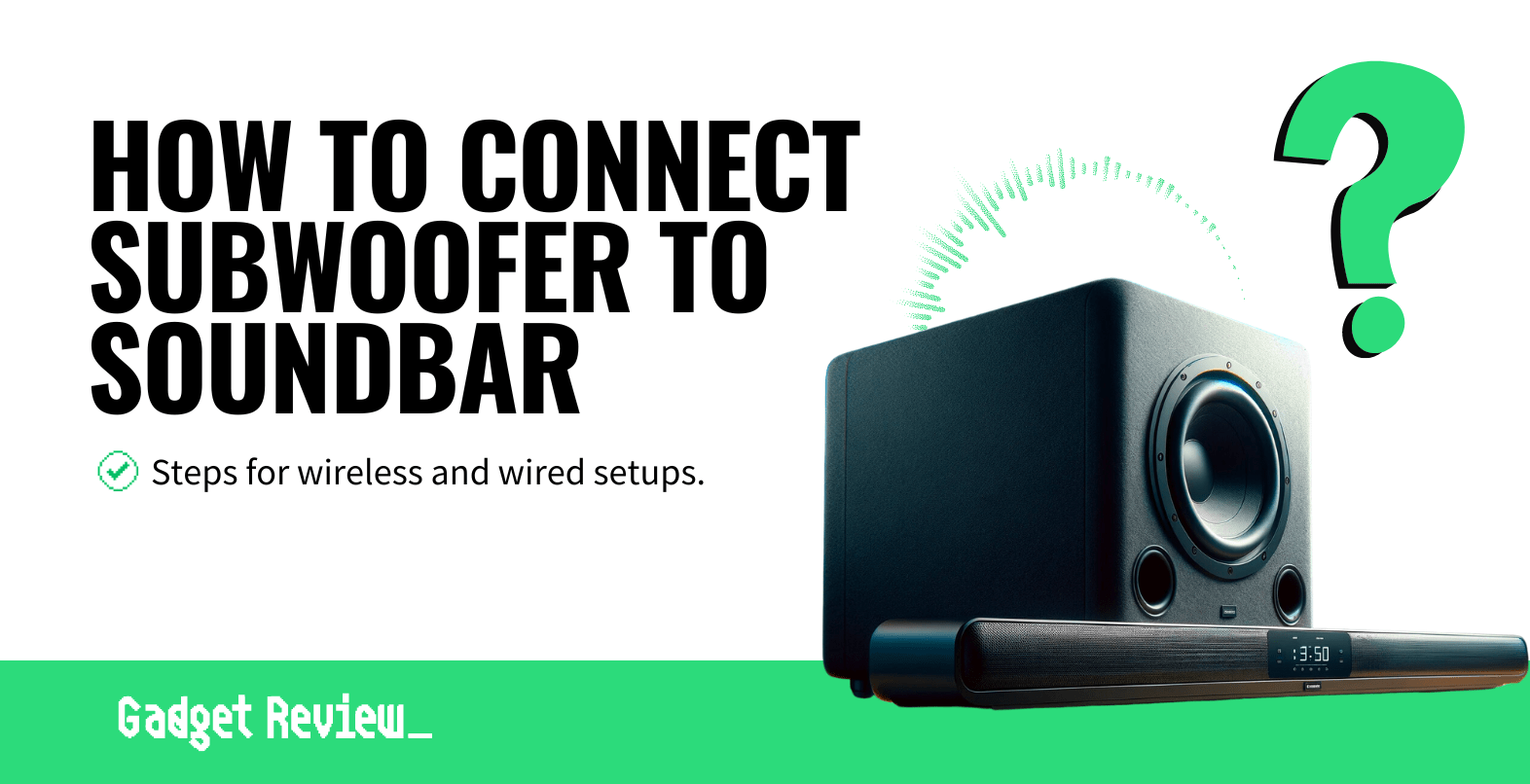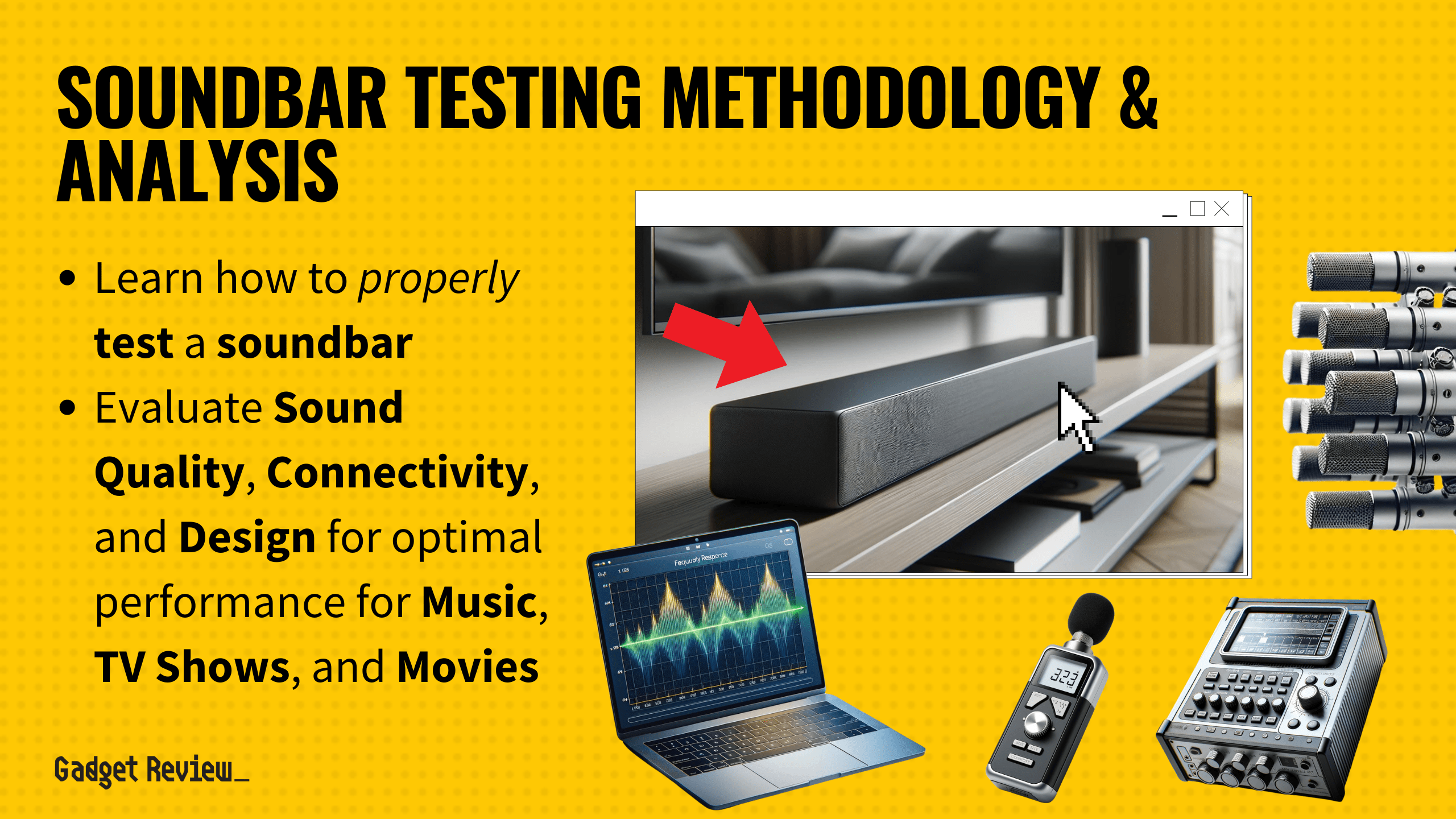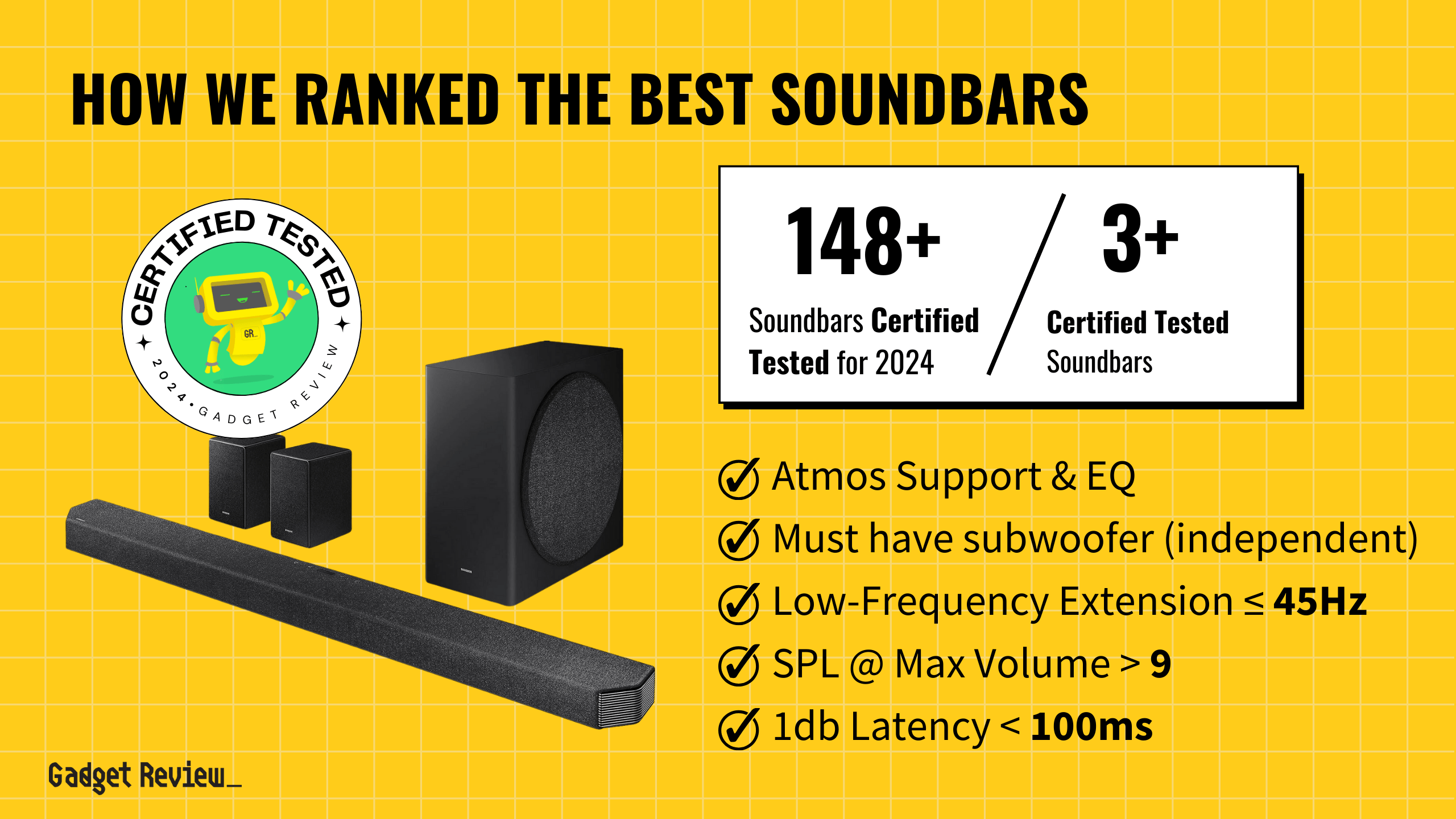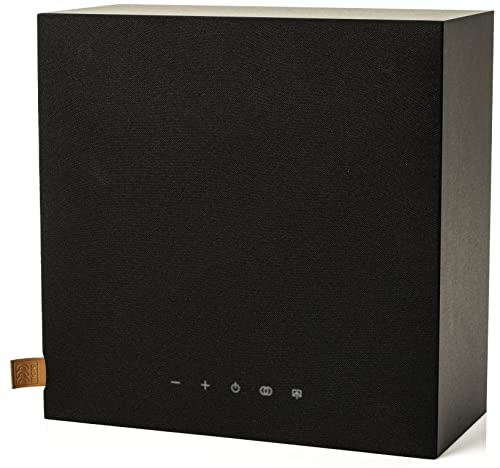Are you looking to elevate your home audio experience by pairing a subwoofer to your soundbar? Whether you’re a tech guru experienced with the top speakers or a total novice, you’ll be able to quickly connect your wired or wireless soundbar to your subwoofer, enhancing your audio experience in no time. And if the automatic connection doesn’t work, there’s a manual way to pair these devices.
Connecting a Wireless Subwoofer
If you own a wireless subwoofer, here’s a quick step-by-step:
STEP 1 Connect Your Devices To Power

- Make sure the power cords are plugged into the soundbars and subwoofers.
- Plug the soundbar power cord into the wall outlet or a power strip.
- Do the same for the subwoofer power cord.
STEP 2 Wait For Subwoofer Light To Stop Blinking
- Wait for the LED link light on the subwoofer to quit blinking, become a steady light, and glow blue.
- If it stops blinking and stays a consistent blue light, that means the pairing was successful. If the light keeps blinking, well, we’ve got an issue. Follow these additional steps to resolve it.
STAT: A subwoofer is a much bigger speaker capable of reproducing even the lowest lows — those rumbling sounds that we actually feel more than we hear — making it the perfect complement to a soundbar.
STEP 3 Resolve Any Connection Issues
- Most cases of connection issues are easily fixable. All you need to do is disconnect the subwoofer while leaving the wireless soundbar terminal active. After unplugging for 5 seconds, you can plug the subwoofer back in.
- If that doesn’t work, unplug then reconnect the power cords for both devices.
- Press the ID SET button on the back of the subwoofer.
- Keep an eye on the LED indicator. if the light stops blinking, that means your soundbar and subwoofer are now connected. Having a strong and solid link between these devices ensures the sound quality, particularly for low-pitched audio frequencies, is kept at its best.
Check out the quick video below for a demonstration of the third troubleshooting step.
Now if you’re more of a wired type, you can use a mono RCA cable to connect a subwoofer to the soundbar. I’d set the volume on the subwoofer to roughly 50 and the crossover to Max for the best high-quality sound.
Connecting a Wired Subwoofer
Now let’s talk about wired subwoofers and their setup process. The process is pretty simple.
STEP 1 Connect Your Devices To Power
- Plug in the power cords into each device: the subwoofer and sound bar.
- Then plug them into a wall outlet or power strip.
STEP 2 Connect The Devices Using An RCA Cable
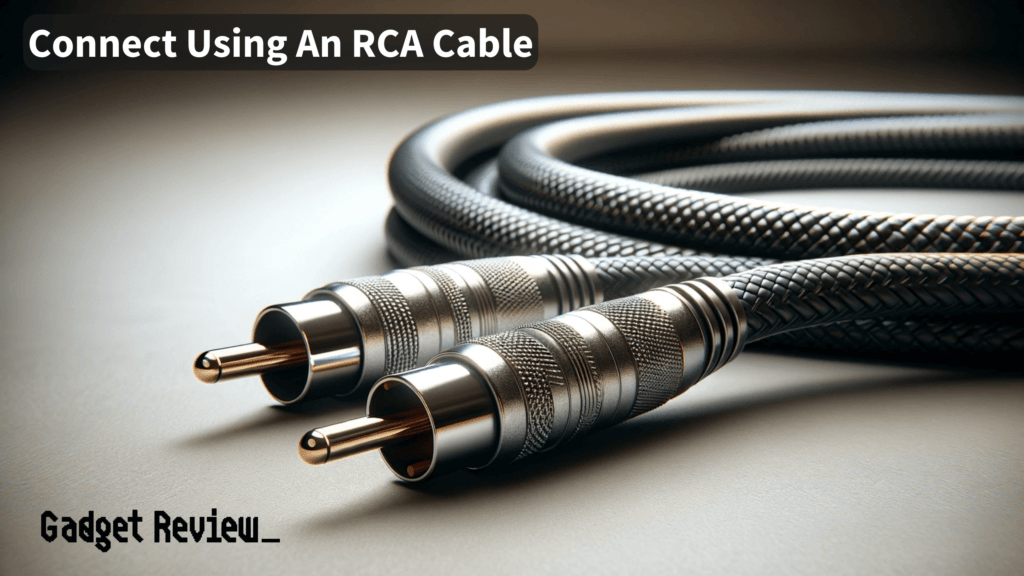
- Prepare to use a mono RCA cable to connect the subwoofer and sound bar. A classic, reliable method, it’s still popular among audio enthusiasts.
- Plug one end of this cable into the input port of the subwoofer and the other end into the subwoofer jack of the soundbar.
If you continue to run into issues such as your soundbar constantly cutting out, always check your cable connections first in case they’re loose or faulty.
Now You’re Connected!
So that’s the simple process of connecting a wireless or wired soundbar to a subwoofer. It’s not as daunting as it seems, is it? Remember, if automatic pairing doesn’t do the trick, manual pairing is always an option.
And if you’re more comfortable with a wired connection, a mono RCA cable will serve you well. Speaking of cables, if the HDMI or optical cable from your soundbar or the number of cables around your entertainment setup is driving you crazy, you can learn how to hide your soundbar wires.
insider tip
Many soundbars allow multiple speakers to connect beyond subwoofers.
Don’t forget to tweak your volume and crossover settings for the best sound experience once you pair your Bluetooth soundbar to your TV. If there are any hiccups along the way, like a blinking LED indicator, we have tips to troubleshoot if your soundbar is not working.
It’s all about ensuring a solid connection between your soundbar and subwoofer for that superior sound quality. Enjoy your enhanced home audio experience of your home theater!