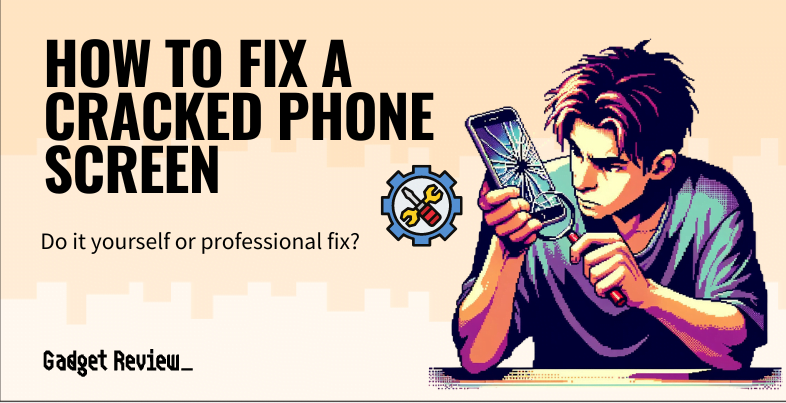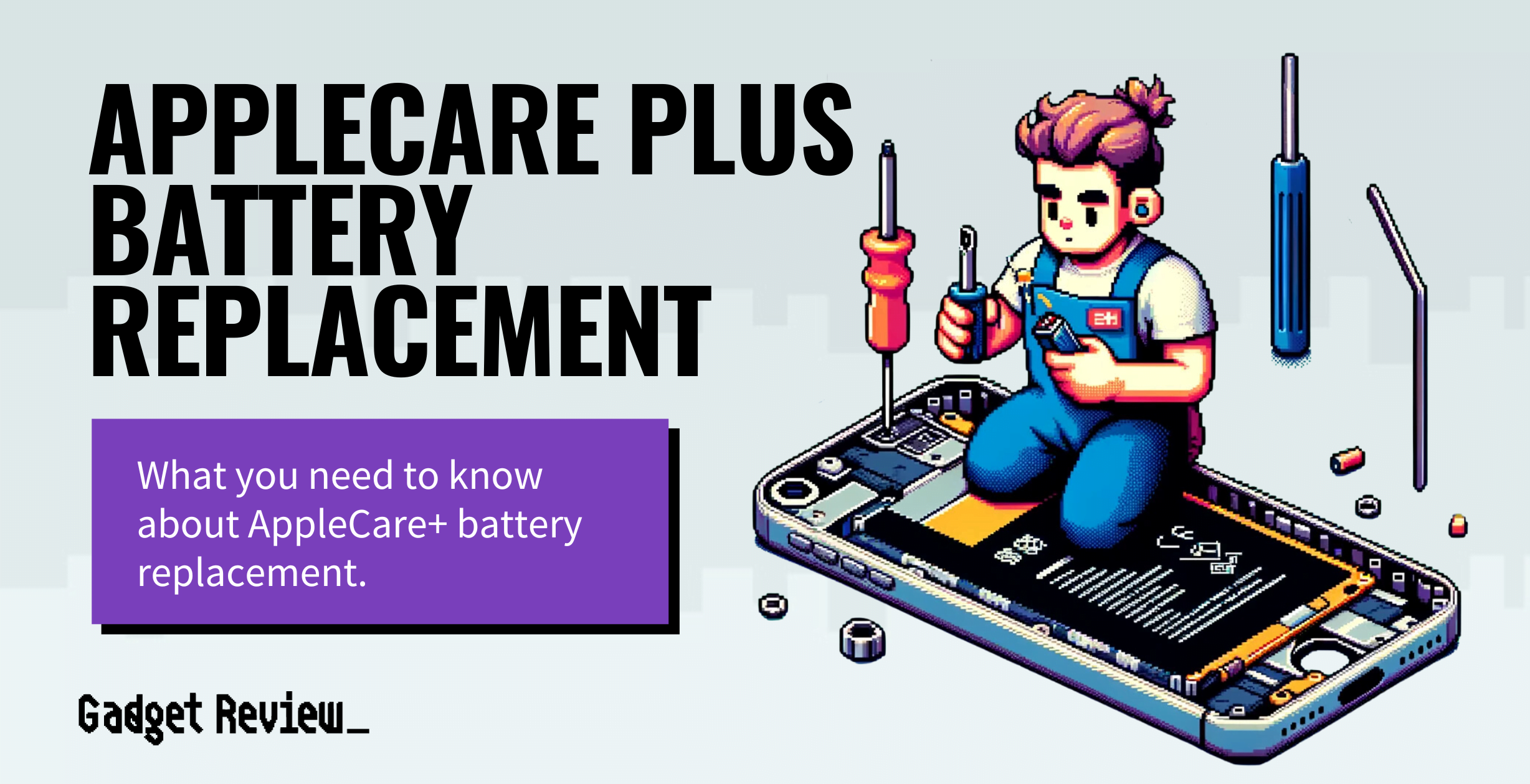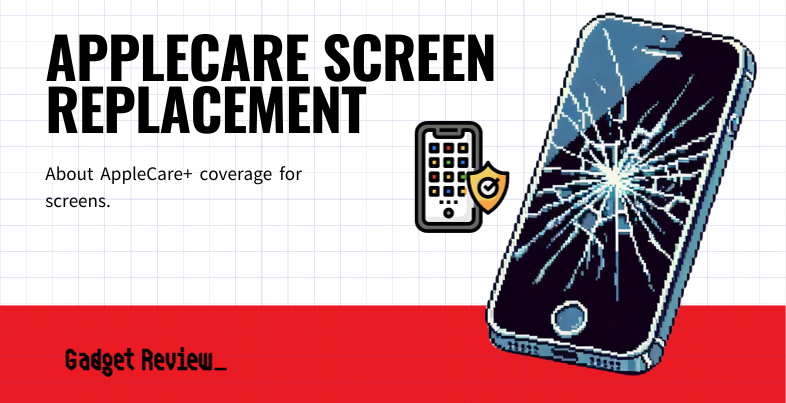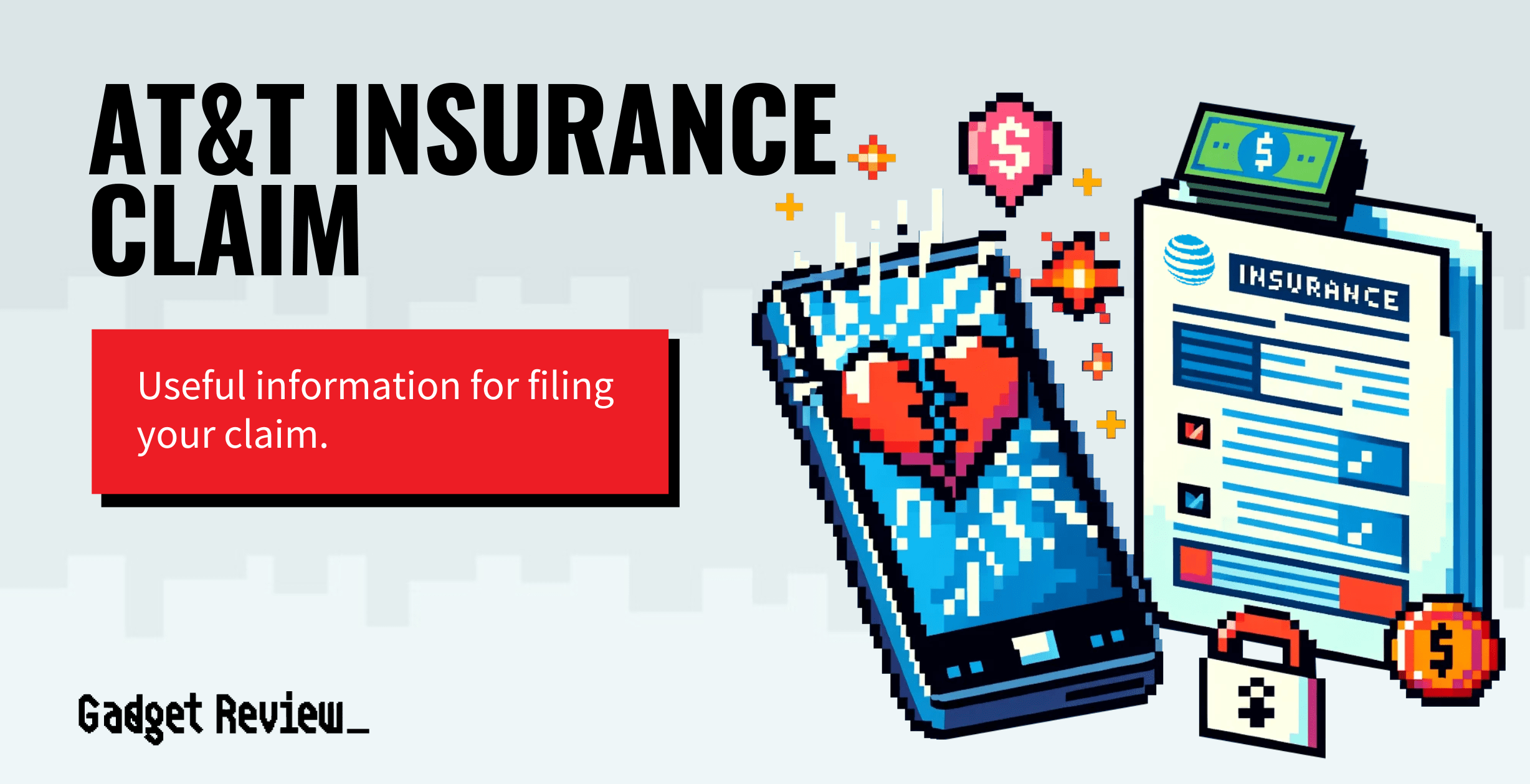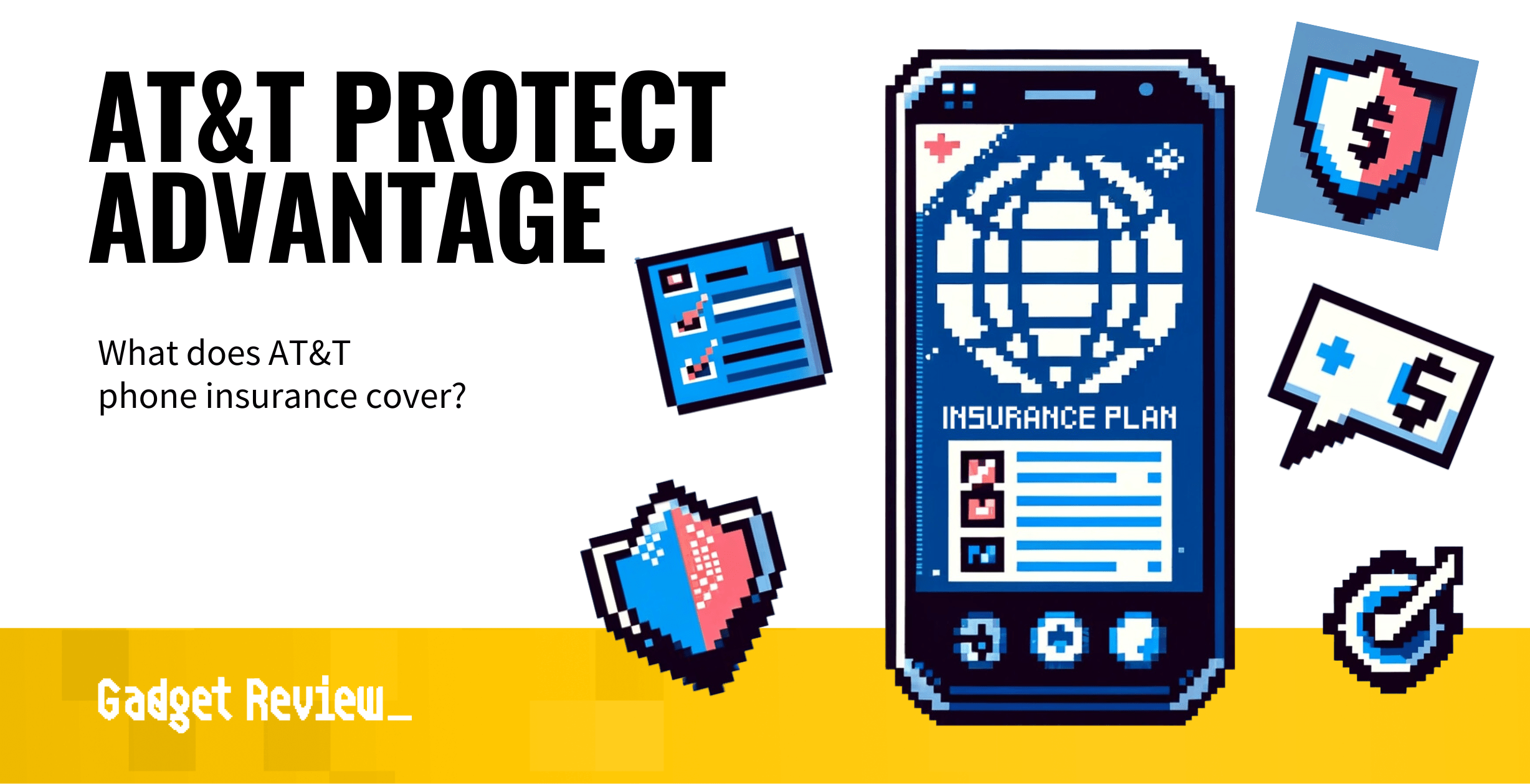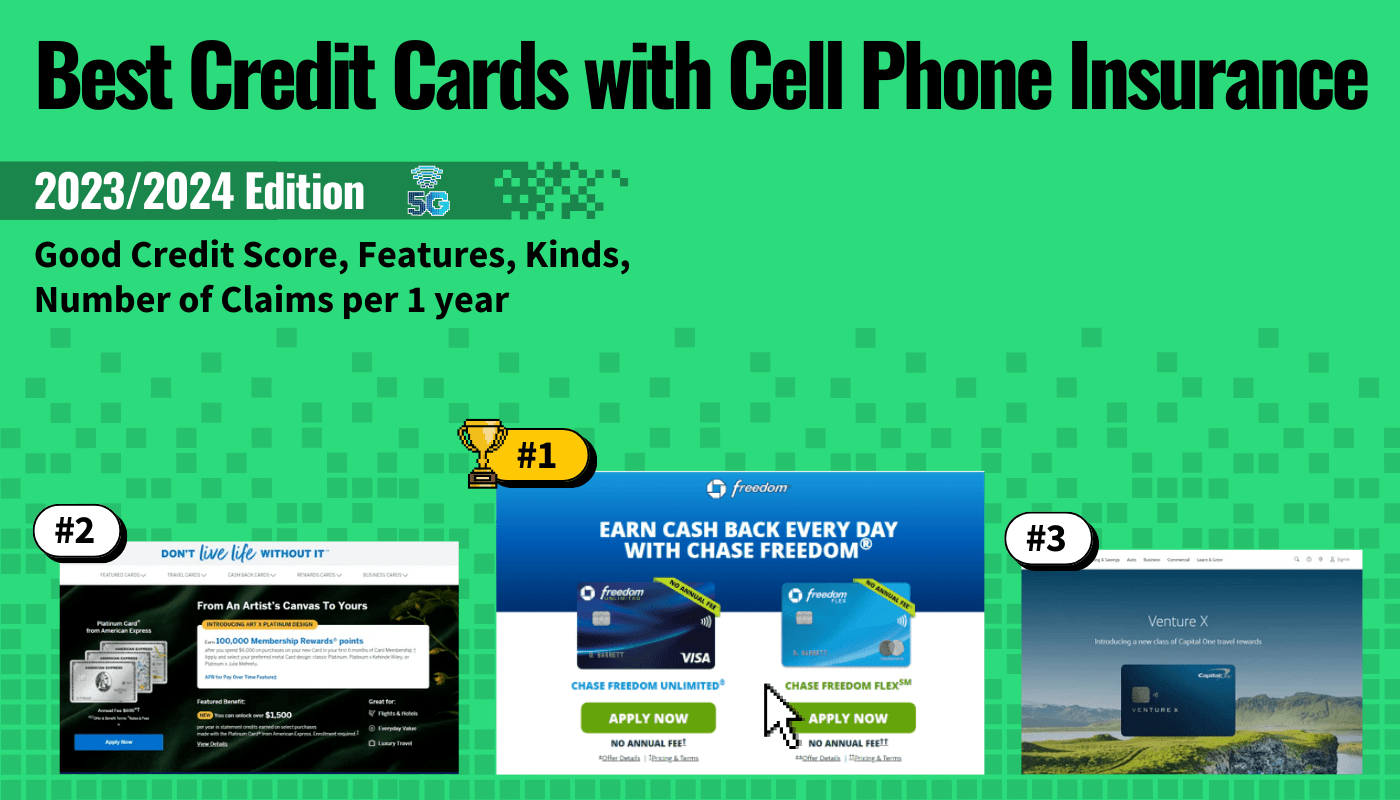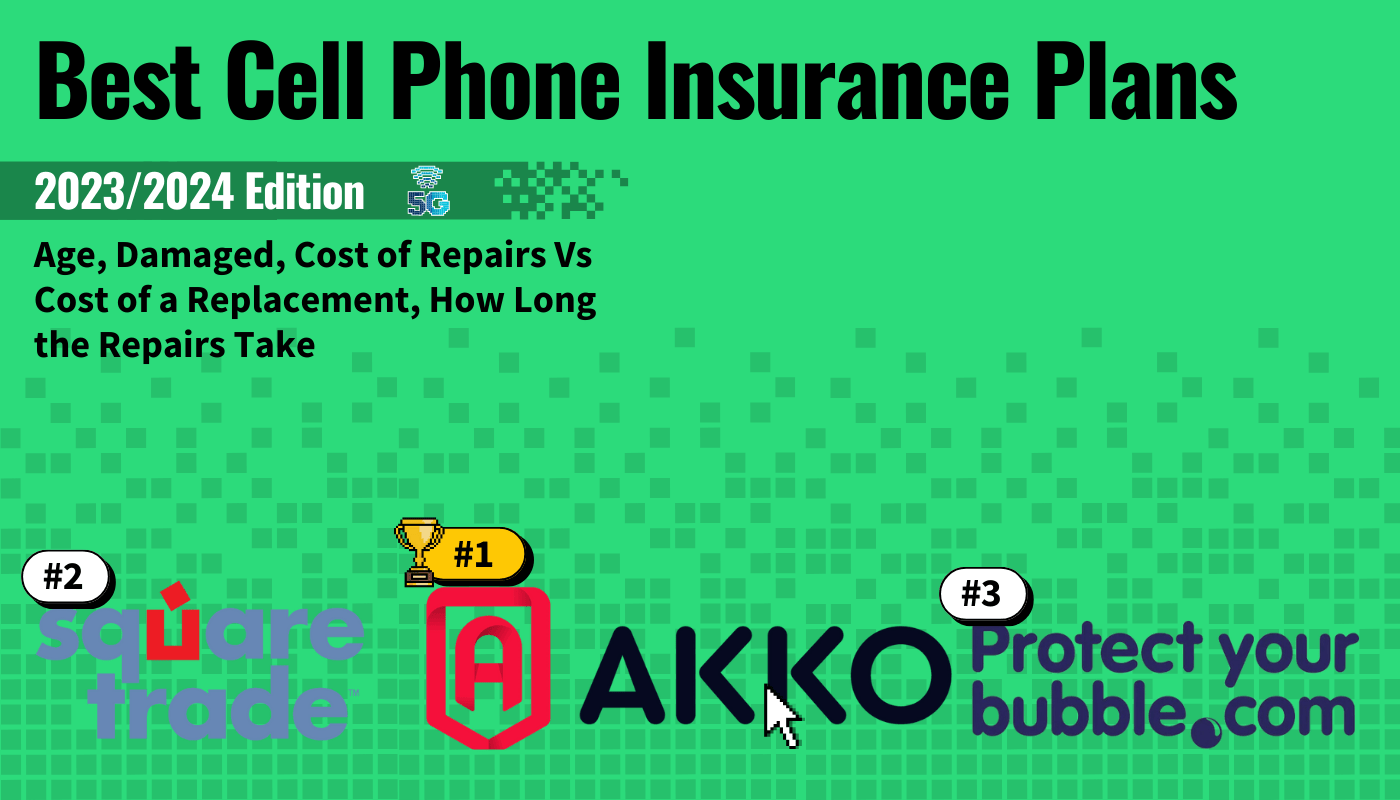One of the easiest ways to damage a smartphone is to accidentally drop it onto a hard surface, such as pavement or concrete. If you drop your phone and crack the screen, you can either try to fix it yourself or use one of the best cell phone insurance providers.
Key Takeaways_
- After an accidental drop, smartphone screens can become cracked and otherwise damaged.
- Assess the damage to see how serious it is, and then back up all of your data to a computer and the cloud.
- Use clear packing tape or a dedicated screen protector to protect your fingers from errant shards of glass.
Fixing a Cracked Phone Screen
A cracked phone screen can severely impact the overall user experience. Not only are these cracked touchscreens unsightly, but they can cause physical harm due to errant pieces of glass and other components.
Additionally, taking care of your phone will go a long way to extending its life. You can learn about more ways to make your phone last longer with our article on how long cell phones last.
Tips on Repairing a Cracked Cell Phone
Fixing or replacing a cracked cell phone touchscreen can be an extremely difficult task for the layman. In most cases, we would recommend the use of a professional.
Still, we have assembled a list of tips to make sure your smartphone screen gets replaced or at least remains usable until your next upgrade.
If you took out a policy for your phone, you may know how to claim phone insurance to ensure you don’t dig deep into your pockets. So be sure to check out our Verizon phone insurance screen repair guide if they are your provider.
insider tip
Take a close look at the phone to see whether or not the crack is merely cosmetic or if there is damage to the overall functionality of the touchscreen.
Assess the Damage
The first thing you need to do upon cracking a phone’s touchscreen is to assess the damage. Take a close look at the phone to see whether or not the crack is merely cosmetic or if there is damage to the overall functionality of the touchscreen.
Perform some light stress testing and prod gently to figure out if the screen is in danger of completely falling off. Also, be on the lookout for potentially dangerous glass fragments and shards.
If the damage is just cosmetic, you may be able to live with an unsightly crack instead of springing for professional repairs.
Keep in mind these repairs are meant for small cracks; if the screen is severely cracked, it is best to get it replaced either by doing it yourself or getting it replaced professionally.
insider tip
You should immediately back up your data in the event of accidentally dropping your phone.
Back-up Your Data

Even if you think the damage is purely cosmetic, there could be damage to the phone’s internal components. Plug your phone into your laptop or desktop computer and undergo a full backup.
You may also want to upload important data and documents to a cloud storage server of some kind for peace of mind.
In fact, it is important to back up your data even if you have not recently dropped and cracked your phone.
warning
Even if you think the damage is purely cosmetic, there could be damage to the phone’s internal components.
Apply Clear Packing Tape
If you have found that there may be loose shards and pieces of glass on your touchscreen, then a simple solution would be to apply a layer of clear packing tape.
This tape will not impact the touchscreen’s efficacy and should protect your fingers from interacting with minuscule glass shards. Apply the tape carefully and then cut around the edges using an X-Acto knife.
This should last you until it is time to turn the phone in for a replacement, though it may not be as effective as a dedicated screen protector.
Apply Super Glue
You can use a very small amount of super glue to seal small cracks. It is important to note that you should exercise caution when doing this as it does not take much super glue.
Use as little super glue as possible in the crack of the phone, and carefully wipe away any excess with a cotton swab or cloth.
Apply Clear Nail Polish
Similar to the super glue way. you can use clear nail polish.
- Apply the nail polish to the crack
- Allow it to dry
- Use a razor blade to carefully remove the dry polish along the phone screen
- Repeat as necessary
Install a Screen Protector

Purchasing a dedicated screen protector can be a great option when it comes to using a smartphone with a cracked screen. These protectors are purpose-built to act as touchscreen replacements.
They will not cover up any cosmetic damage, as they are clear, but they will allow the phone to function normally until it is time for a professional repair or replacement.
We recommend purchasing and installing one of these screen protectors at the time you actually purchase a smartphone, as they can reduce the chances of screen damage.
STAT: As for trade-in possibilities, damaged phones will only get you about 50 percent of what the device was originally worth. (source)
Contact a Professional
If the damage from an accidental drop is extensive and is interfering with day-to-day use, it may be time to contact a professional.
There are many repair shops that deal exclusively in smartphone repairs, and touchscreen replacement is typically a primary area of professional expertise.
Professional touchscreen replacement costs can vary anywhere from $100 to $200. Before you shell out the cash, take a look at your manufacturer’s warranty to see if any of the costs will be covered.
Additionally, if you have a dedicated insurance plan, give that a look as well. Most phone insurance plans cover screen repairs and replacements, like Sprint screen repair solutions.