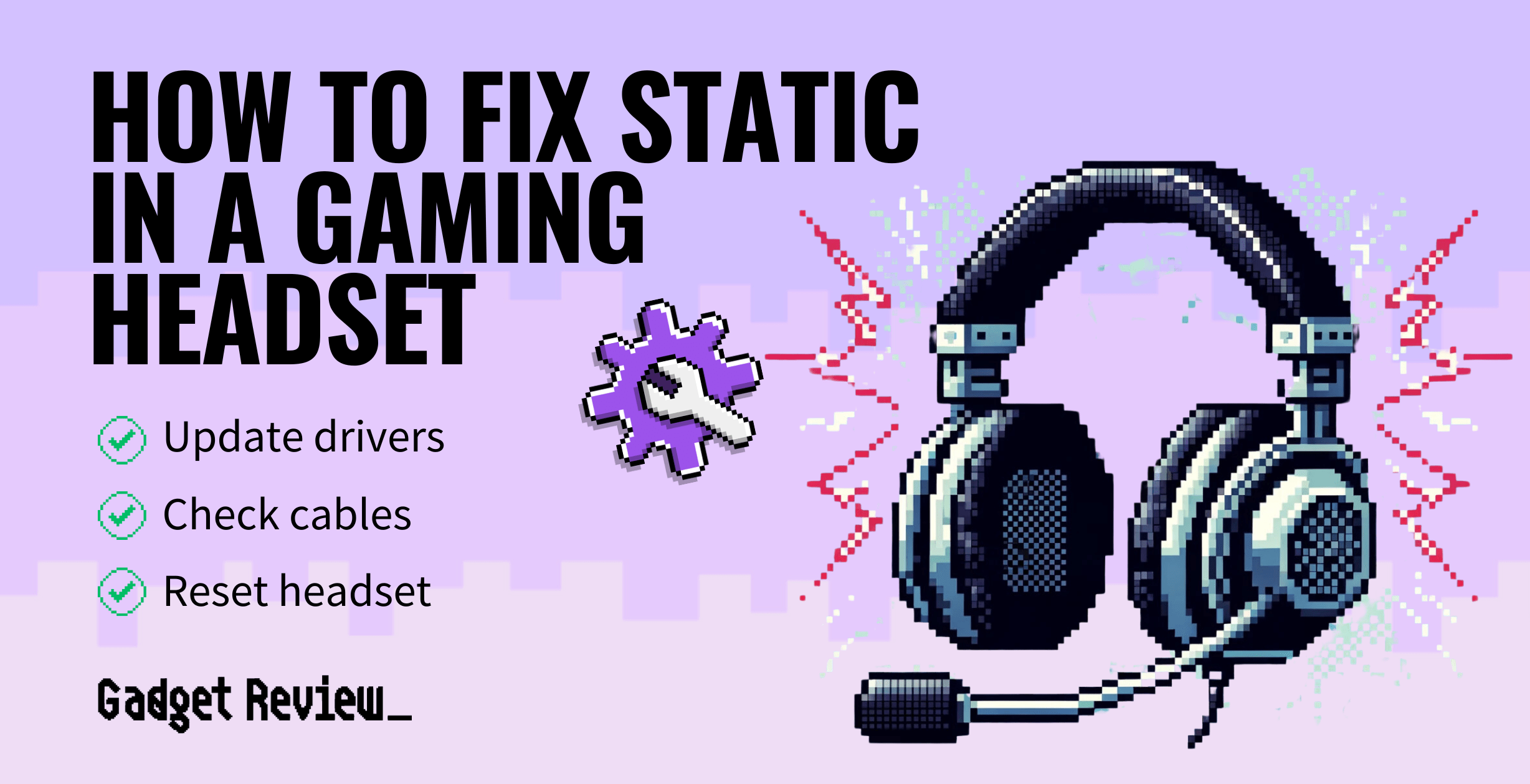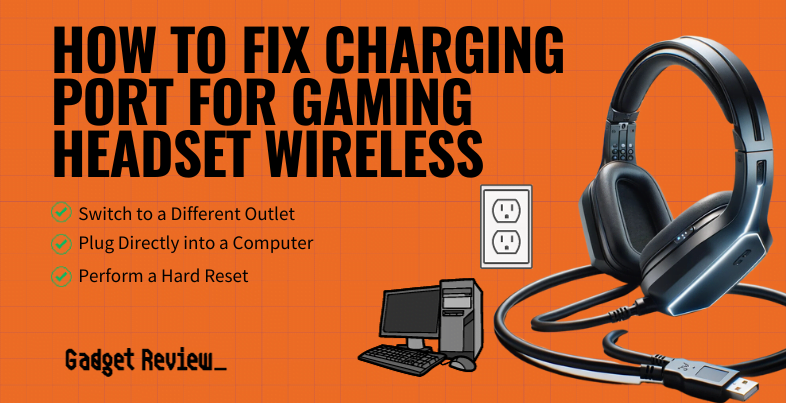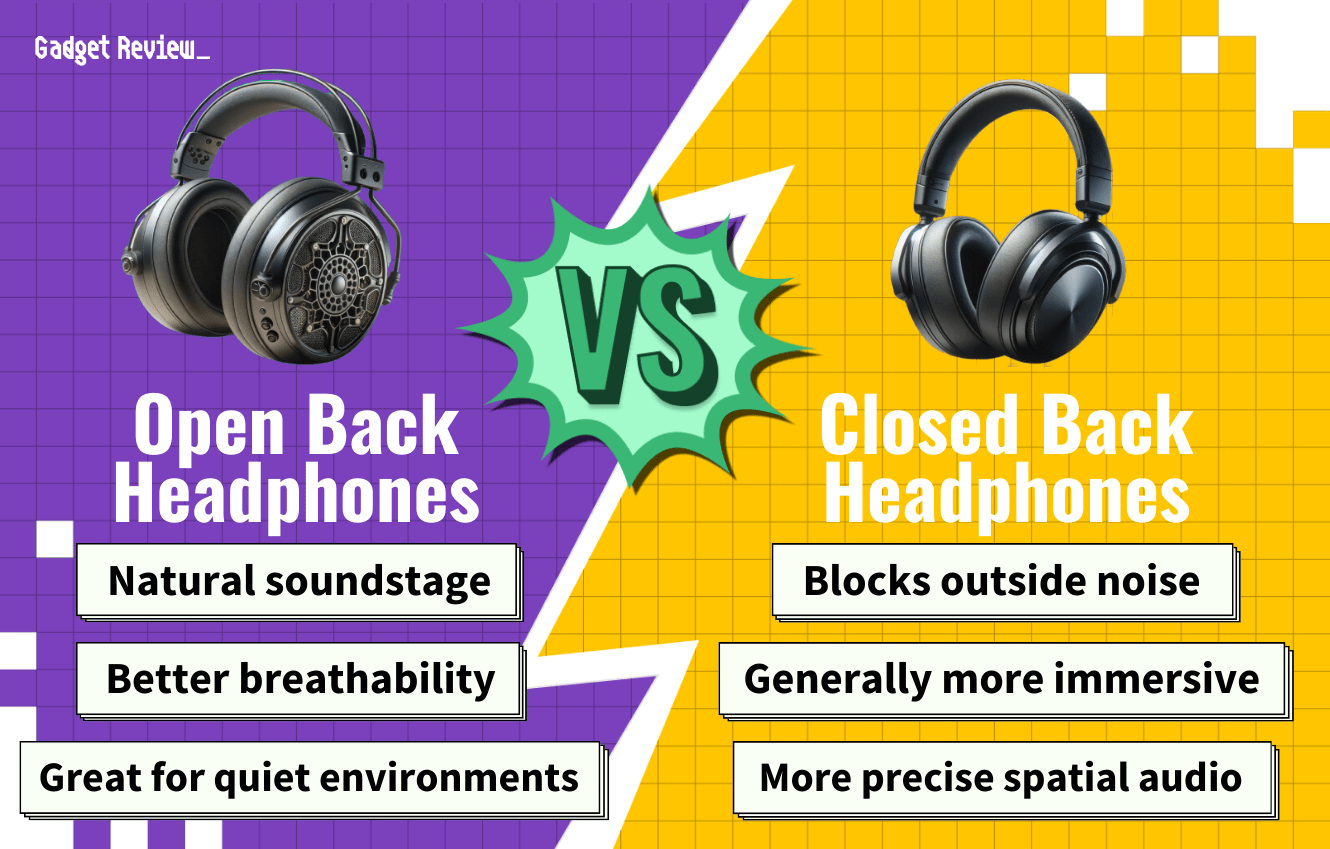If you’re wondering how to improve headphone quality for a gaming headset with an amp, you’re in the right place. A sound amplifier allows you to hear game sounds more clearly.
Key Takeaways_
- A headphone amplifier works by intercepting the electrical signals from your laptop or mobile devices. They adjust the frequency range, increasing gaming sound volume.
- Research the headphone amplifier you want to use. After receiving it, install it plug in your headset, and play with settings until you have the best sound quality.
- Keep headphone safety in mind. Overriding the maximum volume of your laptop or mobile devices can negatively impact your hearing.
Using wireless or wired headphones and a sound amplifier will take game immersion to the next level. Even the best gaming headset needs a boost to its volume levels sometimes.
insider tip
Dolby Atmos is the best technology for audio systems, whether on stationary or portable devices. Always invest in Dolby Digital when you can.
Keep reading to find out how a sound amplifier can help you.
What is a Sound Amplifier?
A sound amplifier allows a pair of headphones to receive louder audio signals from the digital devices you’re listening to. The bigger sound waves translate into larger-than-life game sounds.
STAT: Sounds above 130 dB are painful, and most people will avoid these. However, sounds between 85 and 120 dB may not cause physical pain, but they will damage hearing over time. (source)
If ambient sounds make it difficult to hear game sounds, you should learn how to get rid of background noise on a gaming headset.
STEP 1 Get an Amplifier
- First, look into a sound amplifier for your pair of headphones. Pay attention to reviews on your sound amplifier of choice to ensure the audio experiences of others line up with your needs. Some sound amplifiers cause sound distortion.
- Once you receive your sound amplifier, it’s time to use it. Using a high-quality pair of headphones will help with sound distortion. Over-ear headphones by Dolby Digital are an excellent choice for audio quality.
STEP 2 Connect Headset to Amplifier
- Plug your sound amplifier into your headphone jack. Then, connect your over-ear headphones by plugging them into the sound amplifier according to the manufacturer’s directions. Most sound amplifiers use a simple system.
STEP 3 Adjust Sound Settings
- Check the sound quality once your headphone amplifier is set up. If you hear sound distortion, play with the settings of your audio devices. Check the frequency range and adjust the input signal to your personal preference.
STEP 4 Enjoy your Headset
- After you have the audio quality set to your liking, you have successfully set up your headphone amplifier.
With the extra cords from your headphone amplifier, you may want to learn how to keep a gaming headset cord out of the way.
warning
Using open-back headphones can significantly impact your ability to block active noise in the background.
On the other hand, if you’re looking for a guide on equalizing a gaming headset or understanding the gaming headset controls, we have other resources available to help you.