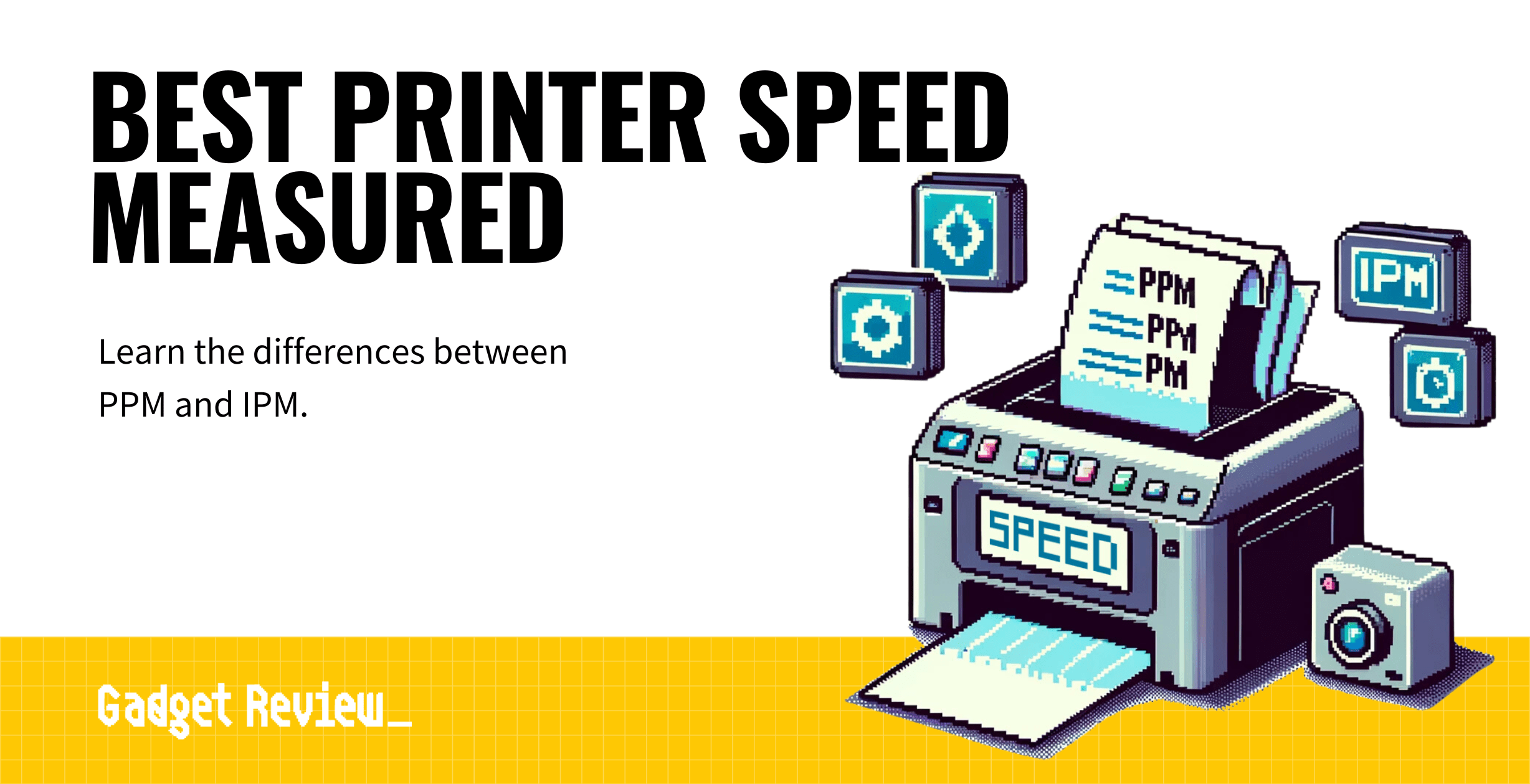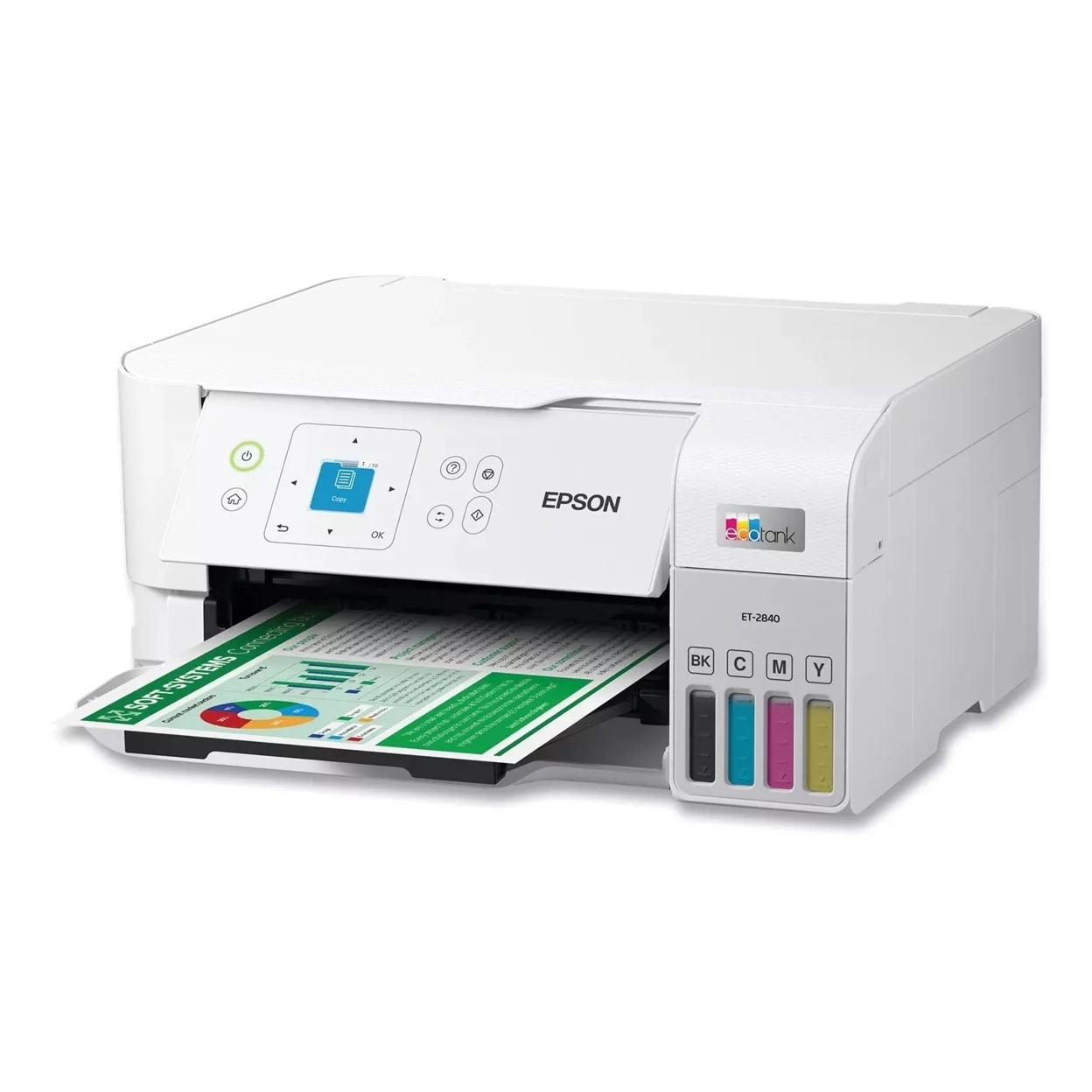Printing speed is one of the most important factors to consider when shopping for a new high-performing printer.
Key Takeaways_
- Printers typically measure speed in pages per minute, otherwise known as PPM.
- Some image-focused printers will measure speed via images per minute, otherwise known as IPM.
- In general, laser printers are much faster than inkjet printers, though they are more expensive.
How Printers Measure Printer Speed
Generally speaking, printers measure speed by counting the number of standard pages that can successfully be printed in a single minute. This is known as pages per minute or PPM. This will be the metric used to measure speed on nearly every inkjet printer, multi-function printer, laser printer, and other types of printer. 3D printers, however, do not use this metric due to the nature of their design. A printer with ADF, also called the automatic document feeder, will help increase the printer’s speed.
Optimize Your Printer Setup
To maximize your printer’s performance, it’s essential to understand the differences between inkjet and dot matrix printers, as these can significantly affect speed and output quality. If you need high-quality photo prints, comparing inkjet vs. dye sublimation can help you make an informed decision. Additionally, making your printer wireless can streamline your setup and enhance productivity. Keeping track of how many pages an ink cartridge can print will also help you manage your printing tasks more efficiently.
Maximize Printing Speed
There are several ways to maximize your printing speed. Here are some tips and general guidelines.
Laser Printers VS Inkjet Printers
If you need speed, you should consider choosing a laser printer over a traditional inkjet printer. Laser printers average around 20 to 30 pages per minute, whereas inkjet printers average five to 10 pages per minute. That’s a pretty significant difference. However, there are some downloads when it comes to laser printers, as they tend to be more expensive to purchase than inkjet printers. A laser printer’s toner cartridge will last much longer than an ink cartridge. In other words, the price will even out in the long run.
Exploring Top Printer Options and Comparisons
For those in the market for a new device, checking out the best Canon printers can provide some excellent options known for their speed and reliability. If you need a versatile machine for various tasks, comparing a flatbed scanner vs. an all-in-one printer can help you determine which is the best fit for your needs.
Resolution Can Impact Speed
A printer’s overall resolution, typically measured in dots per inch (DPI), can impact a printer’s speed and output efficiency. There is no universally accepted resolution to speed efficacy rating, but in most cases, printers with an extremely high resolution will be slower than low-resolution models. However, there is some good news on this front: high-resolution printers can typically be adjusted via a settings menu to prioritize speed over resolution. Be sure to read the fine print before purchasing a laser or inkjet printer to maximize speed and resolution.
warning
Be careful if your printer starts making streaks, as this might indicate a serious problem that needs immediate attention. Understanding what does no chip mean on toner cartridges is crucial to avoid compatibility issues that could disrupt your printing. When servicing your printer, knowing how to disassemble a printer properly can prevent any accidental damage. Finally, setting up an all-in-one printer correctly from the beginning is vital to ensure it operates smoothly and efficiently.
Consider IPM
Though pages per minute, PPM, is the standard operating protocol when it comes to measuring printer speed, there is another option. Some printers conduct measurements via images per minute. This is exclusively used by printers that traffick heavily in color images and related visual reproductions. If you are shopping for a color printer and plan on doing a lot of image-based print jobs, you should consider the printer’s IPM rating.
STAT: Speeds in ppm usually apply to A4 paper in most countries in the world, and letter paper size is about 6% shorter in North America. (source)
Alternatively, you’ll want to go with a dot matrix printer for a printer suitable for commercial and industrial settings.