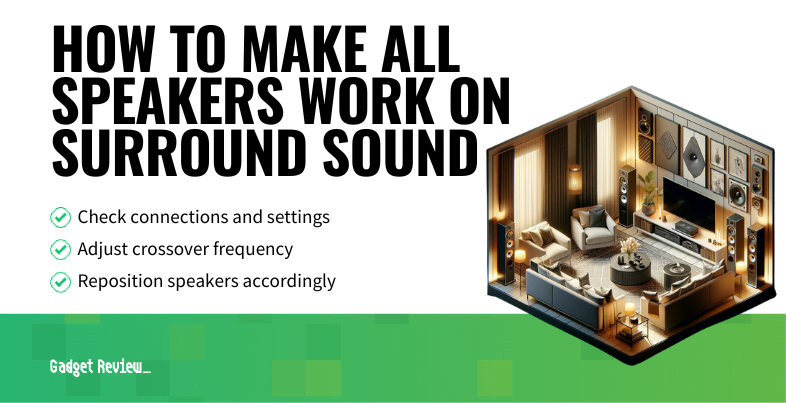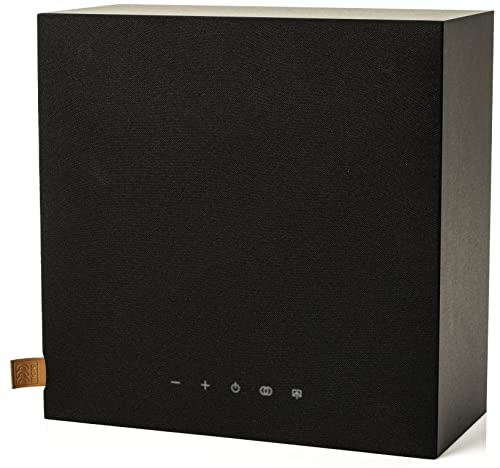The glorious audio experience of surround sound comprised of the best speakers often comes with its problems. Those who have taken the daunting leap of hooking up a surround sound system know that it’s not easy to get things right on the first go-around. So, below, we offer a guide on how to make all speakers work on surround sound.
Key Takeaways_
- The finest surround sound speakers need to be placed correctly to sync all sound waves appropriately.
- Access the AV receiver settings to adjust frequencies and calibrate every individual speaker.
- A good rule is to start at 80Hz and slightly change each speaker until the sound is good.
And if you want to consider camouflaging your surround sound speakers, we have a great article covering how to install in-wall speakers.
The issues that arise with surround sound systems are many. Below, we’ll go over a couple of these and address what you can do to fix them. And if, for some reason, you have a set of surround sound speakers and nothing to power them, we have a great resource on how to make an amplifier for speakers.
Check All Speaker Connections and Settings
After setting up your surround system, the first thing to do is check all the audio channels on the amp and make sure the speaker wires are in place. You’ll also want to check if the speakers are working. This checkup includes power cables and the connection of every speaker cable attached to a terminal.
insider tip
If the problem you are running into is that there is no bass coming through, the most common solution is adjusting the crossover frequency.
Once you’ve checked the connections, go to the receiver settings and run some tests. Then, play around with the individual speaker settings to see if that changes anything. You’ll also want to test the speakers and ensure they’re wired correctly.
Rear Speakers Aren’t Working
If you find that all the speakers work well except for the surround speakers (also known as rear speakers), there are a few things you can try. First, move the listening position around and see if that changes anything. Then, go into the receiver settings and adjust the crossover frequency.
Front Speakers Aren’t Working
A common issue with front speakers is the development of distorted sound. If this is the case, go again into the surround sound receiver settings and try turning it to around 80Hz. Again, try to adjust the settings and reposition the speakers to see if that changes anything.
warning
Using a too thick wire can lead to heat resistance which can cause fires, so be sure to use the correct gauge wire when setting up your surround sound system.
Adjust the Height Speakers
If you’re having a problem with the height or ceiling speakers, you should first adjust their position. This particular speaker can create awkward waves within the sound field, so fidgeting with the position can do much good.