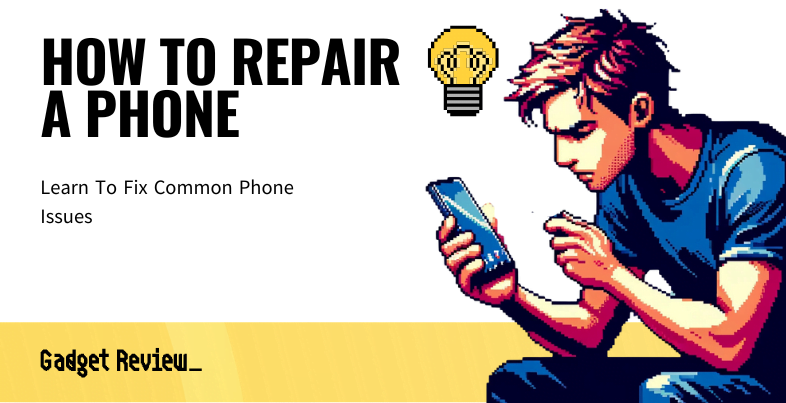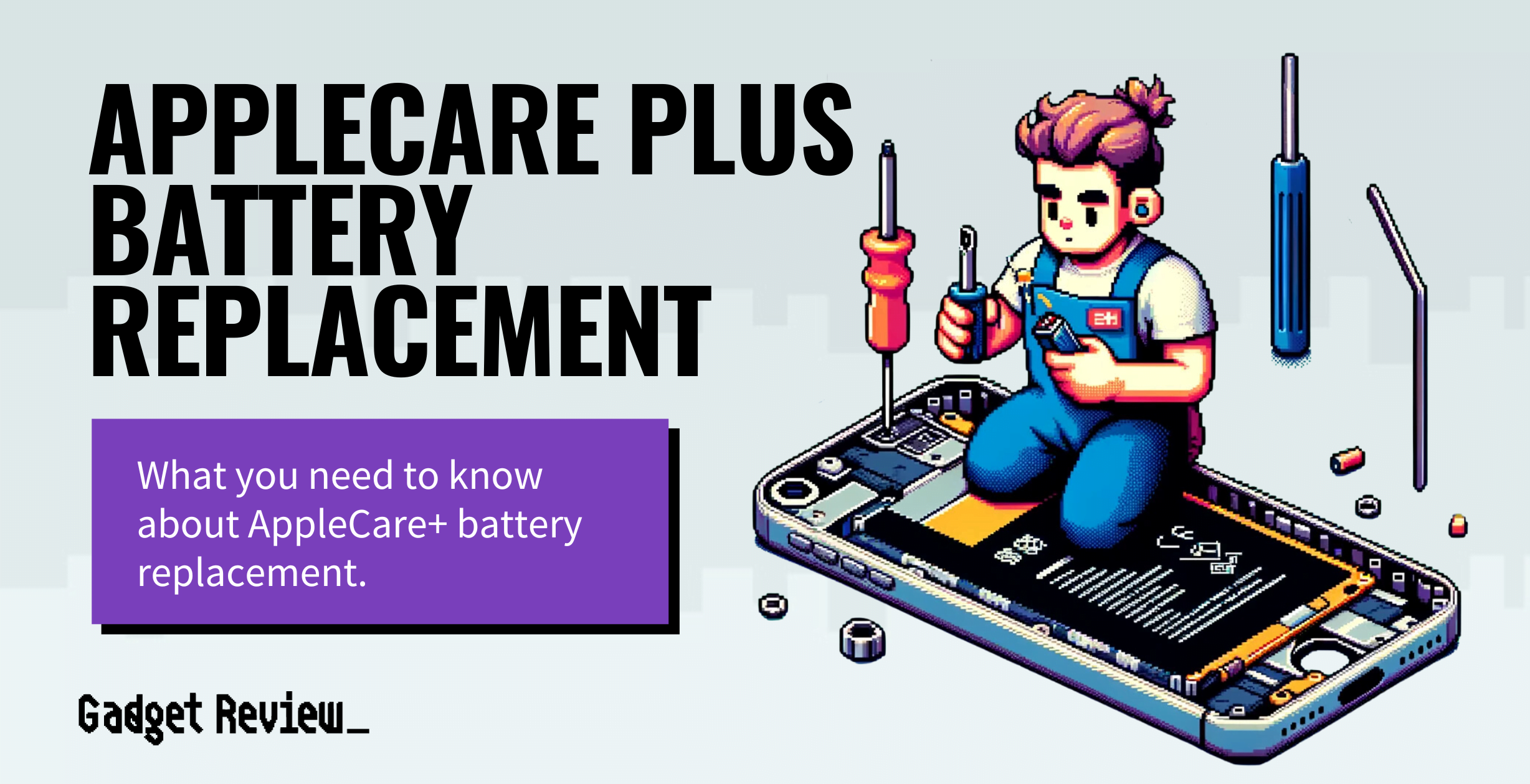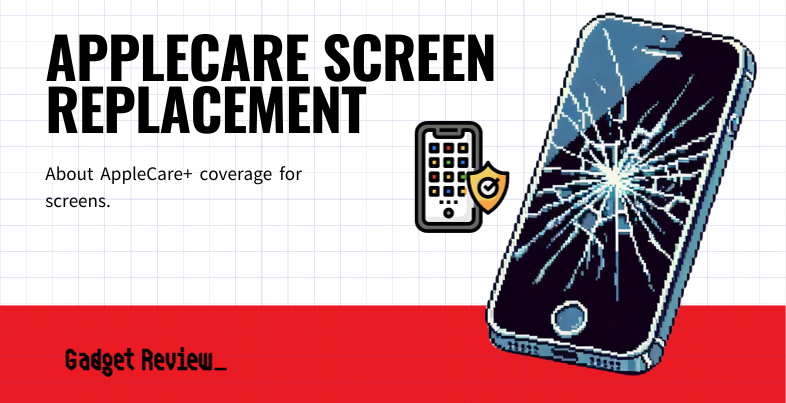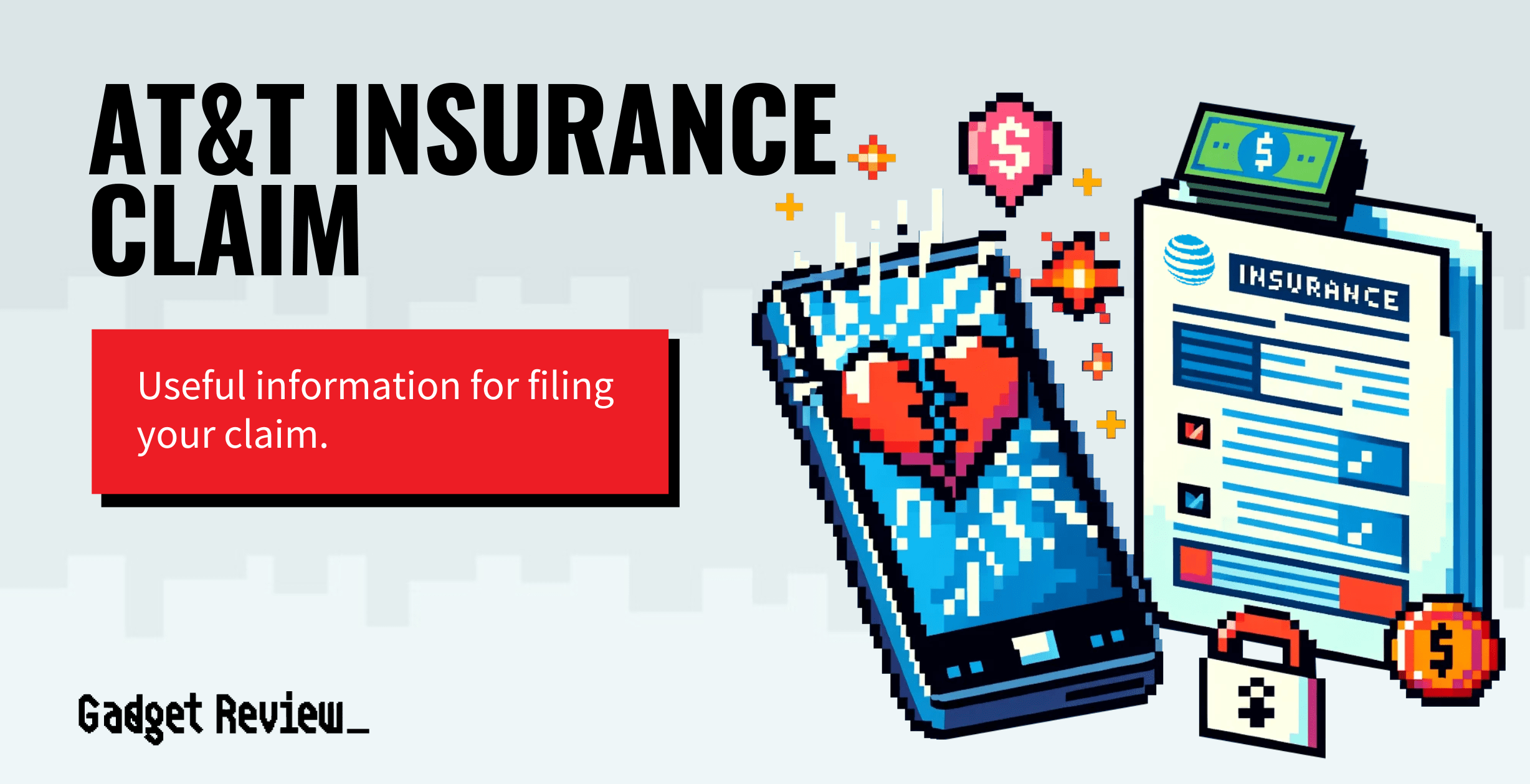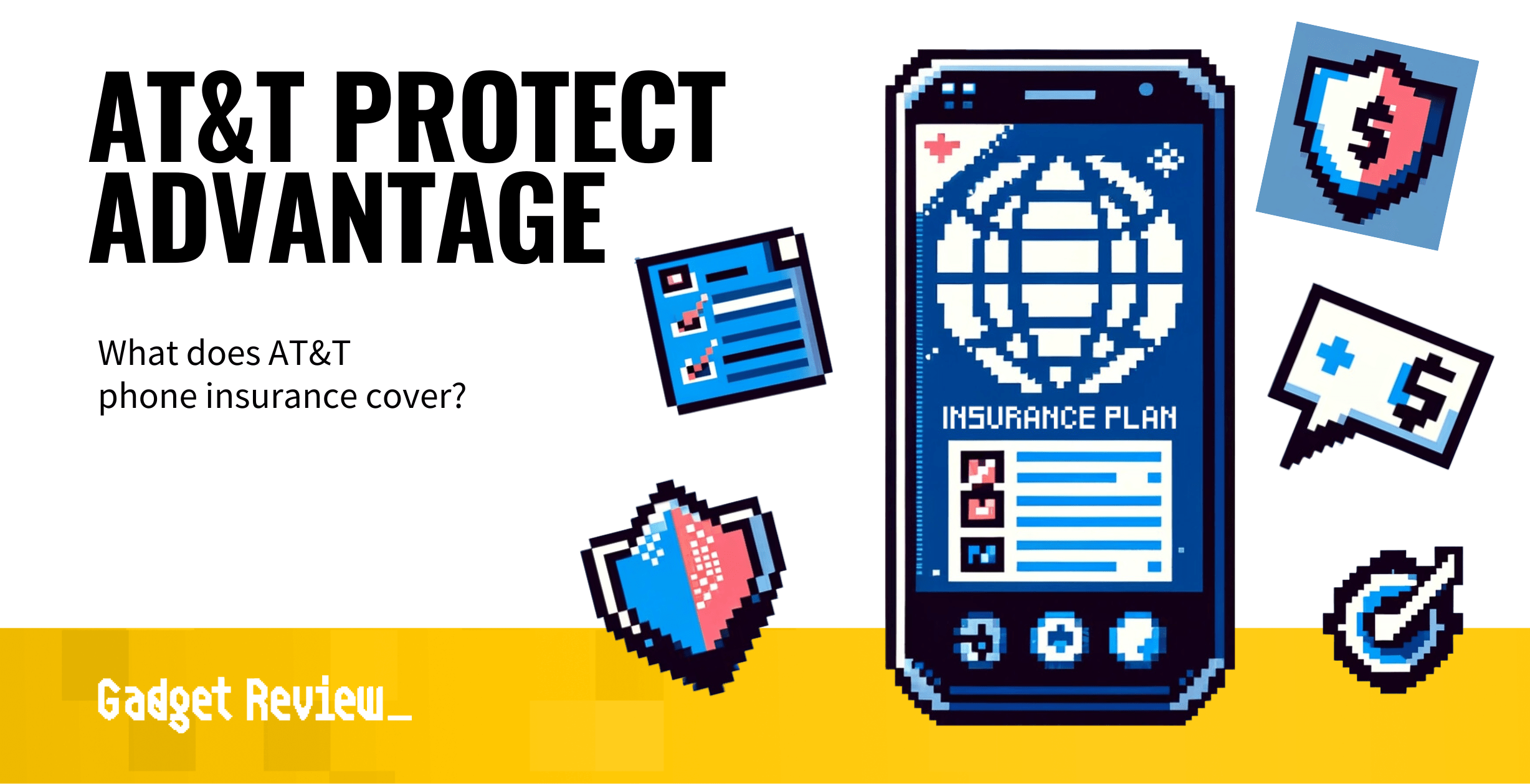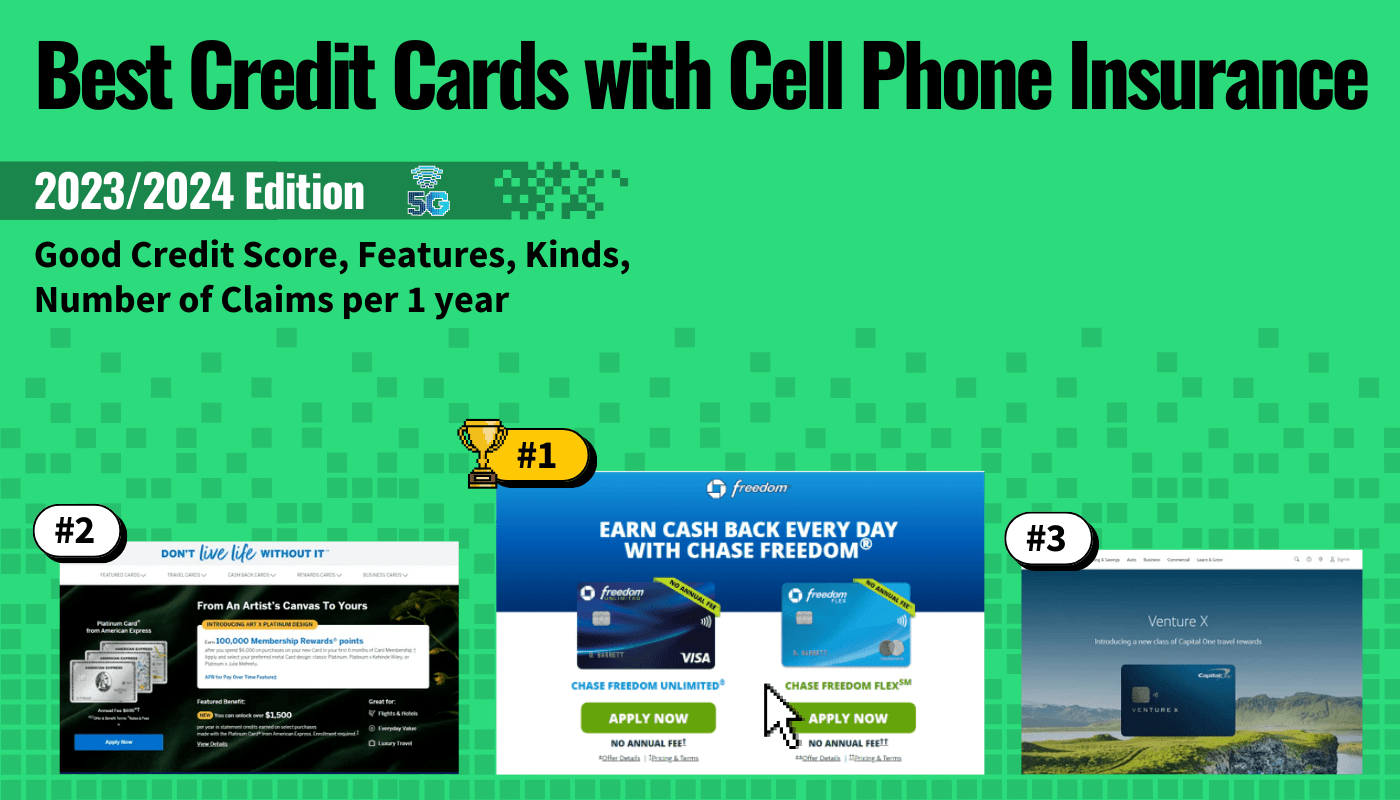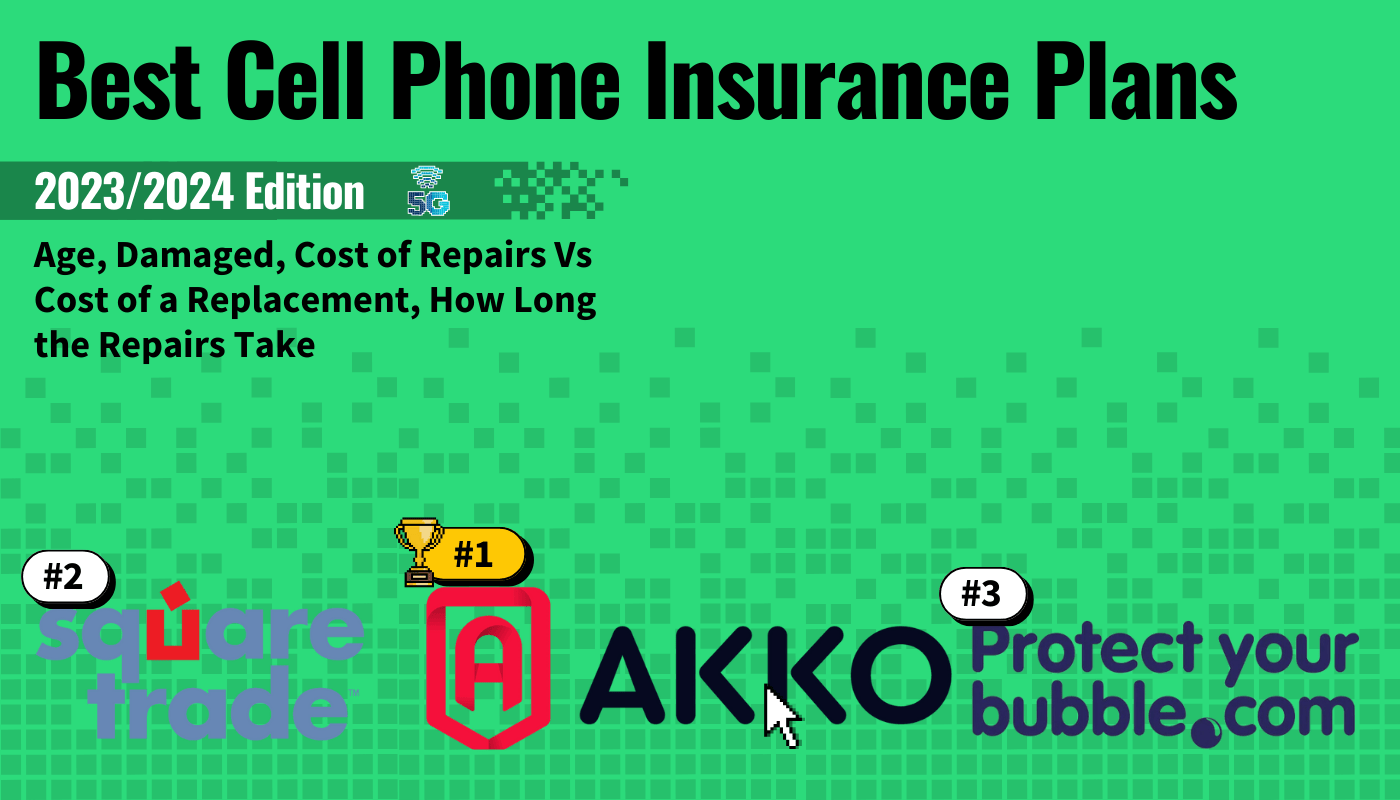Considering how much most people spend on a new smartphone, the idea of tossing it or buying another one because your current phone needs a minor repair, seems silly. While some smartphone issues should be corrected by a professional, for smaller issues, there’s no reason that you can’t go the DIY route and manage the repair yourself.
Otherwise, you should consider one of these top–rated cell phone insurance providers.
Learn when to roll up your sleeves and fix your phone yourself and when to let more experienced — and certified — experts do the heavy lifting. If you like to stay in the Apple ecosystem, you can also read our article on if AppleCare is worth it.
Key Takeaways_
- Always confirm that the repair you need can be managed independently without voiding the warranty or insurance.
- Sometimes user error can encourage glitches that require repairs.
- When in doubt, take your phone to a professional to be repaired.
Start by Troubleshooting
Not all smartphone repairs are treated equally. Before you can determine the proper course of action, you need to identify what specifically is wrong with your phone and what’s involved in repairing it.
Likewise, some common types of cosmetic or operating glitches can be easily remedied, while others may be too complex to attempt by yourself. In the same vein, sometimes the cost for the parts to repair your phone might be so expensive as to make upgrading to a new phone or filing an insurance claim for a replacement device a more economical choice.
What You Need to Know About DIY Repairs, Warranties, and Insurance
If your phone is still under warranty or insured — either with the manufacturer or your mobile carrier — you need to check the warranty or insurance policy before attempting a DIY repair.
Remember that not all smartphone damages are labeled as authorized repairs when performed by third parties outside of your phone manufacturer or carrier.
So, if you attempt a repair, such as replacing a battery, independently or through an unauthorized vendor, you could void your warranty.
You may be wondering whether if you jailbreak your phone, you’ll lose your insurance; the truth is that some policies may not allow this practice, although some repairs may require you to jailbreak the device.
warning
Sometimes the cost for the parts to repair your phone might be so expensive as to make upgrading to a new phone or filing an insurance claim for a replacement device a more economical choice.
Common Phone Damage and How to Fix It
Depending on the kind of damage your phone has experienced, there are a few key repair steps you can take that should remedy most issues. However, if any of the below repairs seems a bit too complex for you to manage on your own, go to a certified electronics repair service or contact your manufacturer or the mobile carrier for repair support.
You Dropped Your Phone in Water
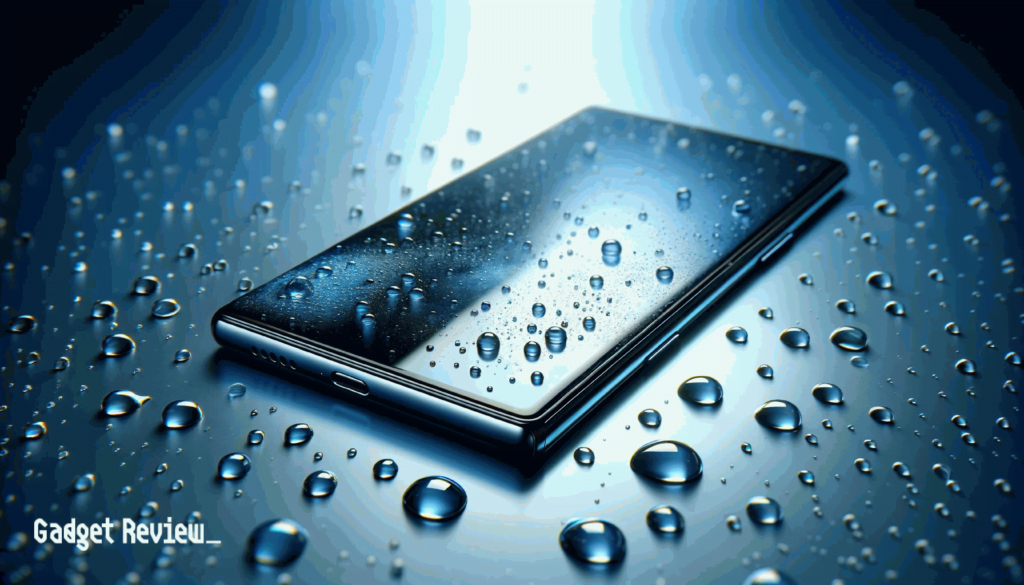
Dropping your phone in water is a common accident that many people have experienced. Whether or not a DIY repair will work is going to depend on whether your phone was fully submerged in water and the length of time for that exposure.
Try to remove your phone from the water immediately. Once you remove your phone from the water or liquid source, dry the exterior and turn the phone off.
Put dry, uncooked rice in a plastic bag or container, ensuring that you add enough rice to fully cover the phone. Remove any outer cases and put the phone in the bag. Wait at least 24 hours before removing it from the rice or trying to turn on your phone. You can also use gel silica packets instead of rice as it is more absorbent.
If this repair trick doesn’t work, you might need to get professional smartphone repair support, or you may need to just accept that it’s time for a new phone.
However, before you pay for repair service or buy a new phone, make sure to check if your insurance covers water damage.
Buggy Apps That Keep Crashing
If you’ve ever tried to open an app only to have it crash before it can fully load, that’s a sign of a buggy app. Luckily, this is something that’s easily fixed. First, check that you’re running the app’s most recent version.
If not, download the latest version and see if it’s still crashing. If the app is still glitching, consider checking your storage.
Some apps can be data-heavy and occupy large amounts of storage. Depending on your operating system (Android vs. iOS), you can either clear your cache, or you might need to uninstall and reinstall the app.
When the Entire OS is Buggy
If your operating system is sluggish, apps are struggling to load, or routine tasks constantly freeze mid-process, there’s a good chance that your OS is to blame.
As trite as it sounds, the first step is to try restarting your phone. Often, you simply need to turn off background processes that could be bogging down your phone’s resources and causing functionality issues.
Common Reasons for System-wide Glitches
Additionally, check to see if you’re running the latest OS version. If upgrading to the latest OS doesn’t fix the situation, you’ll also want to check how much storage is left.
When you have little local storage remaining, it’s not uncommon for phones to become glitchy. If low storage is the culprit, try deleting apps that you don’t use or shifting photo and music storage to the cloud to help free up space.
insider tip
Sometimes user behavior can directly impact how well your phone holds a charge.
Poor Battery Life
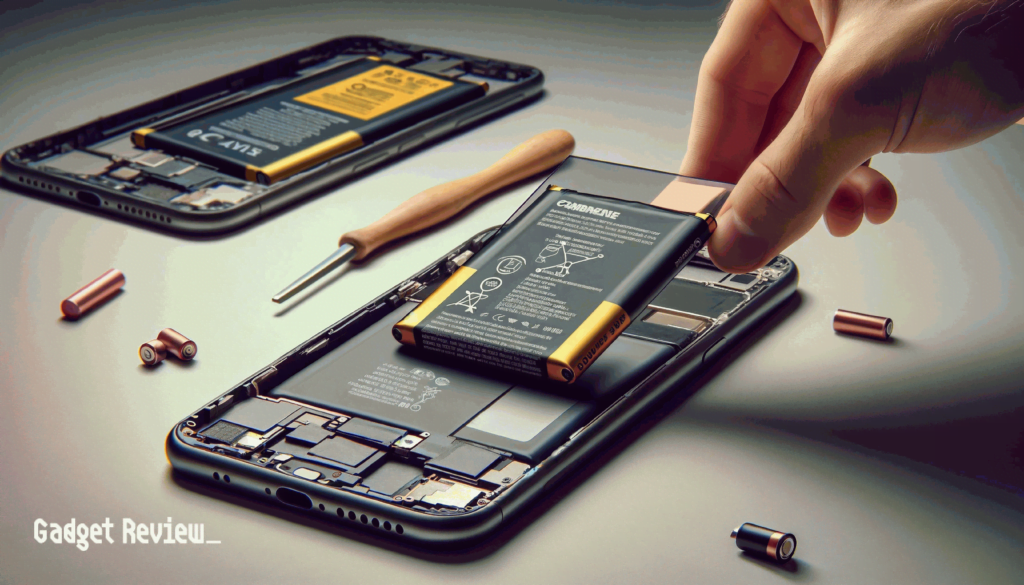
Sometimes, user behavior can directly impact how well your phone holds a charge. If you keep countless apps running in the background, use the brightest screen settings, or frequently run apps that rely on location tracking, all of these behaviors can quickly drain a battery.
Try turning off apps that you’re not using, shifting to a lower brightness level on your screen, and changing your location tracking settings to either off or only when an app that needs it is in use.
STAT: The Cell Phone Repair industry has expanded over the five years to 2019, with revenue rising at an annualized rate of 1.4% to $3.9 billion, including expected revenue growth of 1.7% in 2019 alone. (source)
After you’ve had your phone for a few years, it’s not uncommon to see a change in battery performance. Especially if your phone used to last throughout the day but now struggles to hold a charge for more than a few hours, it’s a pretty good bet that you’re dealing with a glitchy battery.
If your phone is very old, it might be a sign that it’s time to upgrade. But if your phone is relatively new, this is a repair that — depending on your manufacturer — may make more sense to let a professional do it.
A Cracked Screen

Depending on the damage, a cracked screen might not make your phone inoperable. However, in some cases, the damage can occur in such a way as to make the touchscreen impossible to use or only partially workable.
insider tip
Hands down, cracked screens are some of the most common issues phone owners experience.
If you’re handy and confident in your home repair skills, there are plenty of third-party retailers that sell screen replacement kits designed specifically for different makes and models.
However, this is one of those DIY repairs that could void your warranty. If your phone is still under warranty or insured by your carrier, it might be better to let the professionals manage it.
If your phone is older or uninsured, proceed at your own risk. If you damage your phone in the process, you may as well cancel your policy. For Sprint coverage, for instance, you may take some steps to learn about their screen repair policy. You wouldn’t want to be billed for a damaged phone you no longer use.