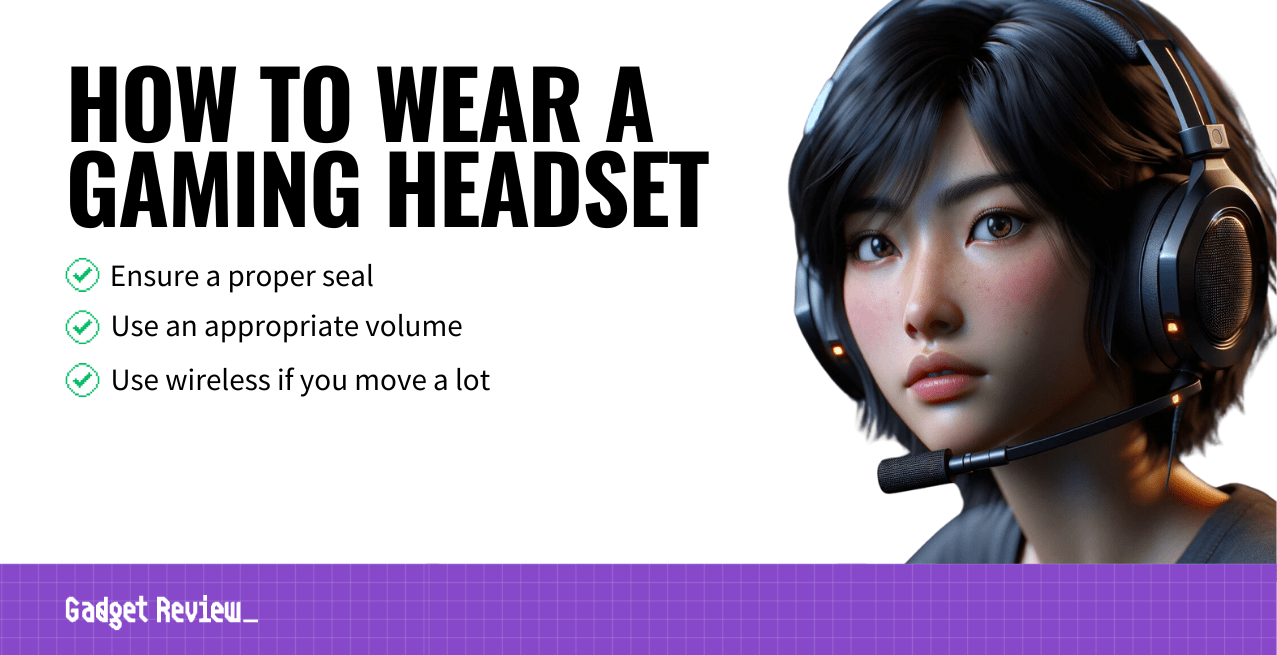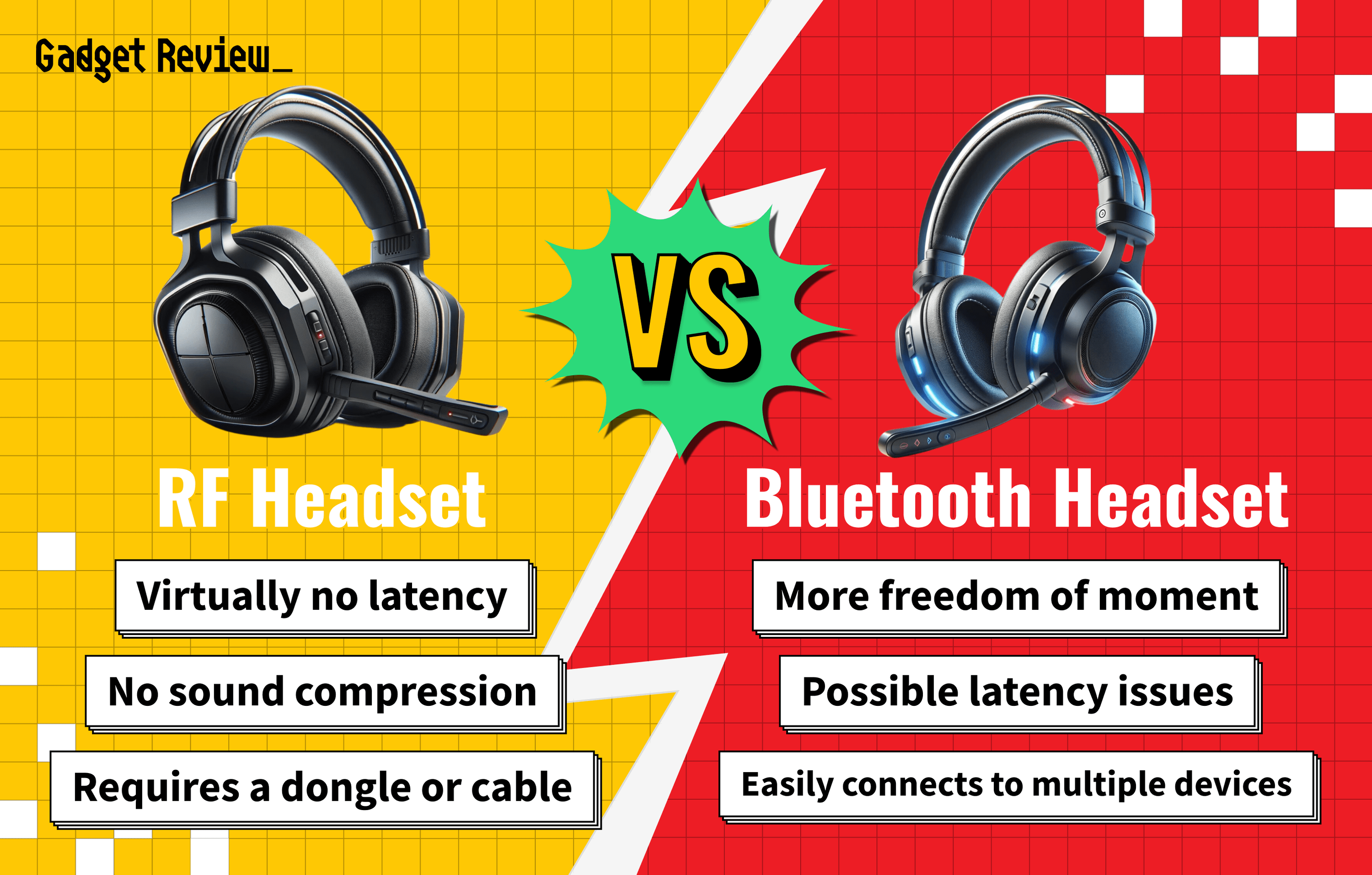Understanding how to wear a gaming headset properly will allow you to enjoy hours of playtime without irritating your sensitive ear cartilage. Of course, you can fall back on silicone ear tips to help.
Key Takeaways_
- First, prioritize headphone safety by using an over-ear headset. Stay within safe audio units if your personal preferences are products like the AirPods Pro.
- Using comfortable headsets will lessen any health risks with these audio connections and allow you to enjoy their lifelike sound better.
- Watch for signs of hearing loss, primarily if you use high audio units or extensive modifications to the audio components that could cause a health risk.
Be cautious with this method since silicone ear tips cause contact dermatitis. Fortunately, the best gaming headset options on the market are built with comfort in mind.
Beyond that, you can use a wide range of tips and tricks to decrease irritation.
Is Having Comfortable Headphones Important?
Having comfortable headphones is crucial if you want to enjoy hours of playtime. A pair of headphones is only worth purchasing if you can wear them for extended periods.
insider tip
Wireless headsets that connect using micro-USB are useful for mobile devices, especially if your mobile devices are modern.
Background noise cancellation, built-in microphones, and realistic audio production are crucial features. However, they don’t guarantee comfort.
A pair of headphones from Apple is a great way to ensure your comfort. Learning how to use Apple headphones as a gaming headset on a PC is an excellent step toward audio quality and a pleasant experience.
warning
A wide selection of extensive modifications can overcome auditory masking but might damage different kinds of headphones.
Moreover, if you know how to use a gaming headset on Xbox One, you won’t have issues with gaming headset latency, if you know how to use it correctly. But, if you do come across any problems, you might need to know how to repair a short in a wired gaming headset.
How to Wear Any Type of Headphones Correctly
Over-ear headphones are the best option for audio quality and comfort. Even so, you can still experience irritation or noise-induced hearing loss if you aren’t following headphone safety guidelines.
STAT: Roughly 10 percent of the U.S. adult population, or about 25 million Americans, has experienced tinnitus lasting at least five minutes in the past year. (source)
Correctly wearing over-ear headphones is crucial to preventing noise-induced hearing loss. Keep reading for a wide range of ways to keep headphone safety in mind while blocking out background noise.
STEP 1 Ensure a Proper Seal
- Maintaining a proper seal ensures they’re blocking background noise for bespectacled people. Also, ensure you know how to make a gaming headset more comfortable so you’re not in pain while you game.
- If you are a glasses wearer, make sure you understand how to wear a gaming headset with glasses.
STEP 2 Try Wireless Headset for Movement Freedom
- Using a headphone jack can impede mobility. Try using wireless over-ear headphones so you don’t have to maintain balanced cables with poor posture.
STEP 3 Prevent Unnecessary Irritation
- Remove anything you wear on either earlobe, like earrings. Otherwise, a wide range of problems can pop up. Over-ear headphones will tug, leading to irritation.
STEP 4 Ensure Correct Side Placement
- For in-ear headphones, ensure you use the correct bud in each ear for the best lifelike sound quality. Look for the “L” and the “R” to confirm placement for balanced connections.
STEP 5 Ensure Proper Volume Usage
- Do not listen to the headset louder than needed.
- Look out for signs of hearing loss. It’s common for in-ear headphones to cause noise-induced hearing loss. It’s impossible to repair yourself from noise-induced hearing loss.