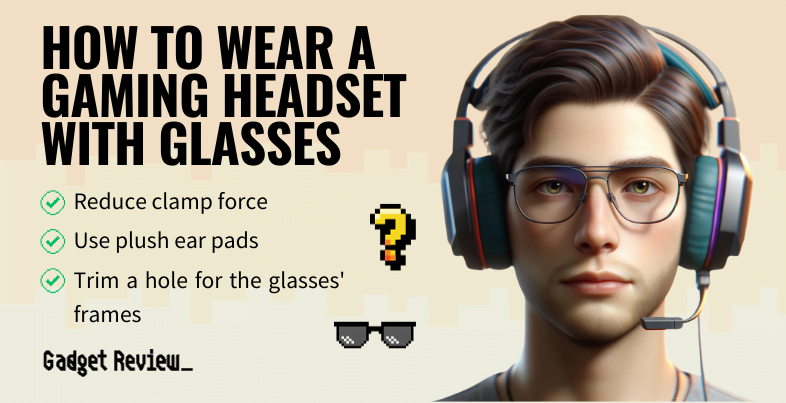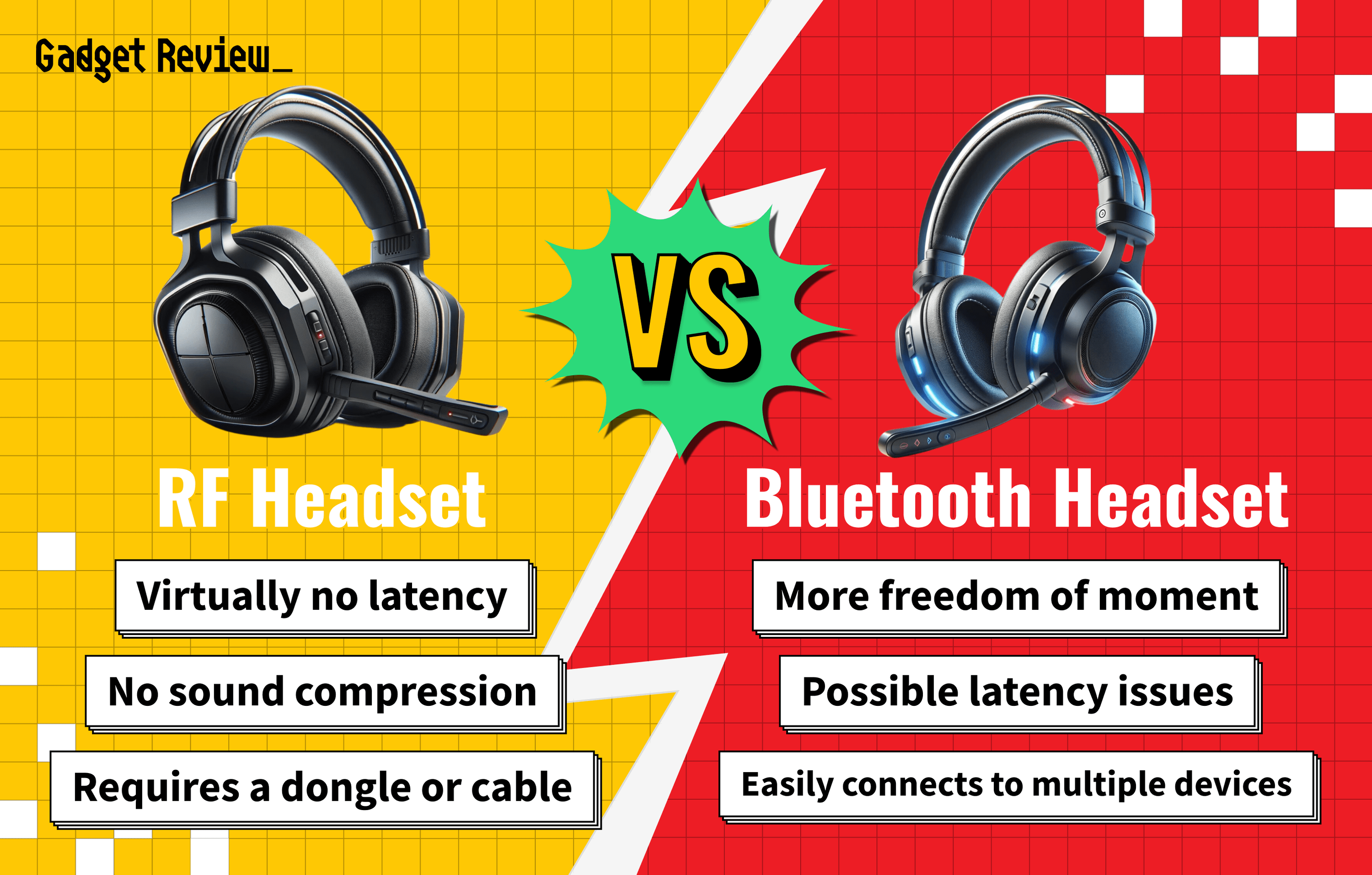Learning how to wear a gaming headset with glasses is a challenge. Using over-ear headphones with glasses causes an uncomfortable listening experience in most cases. However, there is hope for a better experience for glasses wearers.
Key Takeaways_
- First, choose from wireless gaming headsets with thick foam. Turtle Beach makes the best options, although they are expensive headsets.
- Next, carefully cut small slits into the ear pads to fit your eyeglasses frames. Be careful not to cut deeply, or you might impact sound quality.
- Wear thinner frames, so there’s less bulk in the way of your pair of headphones. This will help you create a better seal around your ear, improving sound quality.
First, make sure you’re using the best gaming headset in your price range. Turtle Beach is an excellent brand for audio quality, active noise cancellation, and premium comfort.
Are There Headsets for Glasses Wearers?
There aren’t specific over-ear headphones made to work with a pair of glasses. However, several comfortable headphones exist that are glasses-friendly.
Turtle Beach makes an excellent line of comfortable headphones with premier audio quality that will work with your glasses frame. Prioritizing the overall level of comfort is crucial for people with glasses.
STAT: The modern style of eyeglasses frame, which could be placed over the ears and nose, was invented in 1727 by British optician Edward Scarlett. (source)
Learning how to wear a gaming headset will help maximize your comfort level.
Headset Comfort and Setup Tips
For those wondering how to wear headphones with long hair, it’s important to find a comfortable fit that doesn’t interfere with your hairstyle, which is also crucial when wearing a gaming headset with glasses. Additionally, if you’re looking for best practices on how to take good care of a gaming headset, proper maintenance can extend its lifespan and performance.
When your gaming experience is hindered by technical issues, understanding why your gaming headset disconnects while gaming can help troubleshoot common problems. Setting up your gaming headset without a splitter can also simplify your setup process. For those using OBS, learning how to set up your gaming headset for OBS ensures optimal audio quality during streaming sessions.
Wearing a Headset for Glasses Wearers
Sound quality matters greatly for your listening experience. However, having a comfortable experience also matters. For people with glasses, this can be a challenge.
Today, we’ll make your over-ear headphones glasses friendly and improve your listening experience. Gaming sessions take place over a long period of time. When gaming for extended periods of time, the tips below promote a comfortable experience.
1 Choose the right headset
- For the best experience for glasses wearers, the headset should not have strong clamp force so it doesn’t dig your frames into your head.
- Turtle Beach makes fantastic models
- If needed, you can reduce the clamp force by stretching the headband.
- Stretch the headphones over a stack of books or similar that is roughly one inch wider than your head.
- Allow the headphones to stay like this for roughly 48 hours.
- Prioritize a wireless headset rather than a wired pair of headphones. Wires can get in the way and tangle with your eyeglass frames.
Enhancing Your Gaming Audio Experience
When deciding between audiophile headphones vs. gaming headsets, it’s important to consider your specific audio needs. Comparing a gaming headset vs. an office headset can help determine which is better suited for your work and play environments. Learning how to make sound come from your gaming headset instead of speakers can provide a more direct and immersive audio experience.
Exploring why use a gaming headset can also highlight the advantages of specialized audio equipment for gaming. Configuring a 7.1 headset for gaming can elevate your audio experience with surround sound. Finally, if you prefer multipurpose devices, knowing how to turn your headphones into a gaming headset can save you from purchasing separate equipment.
2 Use plush ear pads
- Choose memory foam ear cushions for maximum comfort. You’ll also need thick ear cushions for the next step in modifying your wireless headset.
3 Trim the ear pads
- If the earpads are replaceable, trim your ear cushion padding so your eyeglass frames fit snugly inside them. Use a knife to carefully slice small, shallow slits until they fit around your eyeglass frames.
If you have long hair, this can complicate things. Learning how to wear a gaming headset with long hair will help you maintain better comfort.
warning
If you notice performance issues with your headset, such as needing to install a driver for your gaming headset, it’s crucial to follow the correct installation steps to avoid connectivity problems. Knowing what size driver is needed for a gaming headset can also help ensure compatibility and avoid audio issues. It’s equally important to monitor the condition of your headset components; knowing when to replace ear pads on a gaming headset can prevent discomfort and degraded audio quality.
Disabling the echo on a gaming headset is another common troubleshooting step to enhance your audio experience. Increasing your audio output by learning how to make a gaming headset louder can provide a more immersive gaming experience, but be cautious not to damage your hearing.
For more great tips, check out this guide: How to use your Apple headphones as a gaming headset on PC.