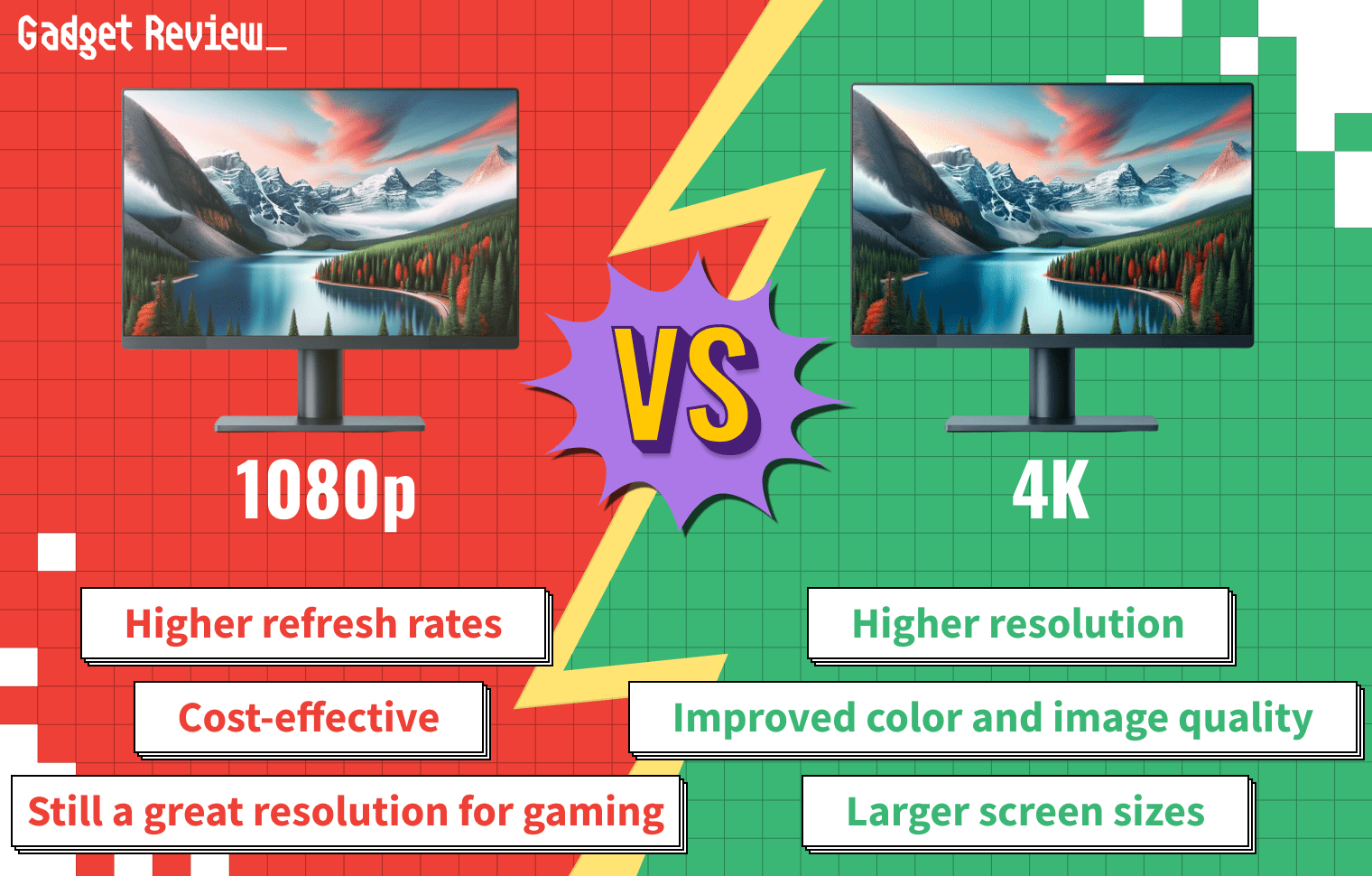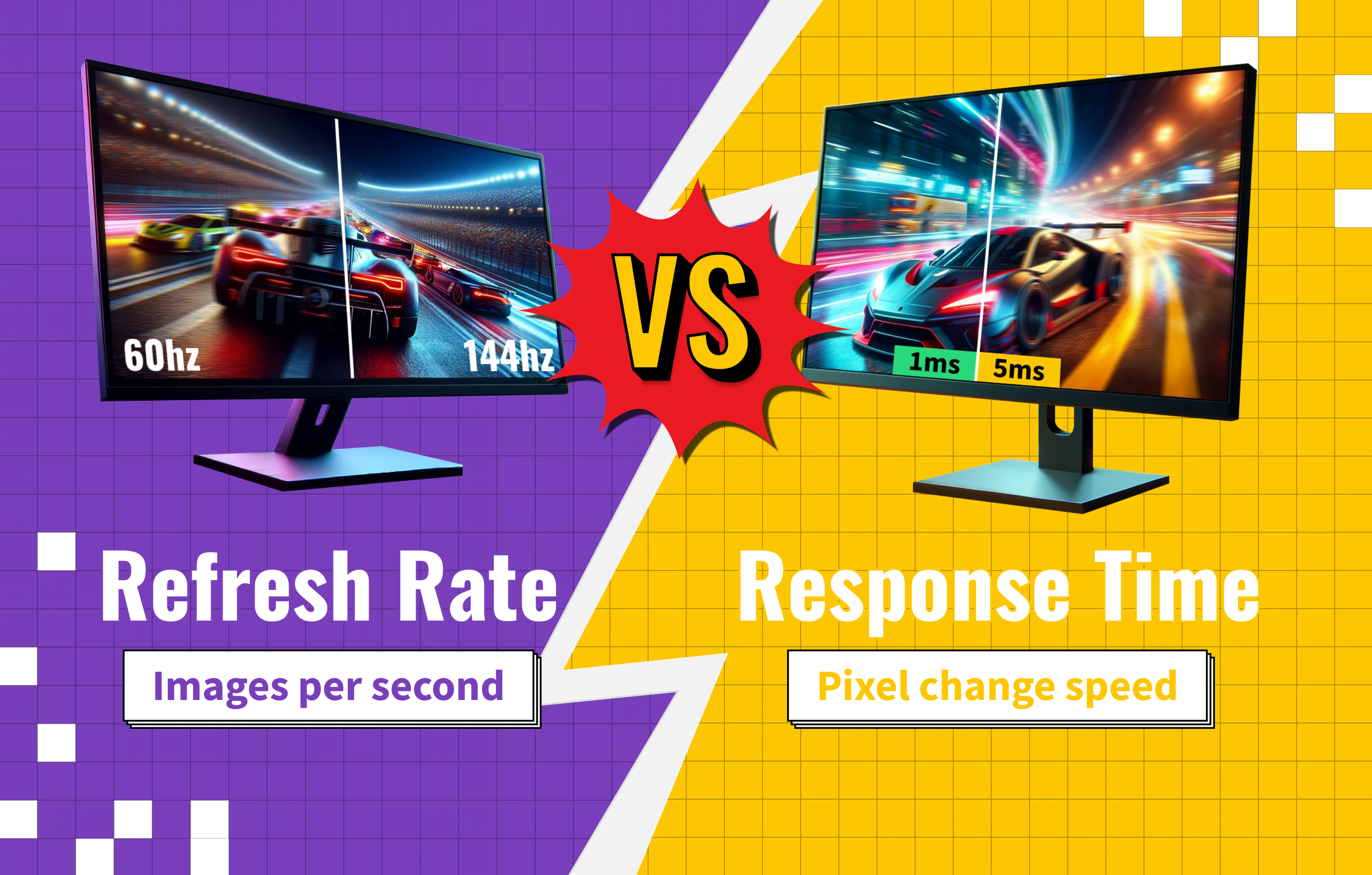When it comes to gaming, the choice of monitor can significantly impact your experience. Monitors are the window to the virtual worlds of video games, where every frame, color, and angle matters. The debate of the best gaming monitor between LCD and LED has been ongoing, with each type of display technology offering unique benefits. Understanding the key differences, from backlighting technology to image quality, is crucial for gamers. This article will explore LCD and LED monitors, their features, performance, and suitability for gaming.
Key Takeaways_
- Thanks to decades of standard-setting, LCD monitors tend to be cheaper and more readily available than LED displays. Both make for a great gaming monitor.
- LED displays are newer, more expensive, and offer improved picture quality, deeper blacks, and improved color accuracy.
- An average LED monitor is also more energy-efficient than LCD monitors, though the difference is not large.
Differences Between LCD and LED Monitors
When comparing LCD and LED monitors for gaming, several factors come into play.
| Feature | LCD Monitors | LED Monitors |
|---|---|---|
| Backlighting | Uses CCFL (Cold Cathode Fluorescent Lamps) | Uses small diodes for backlighting (Edge-lit or Full-array) |
| Picture Quality | Good color accuracy, but less contrast | Higher brightness, better contrast, and more vivid colors |
| Energy Efficiency | Generally more energy-efficient than older technologies | Better energy efficiency due to LED backlighting |
| Response Time | Varies, but generally suitable for less intense gaming | Often faster, better for fast-paced games |
| Refresh Rate | Models available with high refresh rates | High refresh rates, smoother in fast-paced games |
| Contrast and Blacks | Less depth in blacks due to backlighting method | Deeper blacks and better contrast ratios |
| Panel Thickness | Slightly thicker due to CCFL backlighting | Thinner panels due to LED technology |
| Suitability for Gaming | Suitable for casual and less intense gaming | Preferred for high-performance and immersive gaming |
LED screens generally provide better picture quality with higher brightness levels and contrast ratios thanks to their advanced screen technology. This results in more vivid and immersive gaming visuals.
LCD monitors, while offering good color accuracy and wide viewing angles, often fall short in terms of deep blacks and contrast.
However, they are often more budget-friendly, making them a viable option for gamers on a budget.
In terms of response times and refresh rates, both types have models that cater to the high demands of modern video games.
For instance, a 144Hz monitor offers smoother gameplay compared to a 75Hz monitor, and the difference between 100Hz and 144Hz is noticeable in fast-paced games.
However, LED technology, particularly Full-array LED and OLED (Organic Light-Emitting Diode), is often preferred for its superior performance.
Full-array backlighting in LED monitors allows for more precise control of the light source, enhancing the overall image quality.
And for gamers who want to know how to connect Xbox One to a computer monitor, both types of monitors will work just fine.
Understanding LCD Monitors
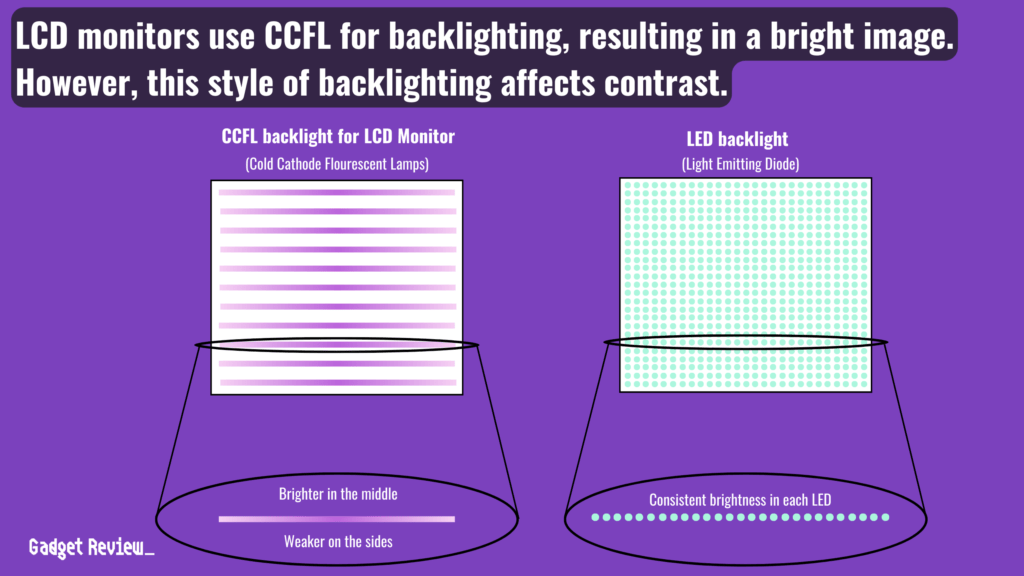
LCD (Liquid Crystal Display) monitors use liquid crystals combined with a backlight to produce images. These monitors are known for their energy efficiency and wide viewing angles.
LCD screens typically use cold cathode fluorescent lamps (CCFL) for backlighting, which evenly illuminates the entire screen. However, this can affect the contrast ratios and depth of blacks in the display.
While older, LCD technology still offers good color accuracy and lower energy consumption, making it a viable choice for gaming.
The response times and refresh rates of LCD monitors have improved over time, making them suitable for less intense gaming scenarios.
Understanding LED Monitors
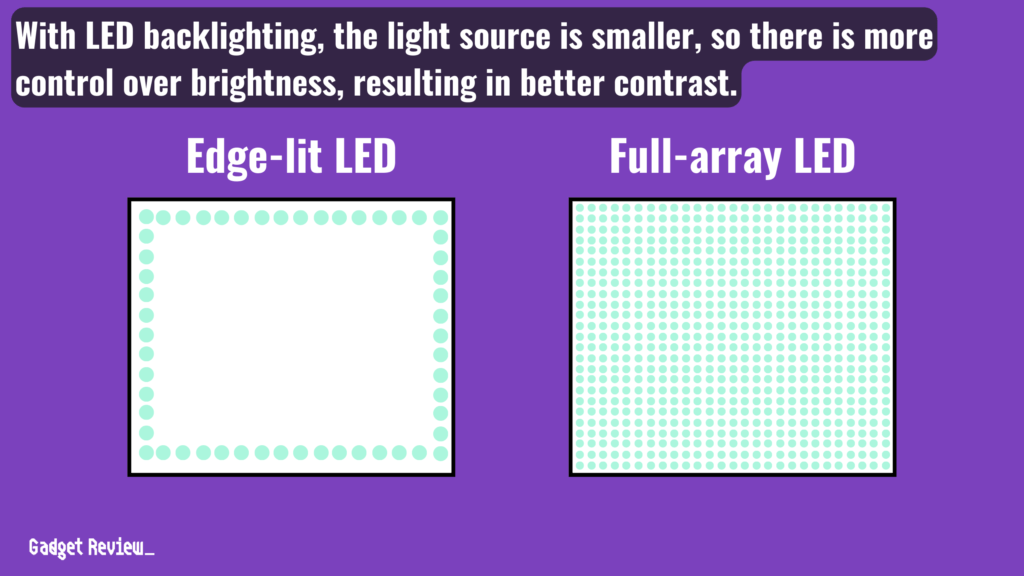
LED (Light-Emitting Diode) monitors are essentially an advanced version of LCD screens, where the primary difference lies in the backlighting.
Instead of fluorescent lamps, LED monitors use small diodes for backlighting. This allows for thinner panels, better energy efficiency, and improved contrast ratios.
LED technology enables deeper blacks and more accurate colors, enhancing the gaming experience.
There are two types of LED backlighting: Edge-lit and Full-array.
- Edge-Lit LED monitors have diodes around the perimeter.
- Full-array LED monitors have diodes across the entire back panel, offering better lighting control and image quality.
Technical Specifications Explained
Understanding technical specifications like refresh rate, response time, and panel technology is crucial for gamers.
The refresh rate, measured in Hertz (Hz), indicates how many times per second the image is refreshed on the screen.
Higher refresh rates result in smoother motion, which is crucial for fast-paced games like shooters.
Response time, measured in milliseconds, refers to how quickly a pixel can change colors, affecting the sharpness of moving objects.
Panel technology, like IPS (In-Plane Switching), TN (Twisted Nematic), and VA (Vertical Alignment), also plays a significant role in color reproduction and viewing angles.
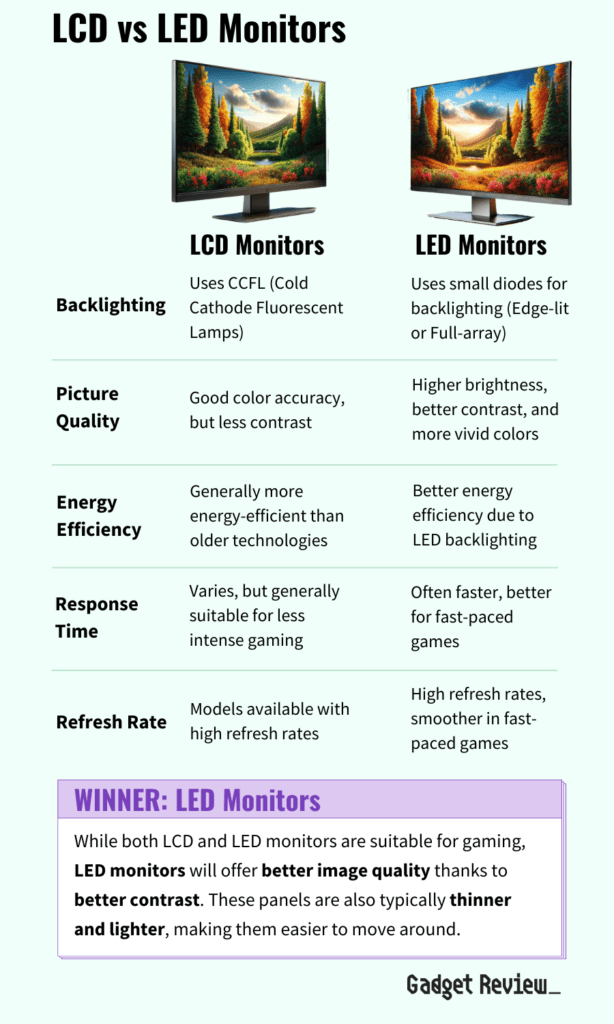
Market Trends: What Gamers Prefer
The gaming monitor market is constantly evolving, with new technologies and features being introduced.
Currently, LED monitors, especially those with IPS panels and high refresh rates, are popular among gamers.
STAT: In 2020, gaming monitor shipments worldwide reached 18.4 million units, with forecasts for 2021 suggesting that this is likely to rise to 25.9 million units. (source)
Curved monitors and those with adaptive sync technologies like G-Sync and FreeSync are also gaining traction.
Gamers are increasingly looking for monitors that offer not just high performance but also features that reduce eye strain and provide a more comfortable gaming experience.
Size considerations should be taken as well, for instance, comparing 24 vs 27-inch monitor size to see which is better for the individuals setup.
Energy efficiency and color accuracy are also key considerations, as gamers seek immersive and visually stunning experiences without excessive energy consumption.
These key features makes the question ‘is a gaming monitor worth it?‘ a resounding yes for serious gamers.
insider tip
Both types of monitors will be a great choice for most modern games, though read the recommended specs before purchasing any game.
In the debate between LCD vs LED monitors for gaming, LED displays generally take the lead with their advanced backlighting technology, better contrast ratios, and energy-efficient performance.
However, the choice ultimately depends on individual gaming needs and preferences.
When selecting a gaming monitor, consider the type of games you play, the importance of image quality, and how the monitor’s specifications align with your gaming setup.
Whether you choose an LCD or LED monitor, the right display can significantly enhance your gaming experience, bringing your virtual worlds to life with vivid detail and color.