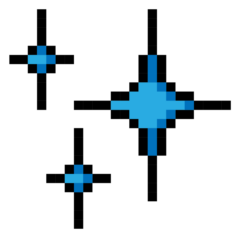The MSI Optix MAG273R is a beginner-friendly 27-inch display that was first announced around mid-2020. Its 144Hz refresh rate may not be enough to earn it a spot on the list of the best computer monitors, but similar to some highly-rated gaming monitors released by MSI, it features a narrow top and side bezel that makes it easy to place as part of a multi-display set up. It also features a low 3.4ms input lag for gaming responsiveness and a 1354:1 contrast ratio that is pretty close to the MSI Optix G273QF’s 1249:1. Its 27-inch screen size is also slightly larger than the 25-inch MSI Oculus NXG253R, but its peak brightness level of 327 nits doesn’t square up to the 402 nits that the Pixio P7 Prime is capable of.

out of
Computer Monitors

MSI Optix Mag273R Review
→
Published
True Score
True Score is an AI-powered algorithm of product tests and customer reviews.
Absolutely Fresh

Experts
Consumers
Expert Rankings
(
)
Critics felt that the MSI Optix MAG273R was perfect for office use and casual gaming since it has a 144Hz refresh rate and wide viewing angles. On the flip side, they were not too pleased with its limited ergonomics and lack of speakers. They also complained that its HDR performance was mediocre.

We’re reader-supported. Commissions finance our mission. Our ‘True Score‘ system independently powers ratings. Learn more
Product Snapshot
Overview
The MSI Optix MAG273R is a beginner-friendly 27-inch display that was first announced around mid-2020. Its 144Hz refresh rate may not be enough to earn it a spot on the list of the best computer monitors, but similar to some highly-rated gaming monitors released by MSI, it features a narrow top and side bezel that makes it easy to place as part of a multi-display set up. It also features a low 3.4ms input lag for gaming responsiveness and a 1354:1 contrast ratio that is pretty close to the MSI Optix G273QF’s 1249:1. Its 27-inch screen size is also slightly larger than the 25-inch MSI Oculus NXG253R, but its peak brightness level of 327 nits doesn’t square up to the 402 nits that the Pixio P7 Prime is capable of.
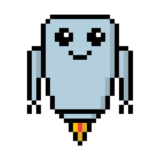
Best For
Msi
Consensus
our Verdict

Reviewers have hailed the MSI Optix MAG273R as a good monitor that works well for casual gaming and office use. The monitor has a decent 144Hz refresh rate, and even though it is not as high as the 165Hz offered by the MSI Optix G32C4, reviewers from Tom’s Hardware were happy that they did not come across any instances of screen tearing during their experiments. They were also delighted with how well it handled reflections in a well-lit room and noted that because its viewing angles were much broader than those of the Nexus EDG34, image quality remained high when viewed from the side.
However, experts from Monitor Nerds were not too pleased with its HDR performance, as they noted that content was not as richly saturated. They also felt that its ergonomics were not as good and didn’t appreciate its lack of speakers.
ReasonS to Buy
- High contrast ratio
- High 144Hz refresh rate
- Good viewing angles
- Great reflection handling
- Low input lag
Reason to Avoid
- Mediocre HDR performance
- Limited ergonomics
- No speakers
MSI Optix Mag273R Specs
| Display Type | LCD | |
| HDMI Inputs | 2 | |
| HDR Format | Yes | |
| Max Resolution | 1920 x 1080 (Full HD) | |
 | Panel Type | IPS |
| Refresh Rate | 144 Hz | |
 | Response Time | 1 ms |
| Screen size | 27" | |
 | Sync Technology | AMD FreeSync |
All Specs
Test Results
These are the most important criteria to test for Computer Monitors based on our comprehensive Testing Methodology.
| Brightness (nits) | 322.5 |
| Contrast Ratio (as ratio, x:1) | 1,321.75 |
| Color Gamut/Accuracy % (DCI P3 xy) | 89.7 |
| Color Gamut/Accuracy % (DCI P3 uv) | 0 |
| Color Gamut % (Adobe RGB Coverage xy) | 81 |
| Color Gamut % (sRGB Coverage xy) | 116.5 |
| Color Gamut % (Rec. 2020 Coverage xy) | 66.7 |
| Color Gamut % (Rec. 709 Coverage xy) | 0 |
| Input Lag (ms) | 16.9 |
| Response Time (ms) | 8.45 |
| Reflections % (Total Reflections) | 5 |
| Horizontal Viewing Angle (Washout Left) | 29 |
| Horizontal Viewing Angle (Washout Right) | 29 |
| Vertical Viewing Angle (Washout Above) | 30 |
| Vertical Viewing Angle (Washout Below) | 26 |
All Tests

Can You Trust What You Read Online?
Fake reviews are taking over tech journalism—45% of sites are faking product tests. Don’t be misled.
Sign up now for exclusive access to Gadget Review’s bombshell investigation and uncover the truth about tech journalism.
Plus, stay ahead with our daily newsletter, packed with insights you can trust.
Product Comparison
 MSI Optix Mag273R Review |  ASUS VG279Q Review | ||||
|---|---|---|---|---|---|
True Score | 80 | 83 | 85 | NR | NR |
Ranking | # 93 / 196 | # 42 / 196 | # 17 / 196 | # / 196 | # / |
Market Context |
The MSI Optix MAG273R is a beginner-friendly 27-inch display that was first announced around mid-2020. Its 144Hz refresh rate may not be enough to earn… |
The MSI Optix MAG273R is outmatched by the MSI MAG271CQR since the latter offers a higher 1440p resolution than the MAG273R’s 1080p Full HD screen… The MSI Optix MAG273R is outmatched by the MSI MAG271CQR since the latter offers a higher 1440p resolution than the MAG273R’s 1080p Full HD screen resolution. Still, the MAG273R provides wider viewing angles, but the MAG271CQR is equipped with a higher 3372:1 contrast ratio that is much better than the MAG273R’s 1354:1 ratio. |
While the MSI Optix MAG273R features two HDMI 2.0 and USB ports, the Samsung Odyssey G3 only has one HDMI 1.4 and USB port, meaning… While the MSI Optix MAG273R features two HDMI 2.0 and USB ports, the Samsung Odyssey G3 only has one HDMI 1.4 and USB port, meaning the MSI offers better connectivity options. Still, the Samsung monitor redeems itself with exceptional ergonomics, but it is ultimately outdone by the MSI’s support for HDR content and better viewing angles. |
The MSI Optix MAG273R might not be as easily adjustable as the ASUS VG279Q, but it supports HDR content, which the ASUS monitor does not…. The MSI Optix MAG273R might not be as easily adjustable as the ASUS VG279Q, but it supports HDR content, which the ASUS monitor does not. On the other hand, the ASUS monitor has a higher brightness rating at 430 nits compared to the MAG273R’s 313 nits and also boasts a wide color gamut for SDR content with a 100% coverage of the sRGB color scale compared to the VG279Q’s 98.6%. |
The MSI Optix MAG273R offers better color saturation than the MSI Optix MAG274R, as depicted by its 98% and 136% coverage of the DCI P3… The MSI Optix MAG273R offers better color saturation than the MSI Optix MAG274R, as depicted by its 98% and 136% coverage of the DCI P3 and sRGB color scale against the MAG274R’s 95% and 132% coverage, respectively. However, the MAG274R counters with a slightly higher 300 nit peak brightness level compared to the MAG273R’s 250 nits and much better ergonomics. |
Display Type | LCD | VA | VA | – | – |
HDMI Inputs | 2 | 2 | 1 | – | – |
HDR Format | Yes | n/a | n/a | – | – |
Max Resolution | 1920 x 1080 (Full HD) | 2560 x 1440 | 1920 x 1080 (Full HD) | – | – |
Panel Type | IPS | VA | VA | – | – |
Refresh Rate | 144 Hz | 144 Hz | 144 Hz | – | – |
Response Time | 1 ms | 1 ms | 1 ms | – | – |
Screen size | 27" | 27" | 24" | – | – |
Dig Deeper |
All Stores
Updated every 24 hours
- $349.00
- $490.64
Score Card
E
Expert Score
*.75
We place a 75% weighted value on Expert Test Scores
C
Customer Score
*.25
We place a 25% weighted value on Customer Scores
True Score
Any product with a True Score above 80 is a Absolutely Fresh
Expert Scores
Publications with higher Trust Ratings are given more weight.
- 75The MSI Optix MAG273R delivers more contrast than most IPS panels and video processing that’s… Read More
By:
Christian Eberle - 80The MSI MAG273R is a good monitor for most uses, but due to the low… Read More
By:
Samuel Breton
Customer Scores
Learn More About Computer Monitors
Computer Monitor Buying Guides_