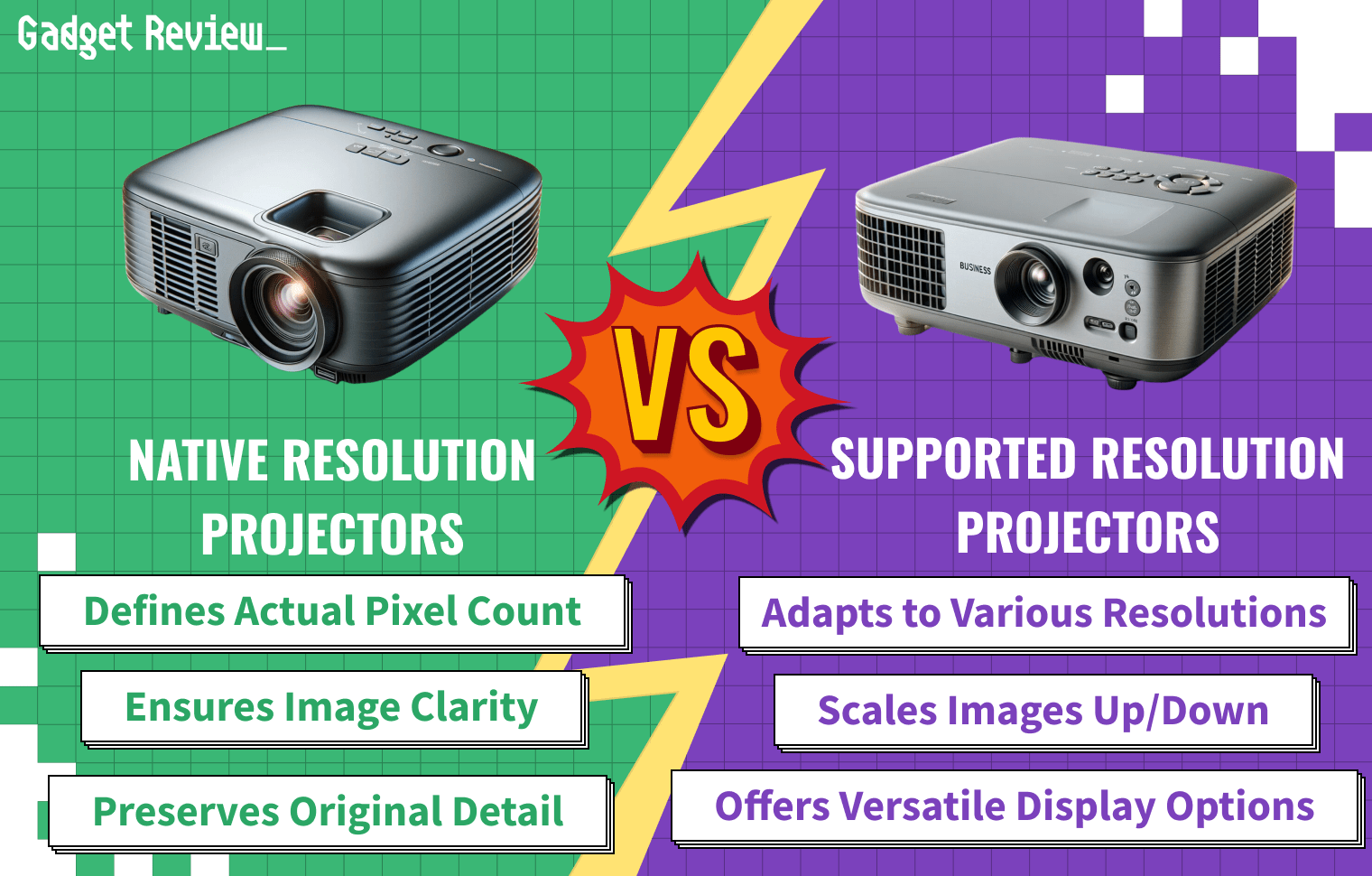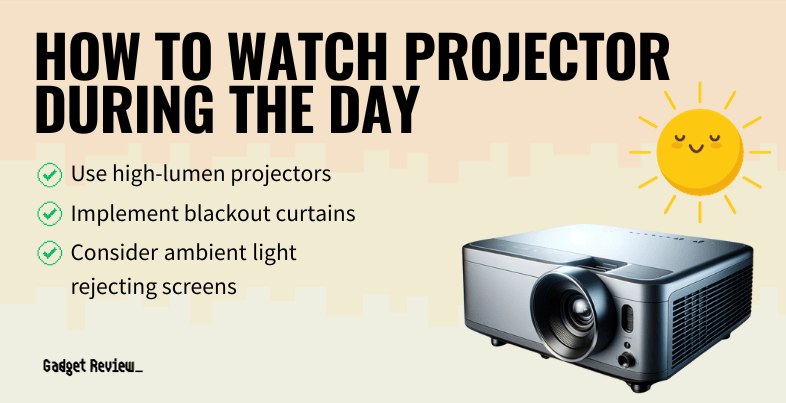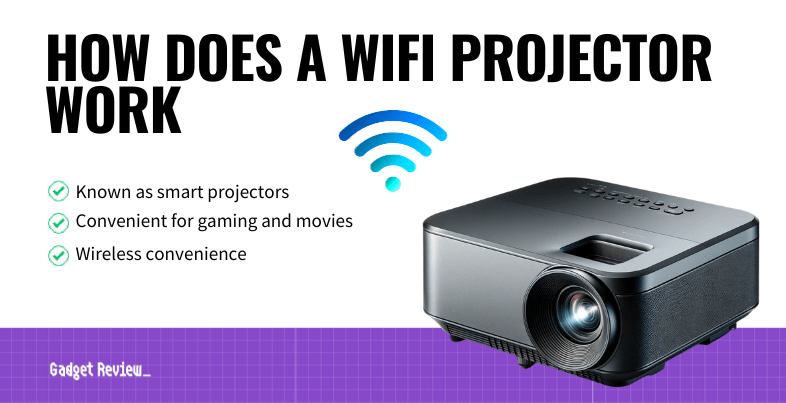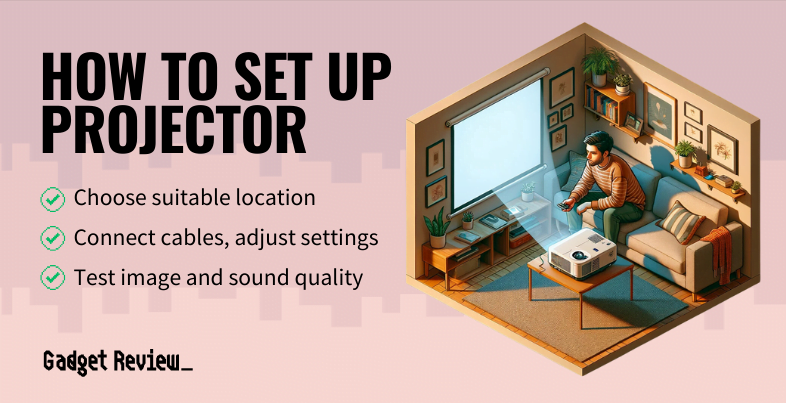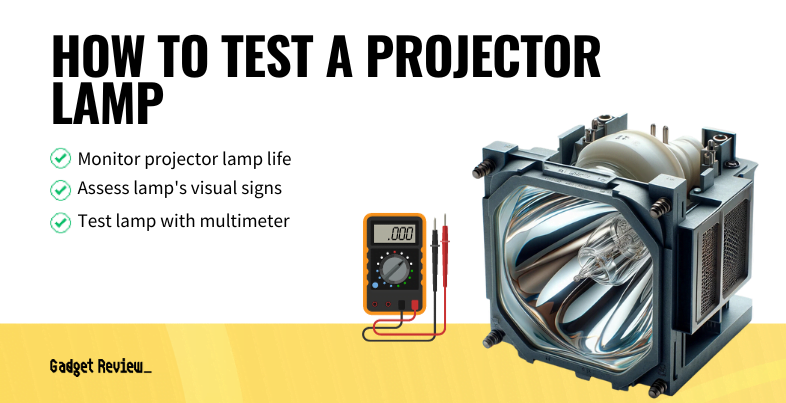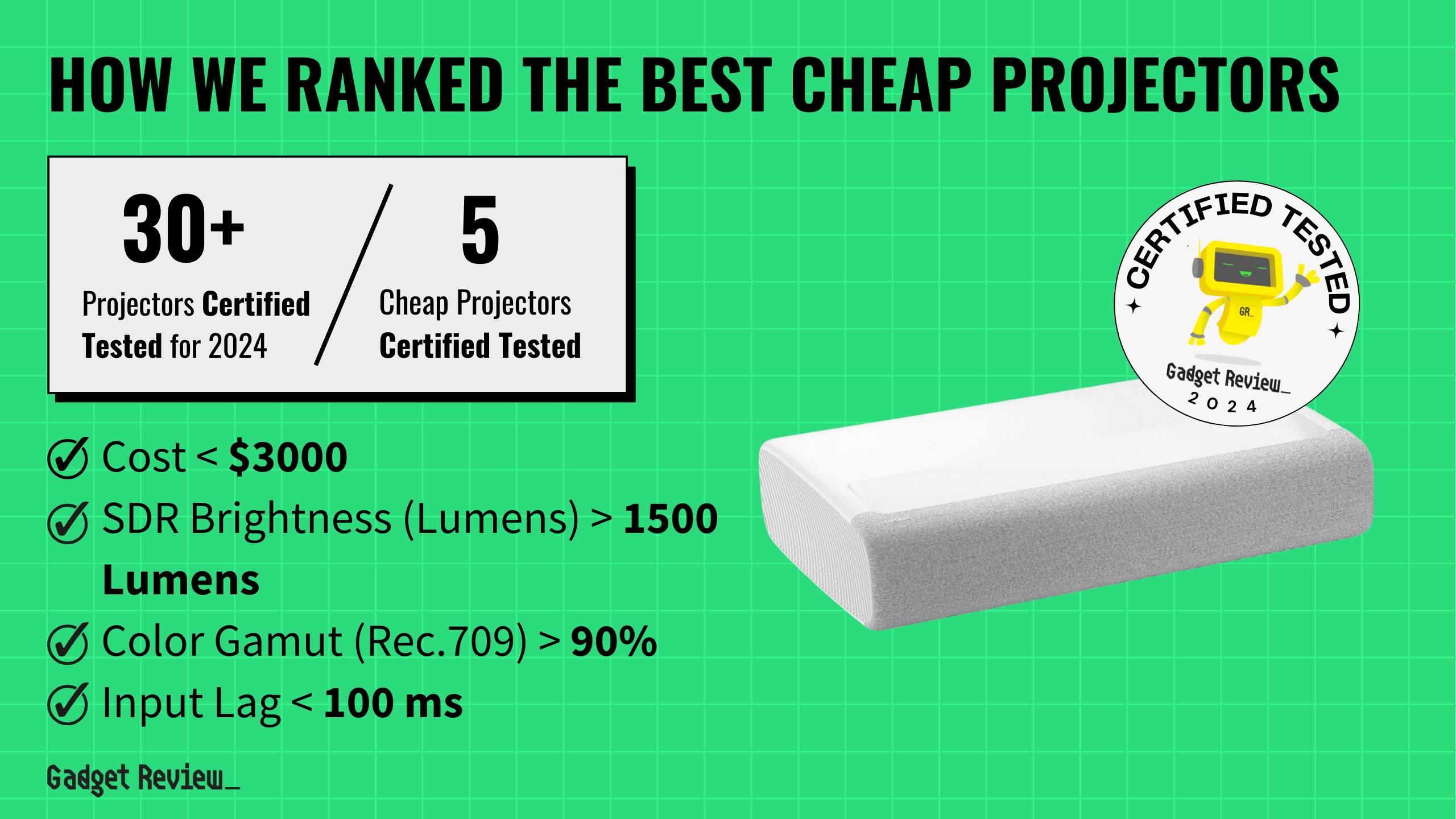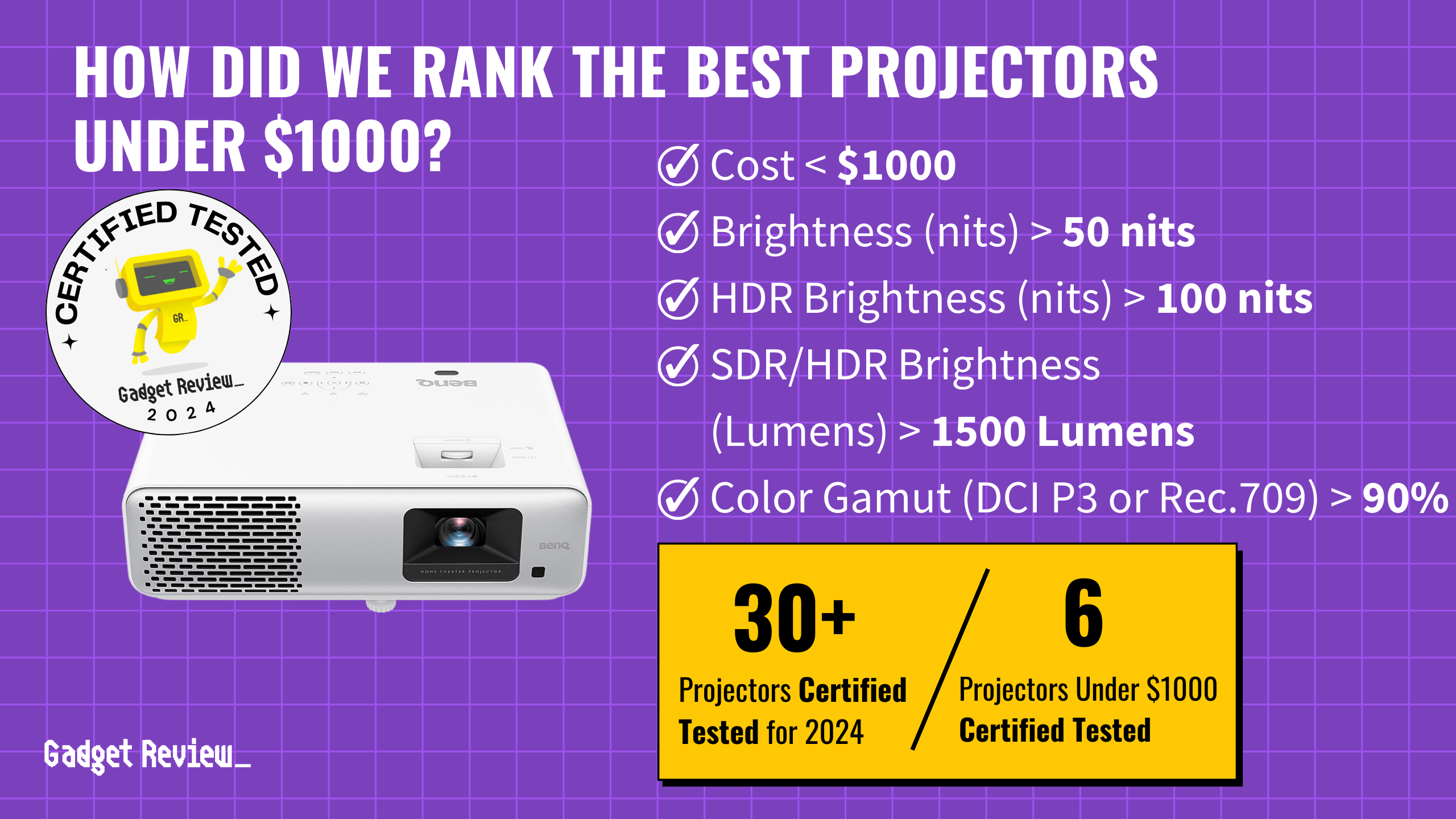Many consumers wonder which is more important for a projector: native resolution vs supported resolution. However, the best projectors will have a high native resolution and an even higher supported one. Native resolution refers to the projector’s actual resolution, while supported describes the resolutions, both higher or lower, supported by the device through scaling. To determine which device is ideal for you, you should consider whether it is a fixed screen vs. a pull-down projector that you want.
Key Takeaways_
- The native resolution refers to the pixels on the digital micromirror device within the projector or within the produced image.
- Any resolution higher or lower than the native resolution shown in the picture or movie through scaling is referred to as its supported resolution.
- The resolution of an image does not affect the projector’s contrast ratio, even after scaling.
Native and Supported Resolution of Projectors Compared
When deciding on a projector, you will have to determine both the native resolution and the supported resolution. Because these terms refer to features of the same device, they cannot be compared traditionally. However, the difference between the two is that they represent different resolutions, as does a projector’s maximum resolution.
insider tip
Native resolution is the number of pixels on the DMD chip, supported and describes the resolutions that can be scaled to be shown on the screen.
Additionally, certain signal formats can be scaled easier than others. If you are considering purchasing a device for business or school, you may also be interested in reading about a video projector vs. an overhead projector.
Image Quality Differences Between Native Resolution and Supported
Many projectors have a native resolution of up to full HD, though some 4K projectors have begun coming out. Full HD resolution refers to images with 1920×1080 pixels on the DMD chip or within the LCD panel, measuring horizontal pixels by vertical pixels. Thus, the resolution describes an image that is 1920 pixels wide. For projectors with lower resolutions, the device may need to scale the image from the output resolution shown on the screen.
warning
A projector may have a higher supported resolution than its native resolution, so you should always check the product description to find out the native resolution.
Supported resolution refers to the resolutions that the device can scale up or down to show the image. So, a full HD device that scales an image up to this resolution supports the original resolution of the picture or video. Visit our resource article for an in-depth comparison of Full HD vs WXGA resolution.
Maximum Resolution for Projectors
Maximum resolution refers to the highest resolution that the projector can process and scale down to your projector’s native resolution. However, if your projector cannot scale any resolution down that is higher than the native resolution, your native resolution is the same as the maximum resolution. In some cases, signals are formatted in a way that they can be compressed to other resolutions, such as HDMI, which is designed to scale down easily. As 4K content releases, many consumers with full HD resolution devices will need to compress 4K content.
Scaling Effects on Image Quality
Many models that feature scaling show differences in picture quality, resulting from the differences caused by scaling. When an image is scaled down to match the native resolution, its resolution will only be as good as the native resolution of the projector model. As a result, the image will not appear as detailed as it would be in its original form. Additionally, a scaled-up image can only be as good as its original. As a result, the details of a full HD image cannot be fully represented using the fewer pixels of the model.
Contrast Ratio of Scaled Images
As mentioned above, the details on scaled images are not as good as they could be. This feature can affect the apparent contrast between dark and light within the image. However, the contrast ratio is not lessened or increased compared to the device’s ratio. Therefore, if the image has a higher contrast between brights and darks, it will still show the same on the projector because it can only show so much contrast. If you want to start shopping for models with a high contrast ratio, then you’ll want to check our list of the best Optoma projectors.