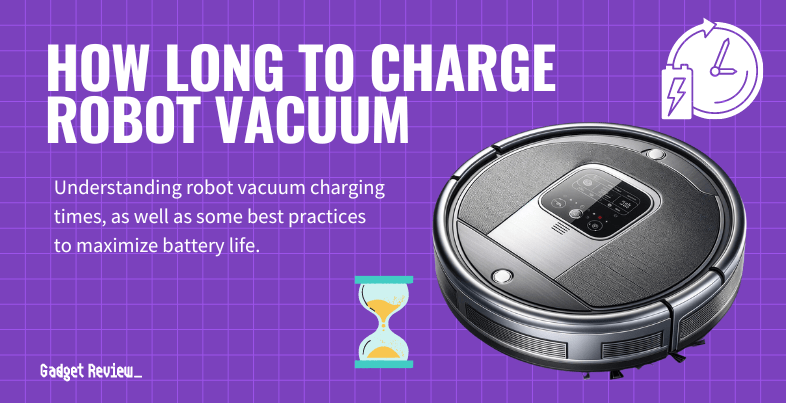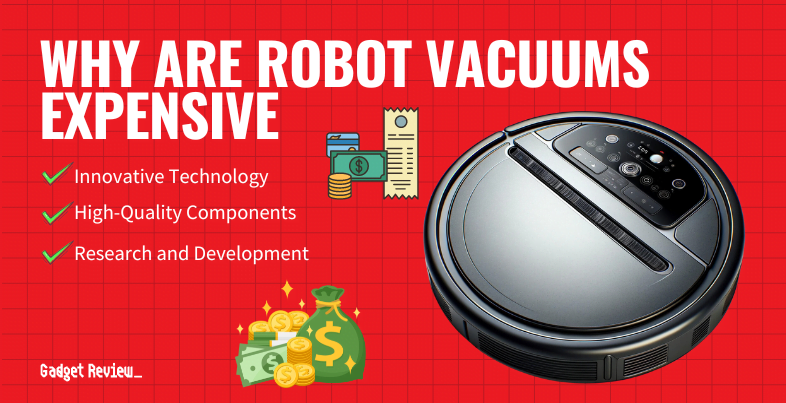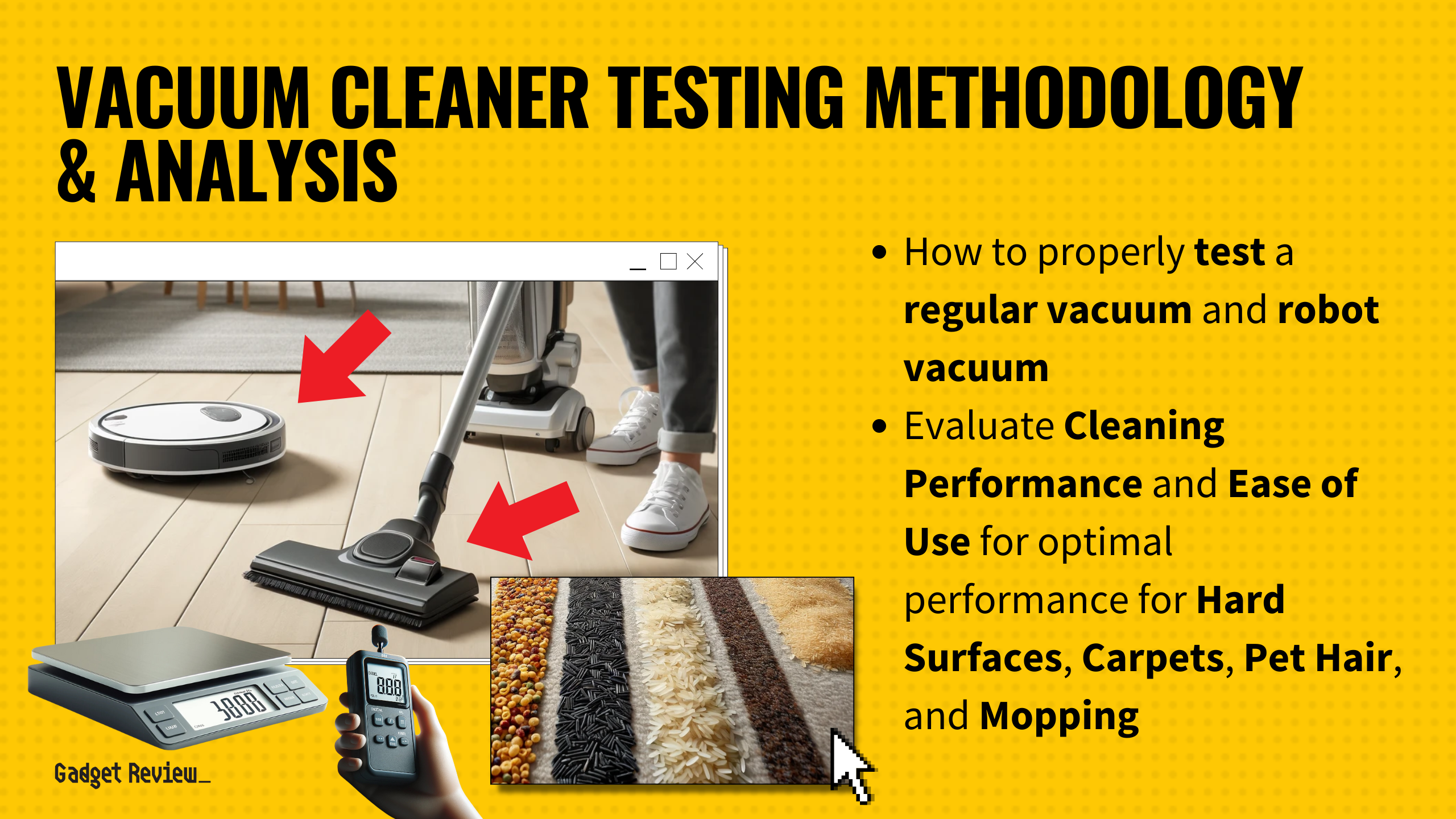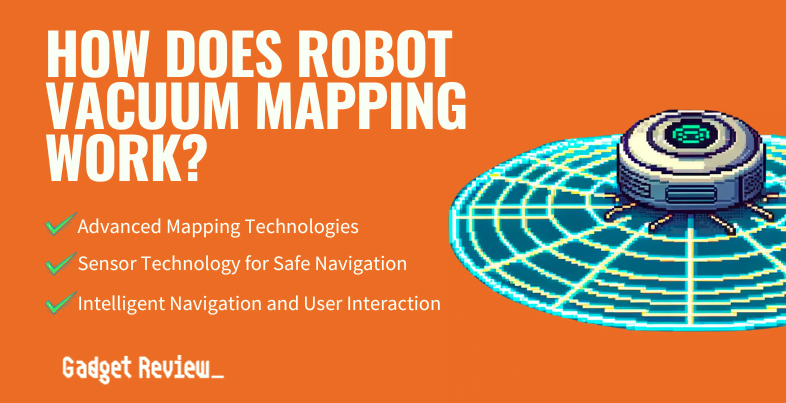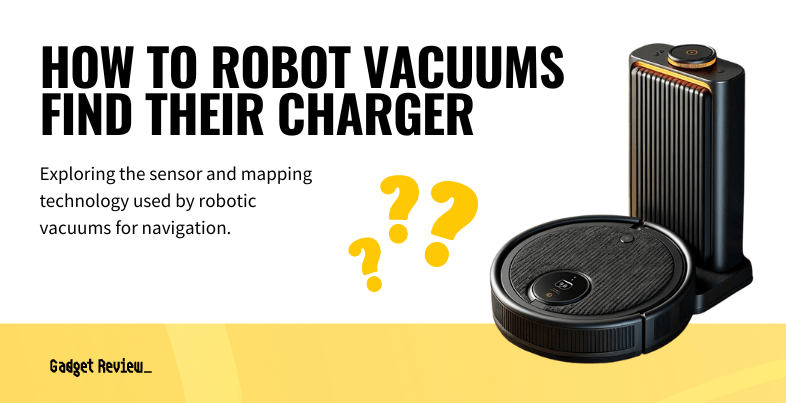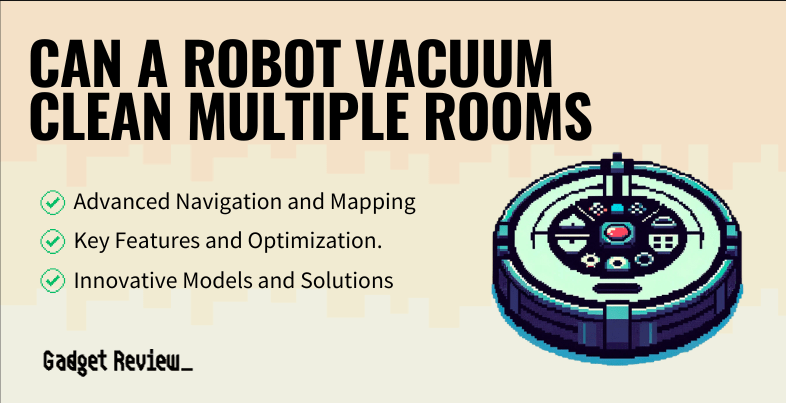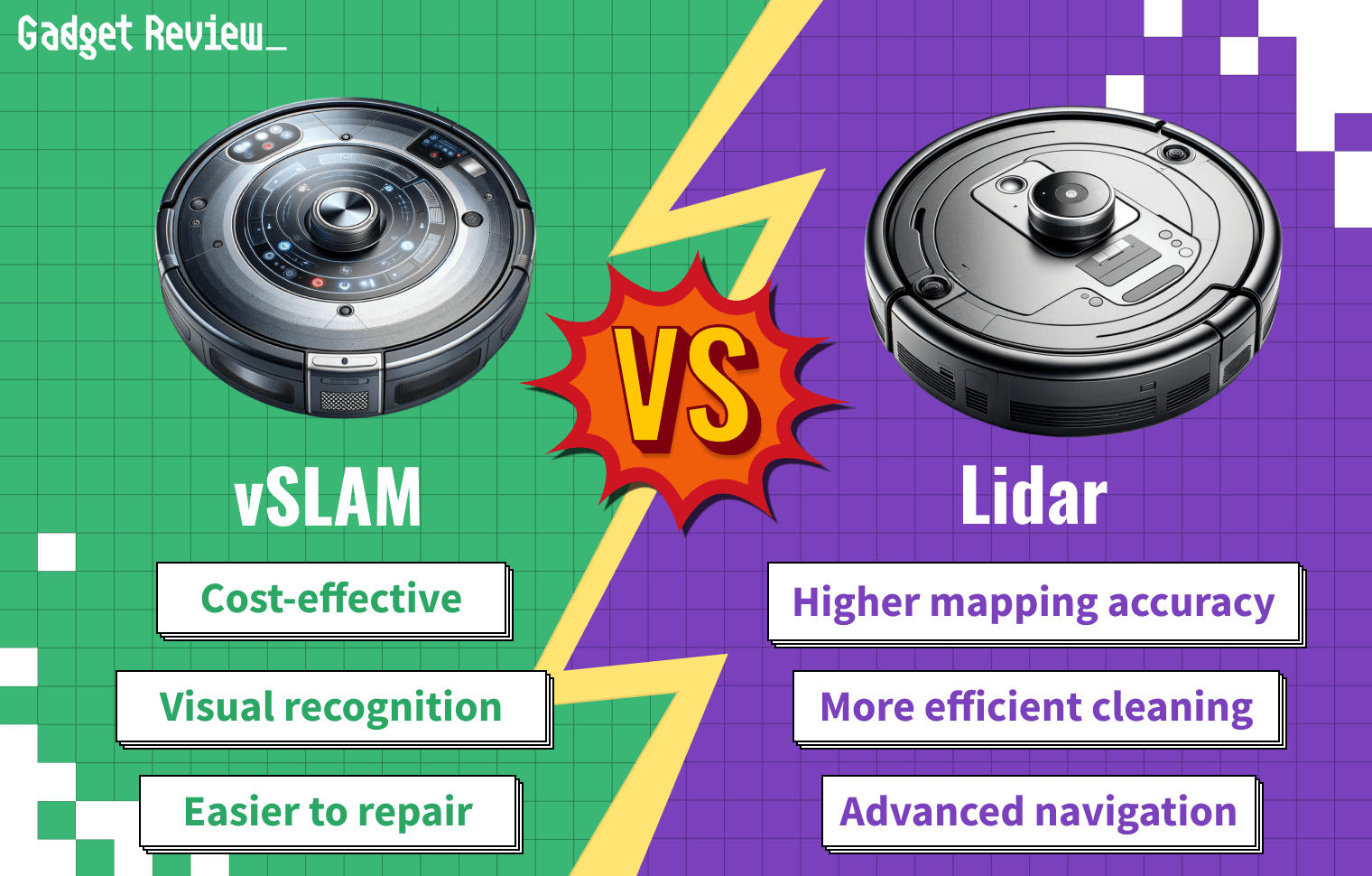If you are new to the world of automated cleaning technology, you may wonder about robot vacuum troubleshooting steps. Some of the best vacuum cleaners, after all, are robot vacuums, and these devices are autonomous, so they are susceptible to a number of maintenance and repair issues. So, what troubleshooting steps should you take if your robotic vacuum is giving you the runaround? Keep reading to find out.
Key Takeaways_
- Robotic vacuums are fantastic bits of technology, but they are susceptible to many repair and maintenance issues.
- Start troubleshooting by making sure the battery has a full charge and replacing this battery or battery compartment if absolutely necessary.
- You should also clear up any clogs on the wheels and give the vacuum a good cleaning with a dry cloth, in addition to replacing filters and replacing batteries in the remote control.
Why Troubleshoot a Robot Vacuum?
Like any home appliance, robotic vacuums run into all kinds of issues, which you’ll know if you have ever learned how to keep a robot vacuum from getting stuck under the furniture. These AI-assisted robots use all kinds of high-tech wizardry to avoid household obstacles but are not always successful due to how the mapping works in these robot vacuums.
insider tip
If your vacuum does not boast a dedicated and standalone debris container, empty the attached debris bin after every use.
Additionally, they can get stuck on high-pile carpets and under furniture items. That’s why you’ll want to learn the definition of boundary strips for a robot vacuum.
Robotic Vacuum Troubleshooting Steps
Every robotic vacuum is different, but there are some common troubleshooting steps worth considering.
Clean it Thoroughly
Just about these vacuums are autonomous does not mean they do not require regular cleaning. As a matter of fact, they should require regular cleaning and maintenance, typically once every week or after a couple of heavy use sessions. Additionally, change out any integrated filters as indicated by the instructions and empty the debris canister. Even if you have the best robot vacuum of 2025 for pet hair, make sure the model is thoroughly cleaned of any fur. The more often you clean your robot with a dry rag or cleaning brush, the less often it will find itself in trouble.
Check the Battery
If your robot won’t start, it likely means the battery is not holding a charge. Plug the battery into a power outlet and allow it to charge fully, and then insert it back into the vacuum and try again. Still having issues? You may need a replacement battery. The same goes if your vacuum starts up, but the charge depletes in a short amount of time. Battery packs are finicky and do not last as long as the remaining components.
Check the Wheels
The wheels crawl over carpets, debris, and just about everything else. In other words, they can clog up fairly easily, especially if the vacuum sucks up some string. Check on the wheels and slowly remove any detritus. This should clear up any mobility issues you are having with the device. You can also set up boundary strips or virtual boundaries so that your vacuum avoids any clog-causing materials.