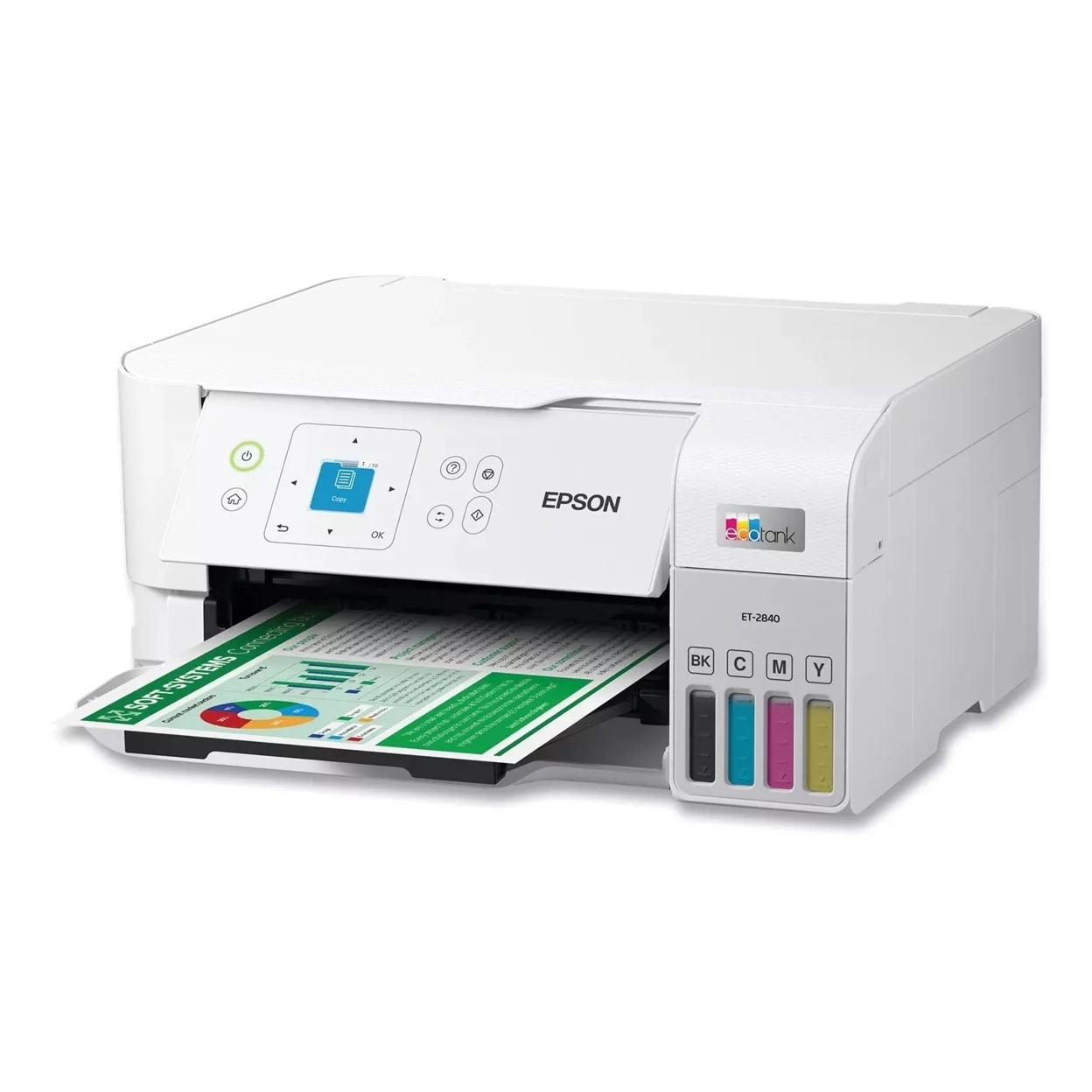Crafting is a very dedicated process, so we spent three days researching over 20 printers to find the top options available in finding the best printer for crafting. Printers that made the list can handle a wide range of paper media and produce high-resolution, vibrant colors. We also considered the durability of the ink when applied, namely the level of fade and smudge resistance. These are the top printers that are compatible with a wide variety of materials.
The Epson Expression Photo HD is our top pick because of its high DPI and individual ink cartridges. The photo printing quality is unmatched, allowing crafters to get creative with their projects. Keep reading about this, and our other top picks to learn more about the best printers on the market today.
Top 10 Printers for Crafting
#1 Epson Expression Photo HD XP-15000 Printer for Crafting
Award: TOP PICK
WHY WE LIKE IT: The HD color quality on this Epson is incredible, with up to 5760 x 1440 optimized dpi from six individual ink cartridges. It’s perfect for photo crafting and can accommodate mixed media in wide formats.
- Dedicated rear tray for specialty media
- Precise ink nozzles for higher resolution
- Maximum paper size of 13 x 44-inches
- Must get high-capacity ink cartridges or replace often
See your crafts in HD with the Epson Expression Photo HD XP-15000. With six individual ink cartridges, your photo prints will have a smooth color gradient and vibrant color depth. You won’t have to limit the size of your photo paper either, as it accommodates media up to 13-inches wide.
This printer has a rear tray designed to handle specialty media, like card stock, transfer paper, adhesive sheets, and more. It also works well with different textures, whether it’s matte, glossy, semi-gloss, or everything in between. The Claria Photo HD Ink that it uses is vibrant and long-lasting. It dries quickly and won’t smudge or look streaky on the page. Part of that is due to the print head that uses super precise nozzles to apply the ink, as small as 1.5 picoliters per droplet. Compare that to the best ink efficient printer that has an Ink Save Mode you can switch on to ration your ink use.
#2 HP OfficeJet 3830 Printer for Crafting
Award: HONORABLE MENTION
WHY WE LIKE IT: This budget-friendly option is a great all-around arts and crafts printer that gives you the versatility to print, copy, and scan. It has convenient presets for common photo sizes and produces them with surprisingly good color quality.
- Dedicated tray for specialty media
- Up to 4800 x 1200 optimized dpi color resolution
- Handles up to 145 lb photo paper
- Color ink is dye-based
If you’re looking for a versatile printer that you can use for crafting and everyday printing, this HP is definitely an option to consider. When it comes to crafting, this unit is especially good at handling photo printing in common sizes. It can handle printing on a range of photo paper textures and can handle a paper-pound weight of up to 145 lbs.
It can achieve an impressively high 4800 x 1200 dpi color resolution that shows up especially vibrant on photo paper. While the black ink cartridge is pigment-based, the single-color cartridge is dye-based, which is a consideration when thinking about the longevity of your craft projects. That being the case, most will be completely satisfied with the quality for the value you get.
#3 Canon TS9521C Wireless Printer for Crafting
We’re sorry, this product is temporarily out of stock
Award: BEST FOR PAPERCRAFT
WHY WE LIKE IT: Scrapbookers and paper crafters take notice because this printer was designed for you with great features like wide-format borderless printing, built-in printable patterns, and versatile paper compatibility.
- Five-color individual ink system
- Convenient front and rear paper trays
- Print directly from memory card
- Long warm-up time when idle
This Canon is the best papercraft printer because of its built-in creative features. First off, you can print sizes of up to 12 x 12-inches. The fact that it’s so easy to print in the square format of that size indicates how in tune it is with crafters. It also has cool pre-designed patterns that you can produce at the touch of a button, which is very handy for some quick scrapbooking and paper crafting. This is also one of the best wireless printers, where you can print without having to connect a cord from the printer to your device.
It also makes it easy to print out custom greeting cards and has a great range of paper compatibility. All of this is achieved via a five-cartridge ink system that uses fade-resistant ink. With over 4,000 nozzles on its print head, you’ll produce designs with crisp edges and photos with smooth color gradients. Also, with the best printer ink, you’ll have unrivaled quality every time.
#4 HP Envy Photo 7155 Wireless Printer for Crafting
Award: BEST STARTER KIT
WHY WE LIKE IT: Every crafter has to start somewhere, and this HP all-in-one printer is an excellent starter option that includes crafting software, photo paper, and other supplies to get your crafting easily.
- Versatile design can scan and copy
- Powerful integrated design software
- Wide range of paper size and weight compatibility
- Slow 10 ppm color print speed
This printer has all the versatility that a hobby crafter will need, with the capability to handle a range of media types, including photos, greeting cards, glossy paper, and more. To help you create fabulous designs and easily print your crafts, the printer includes Hallmark Card Studio Select and Print Artist Gold software. It also comes with photo paper and iron-on transfers for easy screen printing, like what you can also get out of the best printer for screen printing.
The HP Envy is particularly good with photo printing. Even though it only uses two printer cartridges, it’s able to produce true-to-life colors and grain-free prints at its best quality. Easy dual-sided printing is ideal for producing your greeting card designs. Compare that to the best cardstock printer with a rear document feed that can produce on heavier paper.
#5 HP Sprocket Studio Printer for Crafting
Award: BEST COMPACT DESIGN
WHY WE LIKE IT: The super-light, six-ounce Sprocket Printer is a fun and creative way to produce your favorite photos for craft projects. Create stickers and Polaroid-like prints with ease, with no ink cartridges required.
- No ink cartridges required
- Print photos directly onto sticker paper
- Lightweight at six ounces
- Handles one-size paper
For those who love to print on the go and easily from your smartphone, the HP Sprocket is a fantastically convenient and fun printer. At less than an inch thick and 4.5-inches long, it can easily fit in your pocket or bag. The printer is designed to produce 2 x 3-inch photo or sticker paper. The sticker paper makes it super easy to use for scrapbooking and collages. Printing on that size of photo paper is ideal for making creative collages for your wall, photo album, or collage frame.
You can also use the HP Sprocket app to connect directly to social media and print your photos off of Instagram and Facebook. You can also add cute designs, borders, and text in the app before printing. The printer doesn’t require any ink cartridges, as it uses a special heat application process to produce the photo. You’ll never have to worry about running out. Compare that to the best printer for heat transfers that uses six ink cartridges to produce unparalleled color quality.
#6 HP OfficeJet Pro 8035 Printer for Crafting
Award: BEST CONNECTIVITY
WHY WE LIKE IT: The HP OfficeJet Pro 8035 allows you to organize your crafts easily from your device with the Smart Task app and its intuitive color touchscreen, with a fast print speed of up to 29 ppm.
- Quick 29 ppm speed
- 4800 x 1200 optimized dpi color resolution
- HP Thermal Inkjet print technology with four cartridges
- HP initially pushes ink subscription enrollment
Those who value efficiency and organization in their crafting projects will appreciate the convenient automation features of this HP machine. Using the integrated HP Smart Tasks app, you can organize your crafting files (photos, designs, etc.) on your phone. It allows you to automate, monitor, and initiate print jobs, copying, scanning, and more from your phone. With self-healing Wi-Fi connectivity and Apple AirPrint, you can be in another room while still making progress on your projects.
The color print quality is impressive for such an efficient machine, with four high-quality ink cartridges that can print up to 4800 x 1200 optimized dpi resolution. For an all-in-one printer, it can handle a wide range of paper media, including up to 110lb cardstock media. It’s also easy to print folding designs, like greeting cards, and even tri-fold designs, like brochures. For larger media, consider the best large format printer that features two 250-sheet high-capacity paper feeding trays as well as a rear input tray.
#7 Canon Selphy CP1300 Printer for Crafting
Award: BEST FOR PICTURES
WHY WE LIKE IT: If you take and share a lot of photos, the Canon Selphy printer is wonderful for producing physical copies of standard sizes, collages, and even stickers. The ink used is made to last up to 100 years.
- Dye-sublimation technology allows ink to dry instantly
- Optional battery pack to use it on-the-go
- Edit photos directly on the tilting LCD screen
- Max 4 x 6-inch paper size
- Must use Canon-compatible paper
You’ll have as much fun printing photos from the Canon SELPHY as you will using them for your craft projects. This compact printer allows you to print photos directly from your device of choice via WFi, Apple AirPrint, or the Canon PRINT app. There’s also a dock for your camera’s memory card and USB port.
This printer uses dye-sublimation print technology, allowing ink to dry almost immediately and creating long-lasting, fade, and water-resistant prints. With preset 4 x 6, 2 x 6, and 2.1 x 2.1-inch sizes, it’s easy to produce photos in your size of choice. You can also create fun collages and photo booth layouts. If you’re crafting with friends, everyone can connect to the printer and use the Party Shuffle feature to create collaborative photo collages. And if any of you run a business, we recommend any of the best printers for small businesses that have smart workflow features.
#8 Brother MFC-J895DW Printer for Crafting
Award: BEST FOR HOME OFFICE
WHY WE LIKE IT: For those who need a multipurpose machine for crafting and more, this easily adaptable Brother printer with a large 150-sheet tray, high-yield ink cartridges, and auto double-sided printing is the best option.
- Intuitive, large control panel
- Access your Google Drive, Dropbox, and more from the machine
- Bypass tray for specialty media
- Somewhat slow 10 ppm print speed
- Max 24lb paper weight
This Brother printer is highly reliable and at-the-ready for affordable, everyday printing. Its smart connectivity options and the ability to copy, scan, and even fax are great features for a home office. When it’s time to focus on crafting, the printer has a convenient dedicated tray for specialty paper, though it can only handle up to 24lb paper.
Four ink cartridges produce good color detail, and it does accommodate borderless printing. The option to purchase high-yield ink cartridge refills is key, so you don’t have to worry about getting caught without ink. It’s also a nice feature to be able to access your cloud service directly from the printer, in case you don’t want to pull out your computer or phone. And with the best duplex printer, you can also conveniently scan double-sided pages directly to your cloud services, like Google Drive, Dropbox, OneNote, and more.
#9 Canon MX492 Printer for Crafting
Award: BEST FOR MOBILE DEVICES
WHY WE LIKE IT: This Canon MX492 is designed to seamlessly integrate with your tablet and other mobile devices with an app that allows you to easily access and control its features.
- 4800 x 1200 color resolution
- Precision inkjet nozzle printhead
- Compact 11.70 x 17.20-inch footprint
- Doesn’t accommodate card stock
If you’re a crafter who loves to work from their tablet, this printer makes it easy to control your settings and paper media from your device. Not only can you use wireless printing from your tablet with AirPrint, Google Cloud Print, and the Canon Print app, you can also scan and upload photos and other media directly to it for easy editing.
This Canon achieves impressive resolution from four precision ink cartridges for such a compact unit. Color ink is high-resolution and grain-free. It can also print photos on a range of paper textures, such as glossy, matte, and semi-gloss, and it accommodates borderless printing. Even though it can’t handle card stock, you can print onto paper up to 14-inches wide. Go for the best printer crafting option for 12 x 12-page size printing on thicker cardstock.
#10 Silhouette America Curio Printer for Crafting
Award: TOP PICK
WHY WE LIKE IT: Take your crafting to the next level with a printer that can stipple, etch, deboss, emboss, and cut. The Silhouette Crafting Printer works with a wide variety of media like paper, card stock, vellum, vinyl, fabric, and more.
- Work in 3D on a wide range of materials
- Cut materials up to 2mm thick
- Silhouette Studio design software included
- Can’t print photos
Let your creativity loose with this powerful Silhouette Crafting Printer that allows you to draw, emboss, and cut in 3D. The printer comes with design software that you use to design your projects. You can also upload them to the software and then send them to the printer to print.
The machine has cutting, sketching, and embossing tools that you can choose to use depending on your project. You can also purchase separate stippling and etching tools to add even more versatility. It can cut up to 2mm thick and sketch on materials up to 5mm thick. As such, you can work with almost any crafting media you can think of. And if you’re a student, you will want to invest in the best printer for students that offers convenient management of printing functions and monitors ink levels.

DON’T SEE WHAT YOU’RE LOOKING FOR?
If you’re searching for a printer that can handle more specialized tasks, such as printing on thicker materials like cardstock, our guide on printing on cardstock can help you find the right option. Additionally, if you’re a Chromebook user looking for seamless printer compatibility, our recommendations for the best printer for Chromebook offer insights tailored to your needs.
Whether you’re deciding between an all-in-one printer or a single-function model, our comparison of the all-in-one printer vs single function helps you choose the right setup. For specific printing needs, such as labels or barcodes, explore our picks for the best label printers and best barcode printers. Learn how to print efficiently on half-letter size paper with our tips on how to print half-letter size paper. Finally, understand the importance of security protocols like WPA/WEP in printers with our explanation on what WPA WEP means for printers.
How We Decided
We focused on several key factors in choosing the best printer for crafting, including media compatibility, color and ink quality, and versatility. First, a great crafting printer needs to handle a wide range of different media. Printers that could handle a greater range of paper sizes and weights ranked higher on our list.
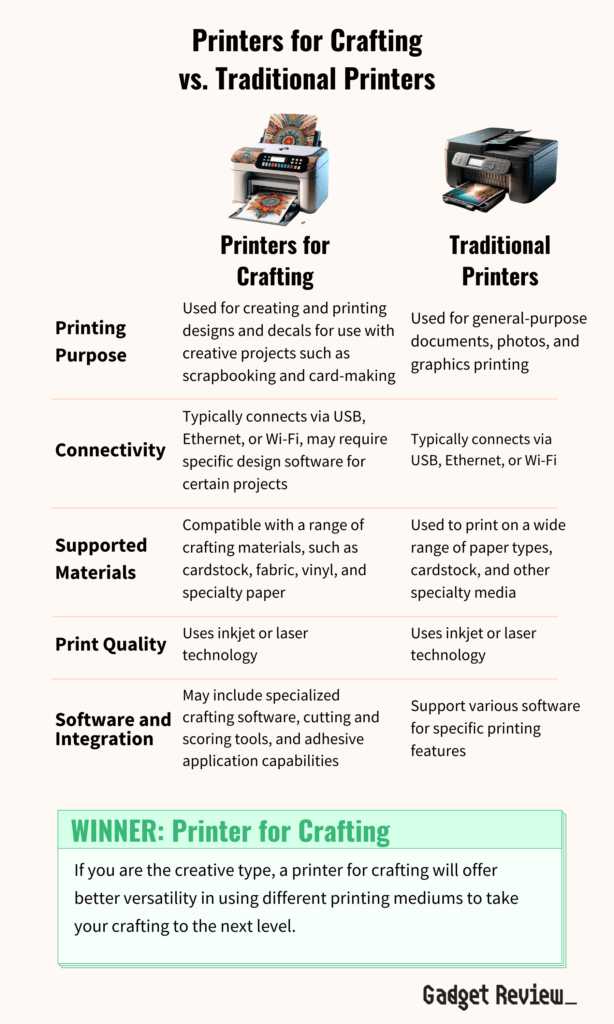
Additionally, we considered the quality of color production and the longevity of the ink used. We looked for printers that could print at a high resolution with a wide range of colors. The quality of the ink mattered a lot. The last thing you want when you’re crafting is to have your ink smudge or its colors fade quickly.
Versatility was certainly a factor when looking at the types of paper and media that printers could handle. It extended to other features as well, like where you can print from and if the printer also had scan and copy capabilities (which can be useful for scrapbooking and other crafts).
Best Printer for Crafting Buyer’s Guide
The Most Important Features to Consider
- Media Compatibility
What type of crafting do you do? Are you working with t-shirt printing using the best sublimation printer? The media you work with may be the most important consideration when finding the right printer for you.- Above all, think about the paper types you use the most and make sure that the machines you’re looking at are compatible with them. For instance, you’ll want the best A3 printer for art prints, as it can handle wide print jobs.
- For example, if you’re doing digital die-cutting (like vinyl and wood), then you’ll want to look at printers for Cricut.
- Otherwise, the cost of a printer with beautiful features that you can’t even use is a huge waste of your money. This especially applies to paper weight and size.
- For most crafters, an affordable printer that can handle plain paper and art paper is sufficient. Investing in a high-end quality printer designed for glossy photo paper or thick cardstock may be overkill, unless you’re going to be printing plenty of paper craft projects.
- In fact, the perfect craft printer gets the job done without extra bells and whistles, printing craft designs cleanly onto diverse paper choices like plain printer paper, art paper, and cardstock. If you work with cardstock a lot, for example, you’re going to want to find the best printer for cardstock.
- Ink and Color Quality
Ink and color quality can have a big impact on your prints, depending on what your needs are.- For great photo printing, you may want printers that can achieve high color resolution (at least 4800 x 1200), vibrant color depth, and quality print that will last a long time without fading and consistently deliver high-quality photos or beautiful crafts.
- Certain printers have more ink cartridges so that they can produce a wider range of colors. This may not be as important if you mostly print patterns and designs.
- When selecting the perfect wireless inkjet printer for crafting, the number of ink cartridges and types of ink may not be the priority if you don’t need photo-realistic color printing. For printing craft patterns and templates, a standard three or four-ink cartridge model is often sufficient even for heavy paper.
- As long as the printer software allows you to monitor cartridge levels and replace them affordably, expansive color reproduction is typically unnecessary for crafters.
- Versatility and Usage
If you’re looking for a printer to do one thing well, you won’t need it to do much else.- But if you like to work on a variety of different craft projects, you may want to look for machines that offer versatility to scan, copy, and print from different sources easily.
- If you’re using this printer for a business or office setting, a commercial printer for crafting or a more heavy-duty type of printer might be a worthwhile investment.
- Similarly, consider if you’re going to use the printer for other things as well, like everyday printing or your home office.
ADDITIONAL printer TIPS
Understanding your printer’s capabilities is crucial for optimizing its performance. Learn how to troubleshoot issues like a printer not printing black and white without color or explore the cost-saving benefits of Ecotank vs cartridges. For a deeper understanding of different printing technologies, check out our comparison of inkjet vs dye sublimation printers. Discover the convenience of features like an Automatic Document Feeder (ADF) with our explanation of what ADF in a printer means. For those needing to connect a fax machine to a cable modem, our guide on how to hook up a fax machine with a cable modem provides step-by-step instructions.