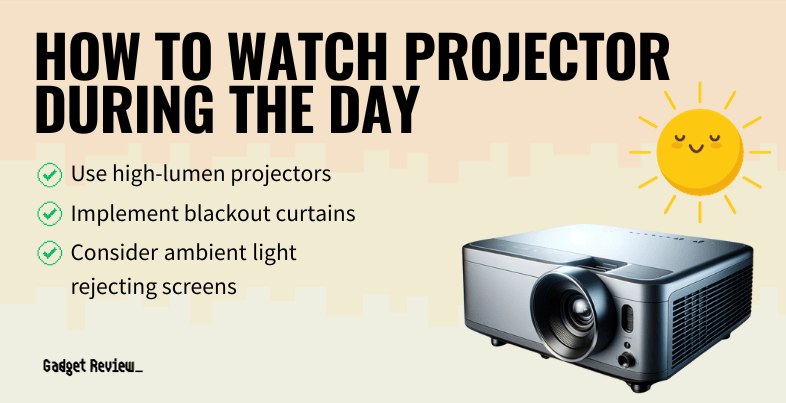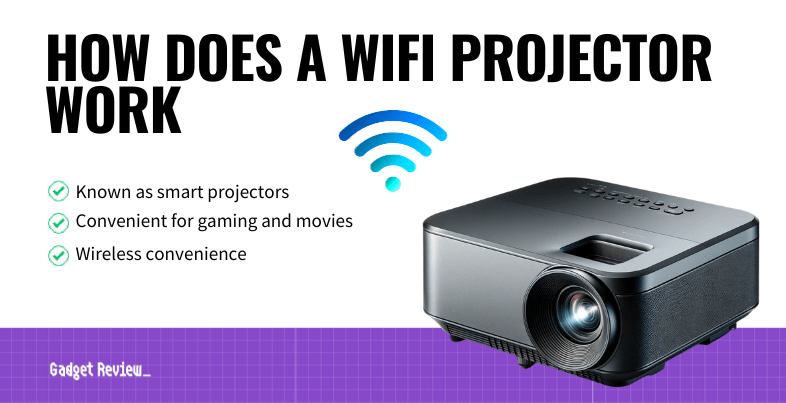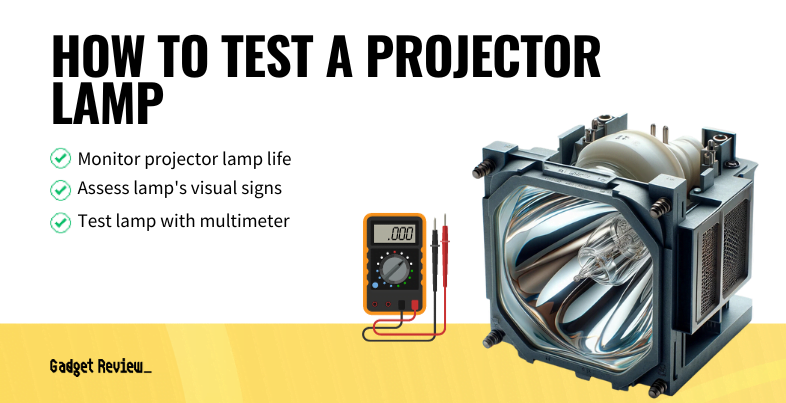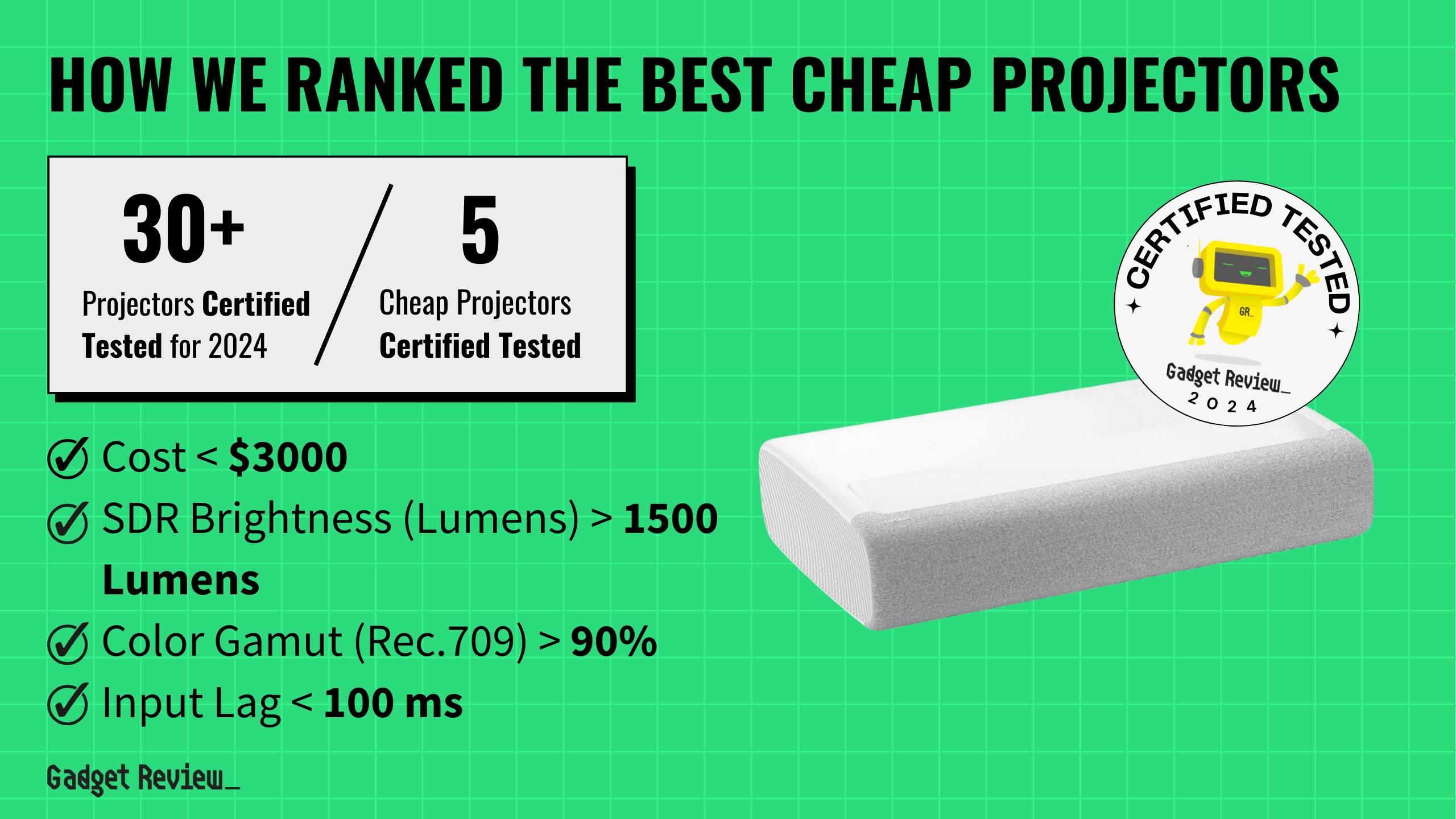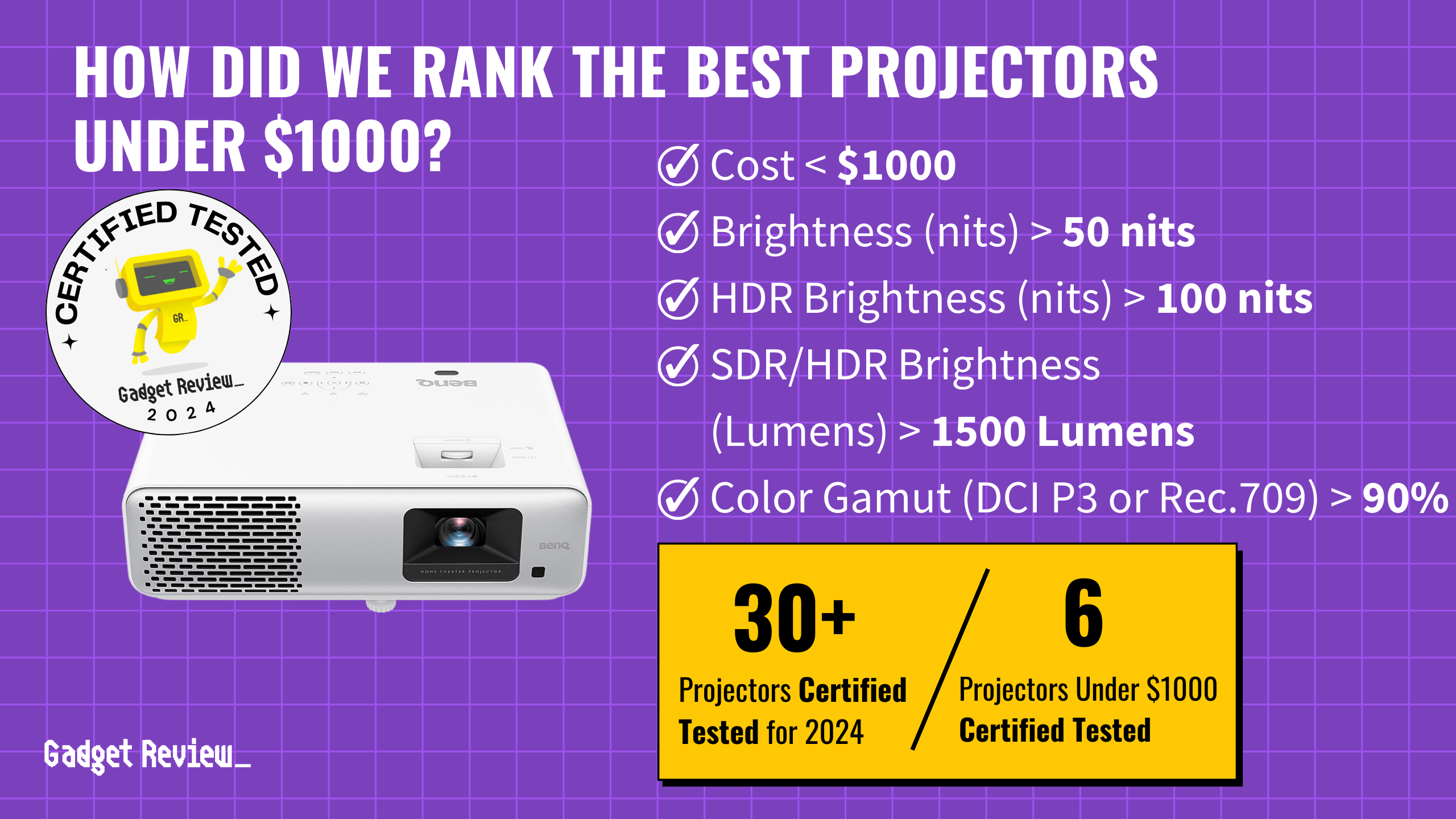Both a smartboard and interactive projector use projection to create a space where teachers, students, or personnel can adjust the content directly on the presentation. However, there are some differences between the two that you should know when buying either the best projector or smartboard.
Key Takeaways_
- Both smart boards and interactive projectors allow users to collaborate and take notes on the display that can be saved and distributed later.
- Smartboards offer increased collaboration ability and ease of use, especially with the introduction of dual-touch technology.
- Interactive projectors have larger possible screen sizes and easy calibration, making them ideal for presentations to larger groups.
Interactive Projectors & Smartboards Compared
Interactive projectors and smart boards differ in various ways, including ease of use, collaboration efforts, screen size, and sound quality.
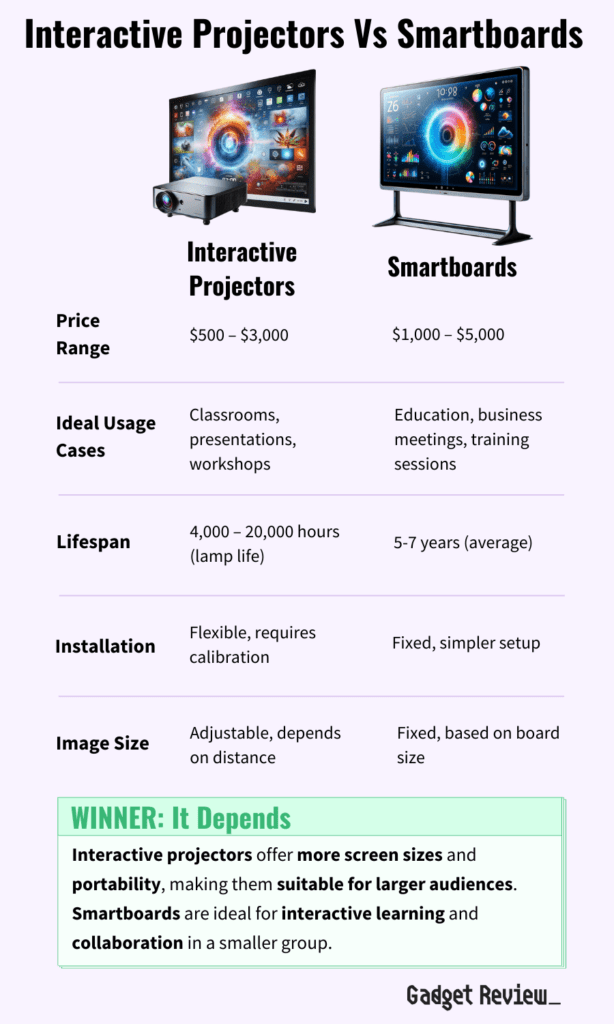
An interactive projector has a wider screen and makes it easier handling of collaboration within a group of people. At the same time, a smartboard is easier to use, has more appliances, and possesses better sound quality.
Which is the better pick? This is a tough one, because it truly depends on your needs. An interactive projector seems ideal for meetings with larger groups, and they can change projection image size and be transported.
If you have a smaller group to present to, like a classroom (not an auditorium), and you have the budget, a smartboard is the more engaging and interactive option. Ultimately, both have their unique advantages and can significantly improve the interactive experience in educational and professional settings.
In addition, you may want to consider video projector gaming vs. home theater for use at home.
Ease of Use
Many school districts prefer an interactive whiteboard to an interactive display because they remain easy to use. In many cases, these boards act similarly to a tablet as you can control the device with either a pen or finger touch.
Interactive whiteboards stand out for their ability to actively involve the audience in presentations and lessons. Unlike traditional whiteboards or projectors, these boards allow users to interact directly with the displayed content using a stylus or even their fingers. This feature enhances the learning and presentation experience, as it allows for real-time engagement with the material.
insider tip
Many teachers find a smart board’s dual or multi-touch functionality helpful for their students.
For instance, during a lecture or business presentation, the presenter can highlight important information, draw diagrams, or annotate directly on the screen. This level of interaction not only makes the content more engaging but also helps in retaining the audience’s attention, making it an invaluable tool in educational and corporate settings.
Brands design pens specifically for this type of interactive board. Likewise, an interactive projector has pens that can be with it, but you often cannot use your finger if you misplace the pens. A newer interactive projector setup may integrate finger touch. Both types of technology may enable direct note taking.
Saving and Printing Capabilities
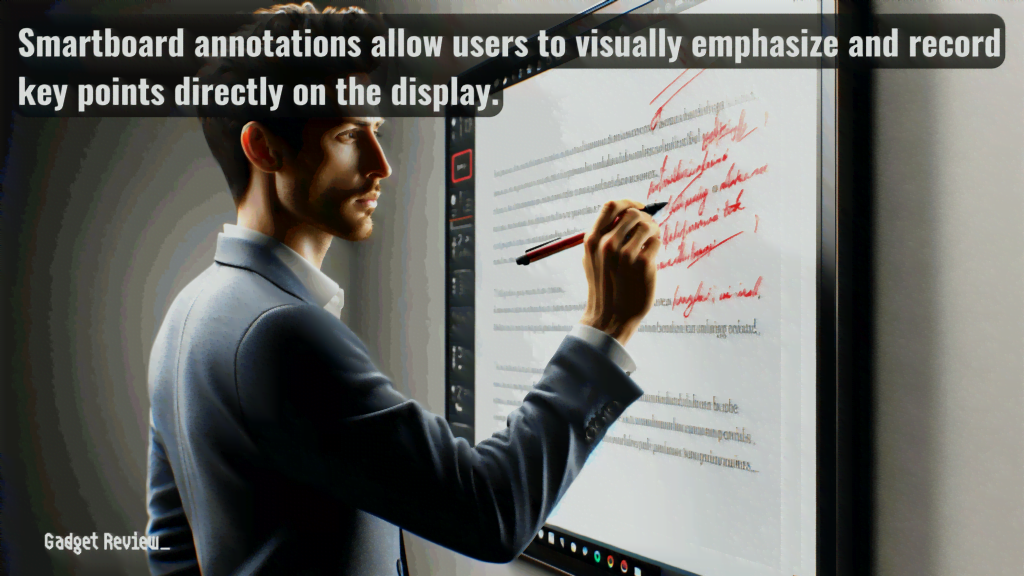
One of the most practical features of interactive whiteboards is their ability to save and print the annotations made during a presentation. This functionality is particularly useful in educational and business environments where the preservation and distribution of discussed content are crucial. For example, a teacher can save the notes and drawings made during a lesson and later distribute them to students for review.
Similarly, in a business meeting, the key points and brainstorming sessions can be recorded and shared with attendees or those who couldn’t attend. This feature not only aids in documentation but also ensures that the collaborative efforts and ideas generated during the session are not lost.
Use in Collaborative Spaces
An interactive whiteboard often uses infrared light to locate and react to a single touch on the screen. Because of this, only one user may be able to make notes or adjustments at one time. However, they still allow for greater collaboration compared with a standard whiteboard.
warning
Some interactive projectors use pens that can be easy to misplace as their input method, so you may want to keep an extra one nearby.
An interactive projector, even a WiFi projector, does not require using a computer alongside the device, setting it apart from the smart board devices. A digital projector can be used on almost any flat surface, eliminating the need for a specific type of board. For more information about usable surfaces.
Peripheral Devices and Interconnectivity
The integration of interactive whiteboards with other technological devices is another benefit to these tools. By connecting devices such as digital cameras or networked computers, users can enhance their presentations or lessons with real-time data and images. For instance, a presenter can display and annotate over images directly from a digital camera, making the content more dynamic and engaging.
Additionally, the ability to connect to networked computers allows for remote collaboration, where participants in different locations can interact with the content on the whiteboard in real-time. This feature is especially beneficial in today’s global work and education environments, where remote interaction has become increasingly important.
Dual Touch Technology
Some smart boards feature dual-touch technology that enables simultaneous touch. This feature provides a significant advantage over a projector screen because it can handle two user input forms.
In addition, dual touch enables two users to work side by side by splitting the touchscreen display in half. Multiple students could simultaneously work on the same math or science problem on a digital whiteboard. It may also be helpful when brainstorming with numerous people or multiple teams.
So, if you’re asking yourself, “Can I write on this projector screen,” chances are the answer is ‘yes.’
Screen Size
Interactive projectors offer larger wide screens and can be adjusted, while smart boards with a projector have smaller screen sizes and aspect ratios. In addition, some interactive projector manufacturers offer adjustable images using zoom effects to adjust the size. As a result, these displays can be adjusted, while smart board displays using infrared light cannot.
The adjustable interactive projector setup could allow more viewers to see the presentation without too much difficulty. However, you should still sit the recommended distance away from the increased size to avoid increased eye strain.