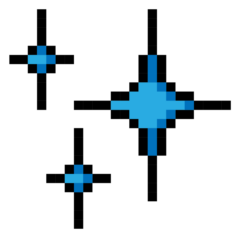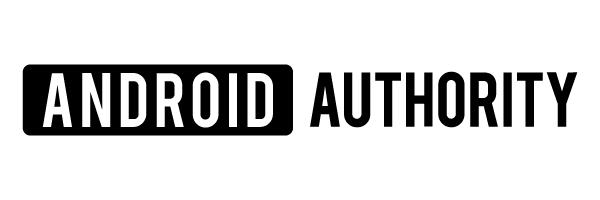Announced in late 2022, the Synology WRX560 is a mid-tier dual-band Wi-Fi 6 router that runs on a quadcore 1.4 GHz CPU. The router is designed with six internal antennas for operating on both 2.4GHz and 5GHz bands, but for wired connections, it has four LAN ports and two WAN ports. The IPv6-compatible router also includes a pre-installed VPN client for secure browsing, and like many top-tier routers, it is also mesh-ready, meaning it can be linked up with other Synology routers to create a mesh Wi-Fi network. The WRX560 is designed to hit transfer speeds of up to 600Mbps on the 2.4GHz band and 2400Mbps on the 5GHz band.

out of
Routers

Synology WRX560 Review
→
Published
True Score
True Score is an AI-powered algorithm of product tests and customer reviews.
Absolutely Fresh

Experts
Consumers
Expert Rankings
(
)
The Synology WRX560 offers robust connectivity with rapid transfer speeds, but the lack of a USB port may discourage users who want to enhance its functioning.

We’re reader-supported. Commissions finance our mission. Our ‘True Score‘ system independently powers ratings. Learn more
Product Snapshot
Overview
Announced in late 2022, the Synology WRX560 is a mid-tier dual-band Wi-Fi 6 router that runs on a quadcore 1.4 GHz CPU. The router is designed with six internal antennas for operating on both 2.4GHz and 5GHz bands, but for wired connections, it has four LAN ports and two WAN ports. The IPv6-compatible router also includes a pre-installed VPN client for secure browsing, and like many top-tier routers, it is also mesh-ready, meaning it can be linked up with other Synology routers to create a mesh Wi-Fi network. The WRX560 is designed to hit transfer speeds of up to 600Mbps on the 2.4GHz band and 2400Mbps on the 5GHz band.
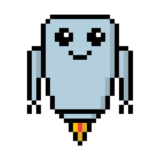
Best For
Mesh
Vpn
Wired
Consensus
our Verdict

The Synology WRX560 is a high-performance home router that offers reliable connectivity on the 2.4GHz and 5GHz networks. The WRX560 reaches download speeds of up to 120.42 Mbps and 640.41 Mbps on both bands, respectively, which places it among the top 40% of routers in its category. Setting it up is a straightforward process through the Synology Router mobile app available for both iOS and Android, and through it, users can set up parental controls, safeguard against malicious sites/content, and manage the built-in VPN client.
The WRX560 offers impressive performance over both short and long-range connectivity, and it comes with support for Wi-Fi 6 technologies such as WPA3 encryption and MU-MIMO data streaming, which is excellent for faster downloads and buffer-free streaming.
ReasonS to Buy
- Fast transfer speeds
The WRX560 is capable of transfer speeds of up to 120.42 Mbps on the 2.4Ghz band and 640.41 Mbps on the 5Ghz band, which makes it ideal for heavy data consumption activities such as streaming and bulk downloads. This gives it a top 40% ranking on our list of certified tested routers.
On the other hand, the WRX560 offers upload speeds of up to 96.63 Mbps and 634 Mbps over its 2.4 GHz and 5 GHz bands. These speeds place it among the top 40% of routers on our certified, tested list.
- Range & Coverage
The WRX560 has a tested range of up to 25 meters. It can also be linked to other Synology routers to create a mesh network for more widespread coverage.
- Ease of use
The Synology mobile app allows for easy installation and management of the router.
Reason to Avoid
- No USB port for external connectivity
The lack of a USB port on the WRX560 makes it challenging to connect external storage devices.
Synology WRX560 Specs
 | # of LAN Ports | 3 |
 | # of Phone Ports | n/a |
 | # of WAN Ports | 1 |
 | App Compatible | Yes |
 | Available Storage | n/a |
 | Band Technology | Dual |
 | Data Encryption Type | WPA3 |
 | Energy Star Certified | n/a |
 | Frequency Bands | 2.4 GHz, 5.0 GHz |
 | Integrated Modem | No |
 | LAN Ports | – |
 | MU-MIMO Support | Yes |
 | Mesh System | Yes |
 | Number of Antennas | 6 |
 | Parental Controls | Yes |
 | Processor Cores | Quad |
 | Processor Speed | 1.4 GHz |
 | Quality of Service Prioritization | Yes |
 | WiFi Range | 5400 sq. ft |
 | WiFi Speed | 3 Gb |
 | Wired Speed | 1000 Mb |
 | Wireless Standard | AX |
All Specs
Test Results
These are the most important criteria to test for Routers based on our comprehensive Testing Methodology.
| 2.4 GHz Download speed (Mbits/s) | 120.4233 |
| 2.4 GHz Upload speed (Mbits/s) | 96.63 |
| 5 GHz Download speed (Mbits/s) | 640.412 |
| 5 GHz Upload speed (Mbits/s) | 634.505 |
| Router Range (ft) | 0 |
| Latency (ms) | 0 |
| 6 Ghz Download speed (Mbits/s) | 0 |
| 6 Ghz Upload speed (Mbits/s) | 0 |
All Tests

Can You Trust What You Read Online?
Fake reviews are taking over tech journalism—45% of sites are faking product tests. Don’t be misled.
Sign up now for exclusive access to Gadget Review’s bombshell investigation and uncover the truth about tech journalism.
Plus, stay ahead with our daily newsletter, packed with insights you can trust.
Product Comparison
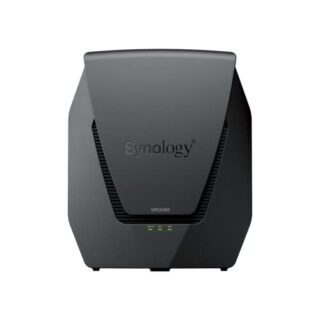 Synology WRX560 Review | |||||
|---|---|---|---|---|---|
True Score | 87 | 78 | 75 | 80 | 74 |
Ranking | # 2 / 37 | # 29 / 37 | # 33 / 37 | # 20 / 37 | # 37 / 37 |
Market Context |
Announced in late 2022, the Synology WRX560 is a mid-tier dual-band Wi-Fi 6 router that runs on a quadcore 1.4 GHz CPU. The router is… |
The Synology WRX560 has download speeds of 120.42 Mbps and 640.41 Mbps on its 2.4 GHz and 5 GHz networks, while the Synology RT2600AC has… The Synology WRX560 has download speeds of 120.42 Mbps and 640.41 Mbps on its 2.4 GHz and 5 GHz networks, while the Synology RT2600AC has speeds of up to 137.6 Mbps and 425.3 Mbps on the same two bands. The Synology WRX560 is designed with two WAN ports, while the Synology RT2600AC has only one. On the other hand, the WRX560 has only one USB port, while the RT2600AC has two. We’ve covered the RT2600AC in our Synology RT2600AC review if you’re interested. These two are dual-band routers, but if you’re searching for a tri-band alternative, our Razer Sila AC3000 review might be worthwhile. |
The Synology WRX560 doesn’t have download speeds that are as fast as the Rock Space RSD0619. The WRX560 hits speeds of up to 120.42 Mbps… The Synology WRX560 doesn’t have download speeds that are as fast as the Rock Space RSD0619. The WRX560 hits speeds of up to 120.42 Mbps and 640.41 Mbps on its 2.4 GHz and 5 GHz, while the RSD0619 gets to 574 Mbps and 1200 Mbps on the same bands. The WRX560 also has six antennas while the RSD0619 has 4, and while the former ships with Anti-malware tools, the latter does not. Finally, link aggregation is also supported by the WRX560 but not by the RSD0619. If you’re interested, check out what else the RWSD0619 has to offer by going through our Rock Space RSD0619 review. |
Regarding connectivity, the Synology WRX560’s single USB port gives it a slight advantage over the TP-Link Archer A6, which does not have any. Also, the… Regarding connectivity, the Synology WRX560’s single USB port gives it a slight advantage over the TP-Link Archer A6, which does not have any. Also, the WRX560 has two WAN ports and three LAN ports, while the A6 has one WAN port and four LAN ports. However, the WRX560 offers slower download speeds, achieving 120.42 Mbps on the 2.4GHz band and 640.41 Mbps on the 5GHz band, while the TP-Link does 300Mbps on the 2.4GHz band and 867Mbps on the 5GHz band. For added convenience, we’ve covered the latter in our TP-Link Archer A6 AC1200 review, so feel free to check it out. | If you’d like to have a router that’s got satellites for better all-around coverage, then our TP-Link Deco X20 review might come in handy. |
# of LAN Ports | 3 | 4 | 4 | 4 | 2 |
# of Phone Ports | n/a | n/a | n/a | n/a | n/a |
# of WAN Ports | 1 | 1 | 1 | 1 | 1 |
App Compatible | Yes | Yes | Yes | Yes | Yes |
Available Storage | n/a | n/a | n/a | n/a | 128 MB |
Band Technology | Dual | Dual | Dual | Dual | Dual |
Data Encryption Type | WPA3 | WEP, WPA, WPA-Enterprise, WPA-Personal | WPA2 | WPA3 | WPA3 |
Energy Star Certified | n/a | n/a | No | No | No |
Dig Deeper |
All Stores
Updated every 24 hours
- $219.99
- $219.99
- $321.75
Score Card
E
Expert Score
*.75
We place a 75% weighted value on Expert Test Scores
C
Customer Score
*.25
We place a 25% weighted value on Customer Scores
True Score
Expert Scores
Publications with higher Trust Ratings are given more weight.
- 80The Synology WRX560 is an affordable dual-band Wi-Fi 6 router that offers speedy throughput, strong… Read More
By:
John R. Delaney - 100It looks better than the RT6600ax and, if you add a USB drive, its software-driven… Read More
By:
Nick Ross - 90Synology now offers one of the better lineups of home networking solutions and it starts… Read More
By:
Tyler Bernath - 80The Synology WRX560 is a powerful dual-band Wi-Fi 6 router with 5.9GHz support. It’s built… Read More
By:
Rita El Khoury - 100The Synology WRX560 is a perfect mesh router for modern smart homes and small offices…. Read More
By:
Ciprian Adrian Rusen - NRN/A Read More
By:
Unknown
Customer Scores
Learn More About Routers
Router Buying Guides_