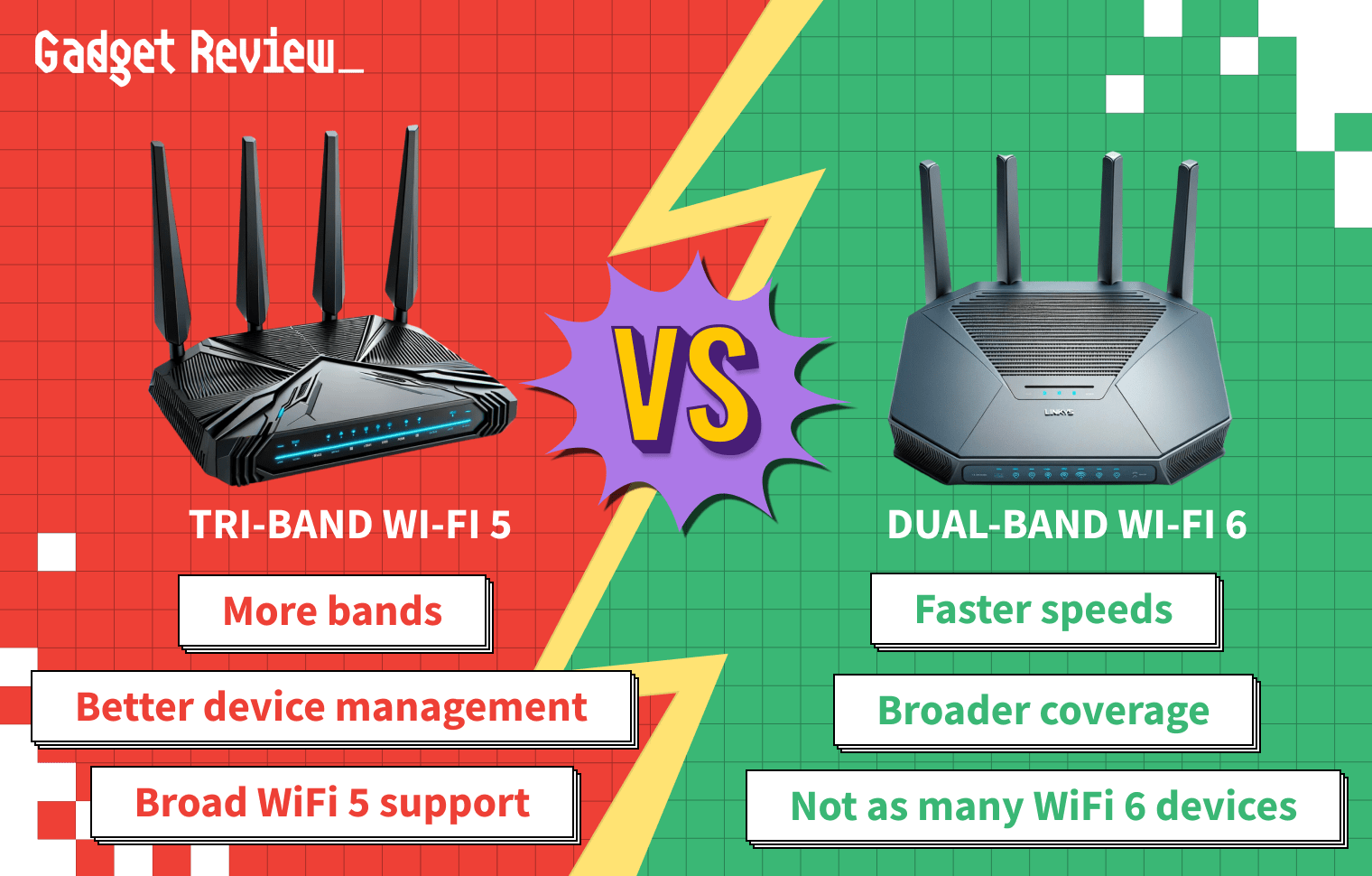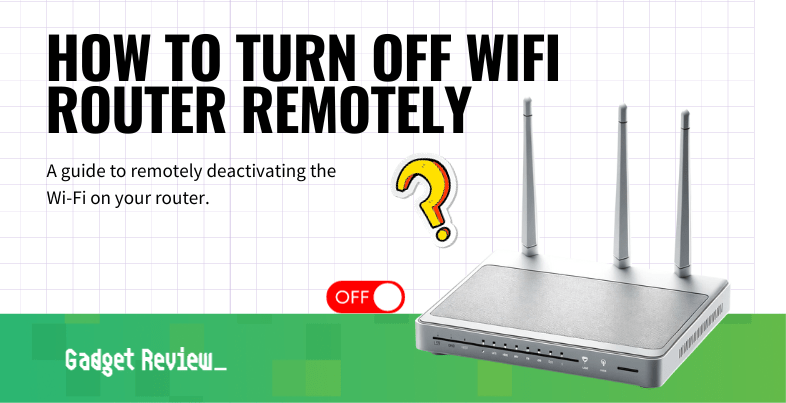If you’re shopping for the best router, there’s a lot you need to understand to get the best internet speeds possible. While you may think all Wi-Fi routers are the same, the differences between tri-band Wi-Fi 5 vs. dual-band Wi-Fi 6 are significant. Read our guide to learn which wireless connection protocol is suitable for you.
Key Takeaways_
- Tri-band Wi-Fi 5 offers increased internet speed by splitting up multiple internet-connected devices across three Wi-Fi bands.
- Dual-band Wi-Fi 6 offers increased bandwidth by prioritizing data usage across all devices on the network. This prioritization assigns different bandwidth allotments based on need.
- If you have an extensive network at a school or office, go with dual-band Wi-Fi 6. If you have a ton of smart home devices, a tri-band is the better option.
Comparing Tri-band Wi-Fi 5 and Dual-band Wi-Fi 6
Understanding the difference between tri-band Wi-Fi 5 and dual-band Wi-Fi 6 is imperative to get the best Wi-Fi coverage for your mobile devices and smart home devices. However, if you want to extend the reliable connections between your wifi devices and an router, you’ll need to know the difference between a router and a repeater.
Understanding Tri-Band Wi-Fi 5
Wi-Fi networks using Wi-Fi 5 technology have been around for a while. It’s even possible that your current router works with the same frequency bands as a tri-band Wi-Fi 5 router. That said, modern tri-band routers typically have 2.4 and 5 GHz bands and an additional 5 or 6 GHz band. For a more mobile solution, look into a dongle vs. a Wi-Fi router.
insider tip
Set all your devices to separate GHz bands to get the most out of a tri-band Wi-Fi 5 router. For example, run your smart home devices on one band and smartphones and steaming devices on another.
Benefits of Tri-band Wi-Fi 5
Unlike a single-band or dual-band, tri-band Wi-Fi 5 device manufacturers tout increased internet speed through tri-band routers. They achieve this by dividing your network bandwidth through more bands, and this frees up each band to better handle a specific task. For example, you can set particular devices to each band to fix local network congestion and slow speeds.
Drawbacks of Tri-band Wi-Fi 5
Tri-band Wi-Fi 5 devices are still expensive, and they may not offer the best connection speeds. For example, a Wi-Fi device on a tri-band Wi-Fi 5 router might go faster, but only because the network is less congested.
Understanding Dual-band Wi-Fi 6
A dual-band Wi-Fi 6 router specializes in prioritizing connected devices on your Wi-Fi network. In addition, a dual-band Wi-Fi 6 router will offer two Wi-Fi bands, 2.4 GHz and 5 GHz. Some Wi-Fi mesh systems even offer a 6 GHz band that can handle and exceed gigabit speeds.
STAT: In theory, a WiFi 6 capable router could hit speeds over 250% faster than current WiFi 5 devices. (source)
Benefits of Dual-band Wi-Fi 6
The benefit of a dual-band Wi-Fi 6 router is network prioritization. The faster processors in Wi-Fi 6 mesh routers can sort through all your data and provide network efficiency. For example, a Wi-Fi 6 router will prioritize data usage between all devices calling for network bandwidth, even on the same GHz band. This regulation results in faster wireless speeds and broader coverage.
Drawbacks of Dual-band Wi-Fi 6
The main drawback of a dual-band Wi-Fi 6 router is compatibility. While Wi-Fi 6 is backward compatible with older protocols, there aren’t many Wi-Fi 6 devices that can benefit from gigabit GHz bands. The performance gain for an older wi-fi device might not be worth the price.
warning
Do not invest in a Wi-Fi 6 router if you do not have wireless-capable devices made within the last two years. Anything older will not take advantage of the increased bandwidth of Wi-Fi 6.
Is Tri-band Wi-Fi 5 or Dual-band Wi-Fi 6 Better?
Suppose you only have a single device capable of faster Wi-Fi through Wi-Fi 6 technology. In that case, you may want to consider going with tri-band Wi-Fi 5. That said, if you have an extensive network with over ten users, the network prioritization of Wi-Fi 6 will pay off in a big way.