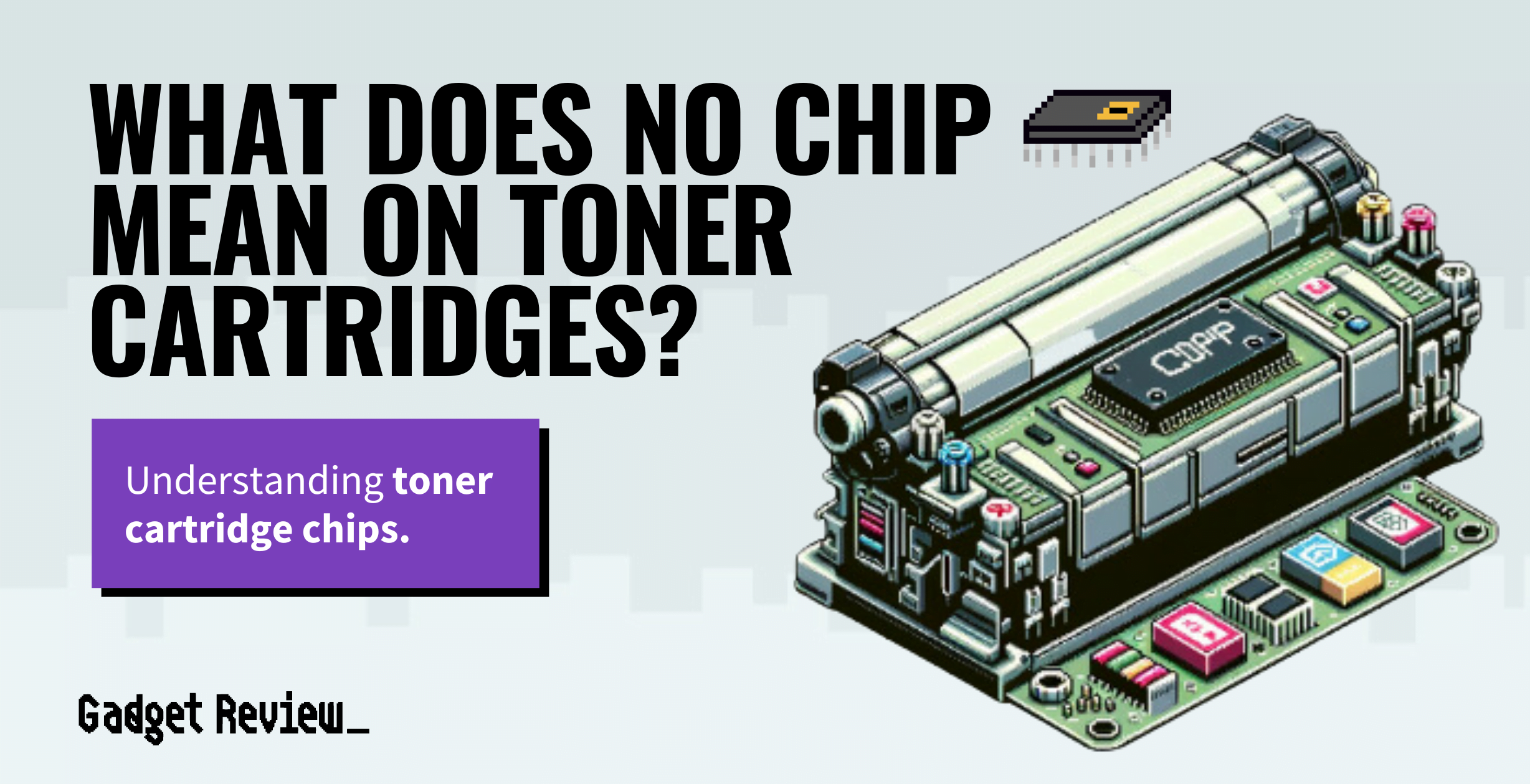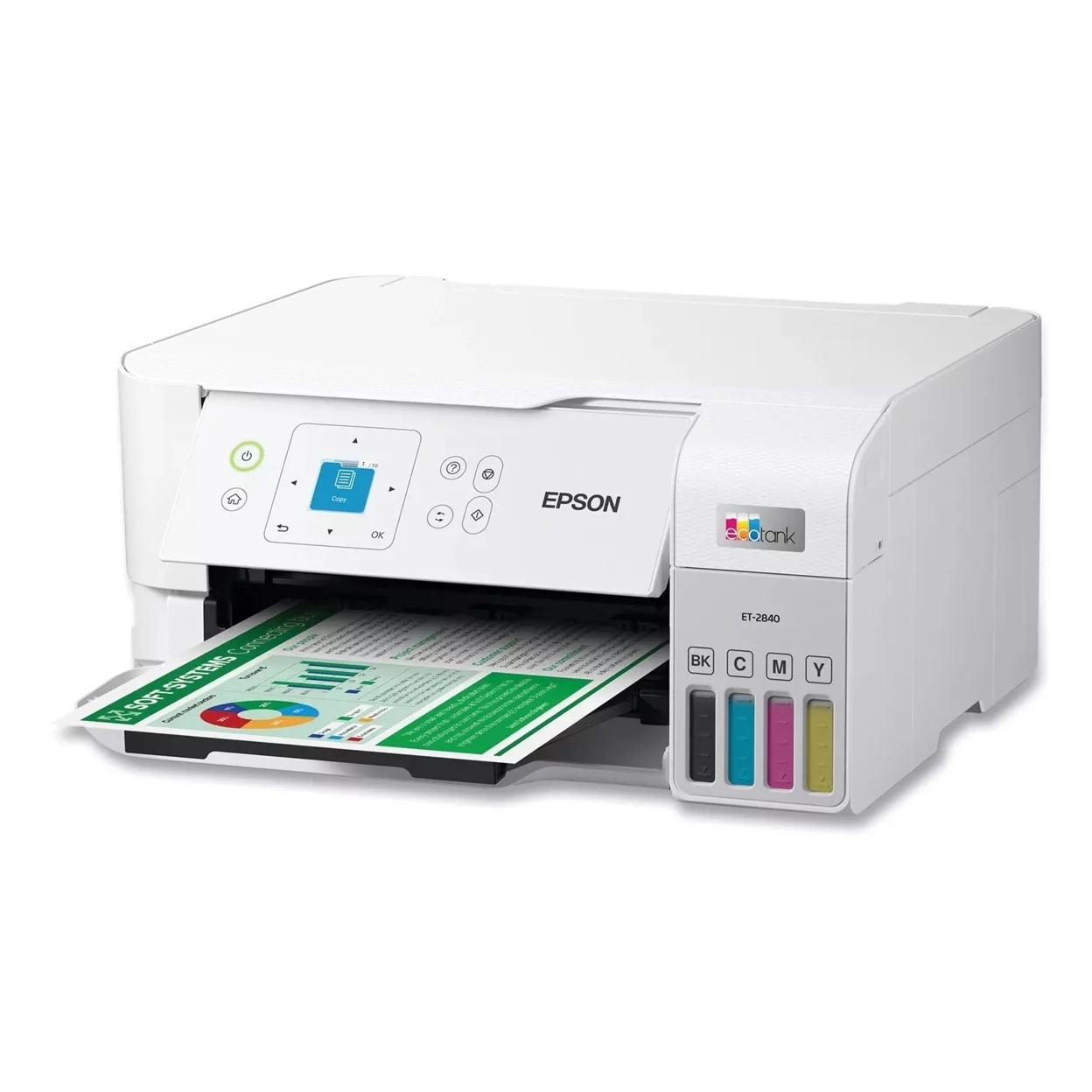If you are new to the world of the top-rated laser printer, you may have run into toner cartridges with no chips. If a toner cartridge doesn’t have a chip, it will not be able to communicate with the printer correctly. Thankfully, you can usually still use your laser printer just fine without a chip, but you may lose out on some functionality, which we will explain below.
Key Takeaways_
- The chip embedded in a toner cartridge relays data, such as how much toner is left, to the printer.
- Generic or off-brand toner cartridges tend to lack these sensors or chips, though buying a third-party cartridge will tend to save you some money.
- You can remove the chip that came with your original toner cartridge and affix it to the generic cartridge to reinstate sensor readings.
What Are Toner Cartridges With No Chips?
If a toner cartridge lacks a chip, it just means that the cartridge will be unable to communicate with the printer fully. Generally speaking, only third-party manufacturers make toner cartridges that lack a sensor chip.
If you buy a toner cartridge from a prominent printer manufacturer, such as HP, it will usually include a chip.
Printer Types and Optimization tipS
Ensure you choose the right printer type from our overview on types of printer to match your specific needs. Optimize your printing cost-effectiveness by comparing high yield ink versus standard ink options. Secure your wireless printer by learning how to set a password to protect your network. Connect your printer to a hotspot for flexible printing solutions with our detailed connection tips.
What Does a Toner Cartridge Chip Do?
The chip in a toner cartridge relays a number of data metrics to the printer and, subsequently, to your computer, smartphone, or tablet. Primarily, the chip tells the printer just how much toner is left in the cartridge.
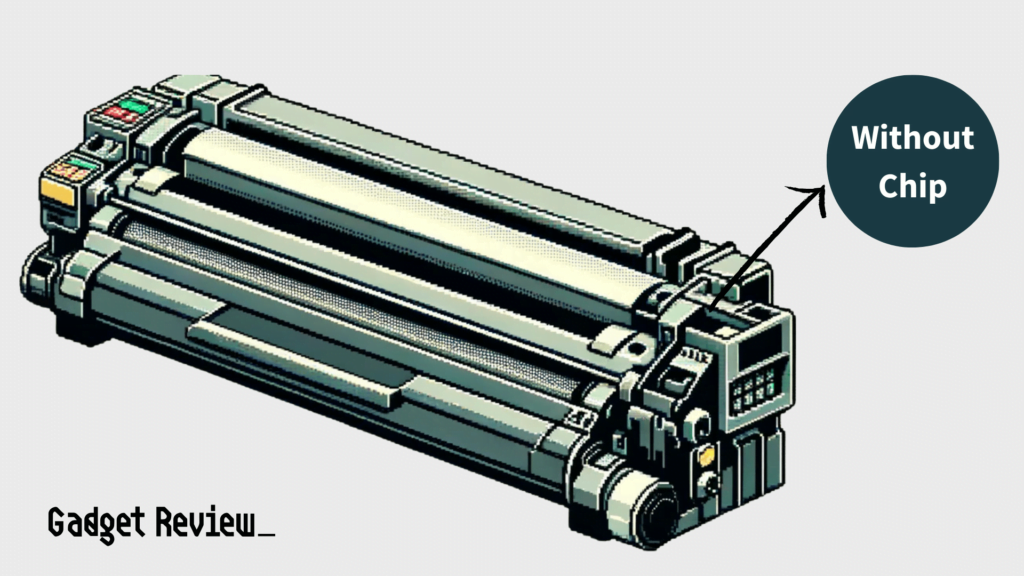
In recent years, however, these chips have begun to be used by printer manufacturers to make it more difficult for consumers to use off-brand or generic cartridges.
Chip functions:
- Identification: The chip stores the toner cartridge details.
- Page Counting: The chip keeps track of how many pages have been printed, helping to estimate when toner is running low.
- Authentication: Some printers use the chip as a security feature. The chip must have the correct encryption when communicating with the printer, or it won’t print.
- Toner Management: The chip provides information about the toner level; storing this information allows the printer to optimize output.
Being unable to buy third-party cartridges only increases the costs for the consumer. While you are changing your toner cartridge, you may also be interested in reading about what a waste toner cartridge is and how it works.
Now, if you want to save on ink, you can try this ink cartridge trick that can stretch out ink usage. Or, once you learn about printer page yield, that can help reduce your ink costs.
warning
Be cautious when selecting the best envelope printer for your business’s needs. Explore our recommendations for the top envelope printers. Consider a portable photo printer for convenient printing on-the-go. Discover the benefits of a portable photo printer here.
Disable printer color management settings to avoid issues. Learn how to manage your printer’s color settings with our comprehensive color management tips. Extend the lifespan of your printer with proper maintenance. Discover printer longevity tips with our useful insights.
Benefits of Using a Toner Cartridge Without a Chip
You can opt for a toner cartridge without a chip. You may lose out on knowing exactly how much toner is left in the cartridge, but there are some benefits to consider.
Reduced Cartridge Costs
Replacing a toner cartridge can be a pricy affair, as selling replacement cartridges is a key business strategy of printer manufacturers. You can save some serious money if you opt for a generic or third-party toner cartridge.
These generic cartridges will often lack chips, especially if the cartridge has not been authorized for use by the printer manufacturer.
Some chips, however, can be easily removed from the official toner cartridge that came with the printer. Once removed, you can affix the chip to the generic cartridge and continue receiving status updates.
Below is a short video explaining how to remove and re-use the chip from your old toner cartridge:
Higher Yields
Generic toner cartridges will often feature a higher yield than what would be found with a cartridge made by the printer manufacturer. Toner cartridges tend to feature a page yield of around 2,500 to 3,000 pages before they will need to be replaced.
Official printer manufacturers will make high-yield cartridges, but they have a distinct financial incentive to keep this yield as low as possible. Third-party manufacturers, on the other hand, have a financial incentive to keep the page yield as high as possible.
Printer Connectivity and Maintenance tipS
Understand the differences between wireless and wired printers. Compare wireless printer versus wired models for your home or office setup. Check your printer’s power requirements to avoid circuit overloads. Determine printer amp usage for safe operation. Ensure your printer is connected to the correct port for optimal performance. Explore printer port configurations for efficient printing.
Drawbacks of Using a Toner Cartridge Without a Chip
- Compatibility Issues: Some printers may not accept a cartridge if it doesn’t have a chip.
- No Toner Monitoring: Without a chip, the printer may not be able to monitor the toner level in the cartridge properly.
- Limited Functionality: Without a chip, certain features, like page counting or authentication, may not work.