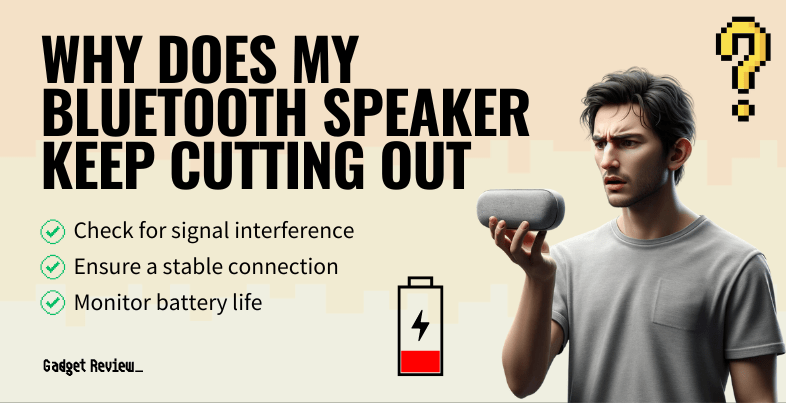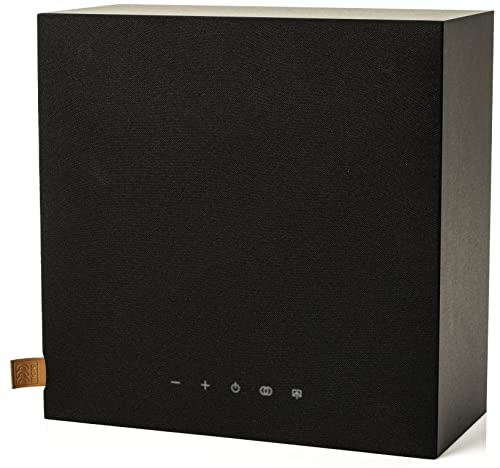If you’re looking for the best speakers, you might not think you’ll run into many issues. Unfortunately, even when investing in Bluetooth speakers on the market, you might still face problems. One such issue is with audio quality. If you’ve found yourself recently asking, “Why do my Bluetooth speakers keep cutting out?” then you’re in the right place.
Key Takeaways_
- Choppy audio can drive even the best people up the wall. Luckily, preserving your audio quality isn’t terribly difficult if you understand how to troubleshoot the problem.
- The first thing you should do is check for signal interference. This can include thick barriers, like concrete walls, or even appliances, such as microwaves.
- You should also keep an eye out for an unstable connection or low battery life. Both can easily cause audio to get choppy and cut in and out.
Why Do Bluetooth Speakers Skip?
There’s nothing more annoying to your listening experience than interruptions to your sound quality. However, whether the issue is with your speaker or audio device, such as a mobile phone, it’s a problem that can luckily be solved.
Alternatively, if you want to learn more about which wireless speakers are the best, then you’ll want to compare WiFi vs Bluetooth speakers.
insider tip
Keep your speaker and an audio source close for a stronger connection.
Check for Signal Interference
There are a variety of reasons you might experience signal interference. The primary one is that you have multiple connected devices using Bluetooth. This can cause interruptions to the connection between your wireless speakers and your audio device. However, concrete walls and even nearby microwave ovens can cause audio signal interference, too. This might also be what causes static noise in Bluetooth speakers.
Ensure a Stable Connection
Another common reason is your audio source is too far away, or you have a weak connection, you’ll experience connectivity issues. This can cause your speaker to cut in and out. To avoid this, always ensure a stronger signal and stable connection by keeping the audio source device and the speaker distance close. Check your signal strength to troubleshoot if the audio is cutting in and out.
warning
Carefully choose where you place your speaker because sometimes appliances like microwaves can cause signal interference.
Look for Low Battery Life
One of the biggest reasons for sound cutting out is low battery life. This could be on your audio device or on the speaker itself. If either has a low battery level, you’ll start experiencing connection issues. Keep an eye on the battery indicator lights to avoid this. If it keeps happening, it could be a sign of battery issues.
STAT: In 2018, an estimated 1.96 billion U.S. dollars’ worth of Bluetooth-only speakers were sold in the U.S. retail market. (source